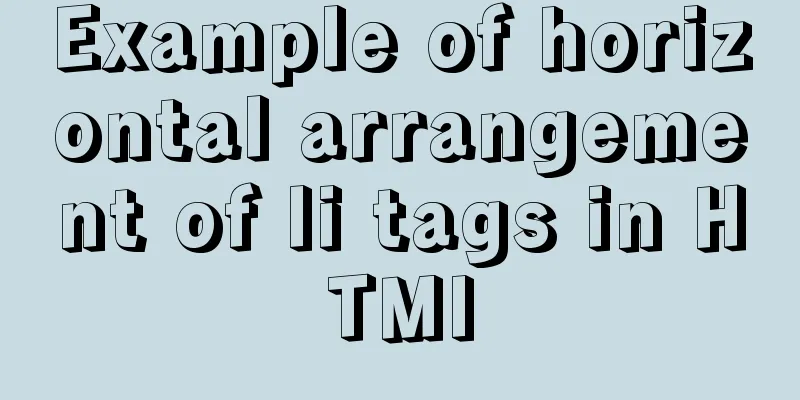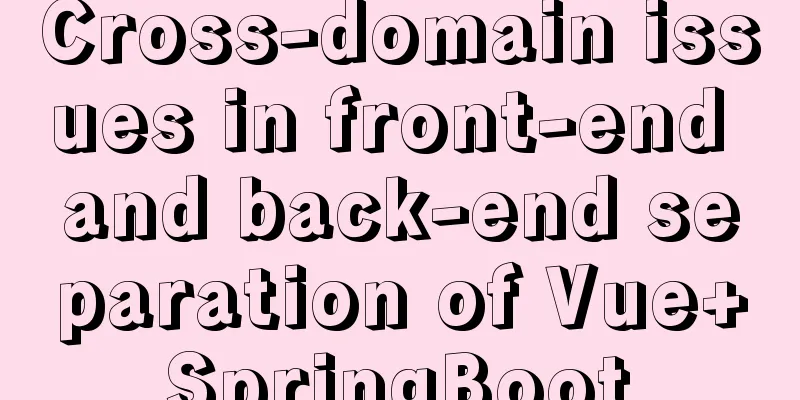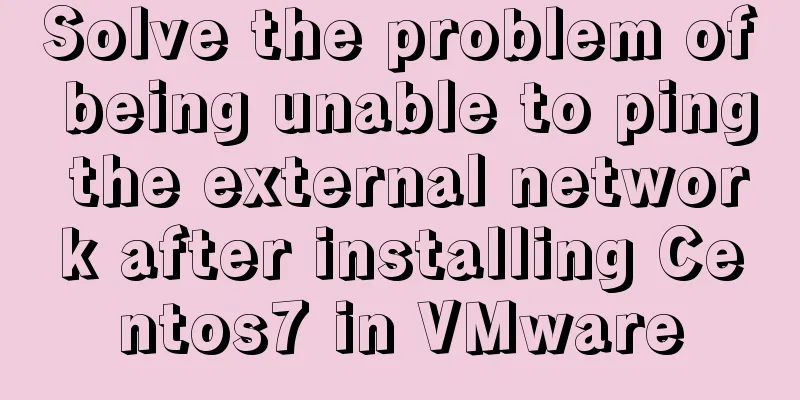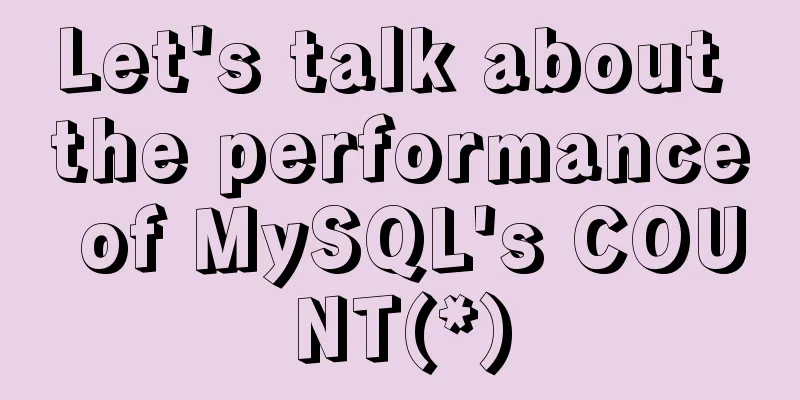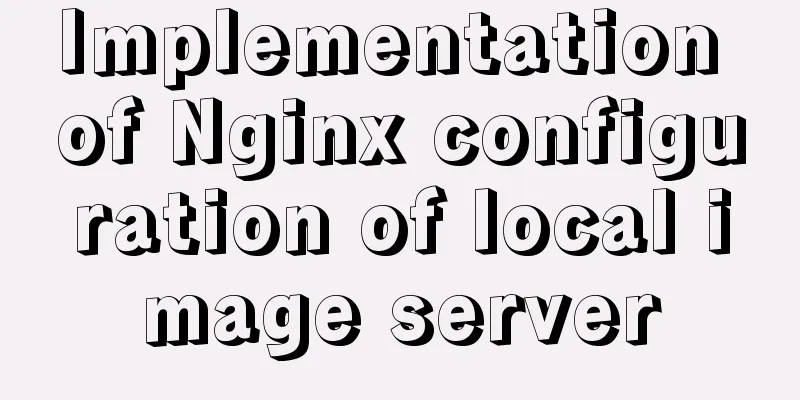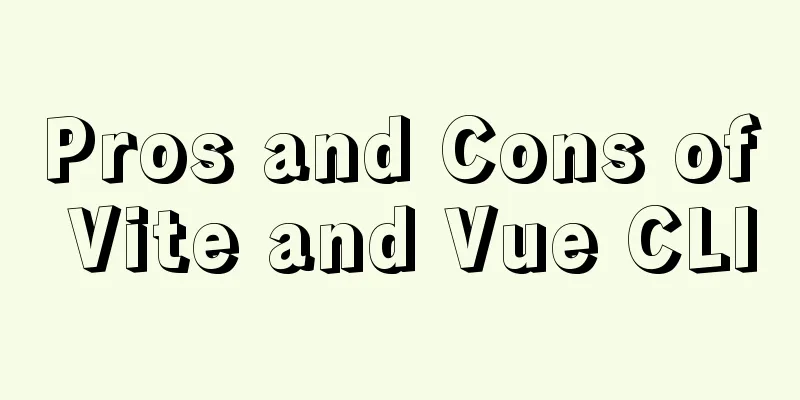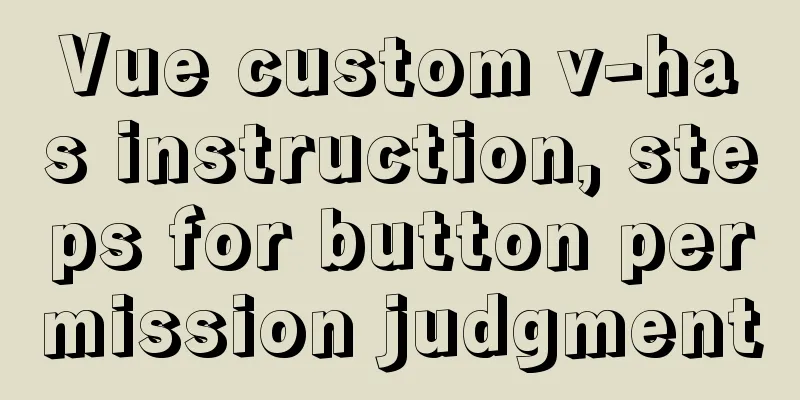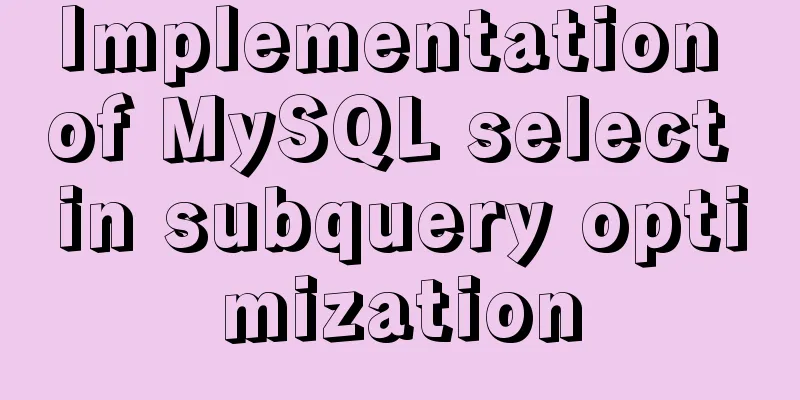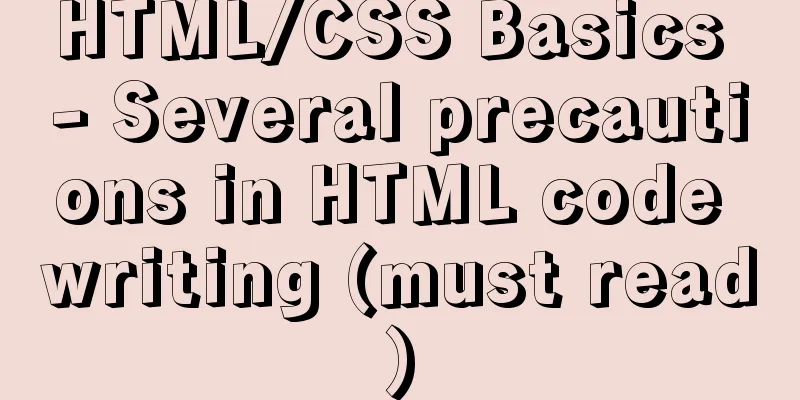Detailed steps for installing and configuring MySQL 8.0 on CentOS

|
Preface Here are the steps to install and configure MySQL on CentOS; text Download the installation package from the yum source yum localinstall https://repo.mysql.com//mysql80-community-release-el7-1.noarch.rpm Install yum install mysql-community-server Start the service service mysqld start View Status service mysqld status
View initial password grep 'temporary password' /var/log/mysqld.log
Login Change Password mysql -uroot -p The password is the one found above. Then enter the command Enter the mysql database Change Password ALTER USER 'root'@'localhost' IDENTIFIED BY 'your password'; At this point, the installation and configuration on the server has been completed. However, when you connect remotely, you find that the connection is not successful. The reason may be that the server port 3306 is not open to the outside world; the database user does not have remote connection login permissions; Configure MySQL to allow external access Enter the mysql database use mysql Modify the user table of the mysql database and change the host item from localhost to %. %This means that any host is allowed to access. If only a certain IP is allowed to access, you can change it to the corresponding IP. GRANT ALL PRIVILEGES ON *.* TO 'root'@'%' IDENTIFIED BY 'password' WITH GRANT OPTION; FLUSH PRIVILEGES; Test the remote connection again and the connection is successful. Summarize The above are the steps for installing and configuring MySQL 8.0 on CentOS introduced by the editor. I hope it will be helpful to everyone. If you have any questions, please leave me a message and the editor will reply to you in time. I would also like to thank everyone for their support of the 123WORDPRESS.COM website! You may also be interested in:
|
<<: Detailed explanation of Linux curl form login or submission and cookie usage
>>: How to understand JS function anti-shake and function throttling
Recommend
Native js to implement a simple calculator
This article example shares the specific code of ...
In-depth analysis of the role of HTML <!--...--> comment tags
When we check the source code of many websites, w...
13 Most Frequently Asked Vue Modifiers in Interviews
Table of contents 1. lazy 2.trim 3.number 4.stop ...
Detailed example of using case statement in MySQL stored procedure
This article uses an example to illustrate the us...
Solve the problem of VScode configuration remote debugging Linux program
Let's take a look at the problem of VScode re...
Vue Beginner's Guide: Creating the First Vue-cli Scaffolding Program
1. Vue--The first vue-cli program The development...
Description of the default transaction isolation level of mysql and oracle
1. Transaction characteristics (ACID) (1) Atomici...
Using vue3+threejs to imitate the iView official website big wave special effects example
Table of contents Preface 1. Rendering 2. Code 3....
MySQL 8.0.18 stable version released! Hash Join is here as expected
MySQL 8.0.18 stable version (GA) was officially r...
An example of dynamically implementing different styles of data in a column of el-table of element ui
Problem Description In the framework of Ele.me UI...
Sample code for implementing radar chart with vue+antv
1. Download Dependency npm install @antv/data-set...
Detailed explanation of various ways to merge javascript objects
Table of contents Various ways to merge objects (...
How to implement web page compression in Nginx optimization service
Configure web page compression to save resources ...
Execute the shell or program inside the Docker container on the host
In order to avoid repeatedly entering the Docker ...
What to do if you forget your mysql password
Solution to forgetting MySQL password: [root@loca...