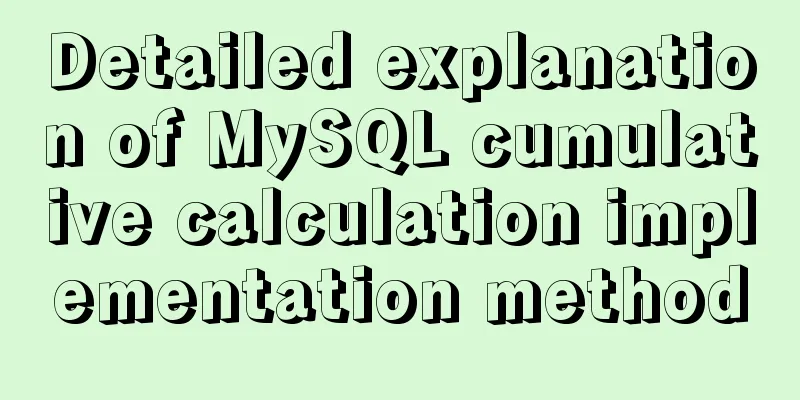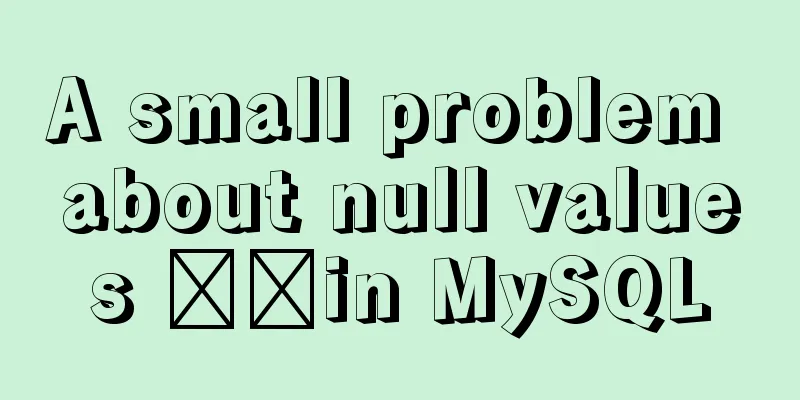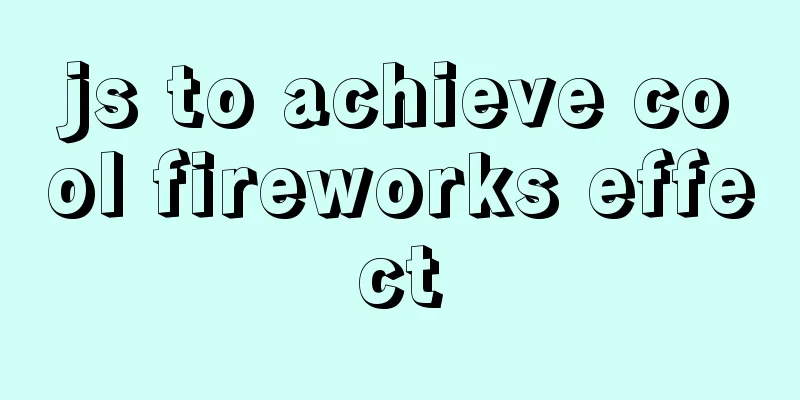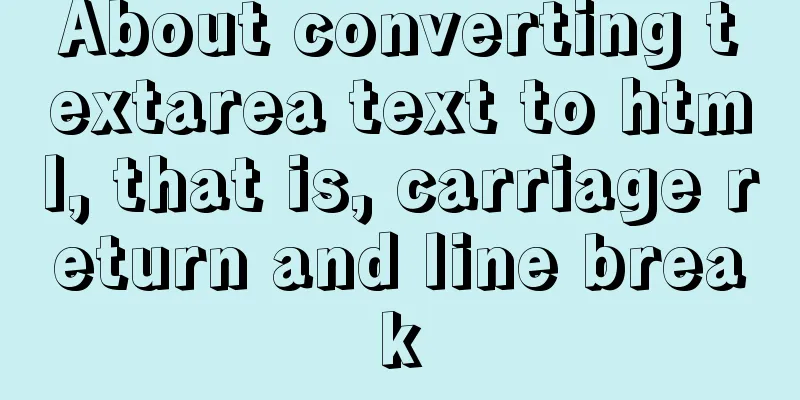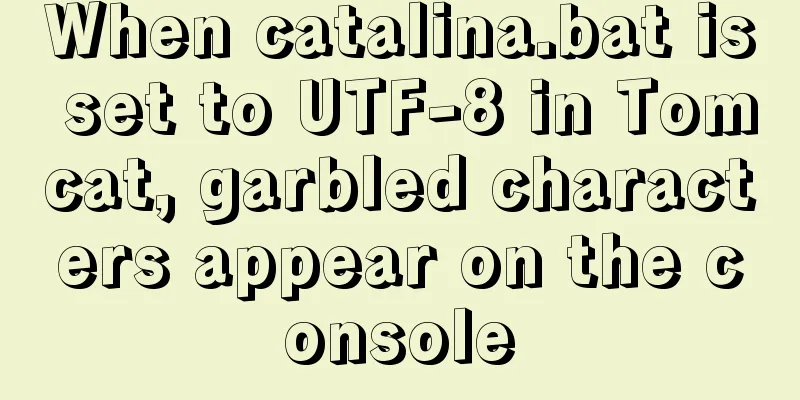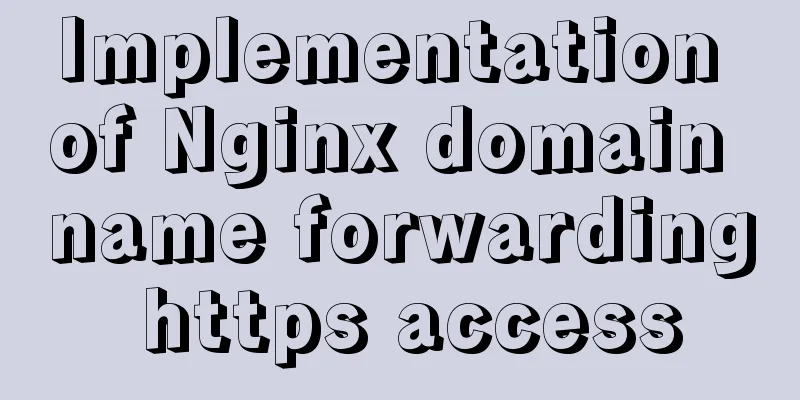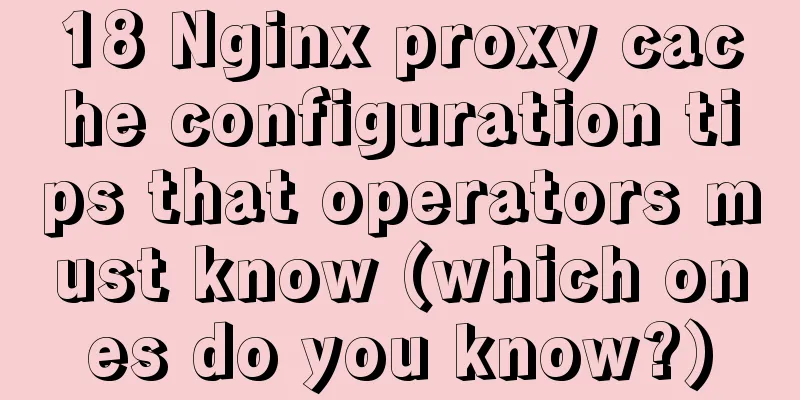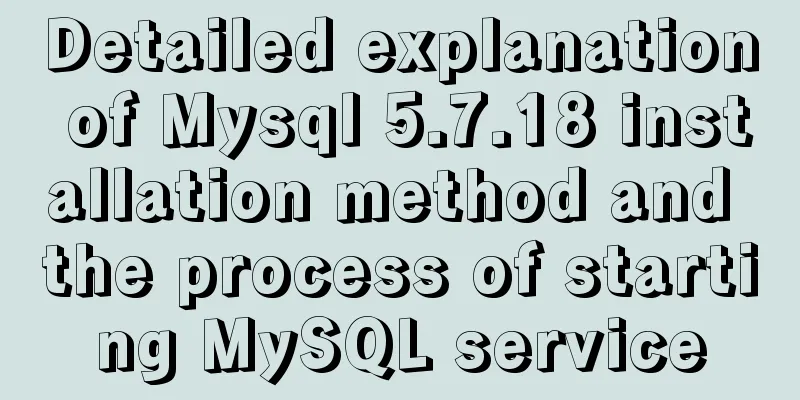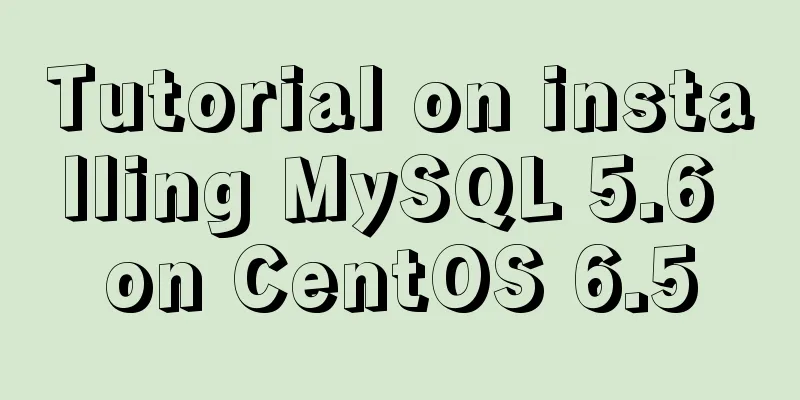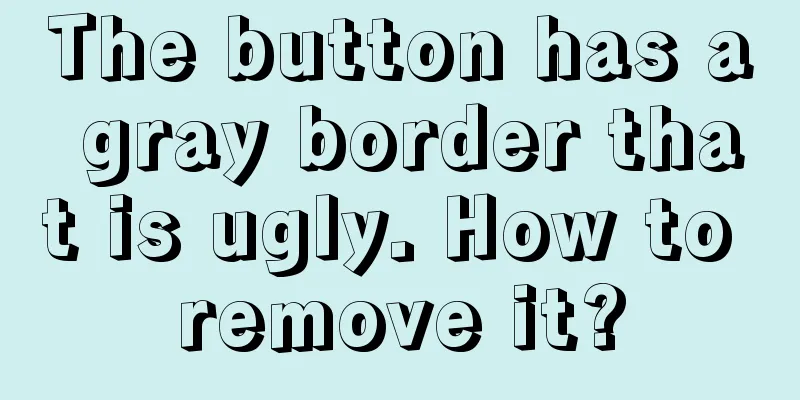Detailed example of using case statement in MySQL stored procedure
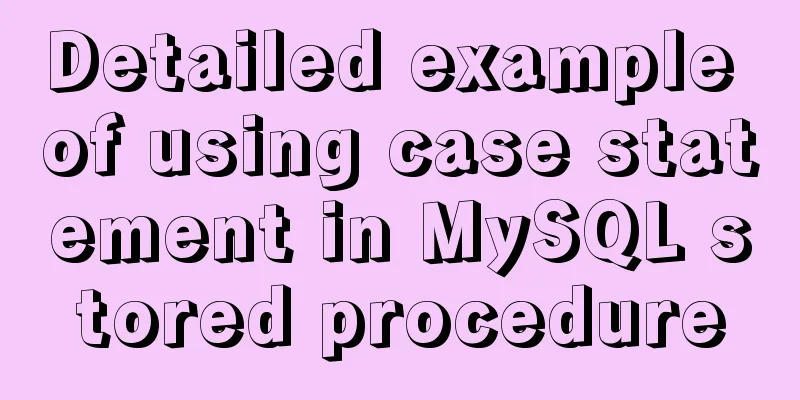
|
This article uses an example to illustrate the usage of the case statement in MySQL stored procedures. Share with you for your reference, the details are as follows: In addition to the if statement, MySQL provides an alternative conditional statement CASE. MySQL's CASE statement makes the code more readable and efficient. Without further ado, let's take a look at the syntax of a simple case statement: CASE case_expression WHEN when_expression_1 THEN commands WHEN when_expression_2 THEN commands ... ELSE commands END CASE; We can use a simple CASE statement to check whether the value of an expression matches a set of unique values. In the above SQL, case_expression can be any valid expression. We compare the value of case_expression with the when_expression in each WHEN clause, such as when_expression_1, when_expression_2, and so on. If the values of case_expression and when_expression_n are equal, the commands in the corresponding WHEN branch are executed. If the when_expression in the WHEN clause matches the value of the case_expression, the commands in the ELSE clause are executed. The ELSE clause is optional. If we omit the ELSE clause and no match is found, MySQL will raise an error. Let's look at an example using a simple CASE statement: DELIMITER $$ CREATE PROCEDURE GetCustomerShipping( in p_customerNumber int(11), out p_shiping varchar(50)) BEGIN DECLARE customerCountry varchar(50); SELECT country INTO customerCountry FROM customers WHERE customerNumber = p_customerNumber; CASE customerCountry WHEN 'USA' THEN SET p_shiping = '2-day Shipping'; WHEN 'CANADA' THEN SET p_shiping = '3-day Shipping'; ELSE SET p_shiping = '5-day Shipping'; END CASE; END$$ The above sql works like this:
Let’s take a look at the flowchart of the logic for determining the shipping time:
The following is the test script for the above stored procedure:
SET @customerNo = 112;
SELECT country into @country
FROM customers
WHERE customernumber = @customerNo;
CALL GetCustomerShipping(@customerNo,@shipping);
SELECT @customerNo AS Customer,
@country AS Country,
@shipping AS Shipping;
Execute the above code and get the following results:
The simple CASE statement simply allows us to match the value of an expression against a set of different values. To perform more complex matching, such as ranges, we can use a searchable CASE statement. The searchable CASE statement is equivalent to the IF statement, but its construction is more readable. Let's take a look at its grammatical structure: CASE WHEN condition_1 THEN commands WHEN condition_2 THEN commands ... ELSE commands END CASE; The above SQL will first evaluate each condition in the WHEN clause until a condition with a value of TRUE is found, and then execute the corresponding commands in the THEN clause. If none of the conditions are TRUE, the commands in the ELSE clause are executed. If you do not specify an ELSE clause and none of the conditions evaluates to TRUE, MySQL issues an error message. MySQL does not allow an empty command in a THEN or ELSE clause. If we don’t want to process the logic in the ELSE clause and at the same time prevent mysql from throwing an error, we can put an empty BEGIN END block in the ELSE clause. Let's look at an example of using a searchable CASE statement to find customers with the SILVER, GOLD, or PLATINUM credit limit: DELIMITER $$ CREATE PROCEDURE GetCustomerLevel( in p_customerNumber int(11), out p_customerLevel varchar(10)) BEGIN DECLARE creditlim double; SELECT creditlimit INTO creditlimit FROM customers WHERE customerNumber = p_customerNumber; CASE WHEN creditlim > 50000 THEN SET p_customerLevel = 'PLATINUM'; WHEN (creditlim <= 50000 AND creditlim >= 10000) THEN SET p_customerLevel = 'GOLD'; WHEN creditlim < 10000 THEN SET p_customerLevel = 'SILVER'; END CASE; END$$ In the above query logic, if the credit limit is:
We can test the stored procedure by executing the following test script: CALL GetCustomerLevel(112,@level); SELECT @level AS 'Customer Level'; Execute the above query statement and get the following results:
Okay, that’s all for this sharing. Readers who are interested in more MySQL-related content can check out the following topics on this site: "MySQL stored procedure skills", "MySQL common function summary", "MySQL log operation skills", "MySQL transaction operation skills summary" and "MySQL database lock related skills summary" I hope this article will be helpful to everyone's MySQL database design. You may also be interested in:
|
<<: Detailed explanation of the parsererror error case in JavaScript solution in ajax
>>: How to change apt-get source in Ubuntu 18.04
Recommend
Detailed explanation of using Vue.prototype in Vue
Table of contents 1. Basic Example 2. Set the sco...
The difference between the name and id of the a tag's target pointing to the iframe
Copy code The code is as follows: <iframe id=&...
Solution to MySQL IFNULL judgment problem
Problem: The null type data returned by mybatis d...
Detailed explanation of :key in VUE v-for
When key is not added to the v-for tag. <!DOCT...
MySQL decimal unsigned update negative numbers converted to 0
Today, when verifying the concurrency problem of ...
Using Docker+jenkins+python3 environment to build a super detailed tutorial
Preface: After the automation is written, it need...
Detailed tutorial on MySQL installation and configuration
Table of contents Installation-free version of My...
Example of how to set up a third-level domain name in nginx
Problem Description By configuring nginx, you can...
MySQL 8.0.15 installation and configuration graphic tutorial under Win10
This article records the installation and configu...
Analysis of the Principles of MySQL Slow Query Related Parameters
MySQL slow query, whose full name is slow query l...
How to use & and nohup in the background of Linux
When we work in a terminal or console, we may not...
How to use VUE and Canvas to implement a Thunder Fighter typing game
Today we are going to implement a Thunder Fighter...
What are the attributes of the JSscript tag
What are the attributes of the JS script tag: cha...
Vue implements multiple ideas for theme switching
Table of contents Dynamically change themes The f...
HTML design pattern daily study notes
HTML Design Pattern Study Notes This week I mainl...