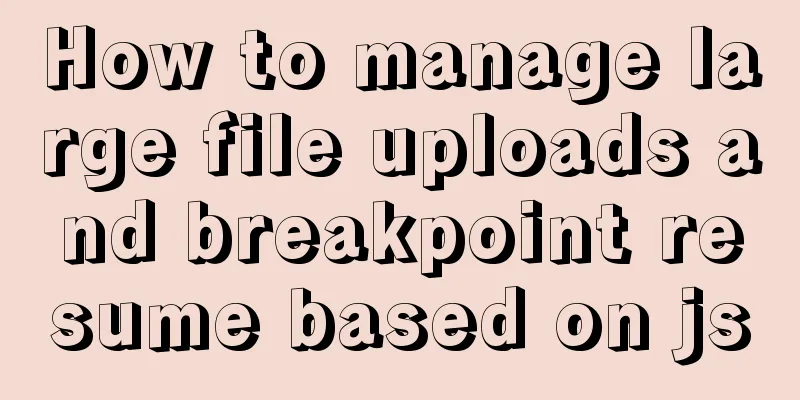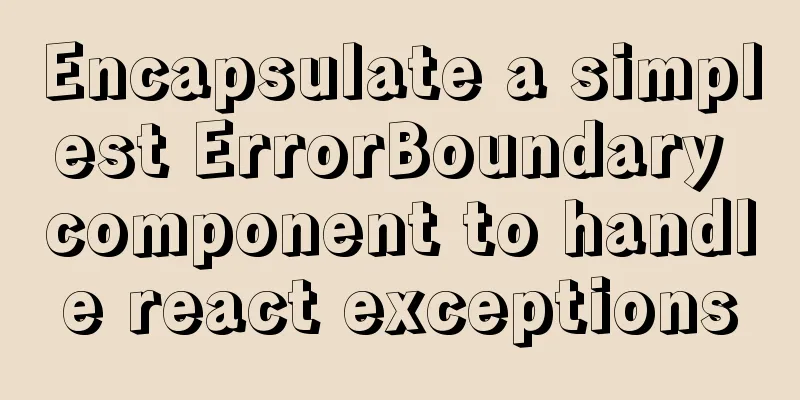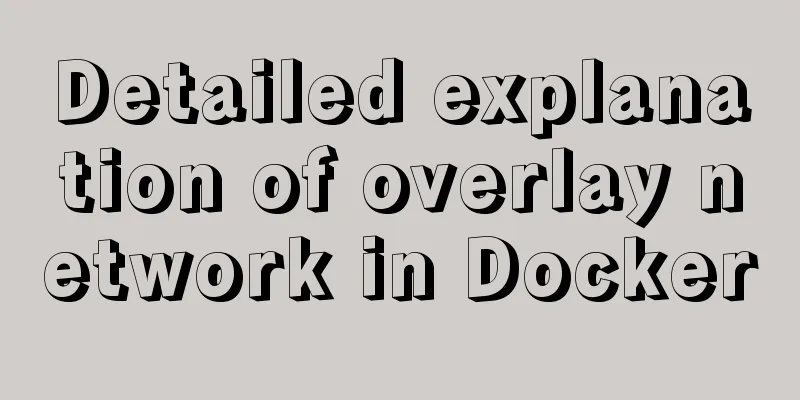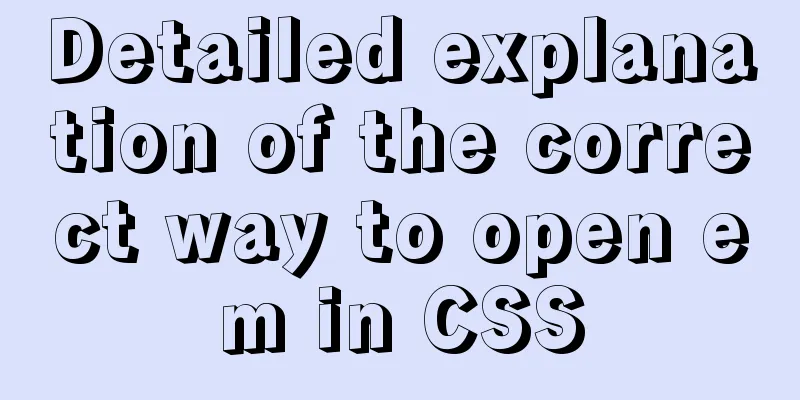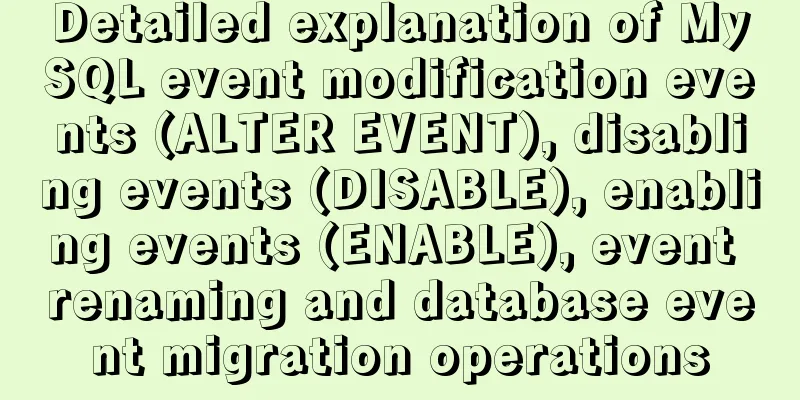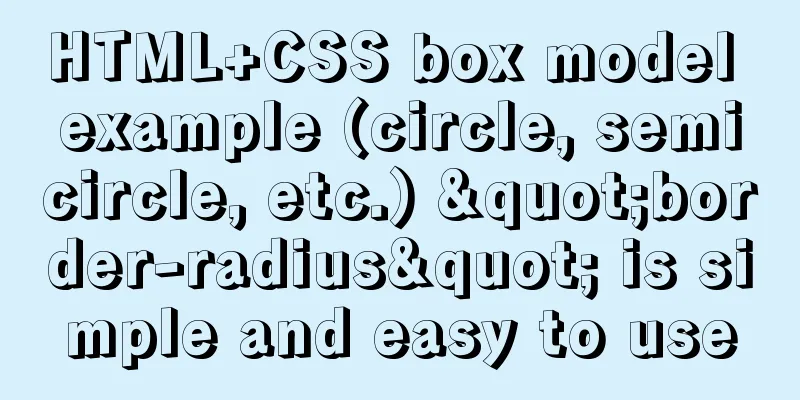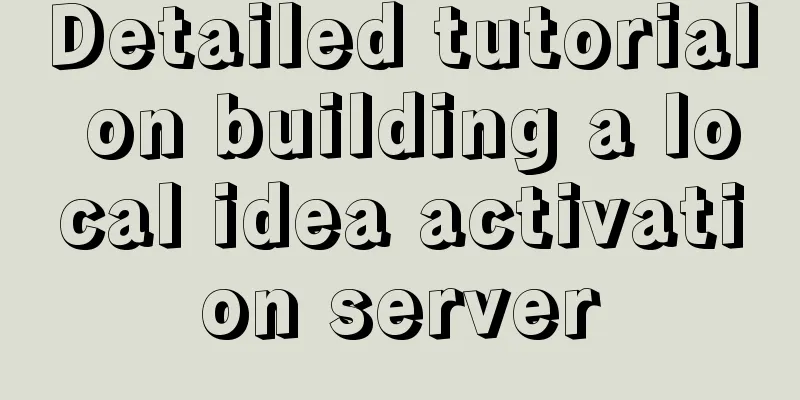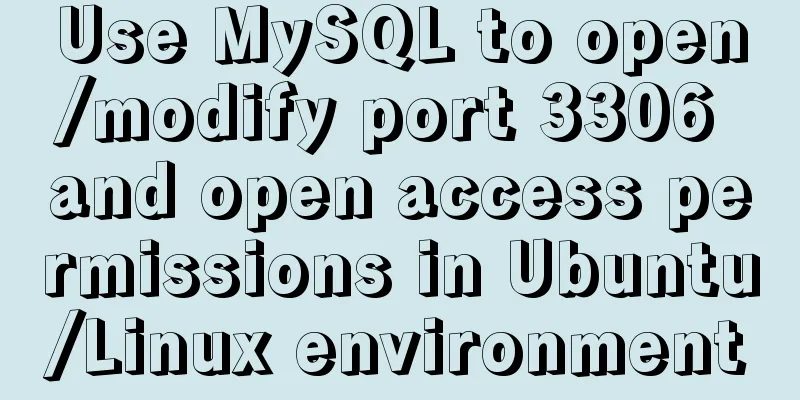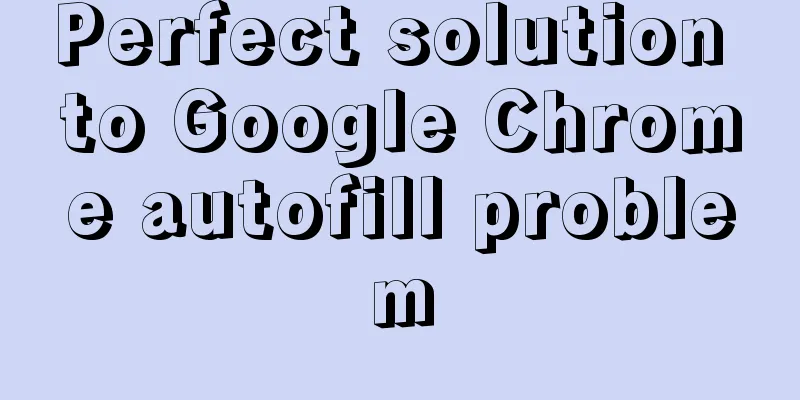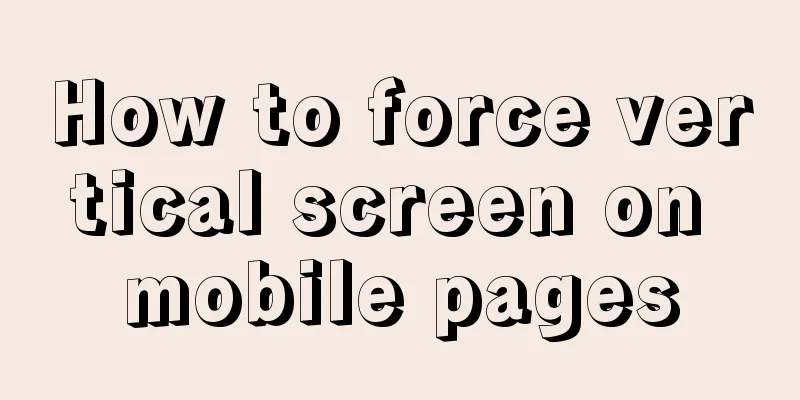How to change apt-get source in Ubuntu 18.04
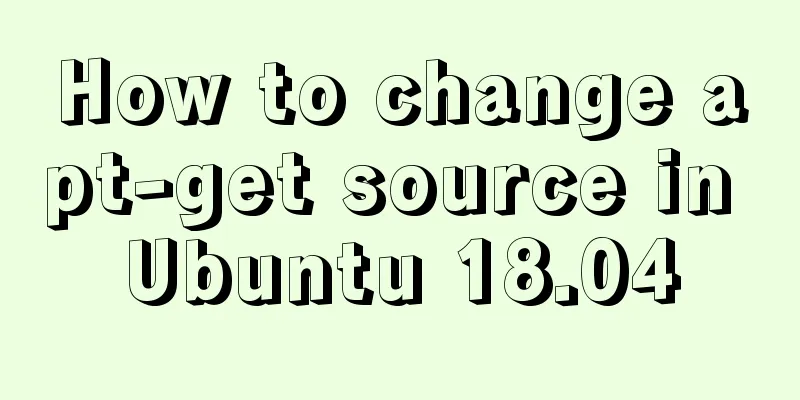
|
When using apt-get to install, it will be very slow. After changing the domestic source, this problem can be solved. 1. Back up the sources.list file sudo cp /etc/apt/sources.list /etc/apt/sources.list.bak 2. Open the sources.list file sudo gedit /etc/apt/sources.list 3. Delete the original content and add the following content
Both sources can be used. I have tried both and feel that the Alibaba Cloud source is faster. 4. Update After saving the sources.list file you need to update apt-get. sudo apt-get update After the update is complete, you can use it normally. This is the end of this article about changing the apt-get source in Ubuntu 18.04. For more information about changing the apt-get source in Ubuntu 18.04, please search for previous articles on 123WORDPRESS.COM or continue to browse the following related articles. I hope you will support 123WORDPRESS.COM in the future! You may also be interested in:
|
<<: Detailed example of using case statement in MySQL stored procedure
>>: Vue uses el-tree lazy loading to implement the add, delete, modify and query functions
Recommend
Docker cleaning killer/Docker overlay file takes up too much disk space
[Looking at all the migration files on the Intern...
How to use css variables in JS
How to use css variables in JS Use the :export ke...
Vue monitoring properties and calculated properties
Table of contents 1. watch monitoring properties ...
MySQL5.7 master-slave configuration example analysis
MySQL5.7 master-slave configuration implementatio...
Multiple ways to implement two-column layout with fixed width on the left and adaptive width on the right using CSS
7 ways to implement a two-column layout with fixe...
Several common methods of sending requests using axios in React
Table of contents Install and introduce axios dep...
A brief discussion on how to write beautiful conditional expressions in JS
Table of contents Multiple conditional statements...
After idea publishes web project, Tomcat server cannot find the project and its solution
Overview The project was created successfully and...
Five practical tips for web form design
1. Mobile selection of form text input: In the te...
CSS draw a lollipop example code
Background: Make a little progress every day, acc...
How does Vue implement communication between components?
Table of contents 1. Communication between father...
MySQL learning: five major constraints of database tables explained in detail for beginners
Table of contents 1. Constraint concepts and clas...
Which one should I choose between MySQL unique index and normal index?
Imagine a scenario where, when designing a user t...
6 interesting tips for setting CSS background images
Background-image is probably one of those CSS pro...
Example of MySQL slow query
Introduction By enabling the slow query log, MySQ...