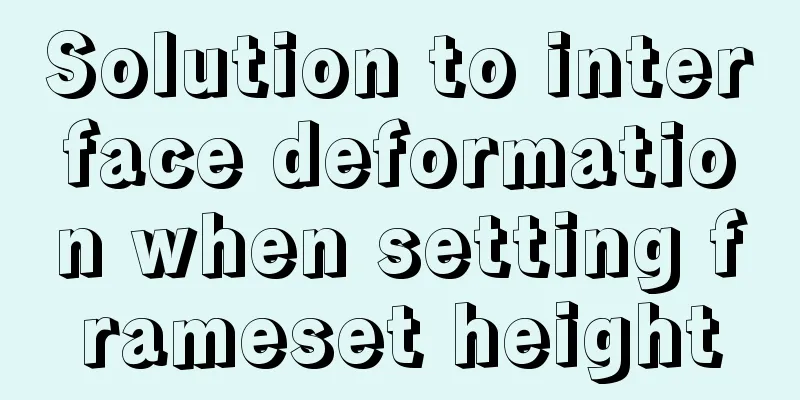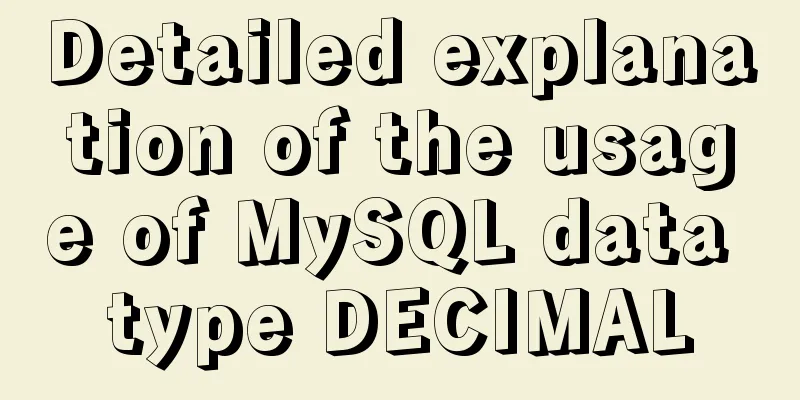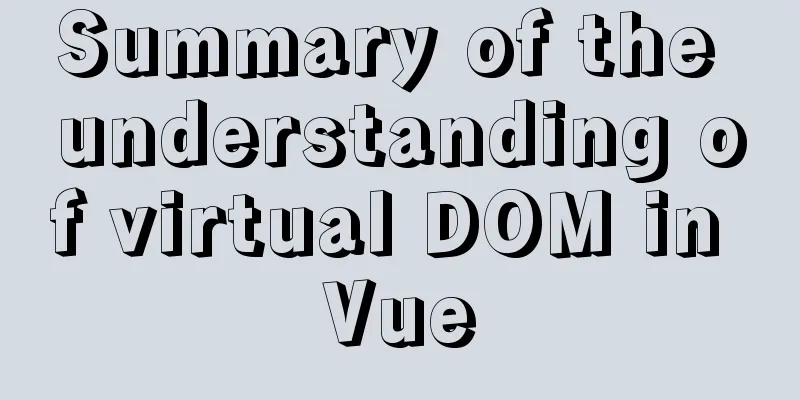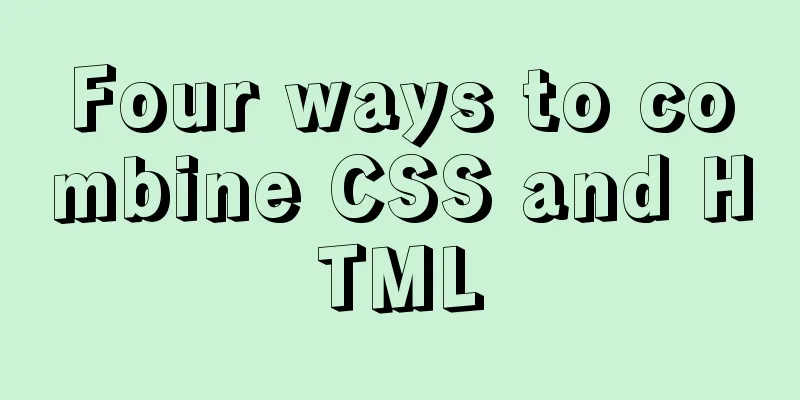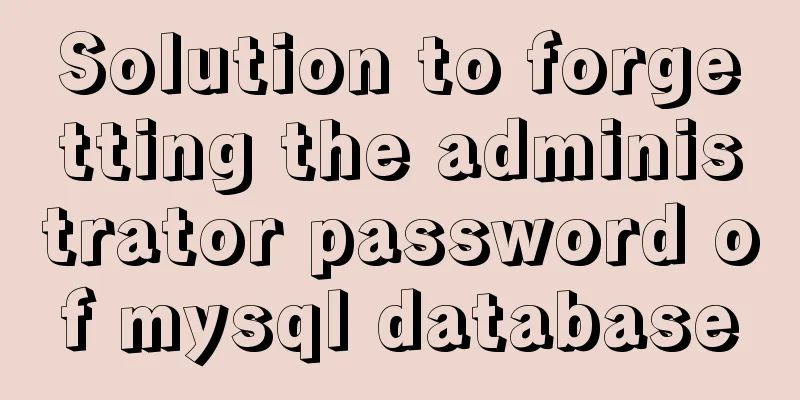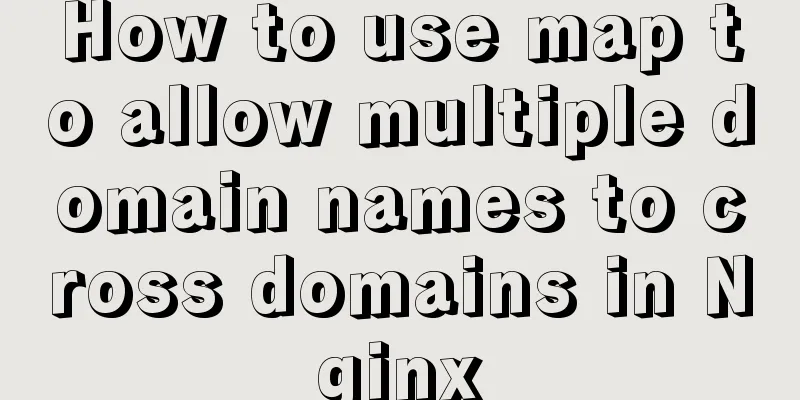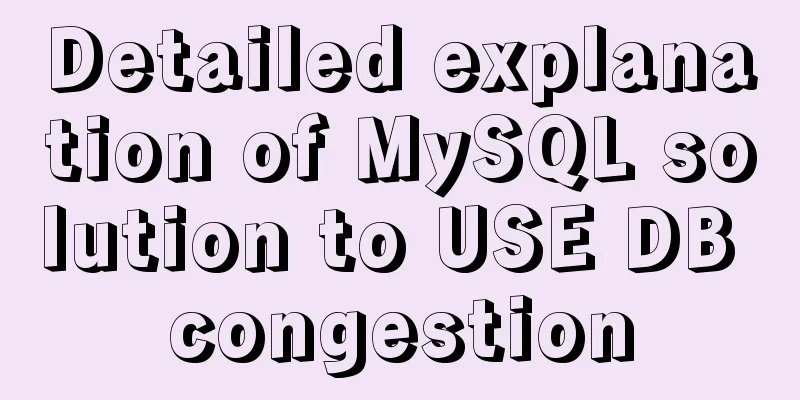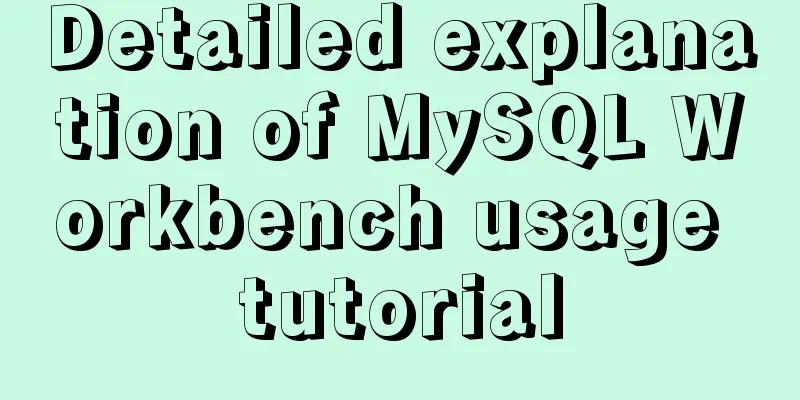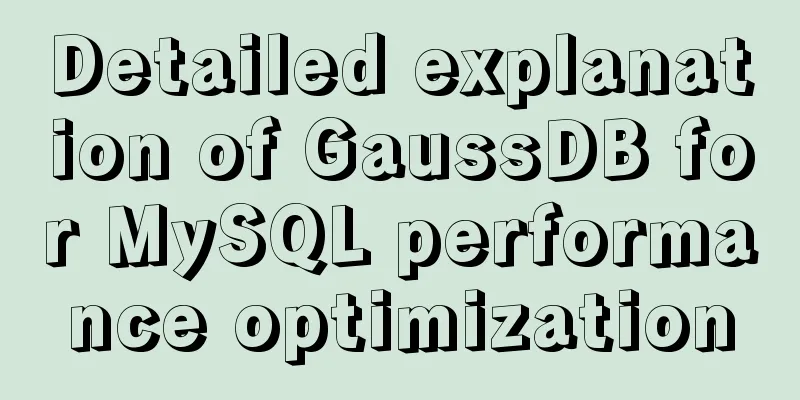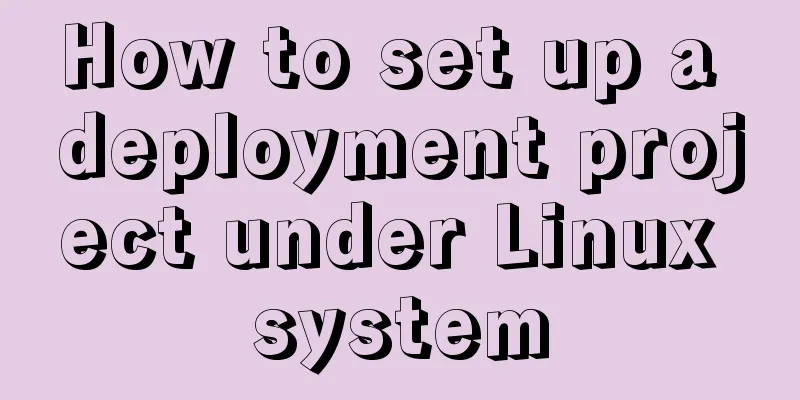Vue monitoring properties and calculated properties
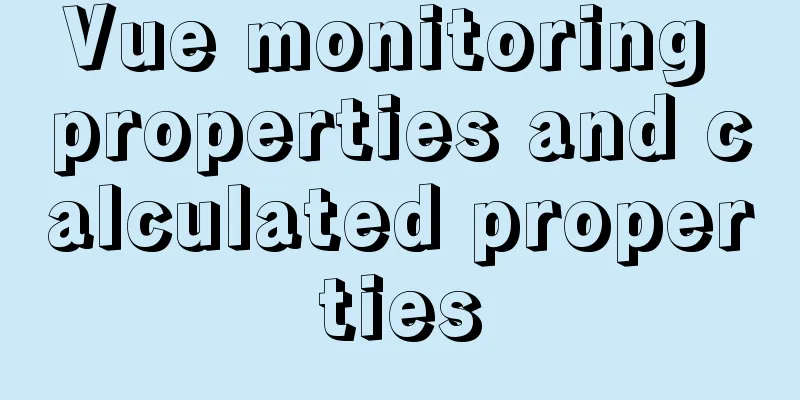
1. watch monitoring propertiesThis property is used to monitor changes in certain data and trigger the execution of the corresponding callback function. Basic usage: add The callback function has 2 parameters:
counter:
<!DOCTYPE html>
<html>
<head>
<meta charset="utf-8" />
<title></title>
<script src="./js/vue.js"></script>
</head>
<body>
<div id="app">
<div>Counter {{ shu }}</div>
<span>Before change: {{ov}}</span>
<span>After change: {{nv}}</span>
<br />
<button @click="shu++">Add one</button>
</div>
<script>
var vm = new Vue({
el: '#app',
data: {
Shu:1,
ov:0,
nv:0
},
methods:{
}
})
vm.$watch("shu",function(nval,oval){
vm.$data.ov = oval
vm.$data.nv = nval
})
</script>
</body>
</html>
Add a listener and assign the value of the counter before it changes to the variable
vm.$watch("shu",function(nval,oval){
vm.$data.ov = oval
vm.$data.nv = nval
})
1. Shopping cart
<!DOCTYPE html>
<html>
<head>
<meta charset="utf-8">
<title></title>
<script src="./js/vue.js"></script>
</head>
<body>
<div id="app">
<table>
<tr>
<th>Serial number</th>
<th>Product Name</th>
<th>Product price</th>
<th>Purchase quantity</th>
<th>Operation</th>
</tr>
<tr v-for="sp in sps">
<td>{{ sp.id }}</td>
<td>{{ sp.name }}</td>
<td>{{ sp.money }}</td>
<td>
<button v-on:click="sp.sum=sp.sum-1">-</button>
{{ sp.sum }}
<button v-on:click="sp.sum=sp.sum+1">+</button>
</td>
<td>
<button v-on:click="sp.sum=0">Reset</button>
</td>
</tr>
</table>
<div >
Total price: {{ getmany() }}
</div>
</div>
<script>
var vm = new Vue({
el: '#app',
data: {
sps:[
{
id:1,
name:"Apple 13",
money:6000,
sum:1
},
{
id:2,
name:"Apple 12",
money:5000,
sum:1
},
{
id:3,
name:"Apple 11",
money:4000,
sum:1
}
]
},
methods:{
getmaney:function(){
var m=0;
for(var x=0;x<this.sps.length;x++){
m=m+this.sps[x].money*this.sps[x].sum;
}
return m;
}
}
})
</script>
</body>
</html>
The total cost is:
getmaney:function(){
var m=0;
for(var x=0;x<this.sps.length;x++){
m=m+this.sps[x].money*this.sps[x].sum;
}
return m;
}
2. Select all and deselect all
<!DOCTYPE html>
<html>
<head>
<meta charset="utf-8">
<title></title>
<script src="./js/vue.js"></script>
</head>
<body>
<div id="app">
<input type="checkbox" id="a" value="a" v-model="che"/>
<label for="a">a</label>
<input type="checkbox" id="b" value="b" v-model="che"/>
<label for="b">b</label>
<input type="checkbox" v-model="checked" id="bok" v-on:change="ckall()" />
<label for="box">Select All</label>
</div>
<script>
var vm = new Vue({
el: '#app',
data: {
checked:false,
che:[],
shuzu:["a","b"]
},
methods:{
ckall:function(){
//Select all status if(this.checked){
this.che = this.shuzu
}else{
//Cancel all selections this.che=[]
}
}
},
watch:{
"che":function(){
//Judge whether to select all if(this.che.length == this.shuzu.length){
this.checked = true
}else{
this.checked = false
}
}
}
})
</script>
</body>
</html>
2. Calculated properties 1.computedFeatures:
<!DOCTYPE html>
<html>
<head>
<meta charset="utf-8">
<title></title>
<script src="./js/vue.js"></script>
</head>
<body>
<div id="app">
<p>{{ mess }}</p>
<p>{{ remess }}</p>
<p>{{ mess.split('').reverse().join('') }}</p>
</div>
<script>
var vm = new Vue({
el: '#app',
data:{
mess:'abcd'
},
computed: {
remess:function(){
return this.mess.split('').reverse().join('')
}
}
})
</script>
</body>
</html>
2.methods
<!DOCTYPE html>
<html>
<head>
<meta charset="utf-8">
<title></title>
<script src="./js/vue.js"></script>
</head>
<body>
<div id="app">
<input v-model="mess" />
<p>{{ mess }}</p>
<p>{{ remess }}</p>
<p>{{ remess2() }}</p>
</div>
<script>
var vm = new Vue({
el: '#app',
data:{
mess:'abcd'
},
computed: {
remess:function(){
return this.mess.split('').reverse().join('')
}
},
methods: {
remess2:function(){
return this.mess.split('').reverse().join('')
}
}
})
</script>
</body>
</html>
3. Setters When the page obtains certain data, it will first look in the data. If it cannot find the data, it will look in the calculated attribute. When obtaining data in the calculated attribute, the get method will be automatically executed, and a set method is also provided.
<!DOCTYPE html>
<html>
<head>
<meta charset="utf-8">
<title></title>
<script src="./js/vue.js"></script>
</head>
<body>
<div id="app">
<p>{{ site }}</p>
</div>
<script>
var vm = new Vue({
el: '#app',
data: {
name: 'xiaowang',
cls:'01'
},
computed:{
site:{
get: function(){
return this.name+' '+this.cls
},
set: function(Value){
var names = Value.split('|')
this.name = names[0]
this.cls = names[1]
}
}
}
})
vm.site = 'xiaowang|01';
document.write('name:'+vm.name);
document.write('<br>');
document.write('class:'+vm.cls);
</script>
</body>
</html>
This is the end of this article about Vue listening properties and calculated properties. For more relevant Vue listening and calculated properties content, please search 123WORDPRESS.COM's previous articles or continue to browse the following related articles. I hope everyone will support 123WORDPRESS.COM in the future! You may also be interested in:
|
<<: Enter the style file for the automatic search suggestion function: suggestion.css
>>: CSS achieves the effect of two elements blending (sticky effect)
Recommend
PHP scheduled backup MySQL and mysqldump syntax parameters detailed
First, let's introduce several common operati...
Detailed explanation of rpm installation in mysql
View installation and uninstallation # View rpm -...
Possible reasons why the input type="reset" tag in HTML is invalid (does not work).
When using the <html:reset> tag, sometimes w...
How to integrate the graphic verification code component into the Ant Design Pro login function
Preface: This article only introduces the steps t...
How to use IDEA to configure tomcat and create JSP files
Before using idea to write JSP files, you need to...
JavaScript to implement simple carousel chart most complete code analysis (ES5)
This article shares the specific code for JavaScr...
Teach you a trick to permanently solve the problem of MySQL inserting Chinese characters
Table of contents Preface first step: Step 2: Mod...
Implementation example of Nginx+Tomcat load balancing cluster
Table of contents introduction 1. Case Overview 2...
How to use CSS to pull down a small image to view a large image and information
Today I will talk about a CSS special effect of h...
Tutorial on installing Docker in Windows 10 subsystem Ubuntu (WSL) (with pictures and text)
Table of contents Environmental Description Insta...
Analysis of implicit bug in concurrent replication of MySQL 5.7
Preface Most of our MySQL online environments use...
Detailed steps to install MySQL 5.6 X64 version under Linux
environment: 1. CentOS6.5 X64 2.mysql-5.6.34-linu...
Example of how to implement value transfer between WeChat mini program pages
Passing values between mini program pages Good ...
Calendar effect based on jQuery
This article example shares the specific code of ...
Docker uses the Prune command to clean up the none image
Table of contents The creation and confusion of n...
 1.
1.