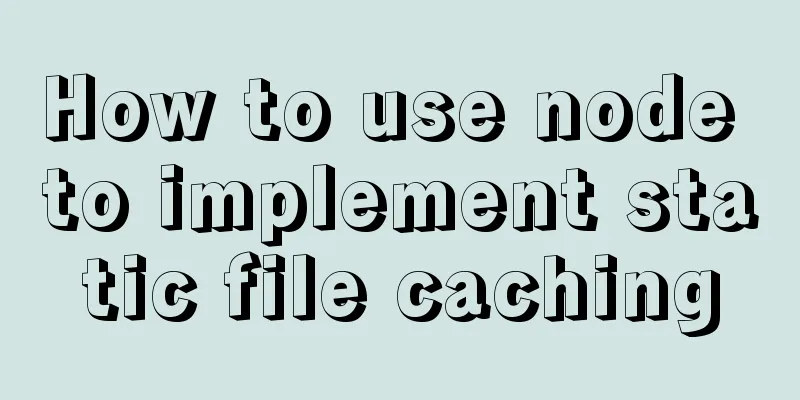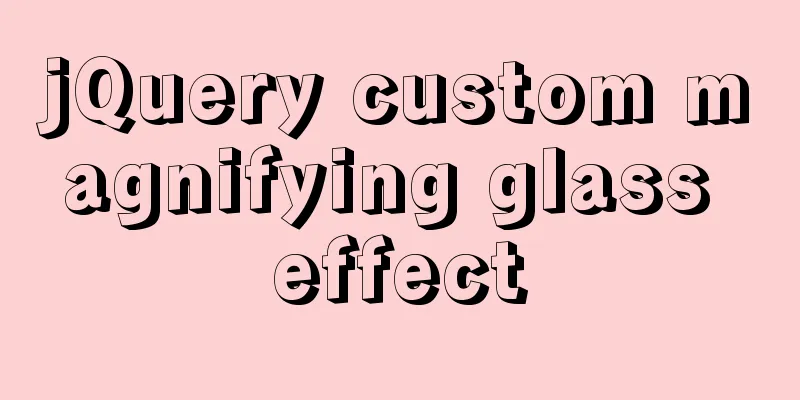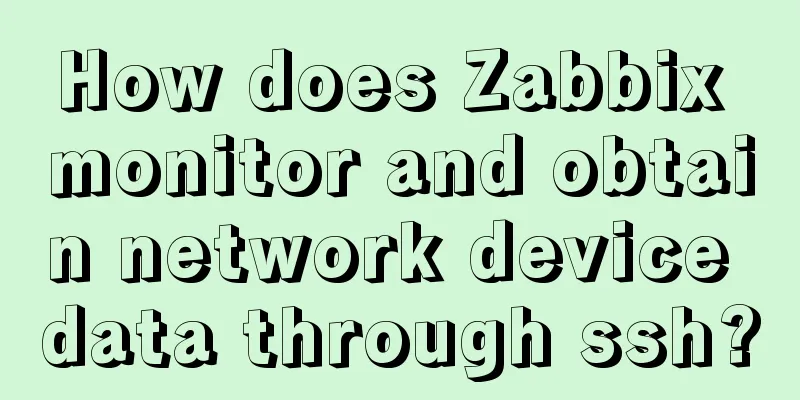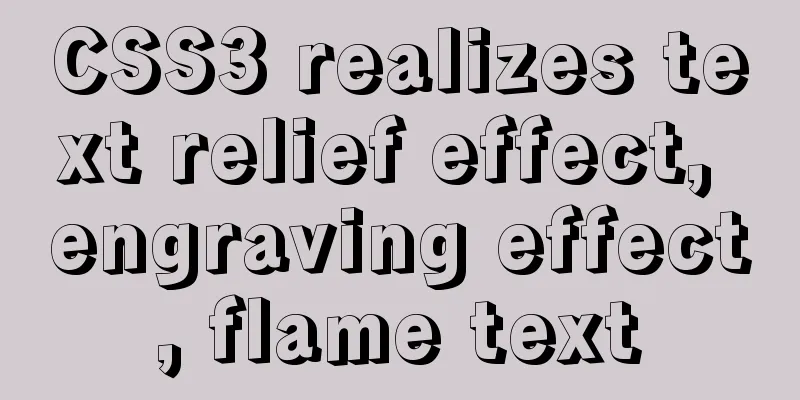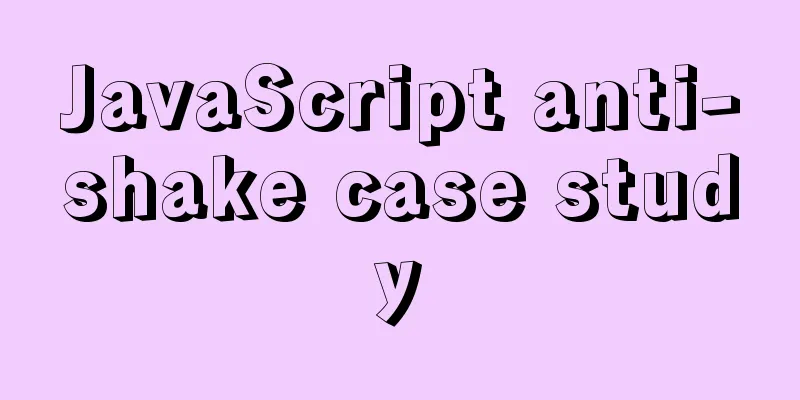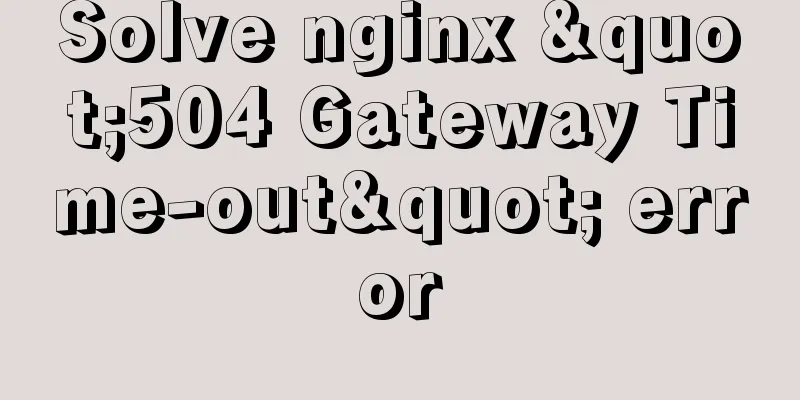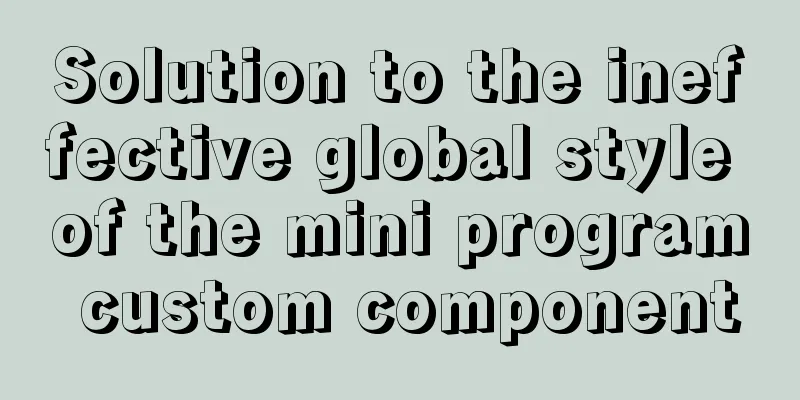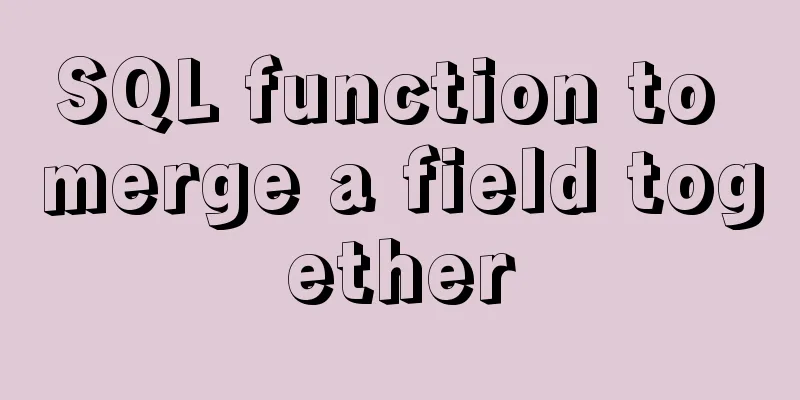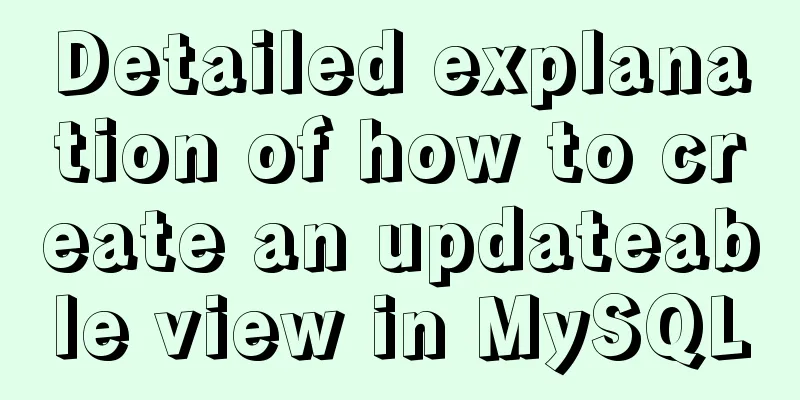Four ways to combine CSS and HTML
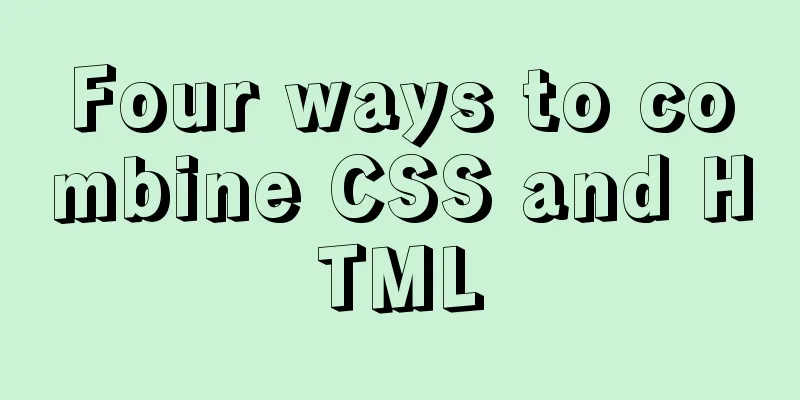
|
(1) Each HTML tag has an attribute style, which combines CSS and HTML together <div style="background-color:red;color:blue;">I am a little bird</div> (2) Use an HTML tag, <style> tag: write it in the head
<style type="text/css">
css code;
</style>
<style type="text/css">
div {
background-color:red;
color:gray;
}
</style>(3) Use statements in the style tag (does not work in some browsers) @import url(css file path); - Step 1: Create a css file
<style type="text/css">
@import url(div.css);
</style>(4) Use the header tag link to introduce external CSS files - Step 1: Create a css file - <link rel="stylesheet" type="text/css" href="div.css"/> *** Disadvantages of the third combination method: It does not work in some browsers, and the fourth method is generally used *** Priority (general) From top to bottom, from outside to inside, priority from low to high *** The later loaded ones have higher priority *** Format selector name {attribute name: attribute value; attribute name: attribute value; ......} Full code:
<html>
<head>
<title>World</title>
<style type="text/css">
div {
background-color:gray;
color:white;
}
</style>
</head>
<body>
<div style="background-color:red;color:blue;">I am a little bird</div>
<div>May we have the years to look back on, and grow old together with deep affection! </div>
</body>
</html>
<html>
<head>
<title>World</title>
<style type="text/css">
@import url(div.css);
</style>
</head>
<body>
<div>May we have the years to look back on, and grow old together with deep affection! </div>
</body>
</html>
<!DOCTYPE HTML>
<html>
<head>
<meta http-equiv="Content-Type" content="text/html; charset=utf-8">
<title>world</title>
<link rel="stylesheet" type="text/css" href="div.css"/>
</head>
<body>
<div>May we have the years to look back on, and grow old together with deep affection! </div>
</body>
</html>Summarize The above are the four ways of combining CSS and HTML that I introduced to you. I hope it will be helpful to you. If you have any questions, please leave me a message and I will reply to you in time. I would also like to thank everyone for their support of the 123WORDPRESS.COM website! |
<<: Analysis of the difference between HTML relative path and absolute path
>>: Specific usage instructions for mysql-joins
Recommend
Implementation of MYSQL (telephone number, ID card) data desensitization
1. Data desensitization explanation In daily deve...
Detailed explanation of how to stop the Docker container from automatically exiting
This article briefly introduces the relationship ...
Learn about TypeScript data types in one article
Table of contents Basic Types any type Arrays Tup...
Detailed explanation of the principles and usage examples of MySQL join query, union query, and subquery
This article uses examples to illustrate the prin...
Design sharing of the download page of the Pengyou.com mobile client (picture and text)
Let's first look at some simple data: Accordin...
Vue implements login verification code
This article example shares the specific code of ...
How to make your own native JavaScript router
Table of contents Preface Introduction JavaScript...
How to find and delete duplicate rows in MySQL
Table of contents 1. How to find duplicate rows 2...
mysql8.0.20 download and installation and problems encountered (illustration and text)
1. Search mysql in the browser to download and in...
Vue implementation counter case
This article example shares the specific code of ...
Vue directives v-html and v-text
Table of contents 1. v-text text rendering instru...
How to pull the docker image to view the version
To view the version and tag of the image, you nee...
Vue's guide to pitfalls using throttling functions
Preface In a common business scenario, we need to...
In-depth analysis of Nginx virtual host
Table of contents 1. Virtual Host 1.1 Virtual Hos...
mysql5.7.20 installation and configuration method graphic tutorial (mac)
MySQL 5.7.20 installation and configuration metho...