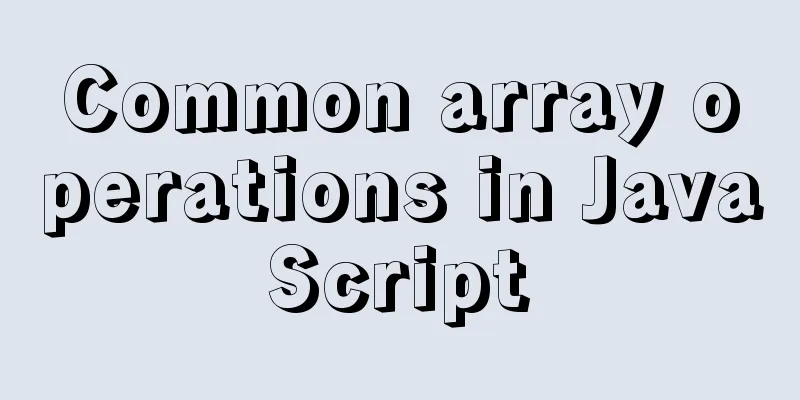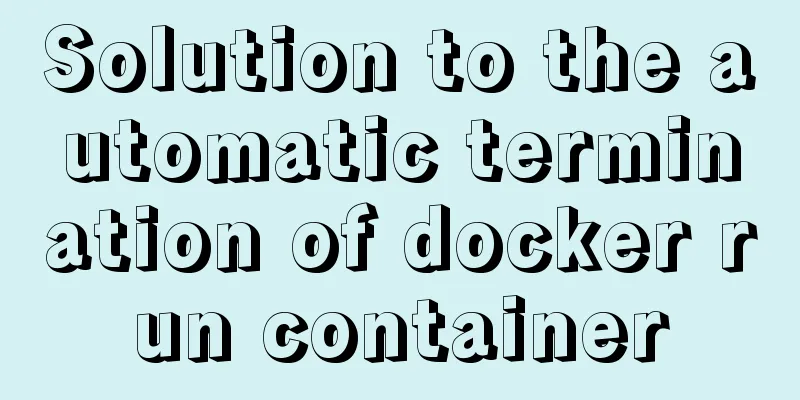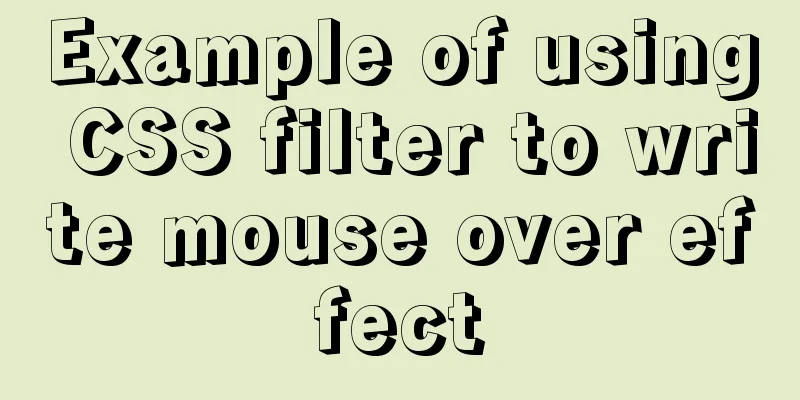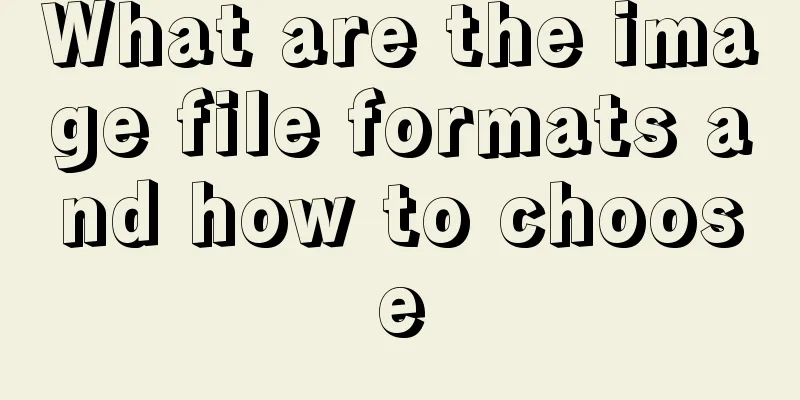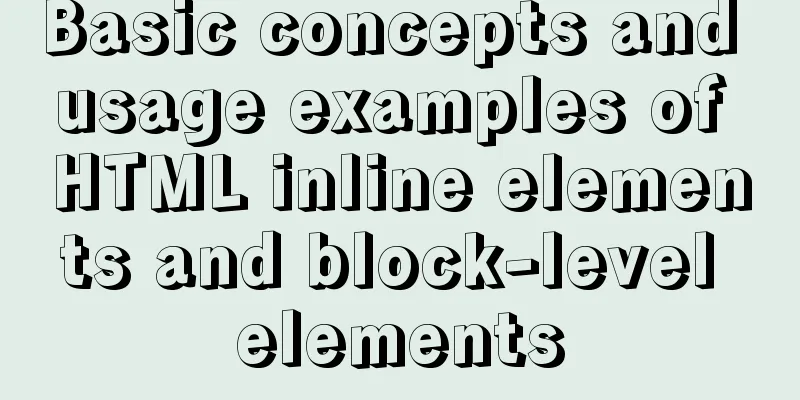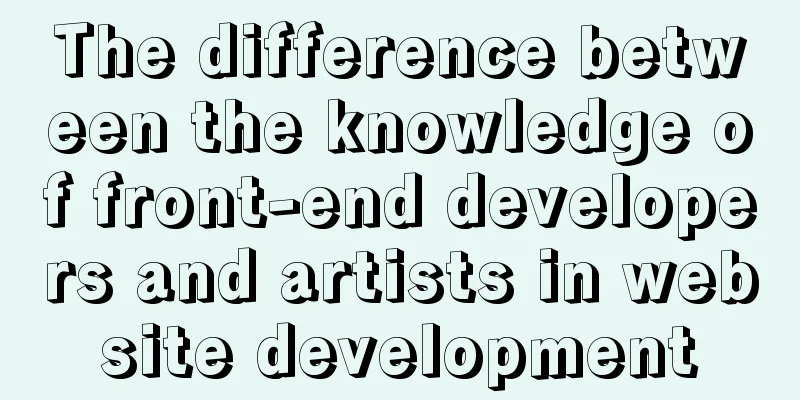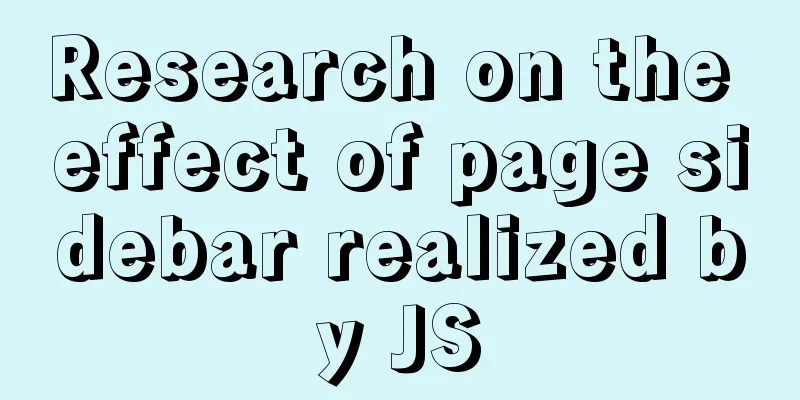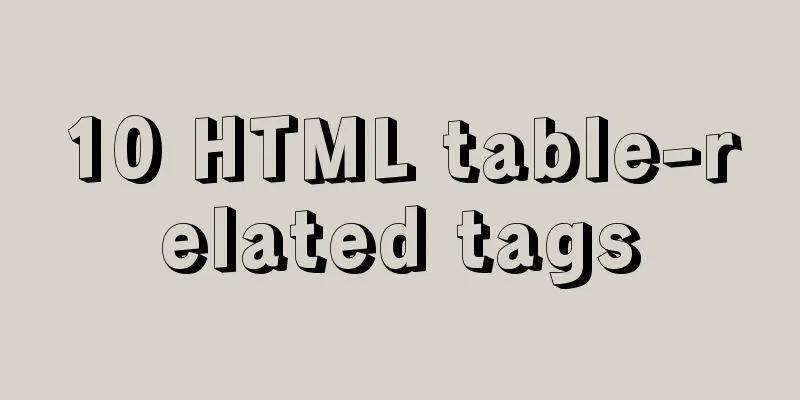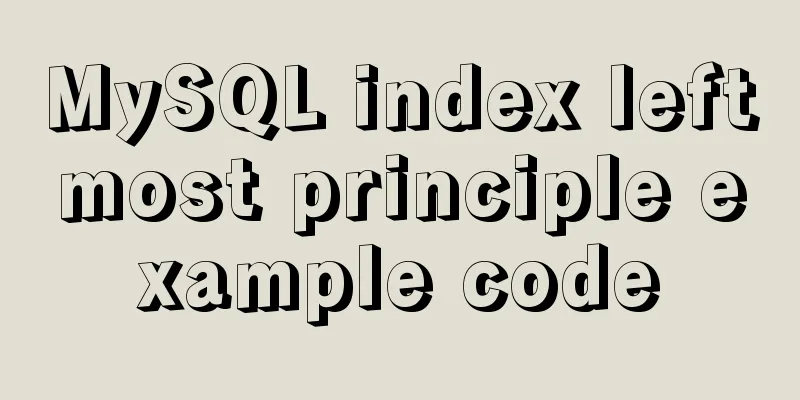How to pull the docker image to view the version
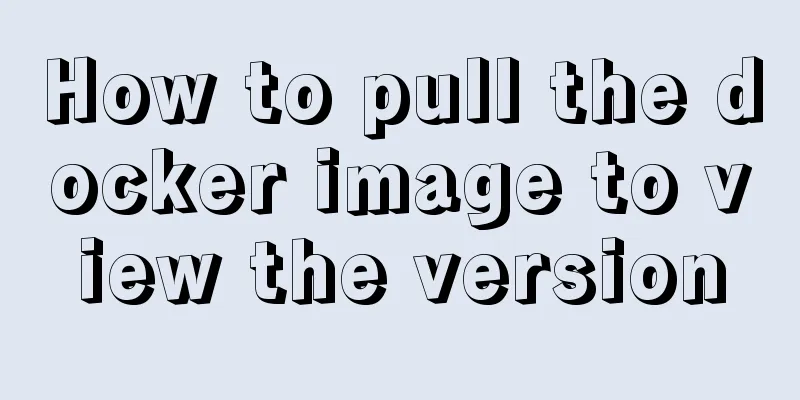
|
To view the version and tag of the image, you need to check it in docker hub The address is as follows: https://hub.docker.com After entering, search in the search box in the upper left corner of the page Take nginx as an example:
The search is completed as follows: Click to enter details
Click on the label
Select the tag you want to pull. For example, pull the nginx image with tag 1.15.5 # docker pull nginx:1.15.5 1.15.5: Pulling from library/nginx f17d81b4b692: Pull completed d5c237920c39: Pull complete a381f92f36de: Pull complete Digest: sha256:b73f527d86e3461fd652f62cf47e7b375196063bbbd503e853af5be16597cb2e Status: Downloaded newer image for nginx:1.15.5 The above is the full content of this article. I hope it will be helpful for everyone’s study. I also hope that everyone will support 123WORDPRESS.COM. You may also be interested in:
|
<<: Analyze MySQL replication and tuning principles and methods
>>: How to query or obtain images in a private registry
Recommend
Website construction experience summary
<br />What principles should be followed to ...
Implementation of Vue package size optimization (from 1.72M to 94K)
1. Background I recently made a website, uidea, w...
Sorting out some common problems encountered in CSS (Hack logo/fixed container/vertical centering of images)
1. IE browser mode Hack logo 1. CSS hack logo Copy...
Summary of JavaScript's setTimeout() usage
Table of contents 1. Introduction 2. The differen...
Detailed explanation of using pt-heartbeat to monitor MySQL replication delay
pt-heartbeat When the database is replicated betw...
HTML table markup tutorial (30): cell dark border color attribute BORDERCOLORDARK
In cells, dark border colors can be defined indiv...
How to separate static and dynamic state by combining Apache with Tomcat
Experimental environment Apache and Tomcat are bo...
Why is it not recommended to use an empty string as a className in Vue?
Table of contents Compare the empty string '&...
About Zabbix forget admin login password reset password
The problem of resetting the password for Zabbix ...
MySQL 8.0.18 deployment and installation tutorial under Windows 7
1. Preliminary preparation (windows7+mysql-8.0.18...
Detailed explanation of MySQL database isolation level and MVCC
Table of contents 1. Isolation Level READ UNCOMMI...
Detailed explanation of the usage and difference between nohup and & in Linux
Example: We use the Python code loop_hello.py as ...
Tutorial on installing rabbitmq using yum on centos8
Enter the /etc/yum.repos.d/ folder Create rabbitm...
Introduction to HTML for front-end developers
1 Introduction to HTML 1.1 First experience with ...
Implementing WeChat tap animation effect based on CSS3 animation attribute
Seeing the recent popular WeChat tap function, I ...