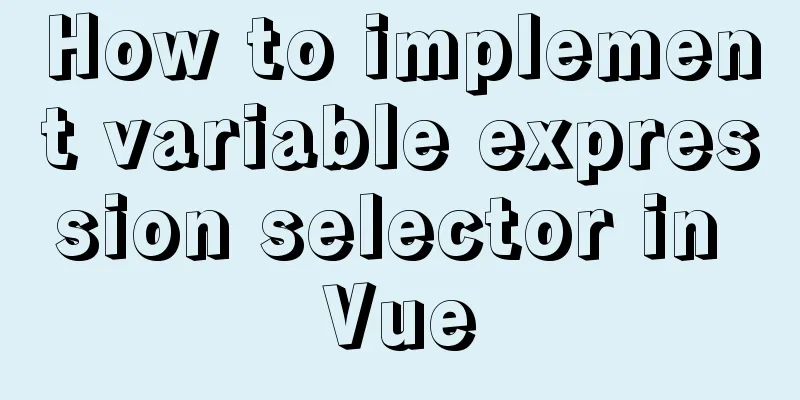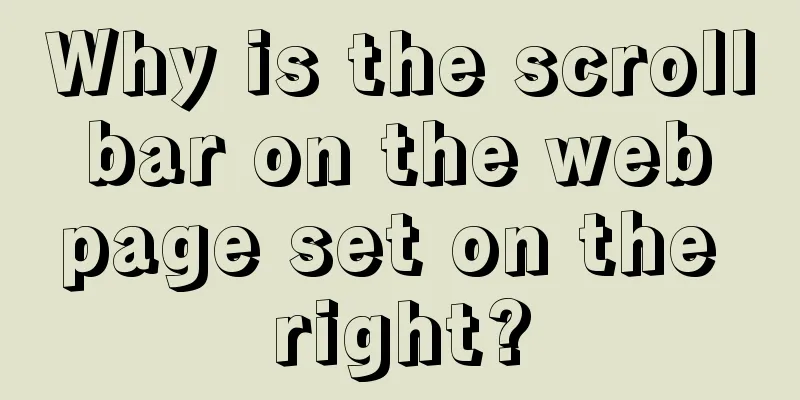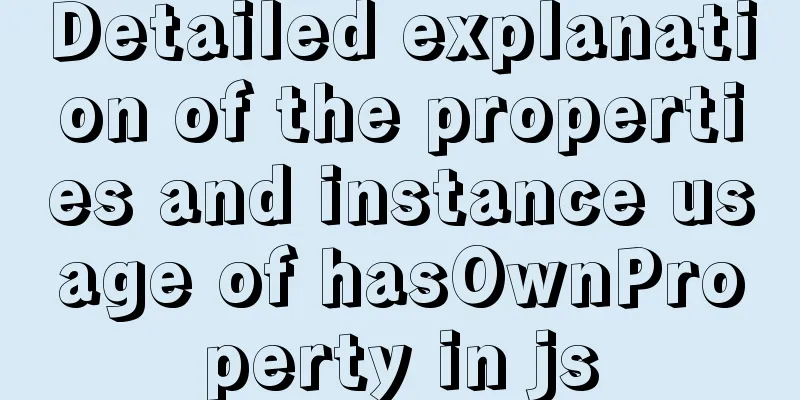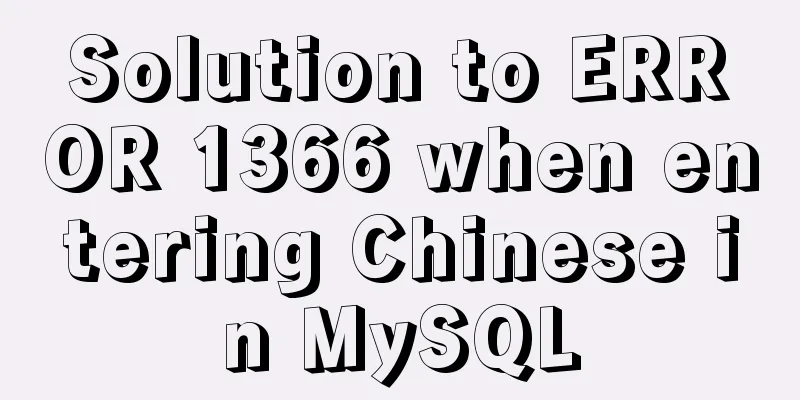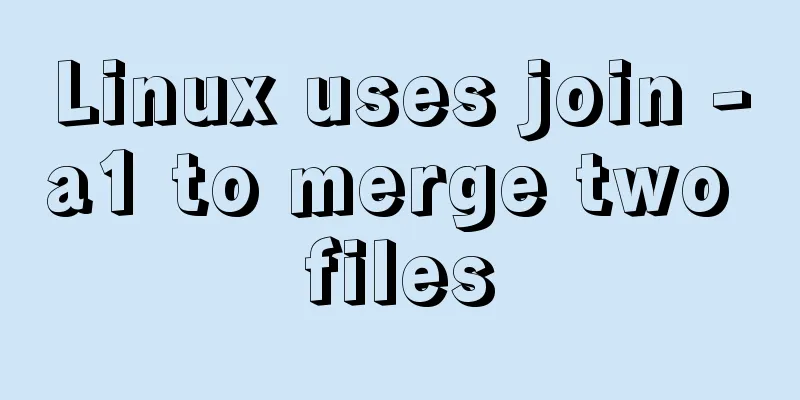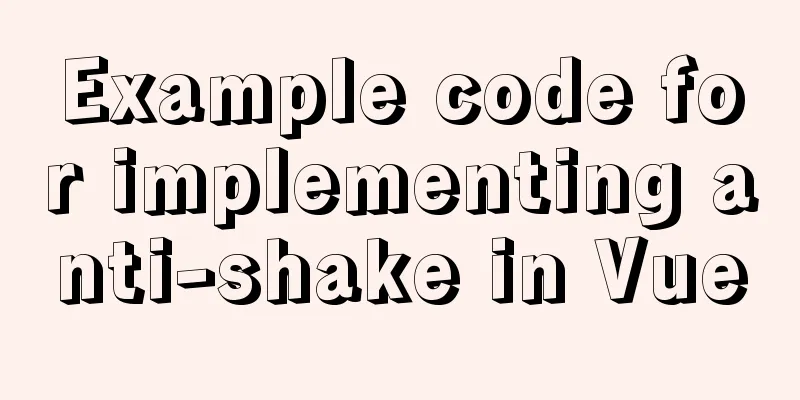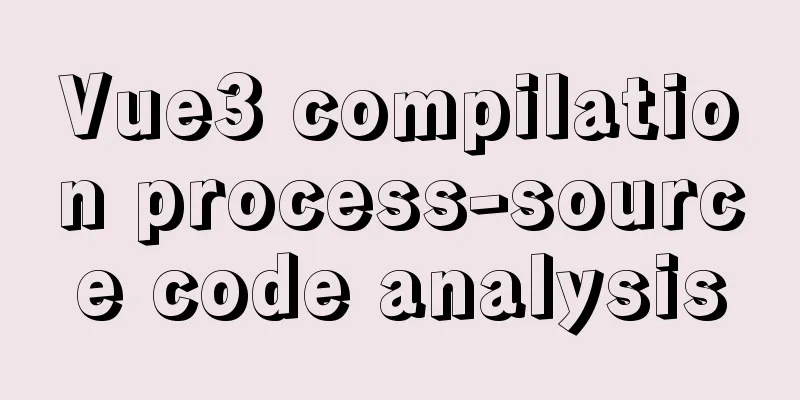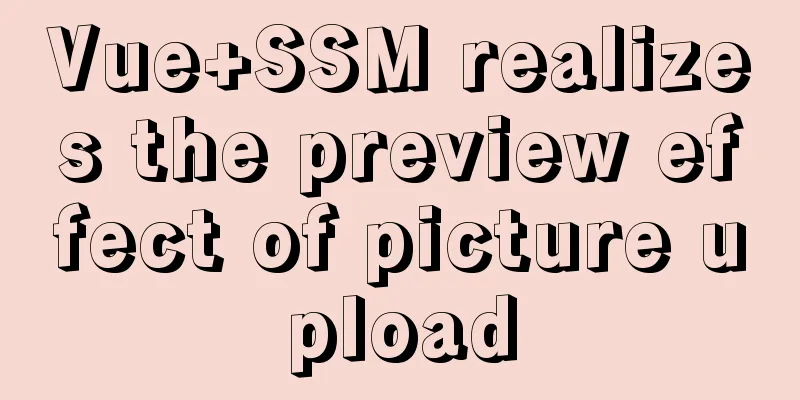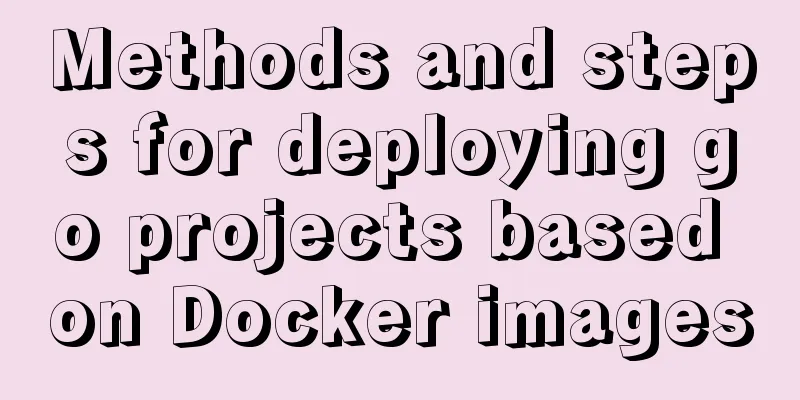Detailed explanation of the usage and difference between nohup and & in Linux
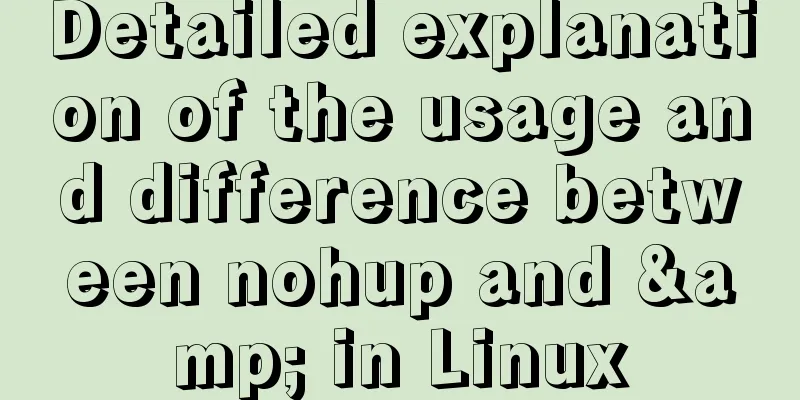
|
Example: We use the Python code loop_hello.py as an example. The code outputs the number of loops and hello world! in a loop, and sleeps for 1 second after each output. The sample code is as follows:
import time
def main():
i = 0
while True:
i += 1
print('%d: hello world!' %(i))
time.sleep(1)
if '__main__' == __name__:
main()Run loop_hello.py and the output is as follows:
The program will output a string to the terminal every second. If you type Ctrl+C at this time, the program will receive a SIGINT signal. If no special processing is done, the default behavior of the program is to terminate (as shown above). & Using python loop_hello.py &, the effect is as follows:
First, the process number will be displayed in the terminal as 2367 Type Ctrl + C to send a SIGINT signal and the program will continue to run. When the session is closed, the program will receive a SIGHUP signal. You can see through ps aux | grep loop_hello.py that process 2367 is also closed. nohup Use nohup python loop_hello.py, the effect is as follows:
If I close the session, will the program close?
Test Ctrl + C Use nohup to start loop_hello.py. If you type Ctrl+C, the program will be closed directly after receiving the SIGINT signal. & and nohup are used together Use nohup python loop_hello.py & to run the program. The effect is as follows:
Type Ctrl + C to send a SIGINT signal. Use ps aux to check that the process still exists. Close the session, send a SIGHUP signal and use ps aux to check that the process still exists If you want to terminate the process, you can only use kill Summarize: Use & to run the program in the background:
Run the program using nohup:
On weekdays, nohup and & are often used together to start programs online:
Well, that’s all for this article. I hope the content of this article will be of certain reference value to your study or work. Thank you for your support of 123WORDPRESS.COM. You may also be interested in:
|
<<: Ubuntu 18.04 installs mysql 5.7.23
>>: Tutorial on installing mysql5.7.23 on Ubuntu 18.04
Recommend
MySQL prepare principle detailed explanation
Benefits of Prepare The reason why Prepare SQL is...
Using Openlayer in Vue to realize loading animation effect
Note: You cannot use scoped animations! ! ! ! via...
HTML table tag tutorial (36): table header background color attribute BGCOLOR
The <TH> tag is used to set the properties ...
Docker Compose one-click ELK deployment method implementation
Install Filebeat has completely replaced Logstash...
Introduction to MySQL role functions
Table of contents Preface: 1. Introduction to rol...
JavaScript to achieve click image flip effect
I was recently working on a project about face co...
About MYSQL, you need to know the data types and operation tables
Data Types and Operations Data Table 1.1 MySQL ty...
JavaScript common statements loop, judgment, string to number
Table of contents 1. switch 2. While Loop 3. Do/W...
How to reset your Linux password if lost
1. The startup menu is to move the cursor to the ...
My CSS framework - base.css (reset browser default style)
Copy code The code is as follows: @charset "...
How to install Windows Server 2008 R2 on Dell R720 server
Note: All pictures in this article are collected ...
CSS -webkit-box-orient: vertical property lost after compilation
1. Cause The requirement is to display two lines,...
Tutorial on how to install and use Ceph distributed software under Linux
Table of contents Preface 1. Basic Environment 1....
Detailed explanation of the execution differences between count(1), count(*) and count(column name)
Implementation effect: 1. count(1) and count(*) W...
Vue implements button switching picture
This article example shares the specific code of ...