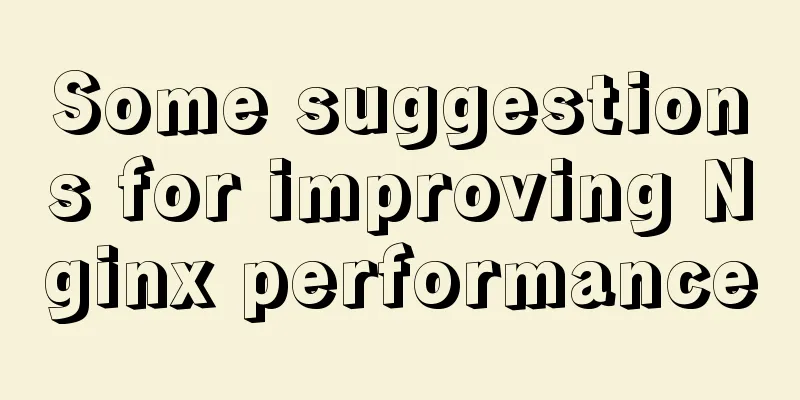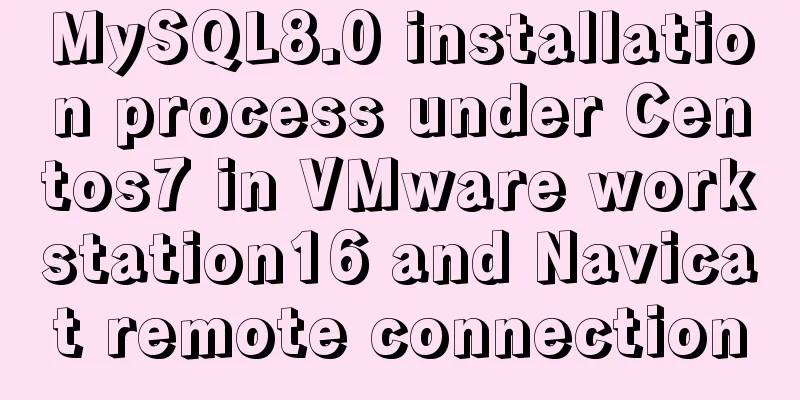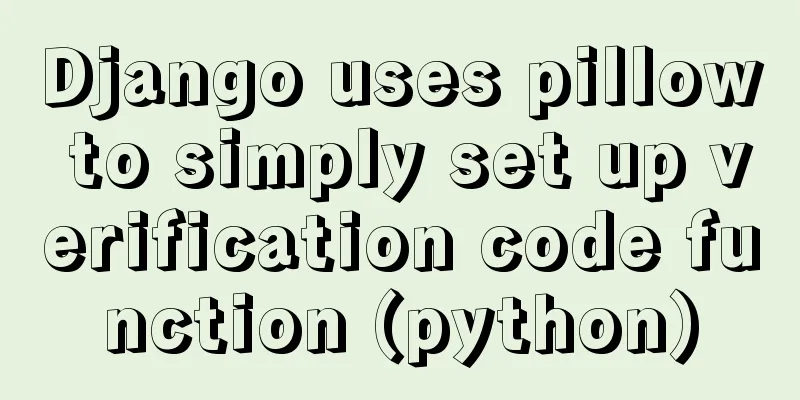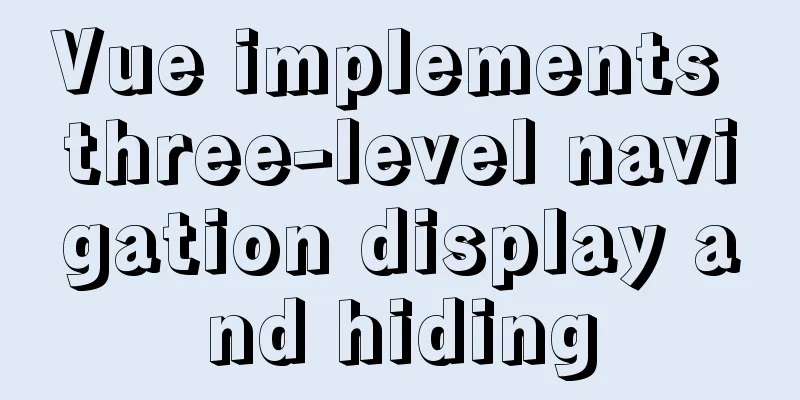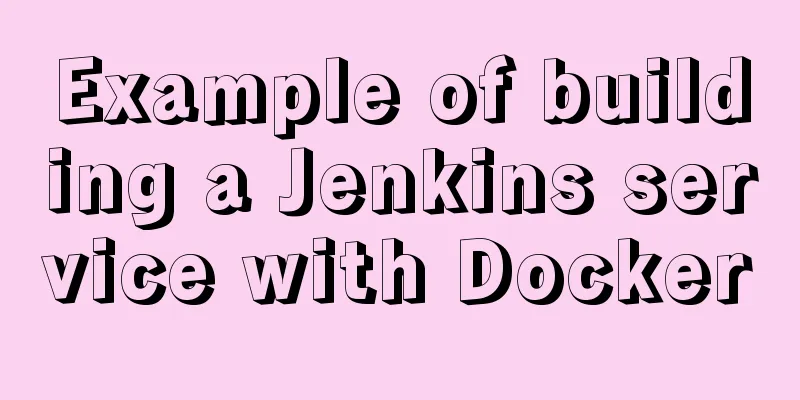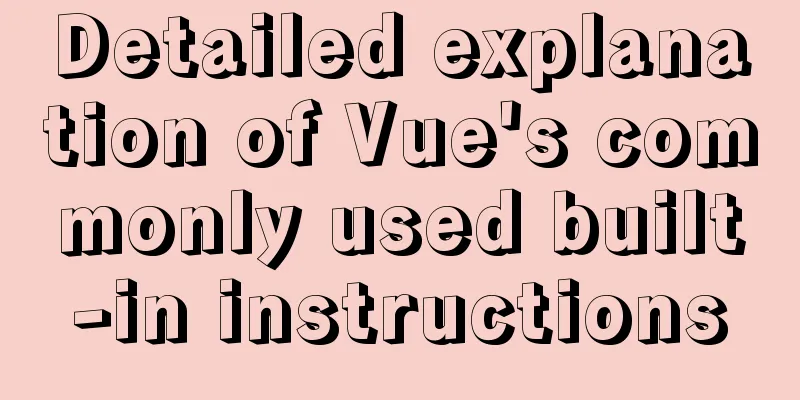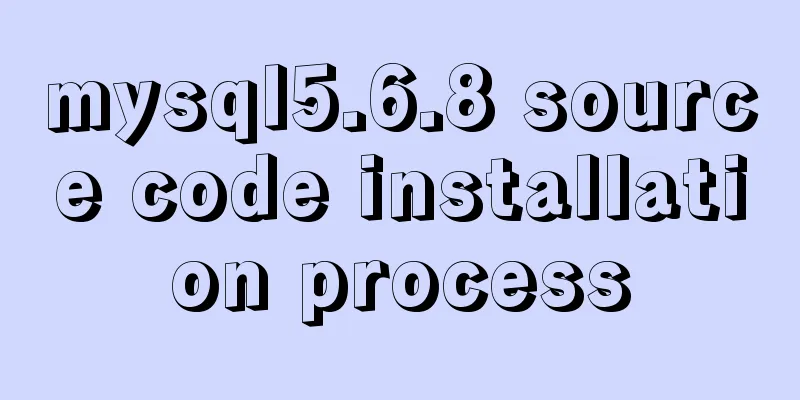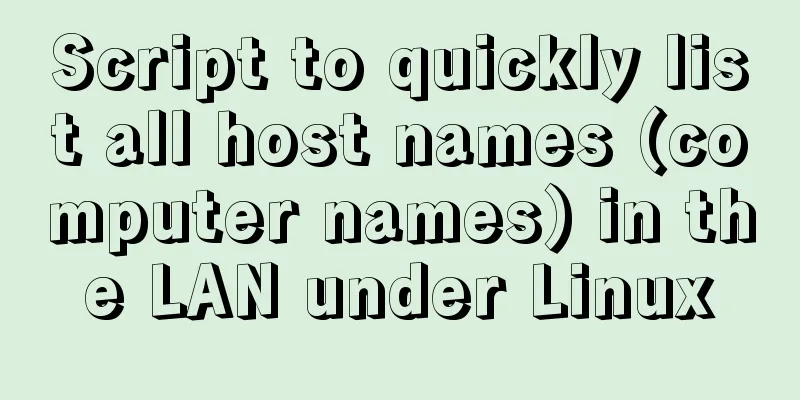JavaScript to achieve click image flip effect

|
I was recently working on a project about face collection, and when I was writing the front-end module, I encountered a problem. When customers upload photos or take photos and upload them directly, some pictures may be flipped 90 degrees. So, we need to give customers a button so that they can rotate the pictures themselves. The effect is roughly as follows Figure 1. Normal image upload
Figure 2. The image is rotated left
Figure 3. Image rotated right
The above is a picture rotation function Now let’s start with the code part. Here I have adopted a method, and my current image format is base64. It doesn’t matter if you encounter other formats, because our final effect still needs to be converted to an image object to achieve it.
/**
* Image rotation* @param direction The direction of rotation*/
rotate (direction) {
const img = new Image()
// The idea here is to map the image to a drawing board and then redraw the image, so we need to create a canvas object to act as our drawing board const canvas = document.createElement('canvas')
// base64 convert image object img.src = this.uploadImage
// Remember to convert base64 into an image object before performing other operations. The author has made a mistake here. The onload method loads the image before performing other operations. If the image is a file path, the cross-domain call effect is more obvious.img.onload = () => {
// The height and width of img cannot be obtained after the img element is hidden, otherwise an error will occur const height = img.height
const width = img.width
// The rotation angle is in radians as a parameter const ctx = canvas.getContext('2d')
if (direction === 'right') {
canvas.width = height
canvas.height = width
ctx.rotate(90 * Math.PI / 180)
ctx.drawImage(img, 0, 0, width, -height)
} else {
canvas.width = height
canvas.height = width
ctx.rotate(-90 * Math.PI / 180)
ctx.drawImage(img, 0, 0, -width, height)
}
// Convert the rotated image back to base64
this.uploadImage = this.getBase64Image(img, canvas)
}
},
/**
* Convert the image file to base64
*/
getBase64Image (img, canvas) {
const ctx = canvas.getContext('2d')
ctx.drawImage(img, 0, 0, img.width, img.height)
const ext = img.src.substring(img.src.lastIndexOf('.') + 1).toLowerCase()
return canvas.toDataURL('image/' + ext)
}Note: If the image is obtained from a cross-domain, there may be problems converting canvas back to base64. In this case, you may need to enable a proxy to obtain the image. The above is the full content of this article. I hope it will be helpful for everyone’s study. I also hope that everyone will support 123WORDPRESS.COM. You may also be interested in:
|
>>: Start nginxssl configuration based on docker
Recommend
Detailed explanation of the use of Arguments object in JavaScript
Table of contents Preface Basic Concepts of Argum...
Stop using absolute equality operators everywhere in JS
Table of contents Overview 1. Test for null value...
JavaScript canvas realizes dynamic point and line effect
This article shares the specific code for JavaScr...
Two ways to implement HTML to randomly drag content positions
Test: Chrome v80.0.3987.122 is normal There are t...
WeChat applet realizes taking photos and selecting pictures from albums
This article shares the specific code for WeChat ...
Details on how to write react in a vue project
We can create jsx/tsx files directly The project ...
JavaScript canvas Tetris game
Tetris is a very classic little game, and I also ...
Reduce memory and CPU usage by optimizing web pages
Some web pages may not look large but may be very ...
Implementation of automatic completion of Docker commands
Preface I don't know how long this friend has...
Implementation of scheduled backup in Mysql5.7
1. Find mysqldump.exe in the MySQL installation p...
Vue implements partial refresh of the page (router-view page refresh)
Using provide+inject combination in Vue First you...
JavaScript exquisite snake implementation process
Table of contents 1. Create HTML structure 2. Cre...
Solution to MySQL remote connection failure
I have encountered the problem that MySQL can con...
Vue implements form data validation example code
Add rules to the el-form form: Define rules in da...
WeChat Mini Programs Achieve Seamless Scrolling
This article example shares the specific code for...