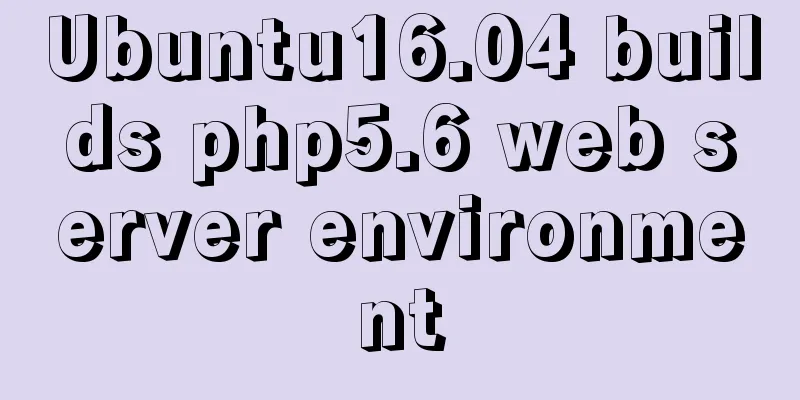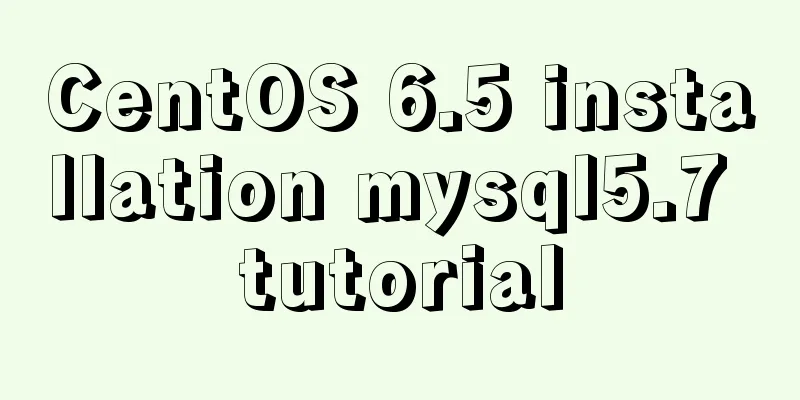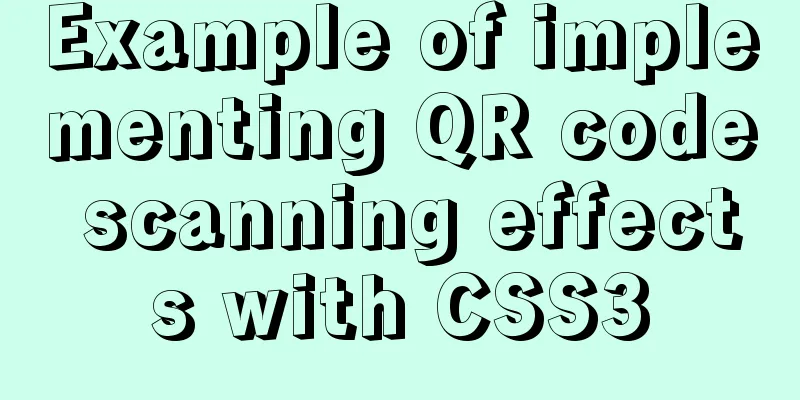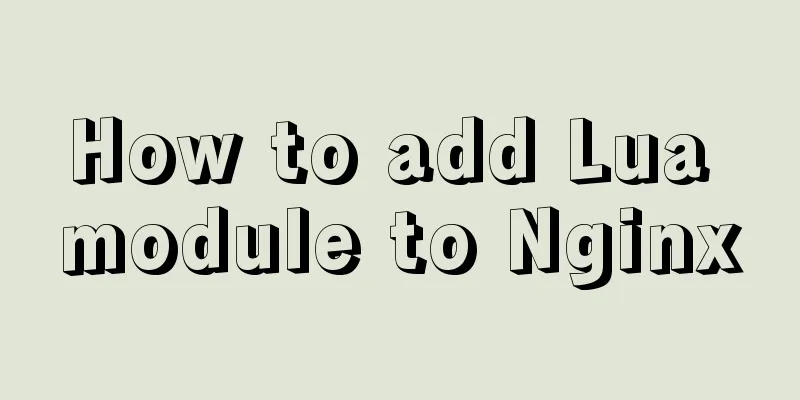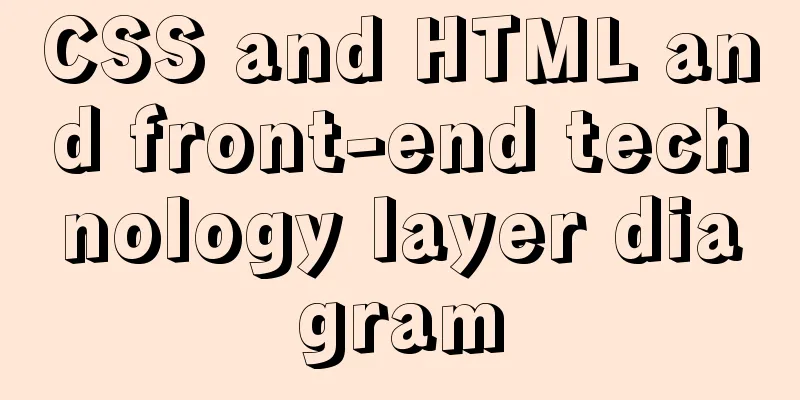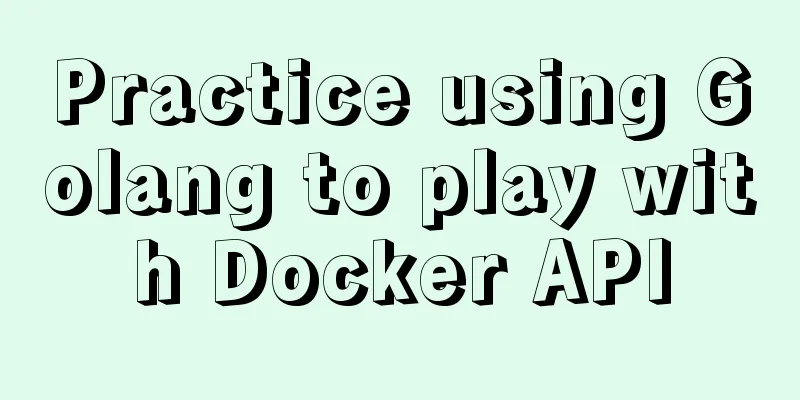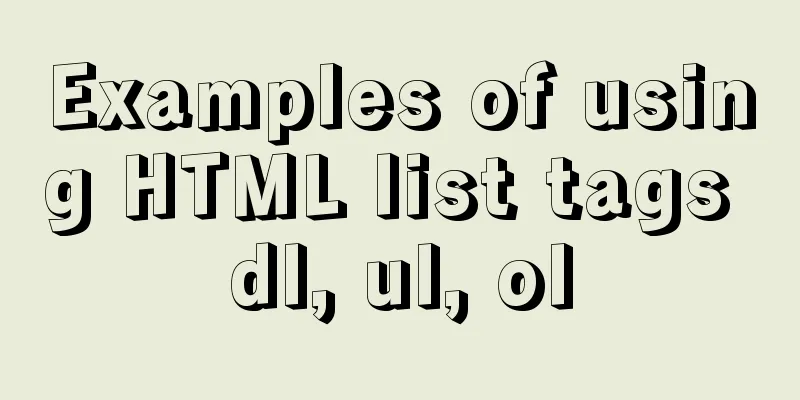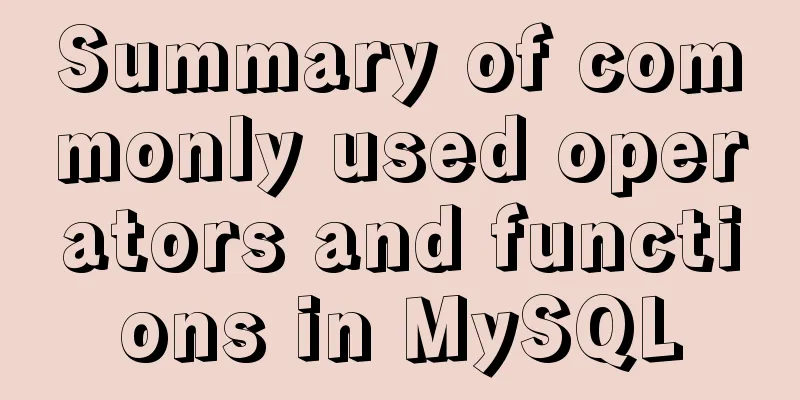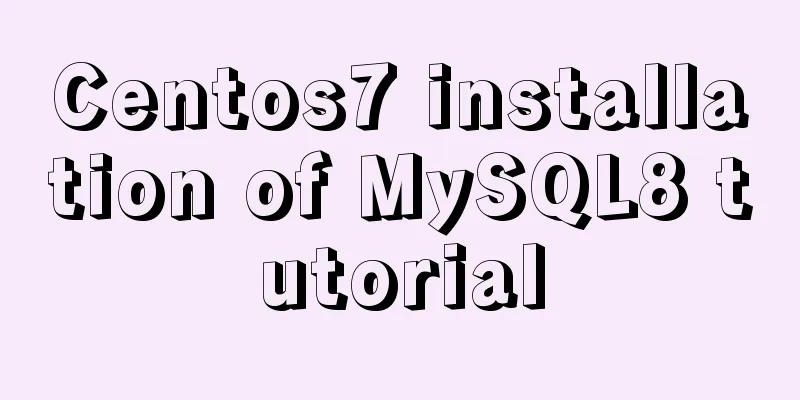Details on how to write react in a vue project
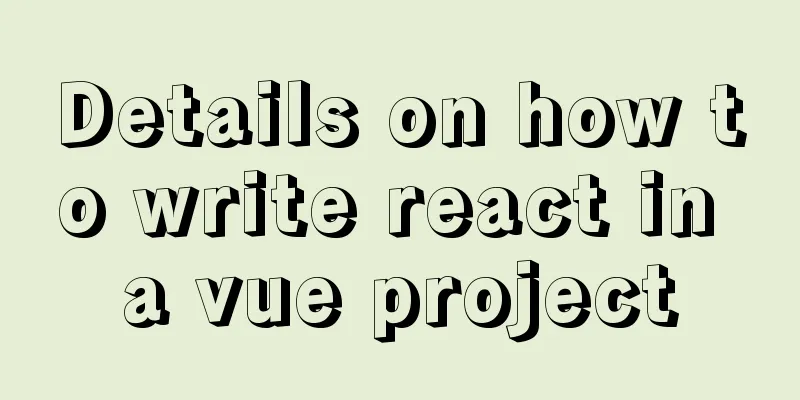
|
We can create jsx/tsx files directly The project structure this time is as follows:
Use it like this in the vue file
// index.vue
<template>
<div class="wrapper">
<Common :opt="list" />
</div>
</template>
<script lang="ts">
import { Component, Vue } from "vue-property-decorator";
import Common from "./components/Common";
@Component({
name: "App",
components:
Common,
},
})
export default class App extends Vue {
private list = ["I want to go to Taobao", "I want to go to Baidu", "I want to go to JD"];
}
</script>
tsx writes like this
import { CreateElement } from 'vue';
import { Component, Vue, Prop } from 'vue-property-decorator';
@Component({
name: 'Common'
})
export default class Common extends Vue {
@Prop(Object) opt!: any[]
render(h: CreateElement) {
return <span>
{
this.opt.map((it) => {
return <span style="marginRight:10px">{it}</span>
})
}
</span>
}
}
Take a look at the page
Someone may have noticed that I also referenced A brief introduction to parameter passing: First parameter: { The second parameter: The third parameter: { The rendering function brings a lot of flexibility to Vue. In the past, if you wanted to customize the insertion of something in a child component, you had to write a lot of
// Transform the data of index.vue above
private list = [
{ render: () => ["a", { style: { color: "red" } }, "I want to go to Taobao"] },
{ render: () => ["a", { style: { color: "green" } }, "I want to go to JD."] },
{ render: () => ["a", { style: { color: "pink" } }, "I want to go to Baidu"] },
];
This is written in tsx:
{
this.opt.map((it) => {
return h(...it.render())
})
}
You can render a fancy page.
We can also play like this:
// tsx transformation <span>
{
this.opt.map((it) => {
return it.render(h)
})
}
</span>
We can do this on the index.vue page:
// index.vue
private list = [
{
render: (h: CreateElement) =>
h("a", { style: { color: "red", marginRight: "5px" } }, "I want to go to Taobao"),
},
{
render: (h: CreateElement) =>
h("a", { style: { color: "green", marginRight: "5px" } }, "I want to go to JD"),
},
{
render: (h: CreateElement) =>
h("a", { style: { color: "pink", marginRight: "5px" } }, "I want to go to Baidu"),
},
];
The result is the same fancy
We can also render gibberish labels!
// index.vue transformation {
render: (h: CreateElement) =>
h(
"h1",
{
style: { color: "green", marginRight: "5px" },
},
"I'm going to JD."
),
},
We can define events in the rendering function as we like:
// index.vue
private list = [
{
render: (h: CreateElement) =>
h(
"a",
{
style: { color: "red", marginRight: "5px" },
on: {
click: () => this.iWillGoWhere("TB"),
},
},
"I want to go to Taobao"
),
}]
iWillGoWhere(type: string) {
const goWhere: any = {
TB: () => {
alert("I'm going to Taobao!");
},
JD: () => {
alert("I'm going to JD!");
},
BD: () => {
alert("I want to go to Baidu!");
},
};
goWhere[type]();
}
That’s it! This is the end of this article about how to write react in a vue project. For more information about writing react in a vue project, please search for previous articles on 123WORDPRESS.COM or continue to browse the following related articles. I hope you will support 123WORDPRESS.COM in the future! You may also be interested in:
|
<<: Detailed analysis of MySQL optimization of like and = performance
>>: How to reset the root password in Linux mysql-5.6
Recommend
Problems with configuring https server and reverse proxy with Nginx under Windows
Request logic Front-end --> Request nginx via ...
3 different ways to clear the option options in the select tag
Method 1 Copy code The code is as follows: documen...
How to implement the association between frame windows and the use of the target attribute of hyperlinks
To achieve the association of the frame window, th...
Detailed explanation of loop usage in javascript examples
I was bored and sorted out some simple exercises ...
Docker container introduction
1. Overview 1.1 Basic concepts: Docker is an open...
Specific use of Bootstrap5 breakpoints and containers
Table of contents 1. Bootstrap5 breakpoints 1.1 M...
Detailed explanation of the use of HTML header tags
HTML consists of two parts: head and body ** The ...
Mysql join query principle knowledge points
Mysql join query 1. Basic concepts Connect each r...
A complete guide to the Docker command line (18 things you have to know)
Preface A Docker image consists of a Dockerfile a...
How to detect if the current browser is a headless browser with JavaScript
Table of contents What is a headless browser? Why...
Web designers should optimize web pages from three aspects
<br />With the increase of bandwidth, there ...
SMS verification code login function based on antd pro (process analysis)
Table of contents summary Overall process front e...
Detailed tutorial on installing SonarQube using Docker
Table of contents 1. Pull the image 1.1 Pull the ...
Several ways to implement "text overflow truncation and omission" with pure CSS
In our daily development work, text overflow, tru...
Tutorial on installing MySQL8 compressed package version on Win10
1 Download MySQL8 from the official website and i...