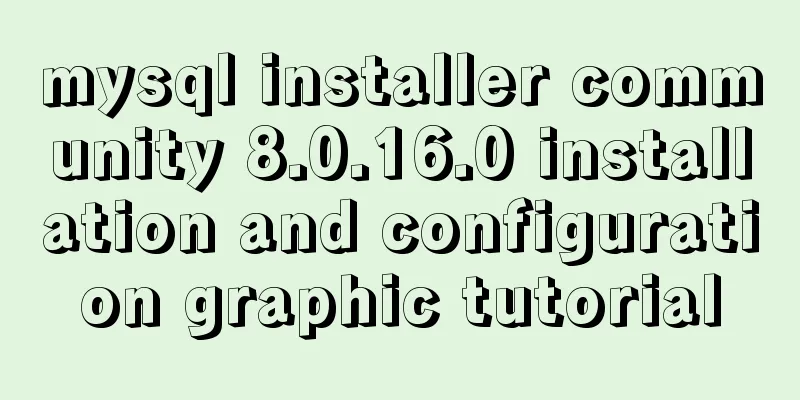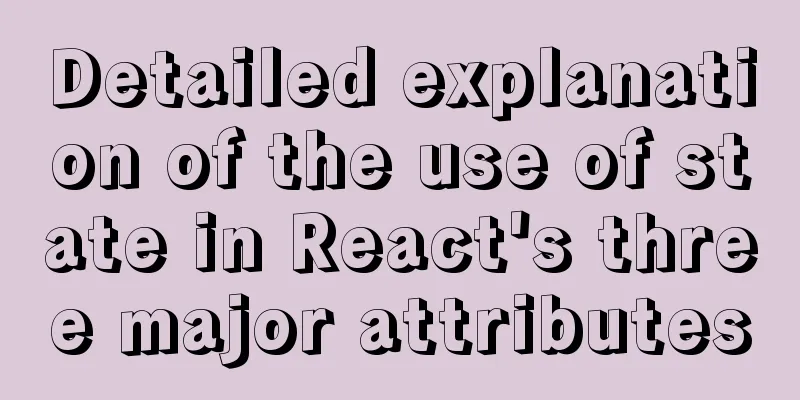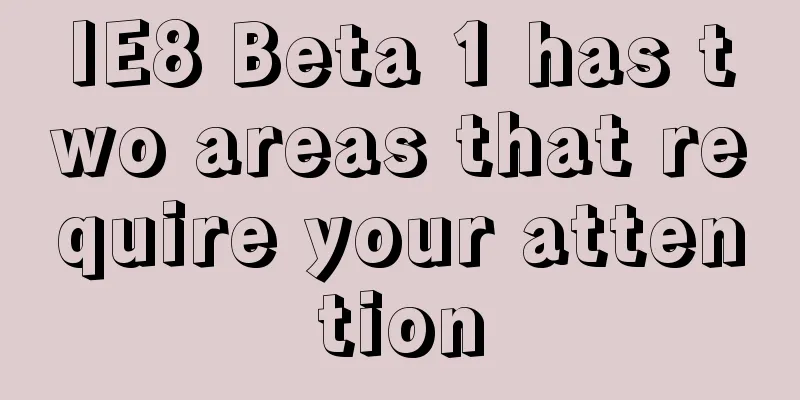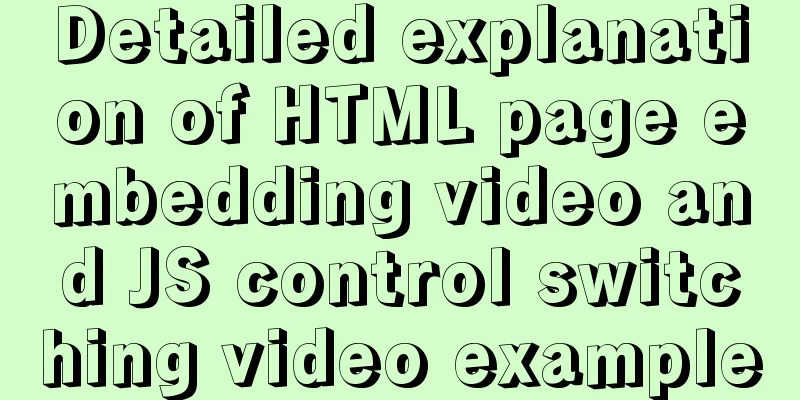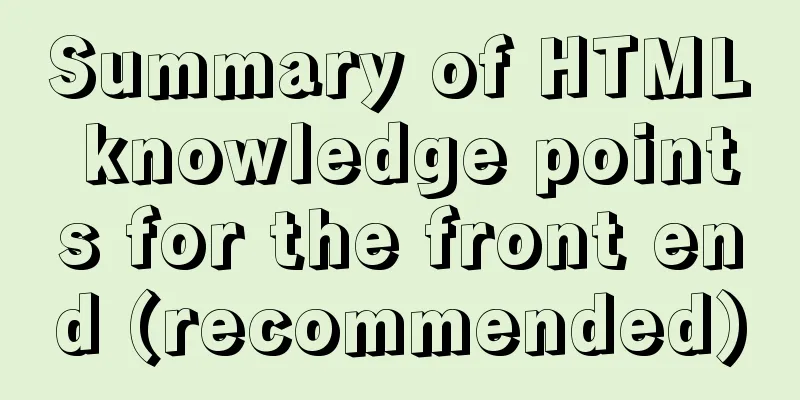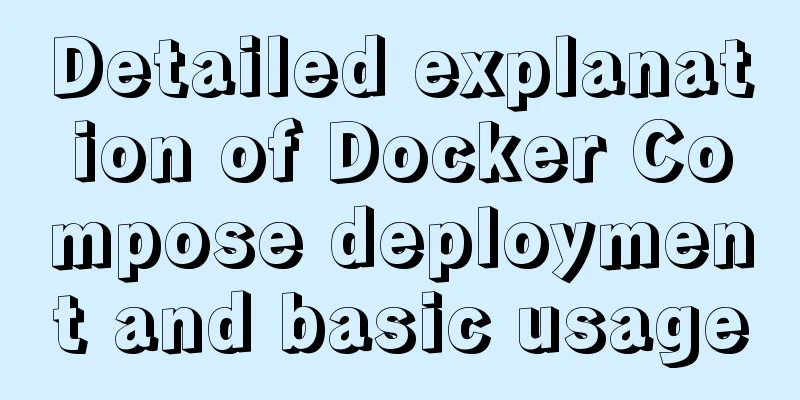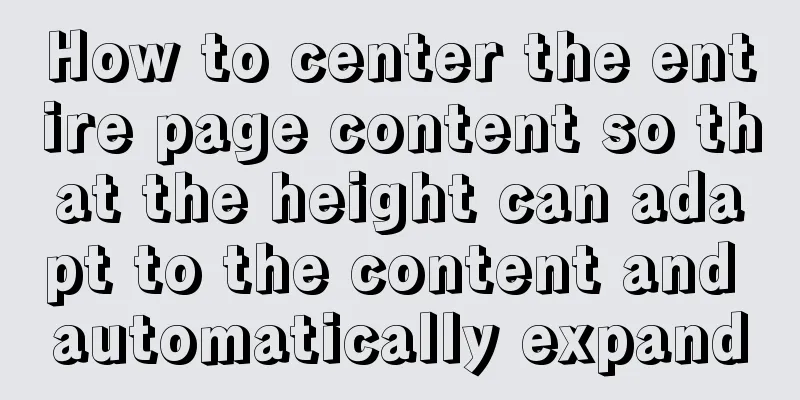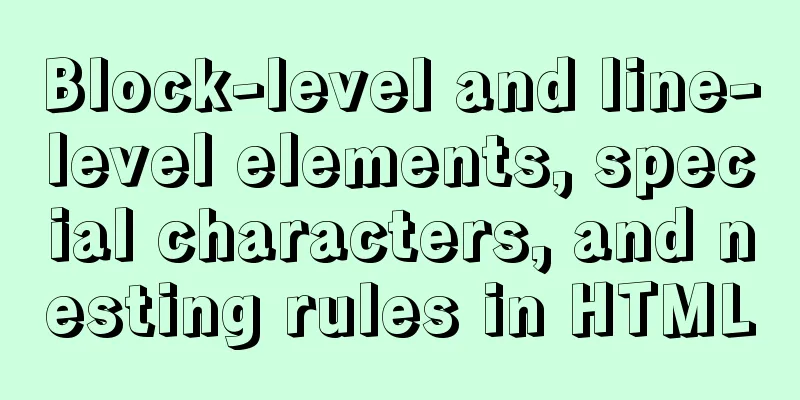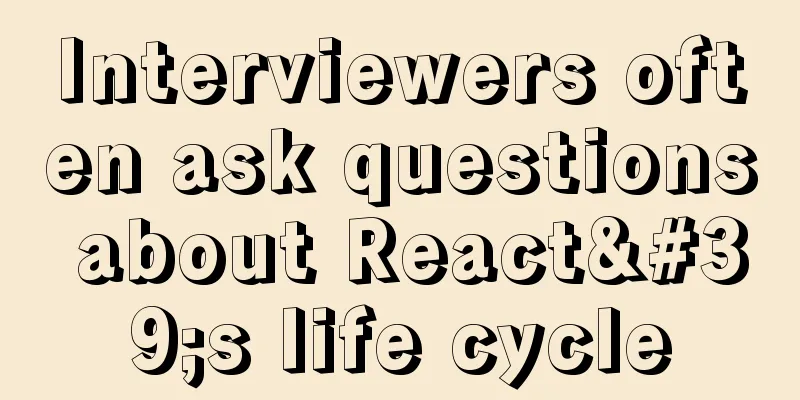Example of implementing QR code scanning effects with CSS3
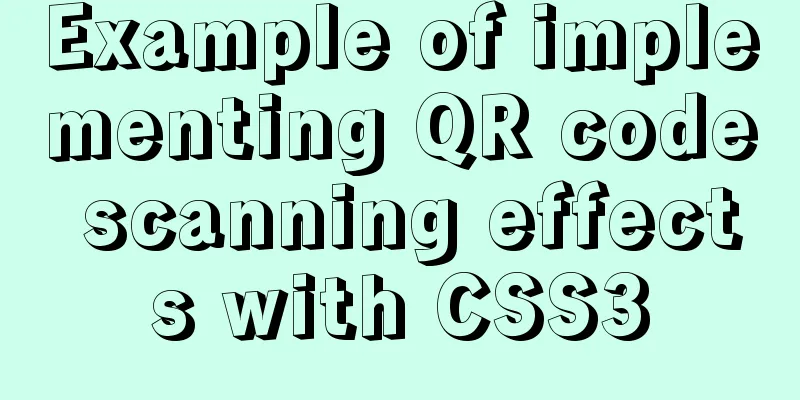
|
Online Preview https://jsrun.pro/AafKp/ First look at the effect:
The first step is to realize the grid background:
background-image:
linear-gradient(0deg,
transparent 24%,
rgba(32, 255, 77, 0.1) 25%,
rgba(32, 255, 77, 0.1) 26%,
transparent 27%,
transparent 74%,
rgba(32, 255, 77, 0.1) 75%,
rgba(32, 255, 77, 0.1) 76%,
transparent 77%,
transparent),
linear-gradient(90deg,
transparent 24%,
rgba(32, 255, 77, 0.1) 25%,
rgba(32, 255, 77, 0.1) 26%,
transparent 27%,
transparent 74%,
rgba(32, 255, 77, 0.1) 75%,
rgba(32, 255, 77, 0.1) 76%,
transparent 77%,
transparent);
background-size: 3rem 3rem;
background-position: -1rem -1rem;The second step realizes the scanning line and gradient background effects background: linear-gradient(180deg, rgba(0, 255, 51, 0) 50%, #00ff33 300%); border-bottom: 2px solid #00ff33; Four corner effects It is four squares of equal width and height, and you can set borders for each of them. Set up scanning animation
@keyframes radar-beam {
0% {
transform: translateY(-110%);
}
100% {
transform: translateY(120%);
}
}Full code:
<!DOCTYPE html>
<html>
<head>
<meta charset="utf-8">
<meta http-equiv="X-UA-Compatible" content="IE=edge,chrome=1">
<title>css3-scanner.html</title>
<style>
html,
body {
height: 100%;
margin: 0;
}
.qr-scanner {
background-image:
linear-gradient(0deg,
transparent 24%,
rgba(32, 255, 77, 0.1) 25%,
rgba(32, 255, 77, 0.1) 26%,
transparent 27%,
transparent 74%,
rgba(32, 255, 77, 0.1) 75%,
rgba(32, 255, 77, 0.1) 76%,
transparent 77%,
transparent),
linear-gradient(90deg,
transparent 24%,
rgba(32, 255, 77, 0.1) 25%,
rgba(32, 255, 77, 0.1) 26%,
transparent 27%,
transparent 74%,
rgba(32, 255, 77, 0.1) 75%,
rgba(32, 255, 77, 0.1) 76%,
transparent 77%,
transparent);
background-size: 3rem 3rem;
background-position: -1rem -1rem;
width: 100%;
height: 100%;
position: relative;
background-color: #111;
}
.qr-scanner .box {
width: 75vw;
height: 75vw;
max-height: 75vh;
max-width: 75vh;
position: relative;
left: 50%;
top: 50%;
transform: translate(-50%, -50%);
overflow: hidden;
border: 0.1rem solid rgba(0, 255, 51, 0.2);
}
.qr-scanner .line {
height: calc(100% - 2px);
width: 100%;
background: linear-gradient(180deg, rgba(0, 255, 51, 0) 43%, #00ff33 211%);
border-bottom: 3px solid #00ff33;
transform: translateY(-100%);
animation: radar-beam 2s infinite;
animation-timing-function: cubic-bezier(0.53, 0, 0.43, 0.99);
animation-delay: 1.4s;
}
.qr-scanner .box:after,
.qr-scanner .box:before,
.qr-scanner .angle:after,
.qr-scanner .angle:before {
content: '';
display: block;
position: absolute;
width: 3vw;
height: 3vw;
border: 0.2rem solid transparent;
}
.qr-scanner .box:after,
.qr-scanner .box:before {
top: 0;
border-top-color: #00ff33;
}
.qr-scanner .angle:after,
.qr-scanner .angle:before {
bottom: 0;
border-bottom-color: #00ff33;
}
.qr-scanner .box:before,
.qr-scanner .angle:before {
left: 0;
border-left-color: #00ff33;
}
.qr-scanner .box:after,
.qr-scanner .angle:after {
right: 0;
border-right-color: #00ff33;
}
@keyframes radar-beam {
0% {
transform: translateY(-100%);
}
100% {
transform: translateY(0);
}
}
</style>
</head>
<body>
<div class="qr-scanner">
<div class="box">
<div class="line"></div>
<div class="angle"></div>
</div>
</div>
</body>
</html>The above is the details of the example of using CSS3 to implement QR code scanning special effects. For more information about CSS3 QR code scanning special effects, please pay attention to other related articles on 123WORDPRESS.COM! |
<<: About input file control and beautification
>>: Detailed explanation of AWS free server application and network proxy setup tutorial
Recommend
Detailed explanation of the functions of each port of Tomcat
From the tomcat configuration file, we can see th...
MySQL slow query: Enable slow query
1. What is the use of slow query? It can record a...
How to check if data exists before inserting in mysql
Business scenario: The visitor's visit status...
How to Understand and Identify File Types in Linux
Preface As we all know, everything in Linux is a ...
JavaScript implements single linked list process analysis
Preface: To store multiple elements, arrays are t...
Tips for using DIV container fixed height in IE6 and IE7
There are many differences between IE6 and IE7 in ...
Detailed tutorial for upgrading MySQL 5.7.17 free installation version on Windows (x86, 64bit)
MySQL needs to be upgraded to version 5.5.3 or ab...
HTML page jump and parameter transfer issues
HTML page jump: window.open(url, "", &q...
MySQL5.7 single instance self-starting service configuration process
1.MySQL version [root@clq system]# mysql -v Welco...
Examples of using the Li tag in HTML
I hope to align the title on the left and the dat...
Call js function or js variable in html's img src="" to dynamically specify the image path
I have found a lot of online resources on this pro...
JavaScript data visualization: ECharts map making
Table of contents Overview Precautions 1. Usage 2...
How to permanently change the host name in Linux
If you want to change your host name, you can fol...
JavaScript data transmission between different pages (URL parameter acquisition)
On web pages, we often encounter this situation: ...
Vue storage contains a solution for Boolean values
Vue stores storage with Boolean values I encounte...