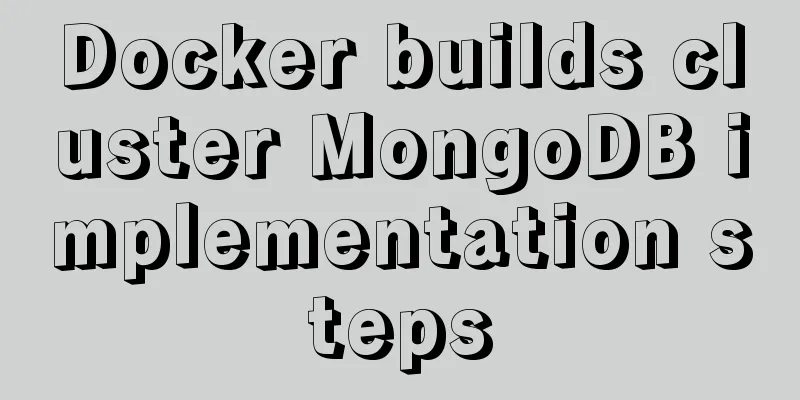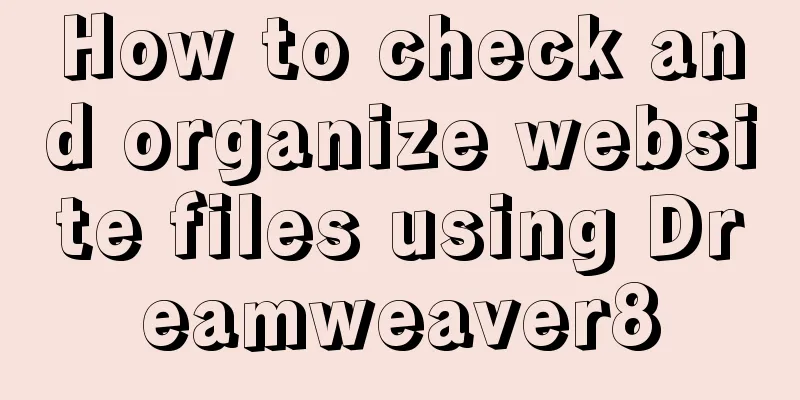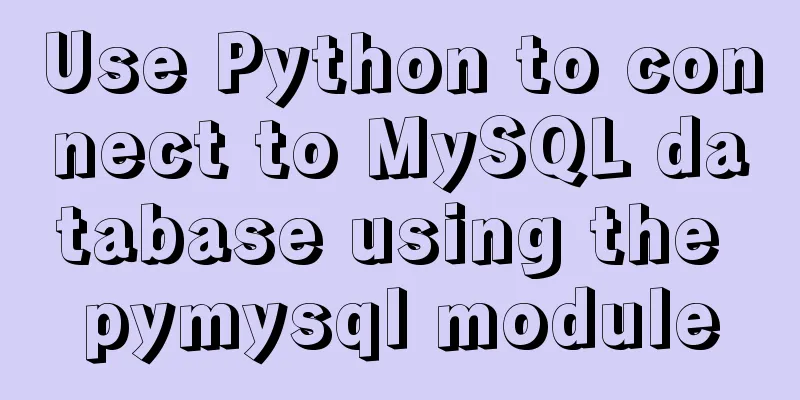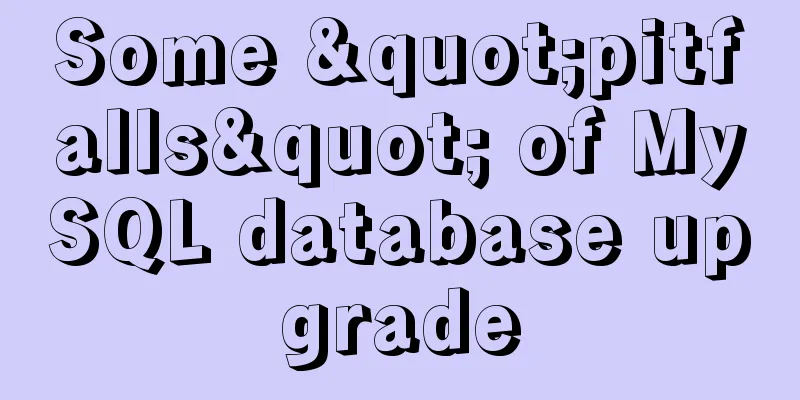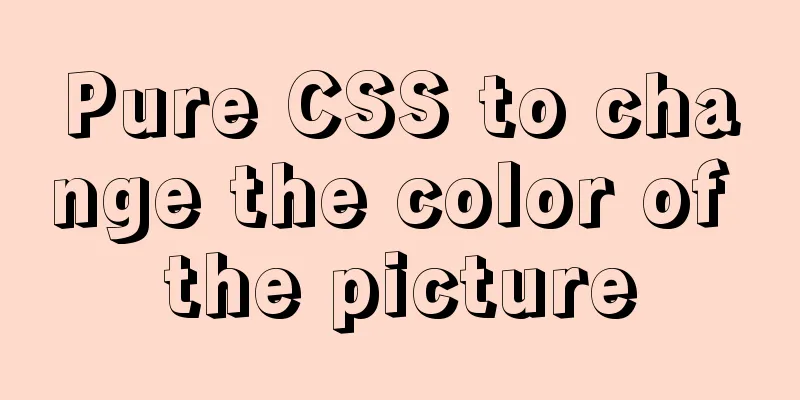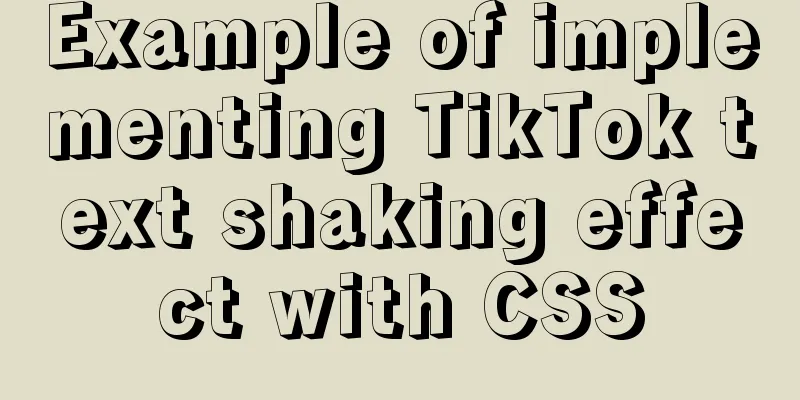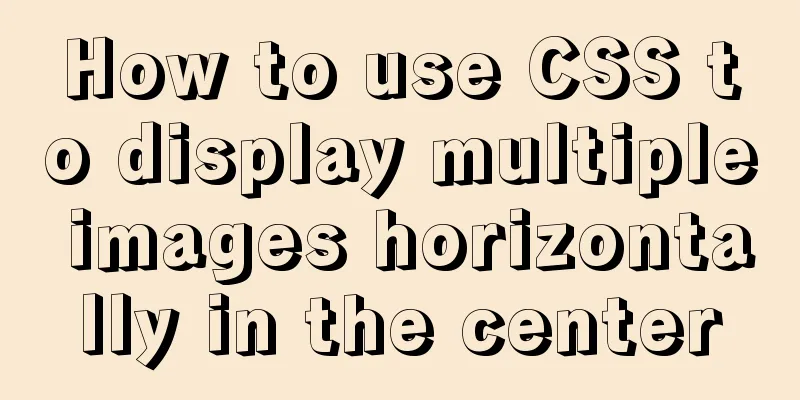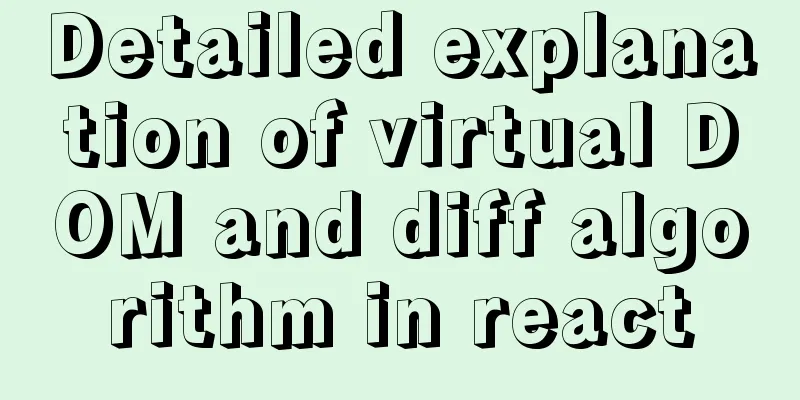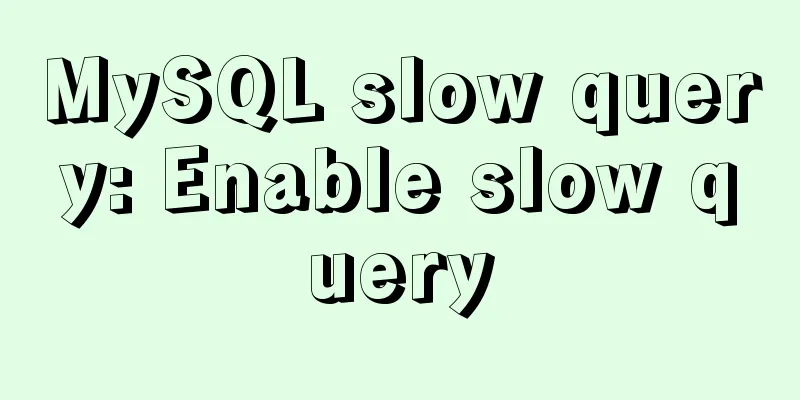Detailed tutorial for upgrading MySQL 5.7.17 free installation version on Windows (x86, 64bit)
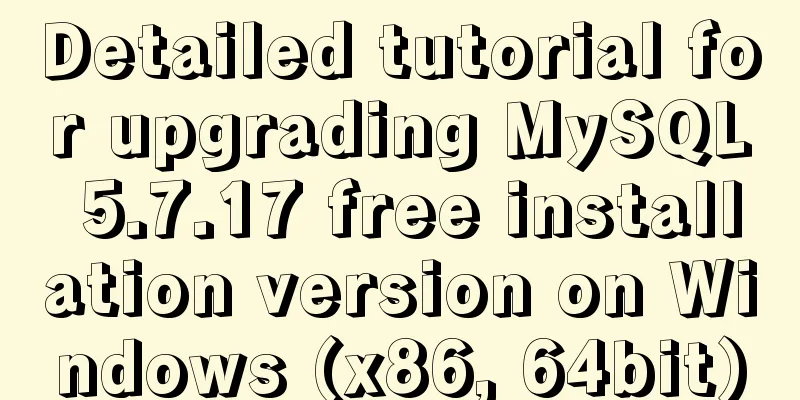
|
MySQL needs to be upgraded to version 5.5.3 or above to support the default utf8mb64 character encoding of Laravel 5.4. So I upgraded MySQL, and encountered some minor problems during the process, which I recorded for reference. Upgrade Preparation
Start Upgrading Unzip the MySQL 5.7.17 compressed package to the corresponding directory (for example: E:\Software\mysql-5.7.17-winx64). Configuration Copy my-default.ini to the bin directory and name it my.ini (copying it directly to the root directory may sometimes result in initialization errors). Add the following to the my.ini file: [mysqld] basedir = E:\Software\mysql-5.7.17-winx64 datadir = E:\Software\mysql-5.7.17-winx64\data port = 3306 default-character-set = utf8 sql_mode=NO_ENGINE_SUBSTITUTION,STRICT_TRANS_TABLES [WinMySQLadmin] Server = E:\Software\mysql-5.7.17-winx64\bin\mysqld.exe user = root password = [client] default-character-set = utf8 Note: sql_mode=NO_ENGINE_SUBSTITUTION,STRICT_TRANS_TABLES should be placed above [WinMySQLadmin] and client, otherwise an error will be reported. And the above paths must be changed to the decompression directory. Installation Services
At this time, you are asked to enter a password. A temporary password is created when MySQL 5.7.17 is initialized. After opening the err file named after the administrator in the data directory, check the first Note to find the temporary password. 2017-02-12T07:22:42.516404Z 1 [Note] A temporary password is generated for root@localhost: RqfpPhxhJ0%a
Importing Data Open the previously backed up data directory and copy the database directories to the data directory of the new version of MySQL. Then you can use the previous databases. Note: Due to version issues, the data may be incompatible and cannot be used. You need to check the official documentation for a solution. The above is a detailed tutorial for upgrading MySQL 5.7.17 free installation version on Windows (x86, 64bit) introduced by the editor. I hope it will be helpful to everyone. If you have any questions, please leave me a message and the editor will reply to you in time. I would also like to thank everyone for their support of the 123WORDPRESS.COM website! You may also be interested in:
|
<<: Native js realizes the drag and drop of the nine-square grid
>>: Detailed explanation of nginx optimization in high concurrency scenarios
Recommend
Analysis of the principles of Mysql dirty page flush and shrinking table space
mysql dirty pages Due to the WAL mechanism, when ...
How to set the select to be read-only and not editable and the select value to be passable
1. <select style="width:195px" name=&...
8 essential JavaScript code snippets for your project
Table of contents 1. Get the file extension 2. Co...
How to build Apr module for tomcat performance optimization
Preface Tomcat is a widely used Java web containe...
A brief discussion on the CSS overflow mechanism
Why do you need to learn CSS overflow mechanism i...
Analysis of Alibaba Cloud CentOS7 server nginx configuration and FAQs
Preface: This article refers to jackyzm's blo...
CentOS7.5 installation tutorial of MySQL
1. First check whether the system has mysql insta...
JS+CSS to realize dynamic clock
This article example shares the specific code of ...
Example of using the href attribute and onclick event of a tag
The a tag is mainly used to implement page jump, ...
Deleting the database and running away? How to use xtraback to back up the MySQL database
1. The mysqldump backup method uses logical backu...
Using the outline-offset property in CSS to implement a plus sign
Assume there is such an initial code: <!DOCTYP...
MySql 5.6.36 64-bit green version installation graphic tutorial
There are many articles about MySQL installation ...
CSS3 click button circular progress tick effect implementation code
Table of contents 8. CSS3 click button circular p...
Example code for implementing a simple search engine with MySQL
Table of contents Preface Introduction ngram full...
Nodejs plug-in and usage summary
The operating environment of this tutorial: Windo...