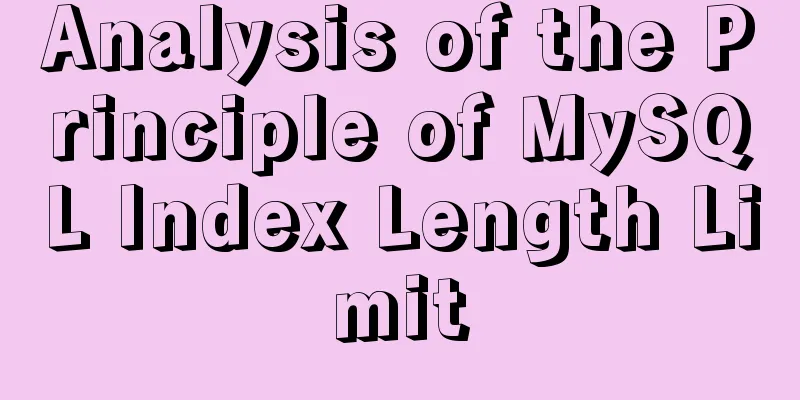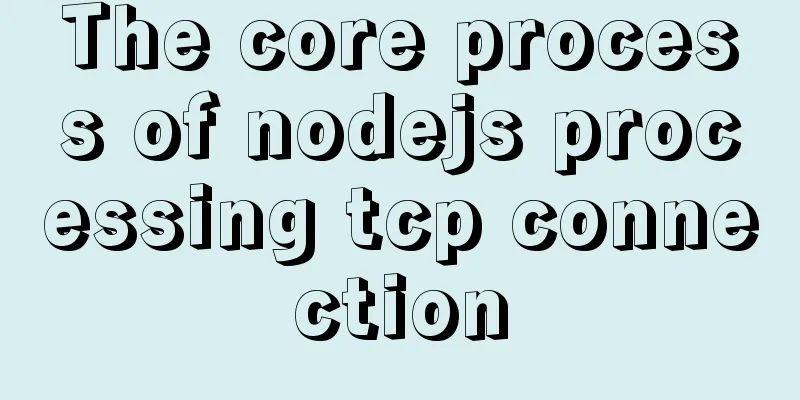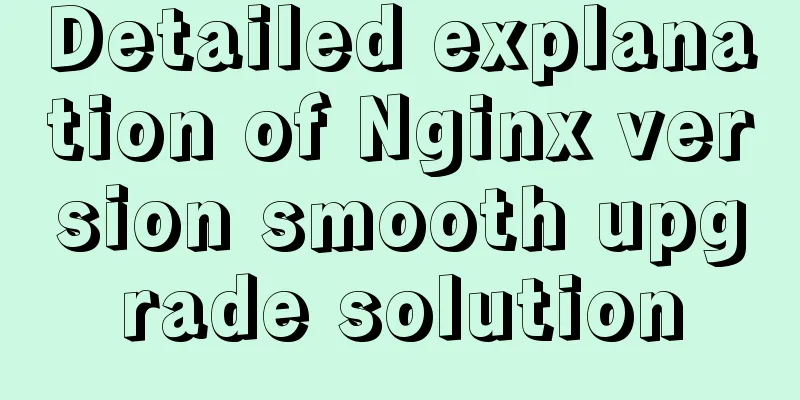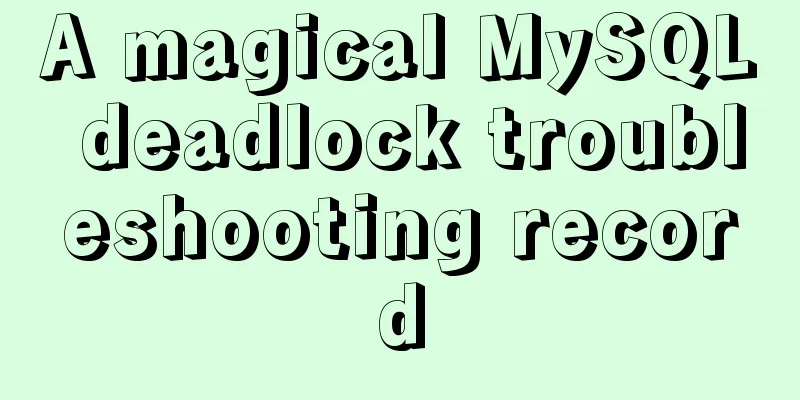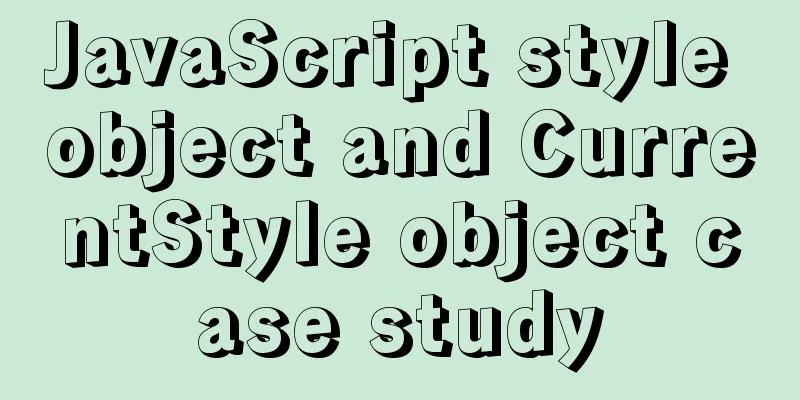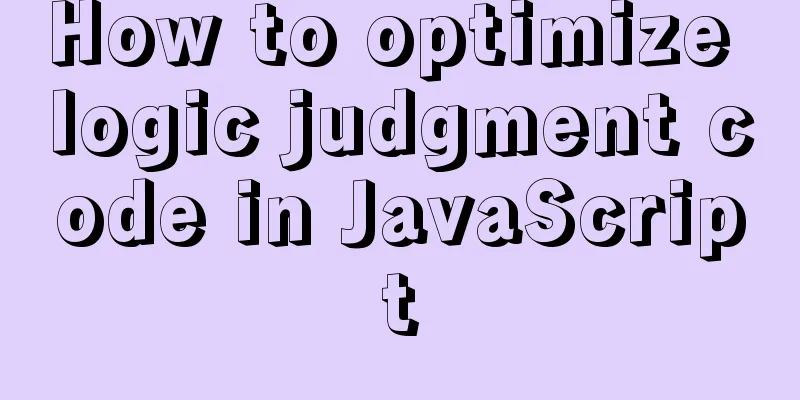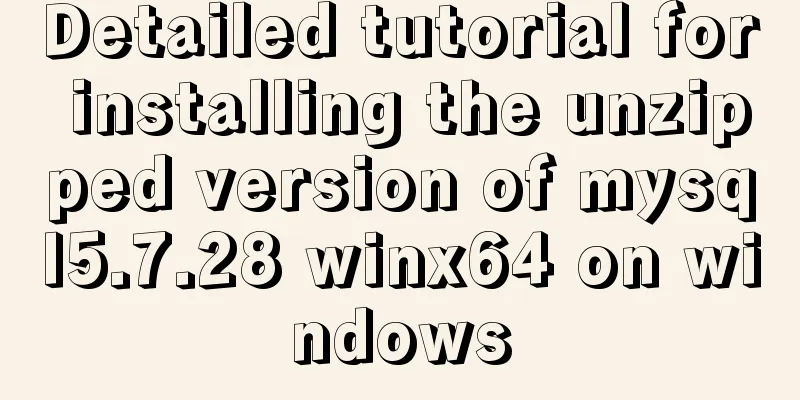How to check and organize website files using Dreamweaver8
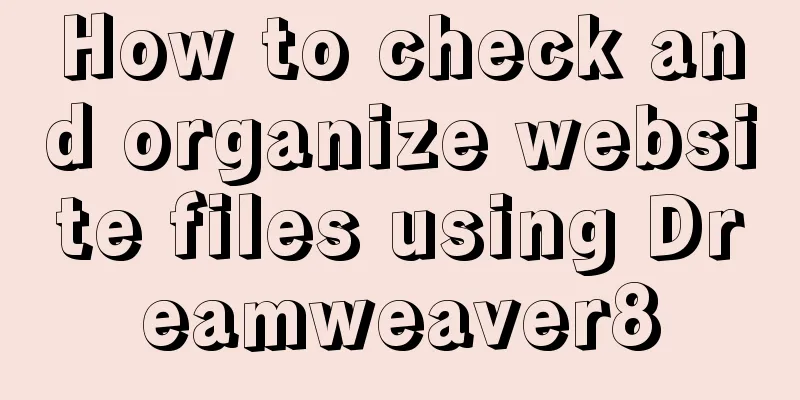
|
What is the purpose of creating your own website using Dreamweaver8? Putting it on the Internet means finally publishing your own website, so are there any mistakes in the process of making the web page? So before publishing, we must carefully check whether there are any errors. Before publishing a website, it is necessary to use Dreamweaver 8 Site Manager to check and organize your website files. Broken links, incorrect code, unused orphaned files, etc. can be found for correction and processing.
Once corrected and organized, your website is ready to be published. |
<<: Example of implementing colored progress bar animation using CSS3
>>: MySQL database transaction example tutorial
Recommend
Detailed explanation of Linux DMA interface knowledge points
1. Two types of DMA mapping 1.1. Consistent DMA m...
Docker container log analysis
View container logs First, use docker run -it --r...
Examples of using MySQL pessimistic locking and optimistic locking
Pessimistic Lock Pessimistic lock, considers the ...
Docker deploys nginx and mounts folders and file operations
During this period of time, I was studying docker...
Vue makes a simple random roll call
Table of contents Layout part: <div id="a...
Encapsulate a simplest ErrorBoundary component to handle react exceptions
Preface Starting from React 16, the concept of Er...
js implementation of verification code case
This article example shares the specific code of ...
Comprehensive analysis of isolation levels in MySQL
When the database concurrently adds, deletes, and...
How to view Docker container application logs
docker attach command docker attach [options] 容器w...
Building an image server with FastDFS under Linux
Table of contents Server Planning 1. Install syst...
Several ways to use require/import keywords to import local images in v-for loop
Table of contents Problem Description Method 1 (b...
Detailed explanation of the two modes of Router routing in Vue: hash and history
hash mode (default) Working principle: Monitor th...
A brief discussion on the magical uses of CSS pseudo-elements and pseudo-classes
CSS plays a very important role in a web page. Wi...
Detailed explanation of Linux server status and performance related commands
Server Status Analysis View Linux server CPU deta...
Methods for defragmenting and reclaiming space in MySQL tables
Table of contents Causes of MySQL Table Fragmenta...