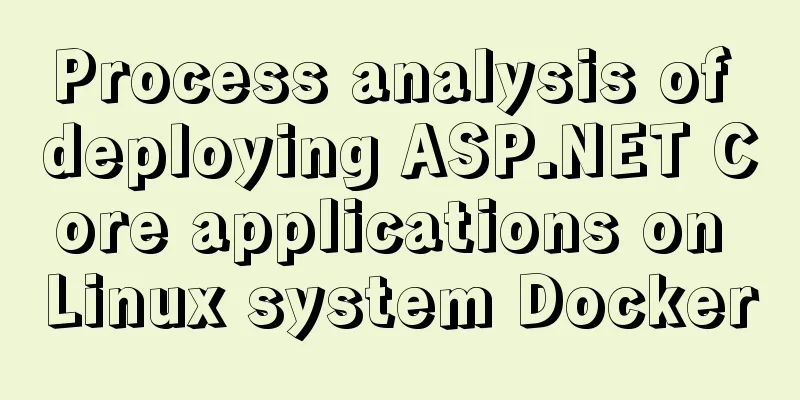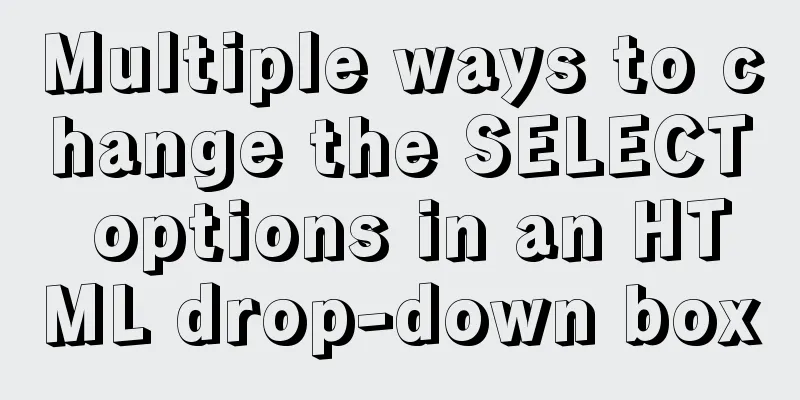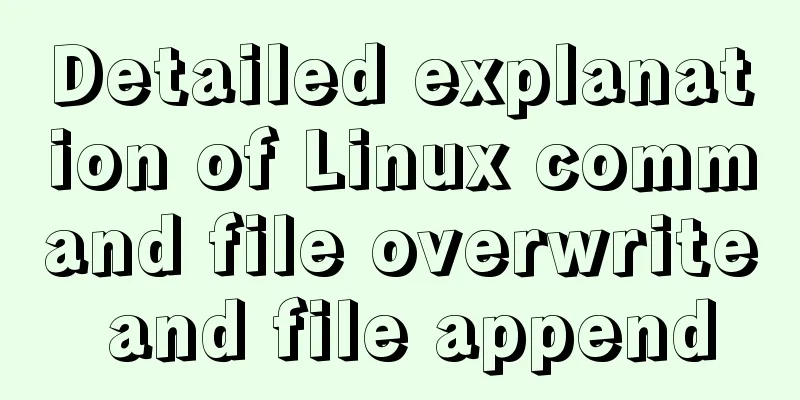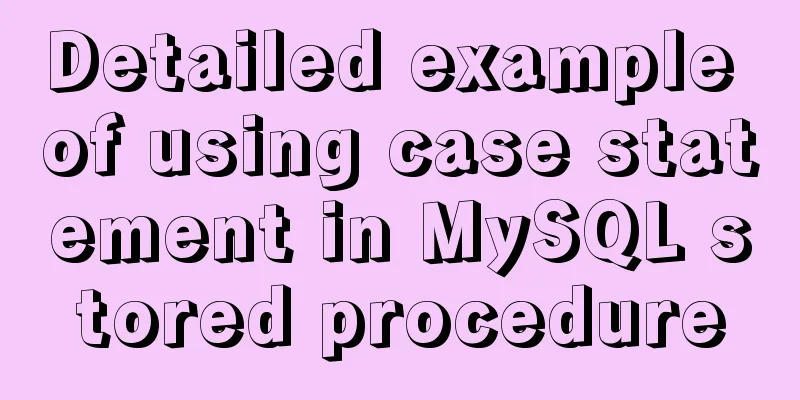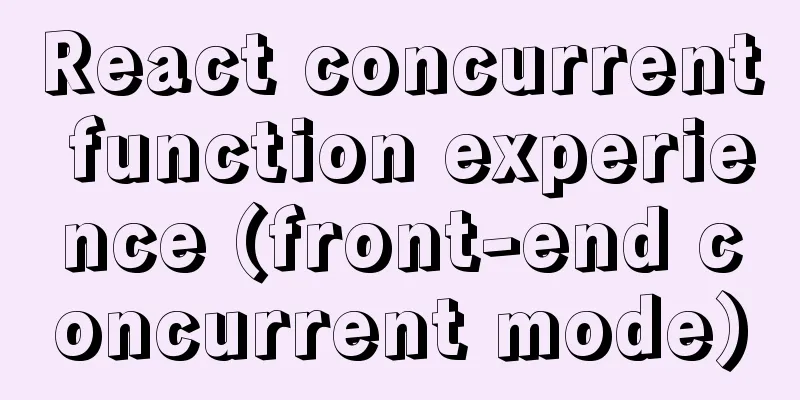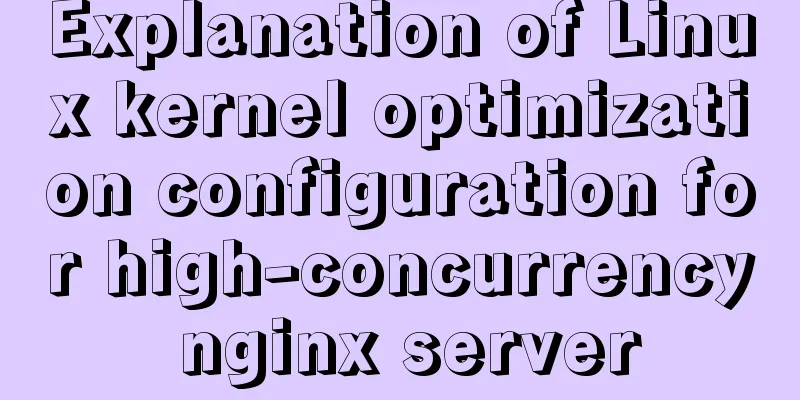Building an image server with FastDFS under Linux
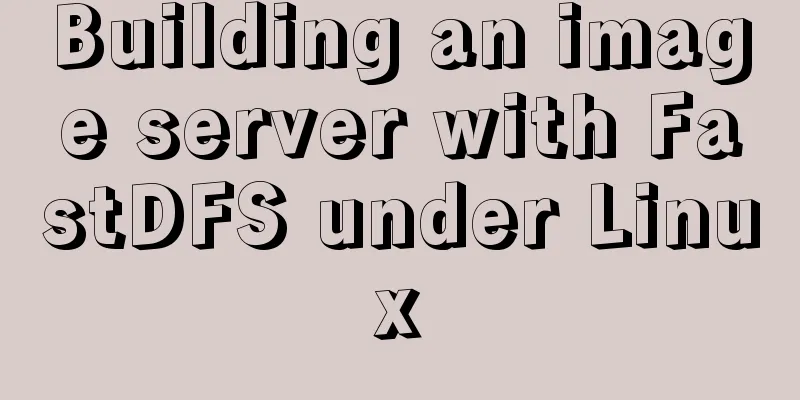
Server Planning
1. Install system componentsyum install gcc -y 2. Install fastdfs1. Create a storage directory for the image server mkdir -p /data/image 2. Download the FastDFS dependency package libfastcommon and install it wget https://codeload.github.com/happyfish100/libfastcommon/zip/master Unzip unzip master Install cd libfastcommon-master/ && ./make.sh && ./make.sh install 3. Download and install FastDFS Click to download Unzip: tar xf FastDFS_v5.08.tar.gz Install cd FastDFS && ./make.sh && ./make.sh install 3. Configure the image server file1. Configure the tracking server tracker cp /etc/fdfs/tracker.conf.sample /etc/fdfs/tracker.conf
2. Configure client.conf cp /etc/fdfs/client.conf.sample /etc/fdfs/client.conf
3. Test and start the tracker server If the startup is successful, new data and logs directories will be created automatically in the /data/file/fastdfs/tracker directory /etc/init.d/fdfs_trackerd start /etc/init.d/fdfs_trackerd stop
4. Configure storage server cp /etc/fdfs/storage.conf.sample /etc/fdfs/storage.conf
5. Start the tracker server /etc/init.d/fdfs_storaged start /etc/init.d/fdfs_storaged stop
View Ports
6. File upload test /usr/bin/fdfs_upload_file /etc/fdfs/client.conf /root/docker.jpg
SummarizeThis is the end of this article about building an image server with FastDFS under Linux. For more related Linux FastDFS content, please search for previous articles on 123WORDPRESS.COM or continue to browse the following related articles. I hope everyone will support 123WORDPRESS.COM in the future! You may also be interested in:
|
<<: A brief discussion on two methods to solve space-evenly compatibility issues
>>: Detailed explanation of the principles of Vue's responsive system
Recommend
MySQL installation and configuration methods and precautions under Windows platform
2.1、msi installation package 2.1.1、Installation I...
The unreasonable MaxIdleConns of MySQL will cause short connections
1 Background Recently, some performance issues ha...
A brief discussion on MySQL user permission table
MySQL will automatically create a database named ...
Vue uses v-model to encapsulate the entire process of el-pagination components
Use v-model to bind the paging information object...
JavaScript removes unnecessary properties of an object
Table of contents Example Method 1: delete Method...
How to introduce Excel table plug-in into Vue
This article shares the specific code of Vue intr...
The marquee tag in HTML achieves seamless scrolling marquee effect
The <marquee> tag is a tag that appears in ...
Eclipse configures Tomcat and Tomcat has invalid port solution
Table of contents 1. Eclipse configures Tomcat 2....
Steps to use VMWare to build a Linux environment under Windows (picture and text)
Since I returned the Mac, my original laptop has ...
Multiple ways to calculate age by birthday in MySQL
I didn't use MySQL very often before, and I w...
Example of implementing load balancing with Nginx+SpringBoot
Introduction to Load Balancing Before introducing...
Reasons and solutions for multiple executions of the watch method when Vue monitors route changes
Table of contents Requirement description: Requir...
Implementing carousel with native JavaScript
This article shares the specific code for impleme...
Solution to MySQL service 1067 error: modify the mysql executable file path
Today I encountered the MySQL service 1067 error ...
Vue realizes the product magnifying glass effect
This article example shares the specific code of ...