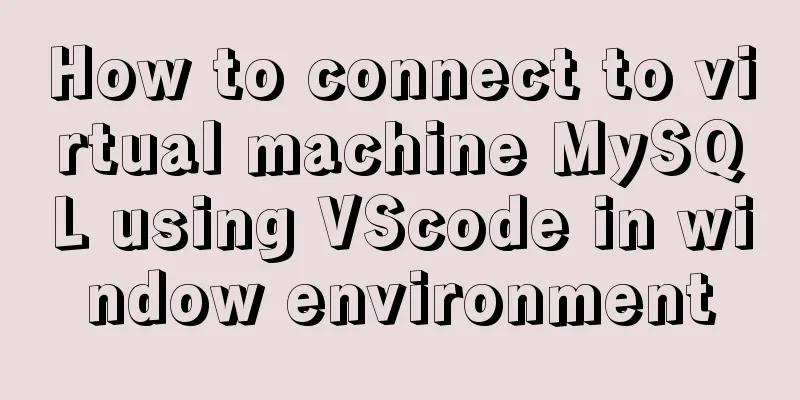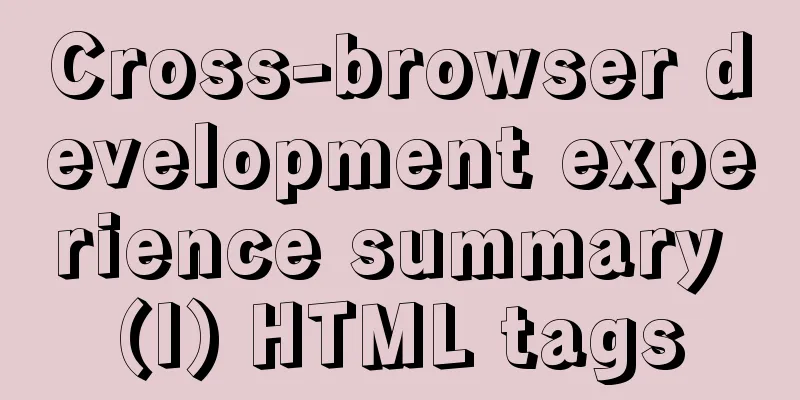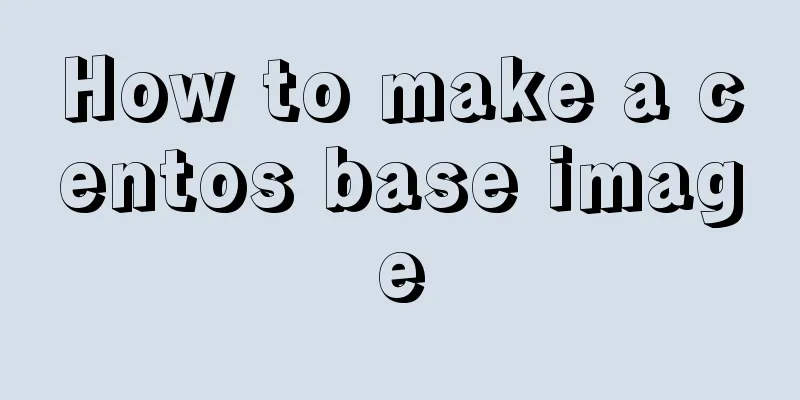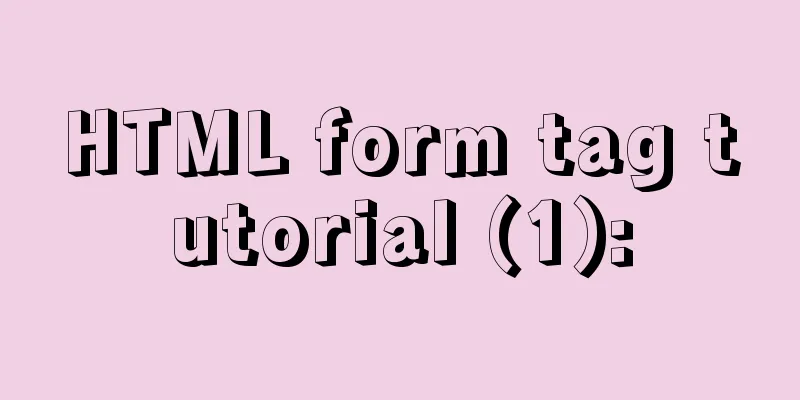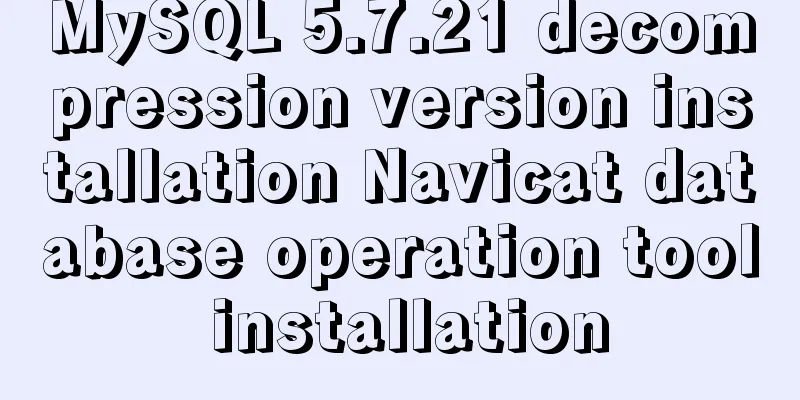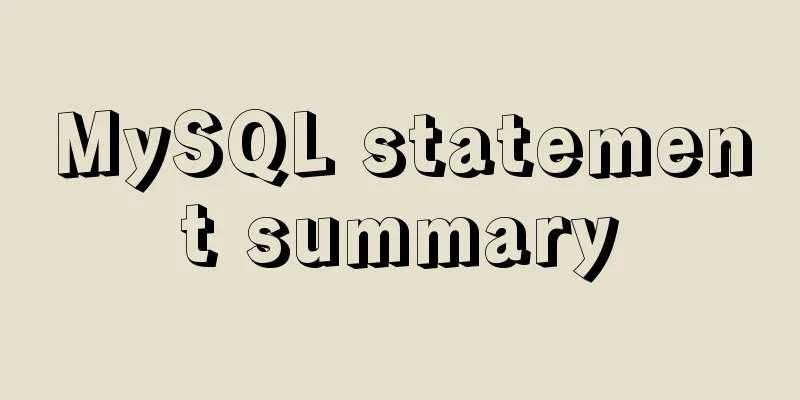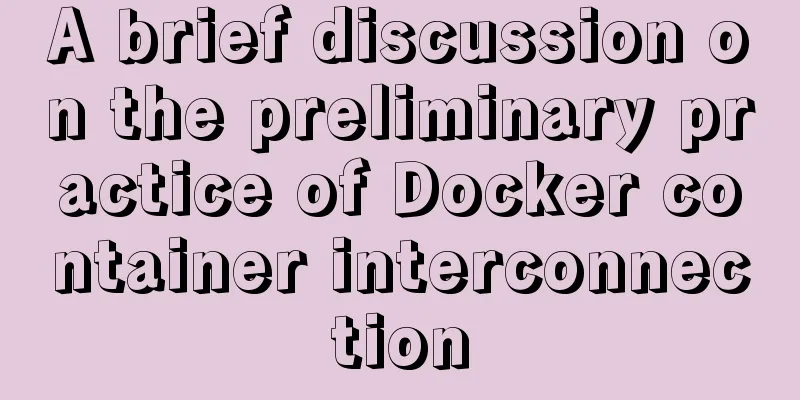Mysql implements three functions for field splicing

|
When exporting data to operations, it is inevitable to splice the fields. If MySQL can do it, a lot of code can be saved.
Mysql does have several functions that can concatenate fields. concat() Use empty strings to concatenate multiple fields into one field mysql> select concat(id, type) from mm_content limit 10; +------------------+ | concat(id, type) | +------------------+ | 100818image | | 100824image | | 100825video | | 100826video | | 100827video | | 100828video | | 100829video | | 100830video | | 100831video | | 100832video | +------------------+ 10 rows in set (0.00 sec) However, if any field value is NULL, the result is NULL. mysql> select concat(id, type, tags) from mm_content limit 10; +------------------------+ | concat(id, type, tags) | +------------------------+ | NULL | | NULL | | NULL | | NULL | | NULL | | NULL | | NULL | | NULL | | NULL | | NULL | +------------------------+ 10 rows in set (0.00 sec) concat_ws() If you want to use a delimiter to split the fields in the above method, you need to insert a string in the middle of each field, which is very troublesome.
mysql> select concat_ws(' ', id, type, tags) from mm_content limit 10;
+--------------------------------+
| concat_ws(' ', id, type, tags) |
+--------------------------------+
| 100818 image |
| 100824 image |
| 100825 video |
| 100826 video |
| 100827 video |
| 100828 video |
| 100829 video |
| 100830 video |
| 100831 video |
| 100832 video |
+--------------------------------+
10 rows in set (0.00 sec)group_concat() The last one is amazing. Under normal circumstances, a statement written like this will definitely result in an error. mysql> select id from test_user group by age; ERROR 1055 (42000): Expression #1 of SELECT list is not in GROUP BY clause and contains nonaggregated column 'test_user.id' which is not functionally dependent on columns in GROUP BY clause; this is incompatible with sql_mode=only_full_group_by However, mysql> select group_concat(name) from test_user group by age; +--------------------+ | group_concat(name) | +--------------------+ | wen,ning | | wxnacy,win | +--------------------+ 2 rows in set (0.00 sec) By default, commas are used to separate the data, but we can also specify a delimiter. mysql> select group_concat(name separator ' ') from test_user group by age; +----------------------------------+ | group_concat(name separator ' ') | +----------------------------------+ | wen ning | | wxnacy win | +----------------------------------+ 2 rows in set (0.00 sec) Arrange the strings in a certain order mysql> select group_concat(name order by id desc separator ' ') from test_user group by age; +---------------------------------------------------+ | group_concat(name order by id desc separator ' ') | +---------------------------------------------------+ | ning wen | | win wxnacy | +---------------------------------------------------+ 2 rows in set (0.00 sec) If you want to concatenate multiple fields, the default is to use an empty string for concatenation. We can use
mysql> select group_concat(concat_ws(',', id, name) separator ' ') from test_user group by age;
+------------------------------------------------------+
| group_concat(concat_ws(',', id, name) separator ' ') |
+------------------------------------------------------+
| 1,wen 2,ning |
| 3,wxnacy 4,win |
+------------------------------------------------------+
2 rows in set (0.00 sec)The above is the details of the three functions that Mysql implements field splicing. For more information about MySQL string splicing, please pay attention to other related articles on 123WORDPRESS.COM! You may also be interested in:
|
<<: JavaScript realizes the effect of mobile modal box
>>: Analysis of the process of implementing Nginx+Tomcat cluster under Windwos
Recommend
Detailed explanation of the background-position percentage principle
When I was helping someone adjust the code today,...
How to solve the problem of automatic package update in Debian system
I don't know when it started, but every time ...
8 Reasons Why You Should Use Xfce Desktop Environment for Linux
For several reasons (including curiosity), I star...
CSS3 realizes the mask barrage function
Recently I saw a barrage effect on B station call...
A brief analysis of understanding Vue components from an object-oriented perspective
When the same function and HTML code are used mul...
Vue+canvas realizes the effect of refreshing waterfall chart from top to bottom in real time (similar to QT)
Without further ado, here is a demo picture. The ...
JS Easy to understand Function and Constructor
Table of contents 1. Overview 1.1 Creating a func...
MySQL database SELECT query expression analysis
A large part of data management is searching, and...
Implementation of multi-environment configuration (.env) of vue project
Table of contents What is multi-environment confi...
JavaScript to achieve a simple page countdown
This article example shares the specific code of ...
JavaScript Basics: Immediate Execution Function
Table of contents Immediately execute function fo...
react-diagram serialization Json interpretation case analysis
The goal of this document is to explain the Json ...
Quickly solve the Chinese input method problem under Linux
Background: I'm working on asset reporting re...
How does MySQL achieve multi-version concurrency?
Table of contents MySQL multi-version concurrency...
Solution to Element-ui upload file upload restriction
question Adding the type of uploaded file in acce...