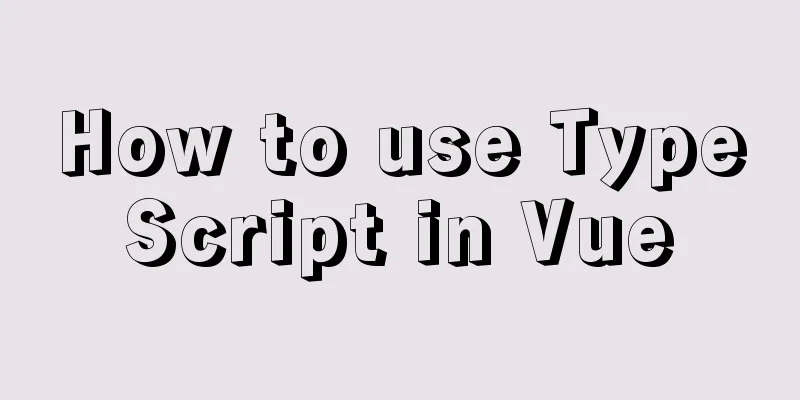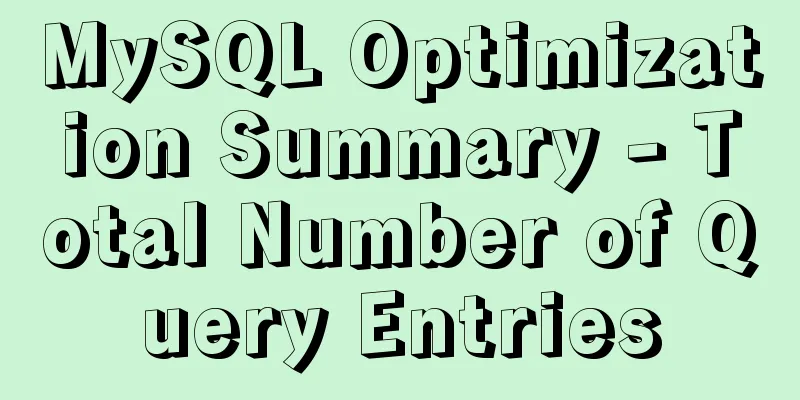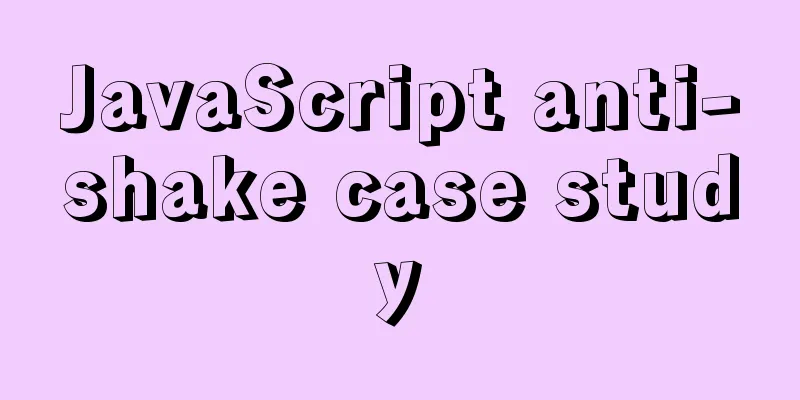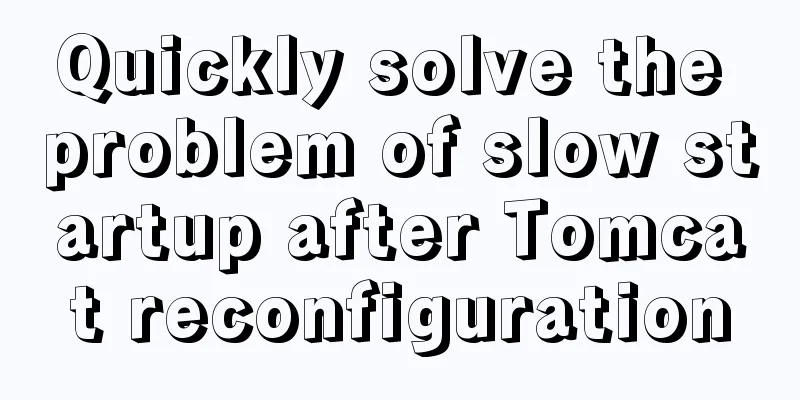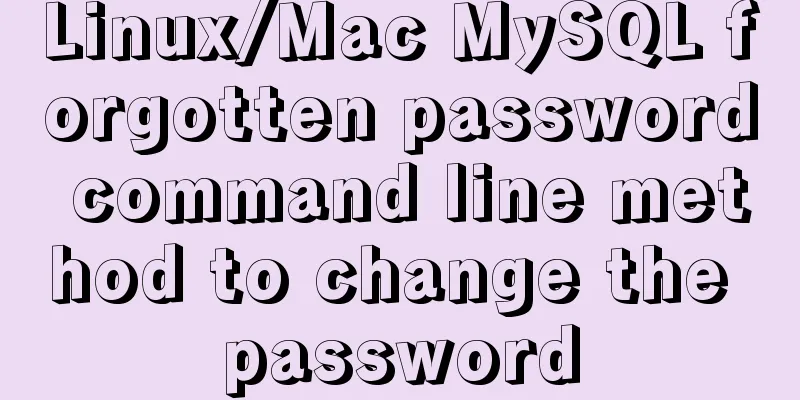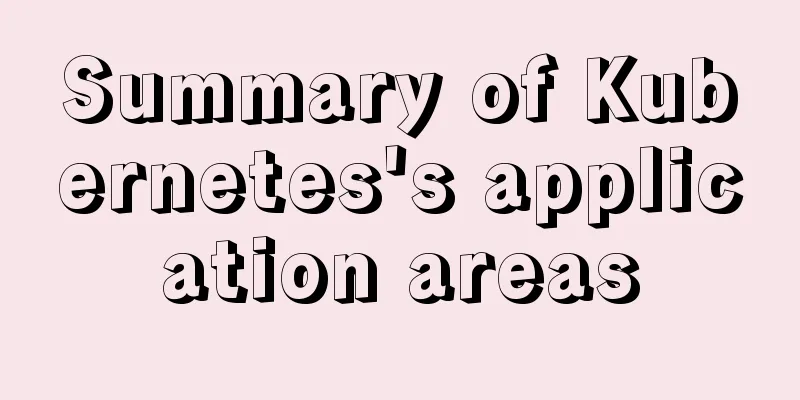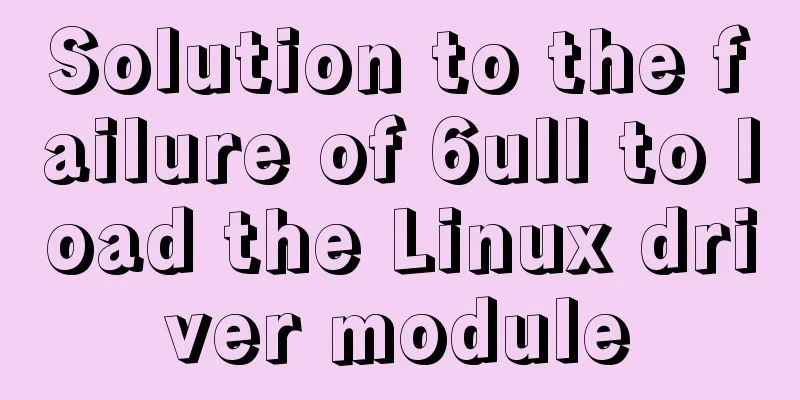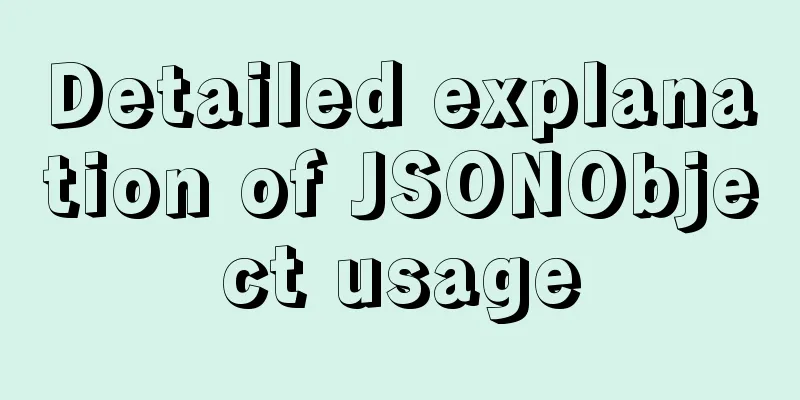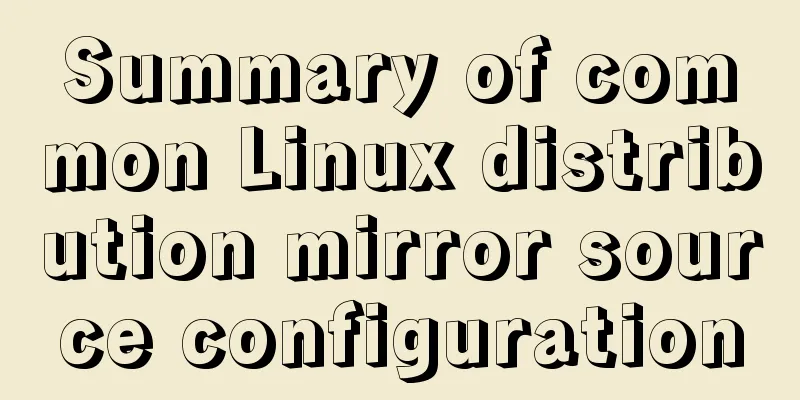Solution to Element-ui upload file upload restriction
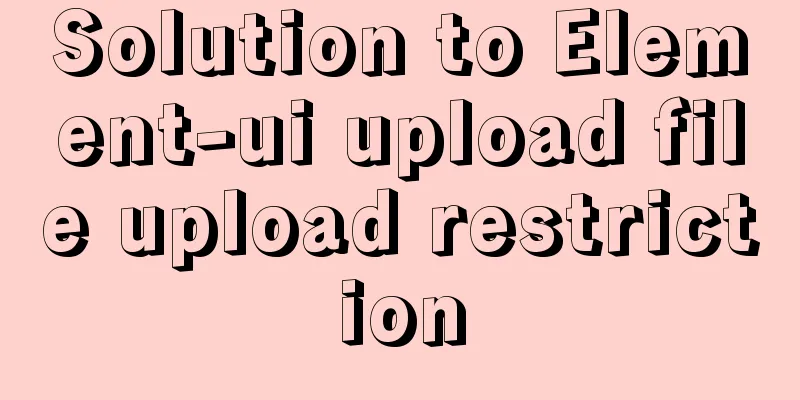
question
Adding the type of uploaded file in accept only plays a "superficial" role. After selecting "all files", you can still upload any type of file, which has no restrictive effect at all. Solution Make a judgment in the before-upload hook (the hook before uploading files, the parameter is the uploaded file, if it returns false or returns a Promise and is rejected, the uploading will be stopped.) There is a pitfall here. When you set :auto-upload="false", this hook will not be triggered, so you can also make a judgment in on-change. On the code
// :before-upload or :on-change binding method beforeUpload(file, fileList) {
if (file.size / (1024 * 1024) > 500) { // Limit file size this.$message.warning(`The current limit file size cannot be greater than 500M`)
return false
}
let suffix = this.getFileType(file.name) //Get the file suffix let suffixArray = ['jpg', 'png', 'jpeg', 'gif'] //Limited file types, define them according to the situation if (suffixArray.indexOf(suffix) === -1) {
this.$message({
message: 'File format error',
type: 'error',
duration: 2000
})
}
return suffixArray
},
getFileType(name) {
let startIndex = name.lastIndexOf('.')
if (startIndex !== -1) {
return name.slice(startIndex + 1).toLowerCase()
} else {
return ''
}
}
This is the end of this article about the solution to Element-ui upload file restrictions. For more information about Element upload restrictions, please search for previous articles on 123WORDPRESS.COM or continue to browse the following related articles. I hope you will support 123WORDPRESS.COM in the future! You may also be interested in:
|
<<: Hadoop 2.x vs 3.x 22-point comparison, Hadoop 3.x improvements over 2.x
>>: Detailed tutorial on installation and configuration of MySql 5.7.17 winx64
Recommend
Front-end advanced teaching you to use javascript storage function
Table of contents Preface Background Implementati...
MySQL 8.0.11 installation tutorial with pictures and text
There are many tutorials on the Internet, and the...
js realizes shopping cart addition and subtraction and price calculation functions
This article shares the specific code of js to re...
Two ways to implement text stroke in CSS3 (summary)
question Recently I encountered a requirement to ...
Summary of 6 Linux log viewing methods
As a backend programmer, you deal with Linux in m...
Nginx solves cross-domain issues and embeds third-party pages
Table of contents Preface difficulty Cross-domain...
Vue+Element UI realizes the encapsulation of drop-down menu
This article example shares the specific code of ...
A brief discussion of the interesting box model of CSS3 box-sizing property
Everyone must know the composition of the box mod...
How to allow remote connection in MySql
How to allow remote connection in MySql To achiev...
MySQL Learning: Three Paradigms for Beginners
Table of contents 1. Paradigm foundation 1.1 The ...
Native javascript+CSS to achieve the effect of carousel
This article uses javascript+CSS to implement the...
MySQL 5.7.18 release installation guide (including bin file version)
The installation process is basically the same as...
mysql 5.7.5 m15 winx64.zip installation tutorial
How to install and configure mysql-5.7.5-m15-winx...
Vue3 Documentation Quick Start
Table of contents 1. Setup 1. The first parameter...
The meaning of the 5 types of spaces in HTML
HTML provides five space entities with different ...