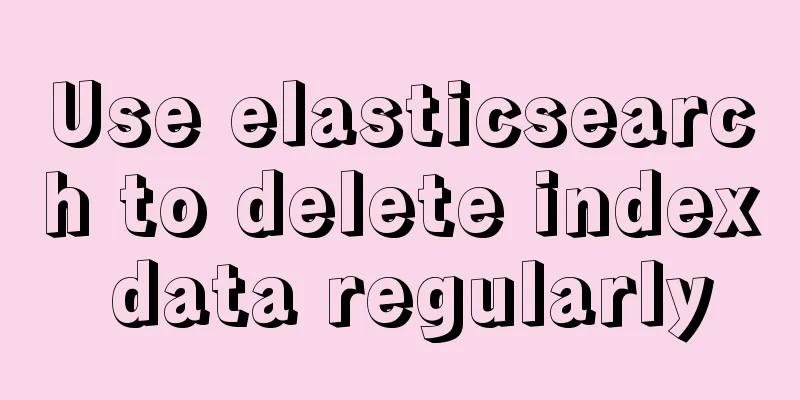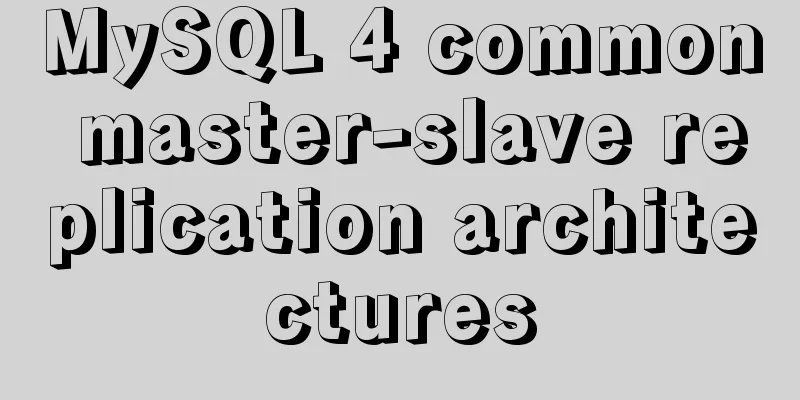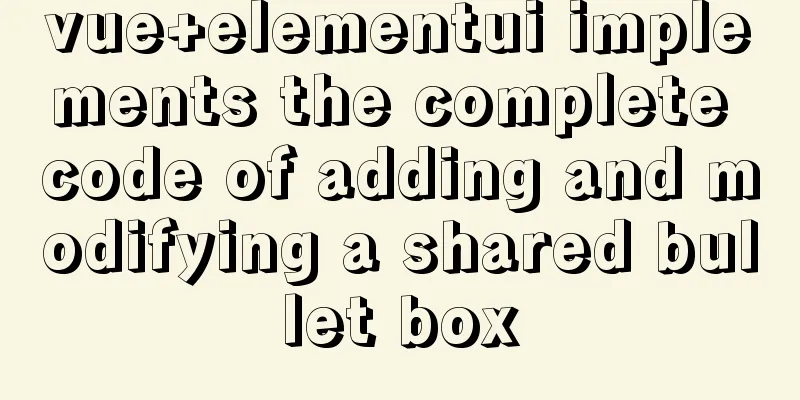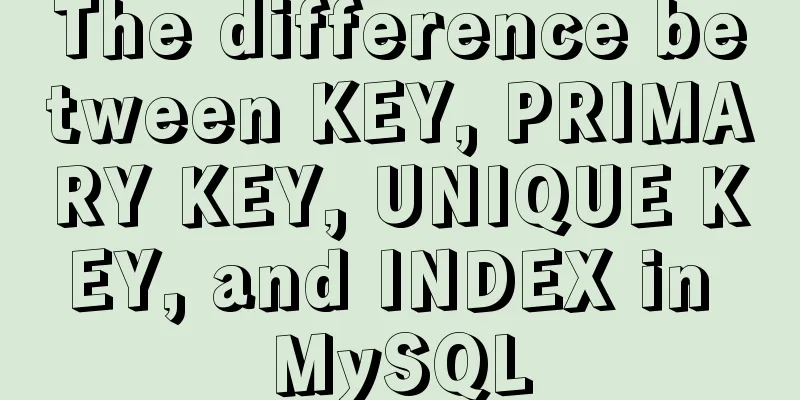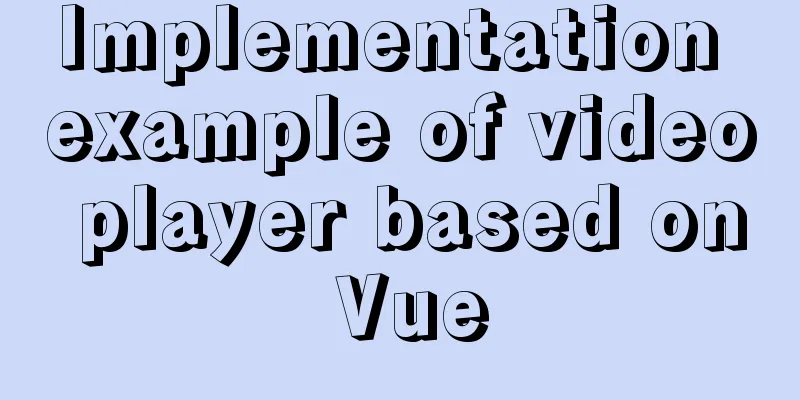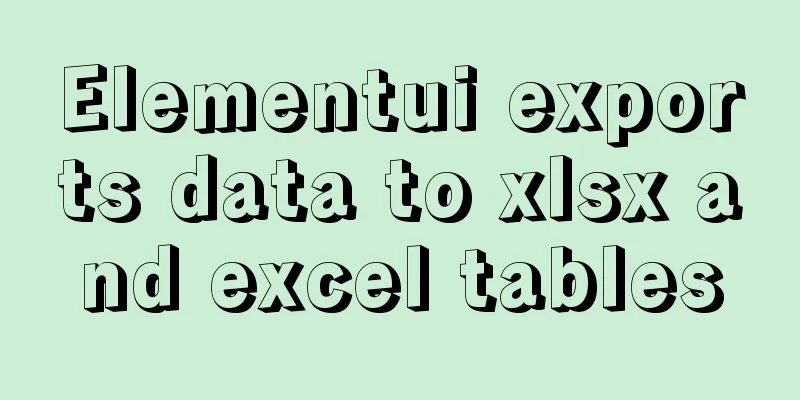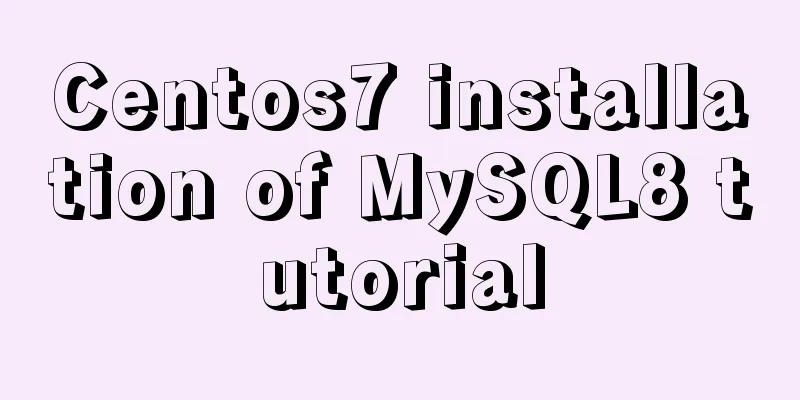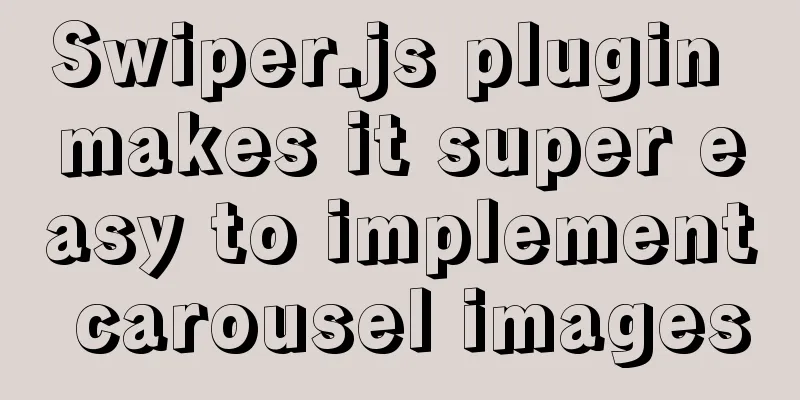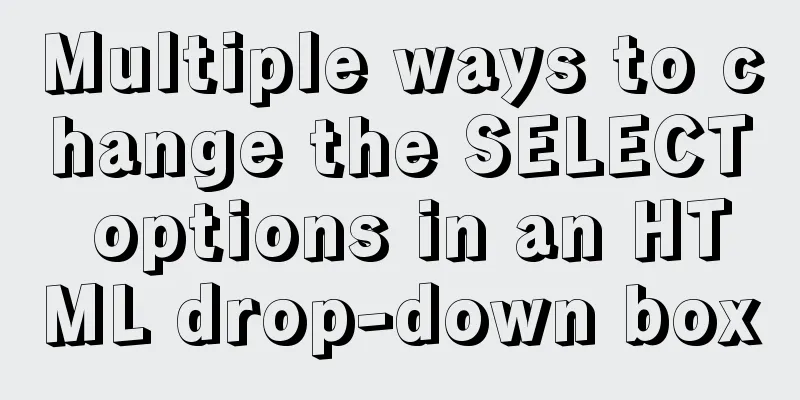Linux/Mac MySQL forgotten password command line method to change the password
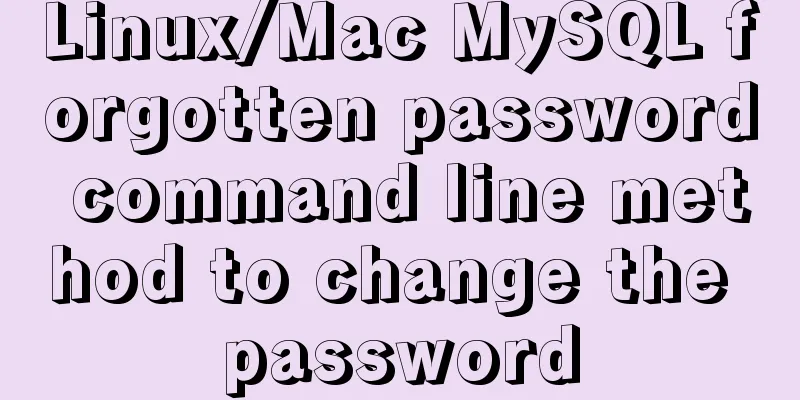
|
All prerequisites require root permissions 1. End the mysql process //Linux sudo services mysql stop //Mac brew services stop mysql 2.mysql background running mysqld_safe --skip-grant-tables & mysql &, means running in the background without opening a new terminal 3. Change password
use mysql;
update user set password = password("new password") where user='root';
flush privileges;Knowing the original password Use the mysqladmin command on the command line mysqladmin -u root -p oldpassword "newpassword" Or you can enter the MySQL database and modify it directly, refer to the third step above [Change Password] The above is the method of changing the password of Linux/Mac MySQL command line when you forget the password. I hope it will be helpful to you. If you have any questions, please leave me a message and I will reply to you in time. I would also like to thank everyone for their support of the 123WORDPRESS.COM website! You may also be interested in:
|
<<: Detailed explanation of docker command to backup linux system
>>: How to use Dayjs to calculate common dates in Vue
Recommend
HTML image img tag_Powernode Java Academy
summary Project description format <img src=&q...
Detailed explanation of vue simple notepad development
This article example shares the specific code of ...
In-depth understanding of Vue's method of generating QR codes using vue-qr
Table of contents npm download step (1) Import (2...
Comparison of the use of form element attributes readonly and disabled
1) Scope of application: readonly:input[type="...
Responsive layout summary (recommended)
Basic knowledge of responsive layout development ...
How to use CSS to display multiple images horizontally in the center
Let me first talk about the implementation steps:...
JavaScript Canvas implements Tic-Tac-Toe game
This article shares the specific code of JavaScri...
Tutorial on installing Apache 2.4.41 on Windows 10
1. Apache 2.4.41 installation and configuration T...
Detailed explanation of the idea of MySQL trigger detecting a statement in real time for backup and deletion
Problem description: The user has a requirement t...
Teach you how to monitor Tomcat's JVM memory through JConsoler
Table of contents 1. How to monitor Tomcat 2. Jav...
JS implements jQuery's append function
Table of contents Show Me The Code Test the effec...
js to achieve image fade-in and fade-out effect
This article shares the specific code of js to ac...
Pure CSS to achieve cool neon light effect (with demo)
I have recently been following the CSS Animation ...
Detailed explanation of two methods to solve a bug in the justify-content: space-between alignment of flex layout
When setting display:flex, justify-content: space...
Solution to the problem that MySQL service cannot be stopped or deleted under Windows
I installed MySQL on Windows by unzipping the com...