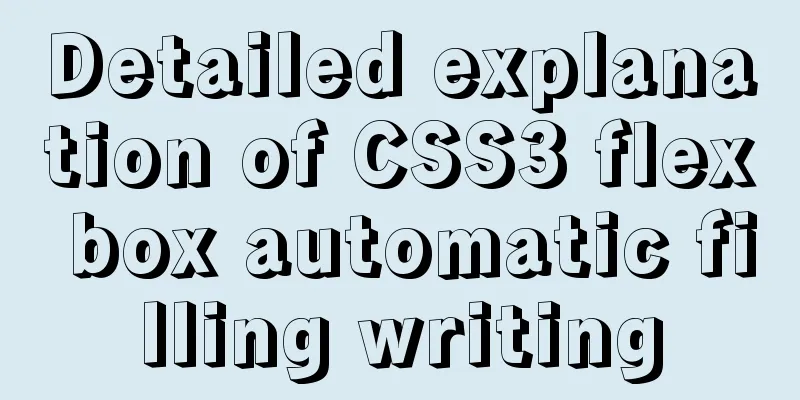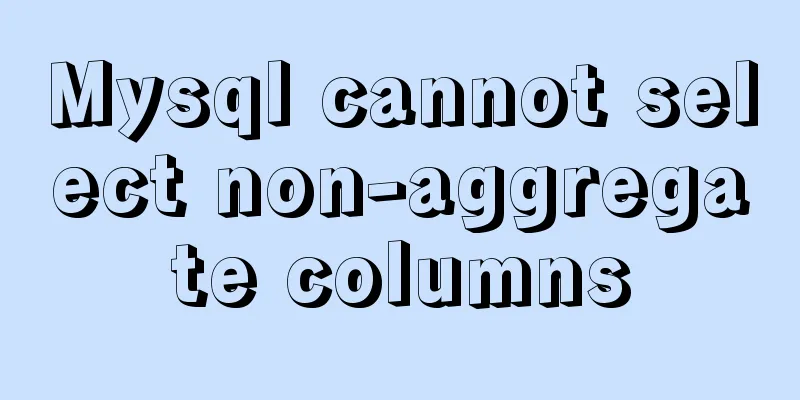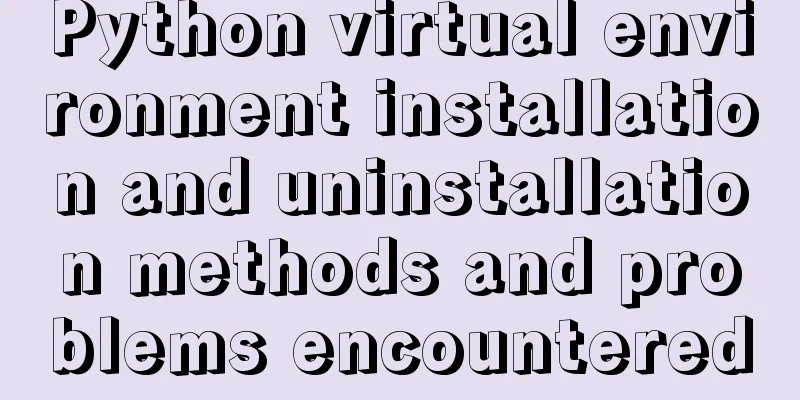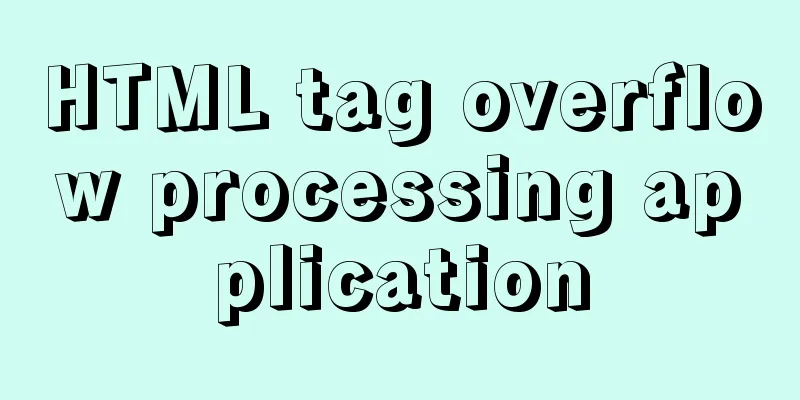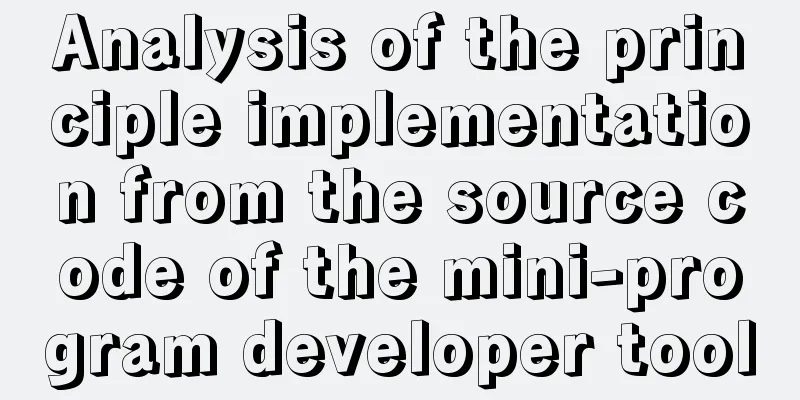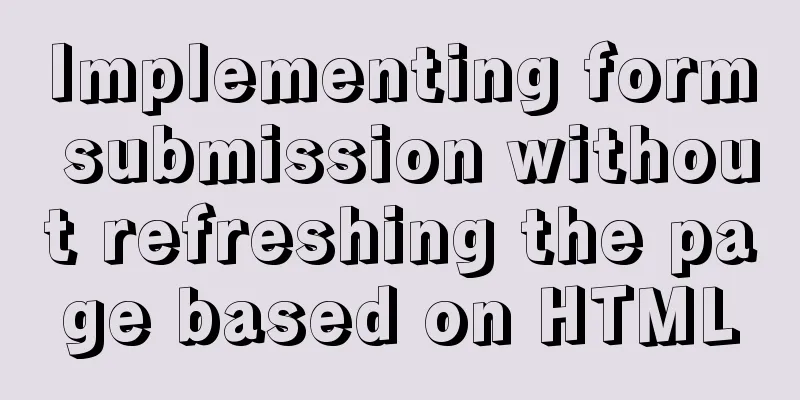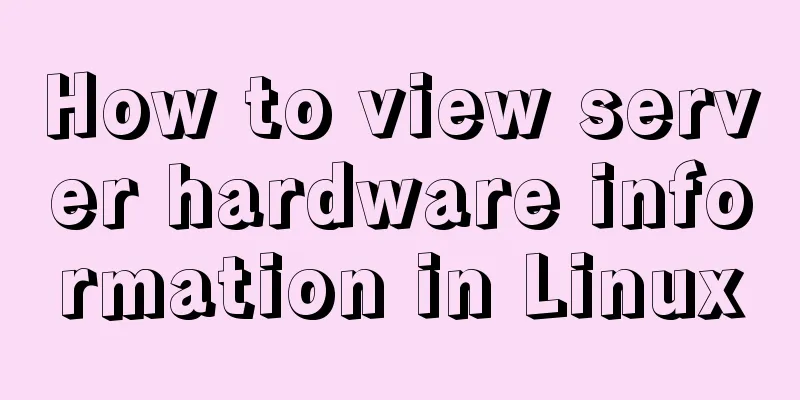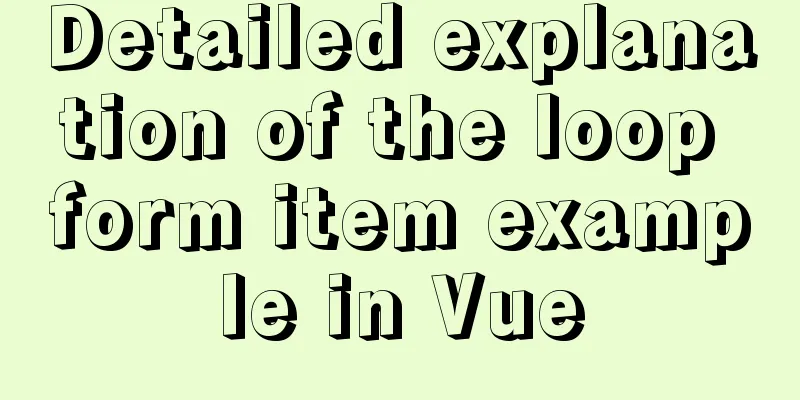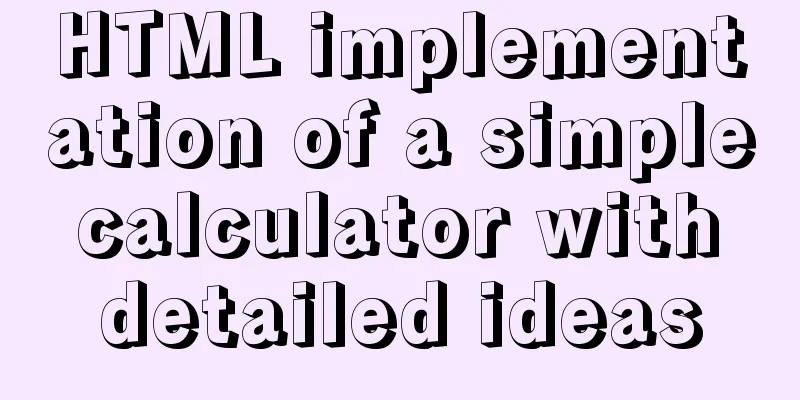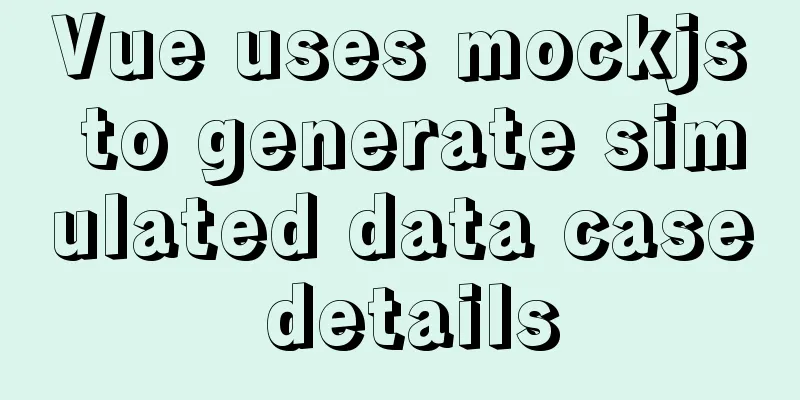Detailed explanation of docker command to backup linux system
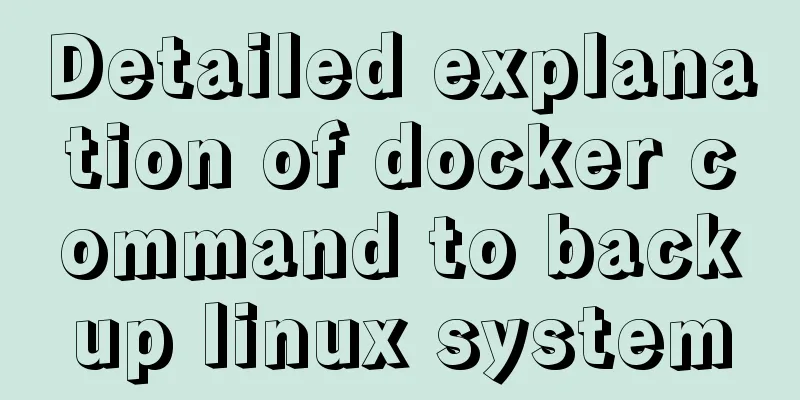
|
tar backup system sudo tar cvpzf backup.tgz --exclude=/proc --exclude=/mnt --exclude=/sys --exclude=/backup.tgz / For more Linux backup methods, refer to https://www.jb51.net/article/151167.htm Writing dockerfile Create a new directory Dockerfile and edit the Dockerfile script in the Dockerfile directory to the following content: FROM scratch COPY rootfs / RUN chmod u+s /usr/bin/sudo RUN chmod u+s /usr/bin/passwd RUN chmod u+s /bin/su RUN chmod u+s /bin/ping RUN chmod u+s /bin/mount RUN chmod u+s /bin/umount USER root WORKDIR /home/root Change username and password as needed Import the backed up system files as a docker image 1. Create a new directory backup in the Dockerfile directory 2. Unzip the backed up tar file to the backup directory: tar xvpfz backup.tgz 3.sudo docker build -t centos/centos:7.0 . Summarize The above is a detailed explanation of the docker command to back up the Linux system. I hope it will be helpful to you. If you have any questions, please leave me a message and I will reply to you in time. I would also like to thank everyone for their support of the 123WORDPRESS.COM website! You may also be interested in:
|
<<: In-depth understanding of javascript class array
>>: Linux/Mac MySQL forgotten password command line method to change the password
Recommend
Docker Compose installation and usage steps
Table of contents 1. What is Docker Compose? 2. D...
How to solve the Docker container startup failure
Question: After the computer restarts, the mysql ...
How to build DockerHub yourself
The Docker Hub we used earlier is provided by Doc...
Significantly optimize the size of PNG images with CSS mask (recommended)
This article is welcome to be shared and aggregat...
Solve the problem of OpenLayers 3 loading vector map source
1. Vector Map Vector graphics use straight lines ...
Implementing simple tabs with js
Tab selection cards are used very frequently on r...
Detailed explanation of MySQL and Spring's autocommit
1 MySQL autocommit settings MySQL automatically c...
Example of implementing skeleton screen with Vue
Table of contents Skeleton screen use Vue archite...
MySQL 5.7.10 winx64 installation and configuration method graphic tutorial (win10)
MySQL is a relatively easy-to-use relational data...
Solution to the problem of Failed when configuring IDEA to connect to MYSQL database
This article mainly introduces the solution to th...
Enabling or disabling GTID mode in MySQL online
Table of contents Basic Overview Enable GTID onli...
Mysql 5.7.18 Using MySQL proxies_priv to implement similar user group management
Use MySQL proxies_priv (simulated role) to implem...
How to use crontab to backup MySQL database regularly in Linux system
Use the system crontab to execute backup files re...
Element UI table realizes drop-down filtering function
This article example shares the specific code for...
Tutorial on installing Odoo14 from source code on Ubuntu 18.04
Table of contents Background of this series Overv...