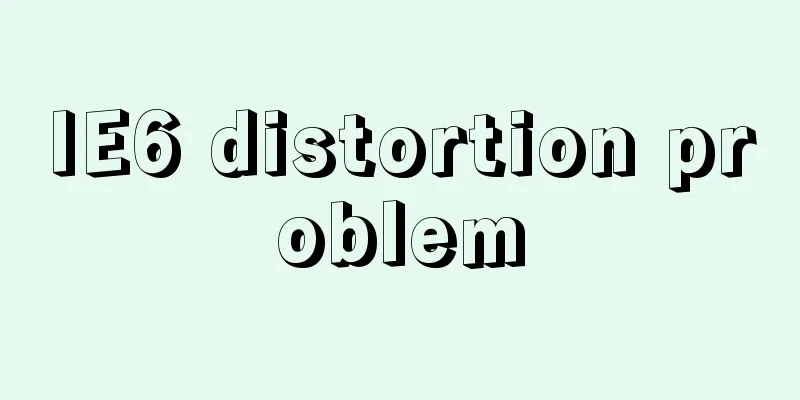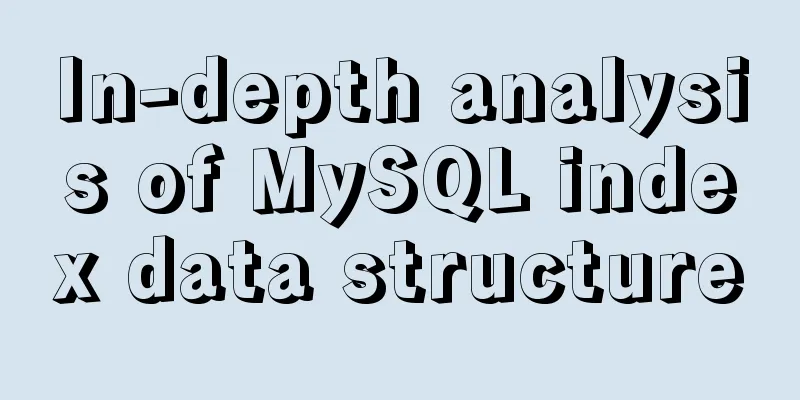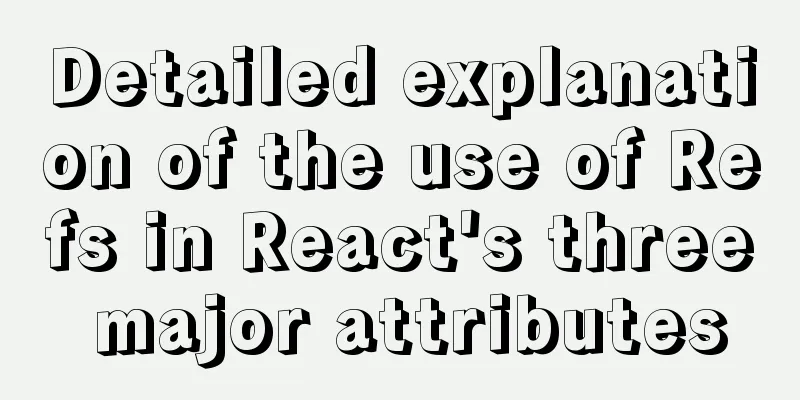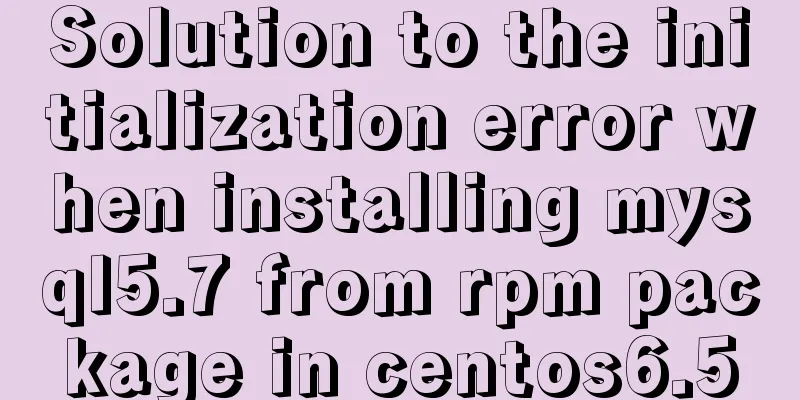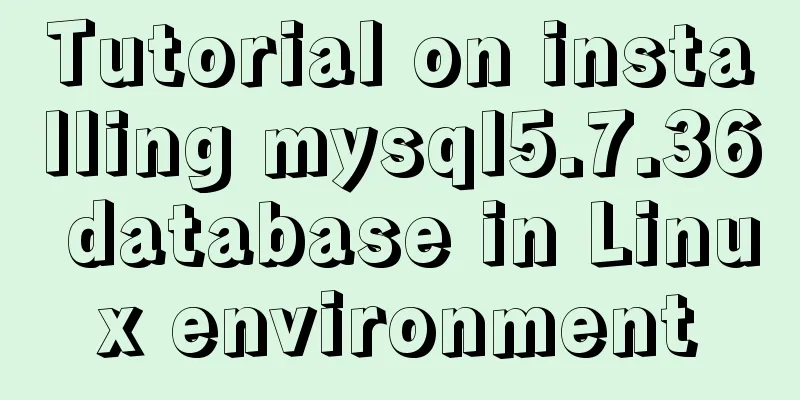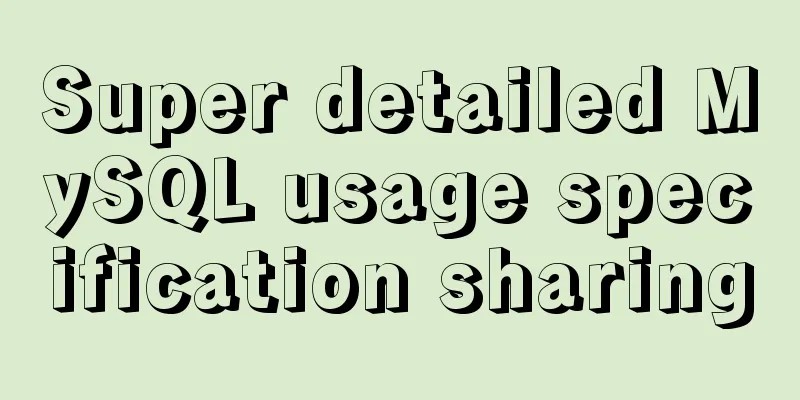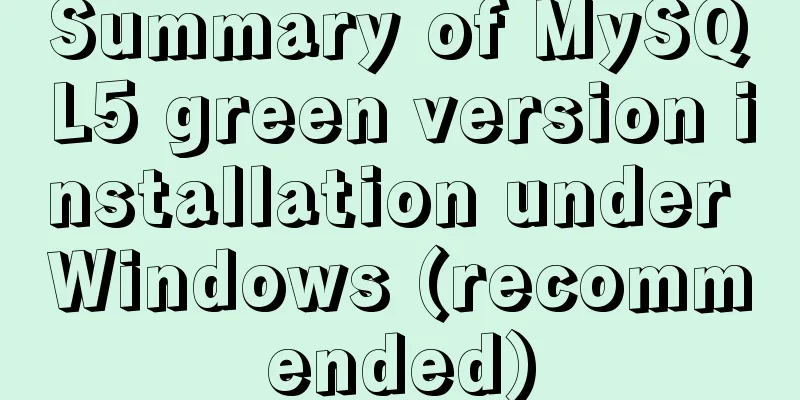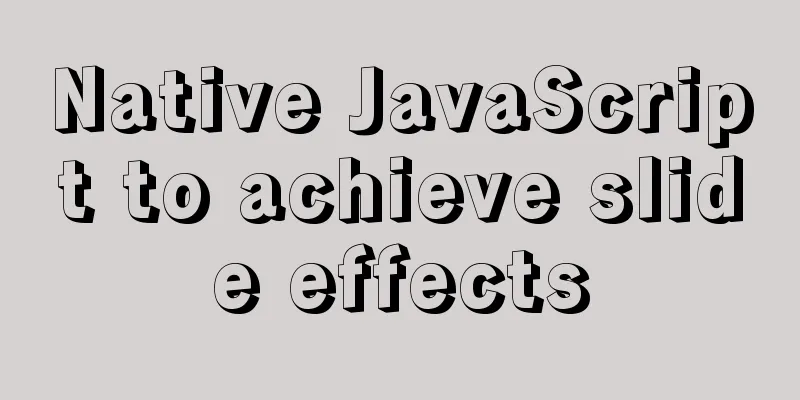In-depth understanding of javascript class array
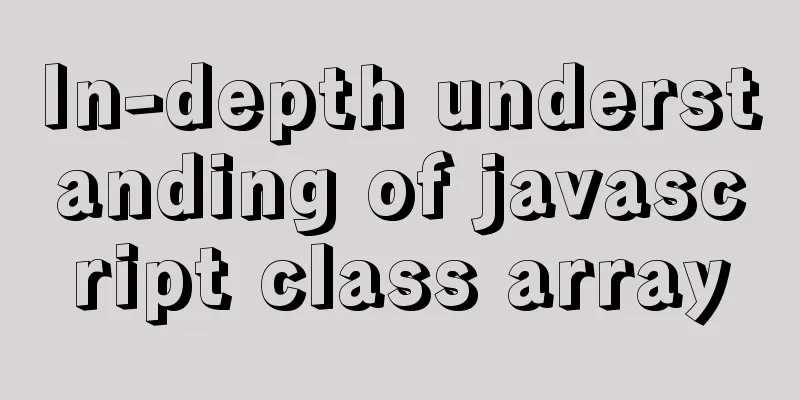
What is an array-likeAs the name suggests, this thing must be something that looks like an array, but it is not an array. So what is it? Actually, it is an object, an object that looks like an array. The difference from array What is the difference between a class array and an array: What are the types of arrays?Common class arrays are
Next, let's look at these three types of arrays. arguments arguments is a keyword in javascript. Refers specifically to the parameter set of a function, which includes all the parameters and other properties of the function. It does not need to be defined and can be used directly in the function body
function args(a, b, c) {
console.log(arguments)
console.log(typeof arguments)
console.log({}.toString.call(arguments))
}
args('a', 'b', 'c')
Let's look at the output
It can be seen that arguments contains all parameters and has a length attribute. It can also be seen that its type is object, and after conversion to string it is object Arguments, which represents the Arguments object. At the same time, you can see that it also has an attribute callee, and the value of this attribute seems to be the function body we defined, so let's output it and see
function args(a, b, c) {
console.log(arguments.callee)
}
args('a', 'b', 'c')
As you can see, the output is indeed our function itself. Since it represents itself, please do not call this property casually, because once called, it will continue to call itself and enter an infinite loop until the stack overflows. Like this
function args (a, b, c) {
console.log(123)
arguments.callee()
}
args('a', 'b', 'c')
DOM list (HTMLCollection) This category refers to the collection of DOM lists obtained through getElementsByTagName or getElementsByClassName or getElementsByName.
<div>The weather is not very good today</div>
<div>Because it's raining</div>
<script>
var domList = document.getElementsByTagName('div')
console.log(domList)
console.log(typeof domList)
console.log({}.toString.call(domList))
</script>
It can be seen that domList also has a length attribute. And, after conversion to string, it is object HTMLCollection. Represents an HTMLCollection object NodeList A collection of nodes obtained through document.querySelectorAll()
<div class="abc">The weather is not very good today</div>
<div class="abc">Because it rains</div>
<script>
var nodeList = document.querySelectorAll('div')
console.log(nodeList)
console.log(typeof nodeList)
console.log({}.toString.call(nodeList))
</script>
It can be seen that nodeList also has a length attribute, and after being converted into a string, it is object NodeList, which represents a NodeList object. This object is an object that conforms to the Iterator interface specification, so it can be traversed by for...of (I will not explain what Iterator is here, you can go and see what Iterator is yourself) Features There is no prototype method for arrays, but when an array needs to call an array method to do anything, it can be done in the following way
Call and apply to borrow methods In fact, we have already used this method above. When converting a class array to a string, did we borrow the toString() method of the object above? Let’s list a few more
function args(a, b, c) {
Array.prototype.push.call(arguments, '123')
console.log(arguments)
Array.prototype.splice.call(arguments, 0, 1)
console.log(arguments)
Array.prototype.unshift.apply(arguments, [1,2,3])
console.log(arguments)
}
args('a', 'b', 'c')
Array-like to ArrayAfter converting the class array into an array, you can call the respective array methods at will, so how do you convert the class array into an array! You can use some array methods to generate a new array
function args(a, b, c) {
let arr = Array.prototype.slice.call(arguments)
console.log(arr)
arr = Array.prototype.concat.apply([], arguments)
console.log(arr)
}
args('a', 'b', 'c')
Convert to an array using ES6's new methodES6 adds a new Array.from method that can convert a class array into an array. A spread operator is also provided to expand an array-like object directly in an array.
function args(a, b, c) {
let arr = Array.from(arguments)
console.log(arr)
arr = [...arguments]
console.log(arr)
}
args('a', 'b', 'c')
Well, that's all about class arrays. Welcome to discuss it together. SummarizeThis is the end of this article about javascript class arrays. For more relevant javascript class array content, please search 123WORDPRESS.COM's previous articles or continue to browse the following related articles. I hope everyone will support 123WORDPRESS.COM in the future! You may also be interested in:
|
<<: MySQL sorting Chinese details and examples
>>: Detailed explanation of docker command to backup linux system
Recommend
MySQL series 6 users and authorization
Table of contents Tutorial Series 1. User Managem...
How to implement a lucky wheel game in WeChat applet
I mainly introduce how to develop a lucky wheel g...
A brief discussion on React native APP updates
Table of contents App Update Process Rough flow c...
How to Apply for Web Design Jobs
<br />Hello everyone! It’s my honor to chat ...
Nginx configuration and compatibility with HTTP implementation code analysis
Generate SSL Key and CSR file using OpenSSL To co...
Detailed explanation of sample code for the improvement and changes brought by CSS variables to JS interactive component development
1. Qualitative changes brought by CSS variables T...
JavaScript super detailed implementation of web page carousel
Table of contents Creating HTML Pages Implement t...
Nginx configuration SSL and WSS steps introduction
Table of contents Preface 1. Nginx installation 1...
canvas.toDataURL image/png error handling method recommendation
Problem background: There is a requirement to tak...
A brief analysis of the differences between Vue's commonly used instructions v-if and v-show
Table of contents Preface 1.v-show 2.v-if 3. The ...
HTML&CSS&JS compatibility tree (IE, Firefox, Chrome)
What is a tree in web design? Simply put, clicking...
JS operation object array to achieve add, delete, modify and query example code
1. Introduction Recently, I helped a friend to ma...
How to install Zookeeper service on Linux system
1. Create the /usr/local/services/zookeeper folde...
Solution to Nginx SSL certificate configuration error
1. Introduction When a web project is published o...
How to purchase and initially build a server
I haven't worked with servers for a while. No...