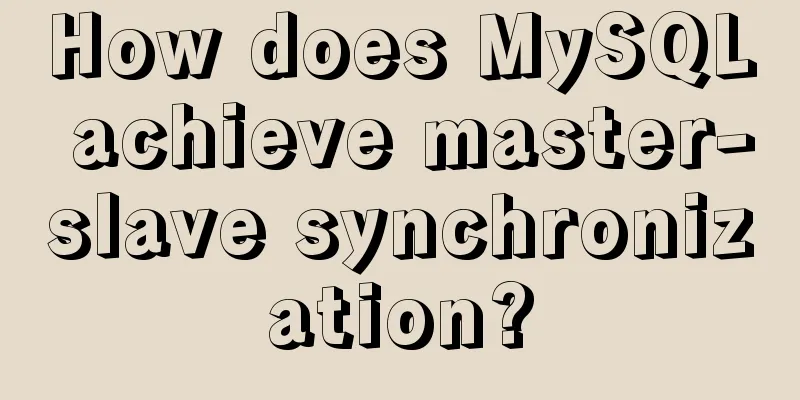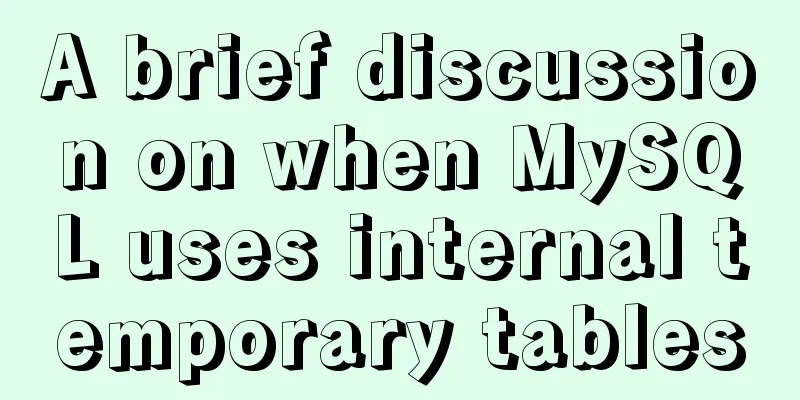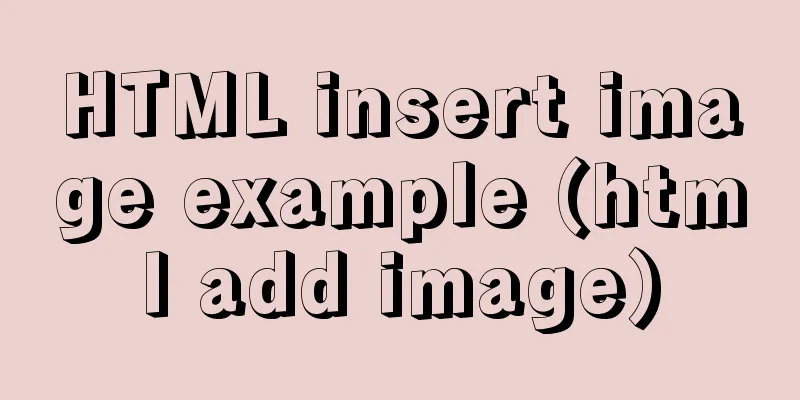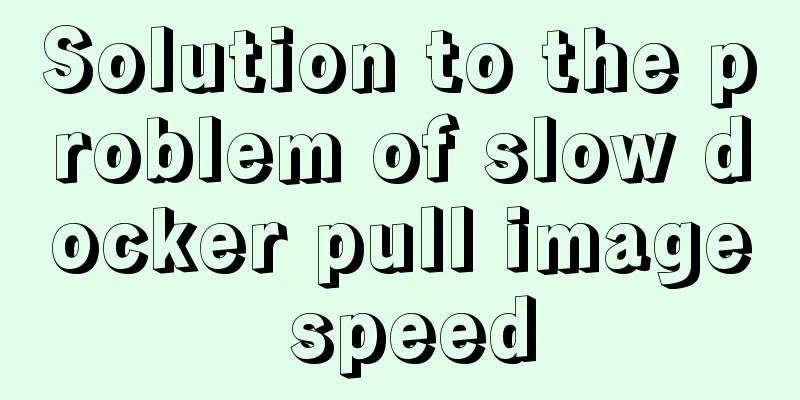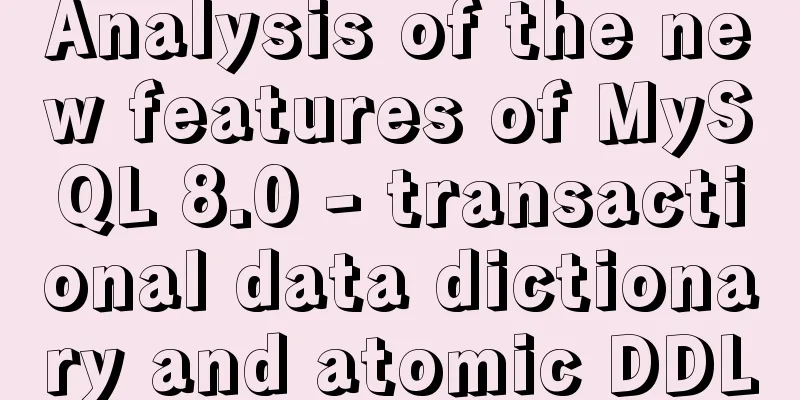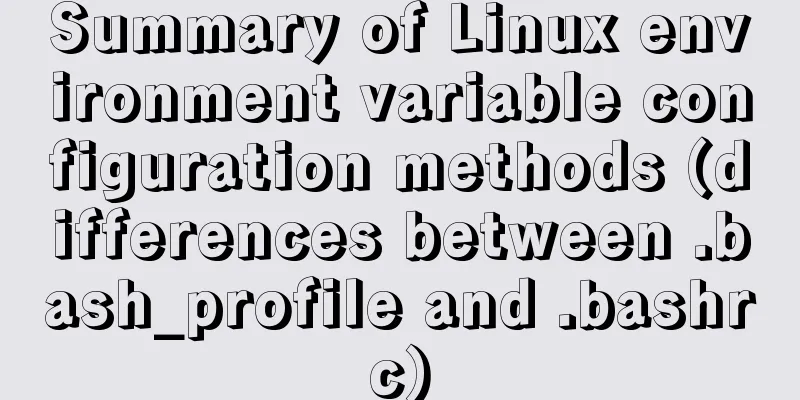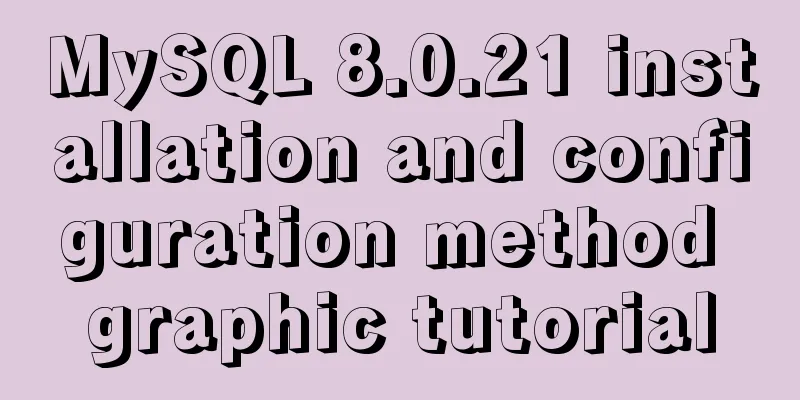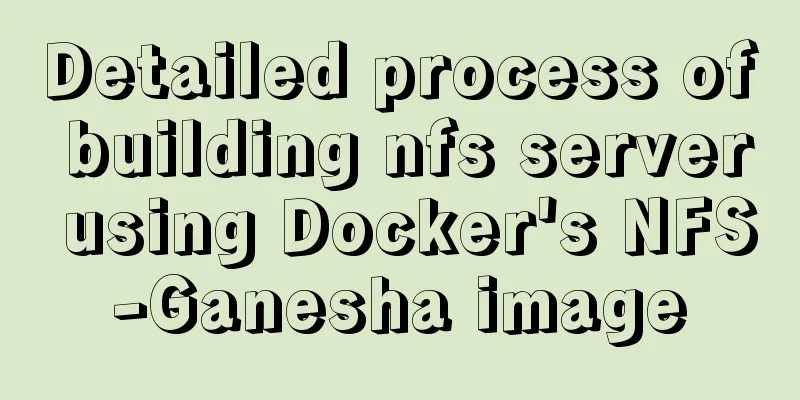Detailed explanation of the use of Refs in React's three major attributes
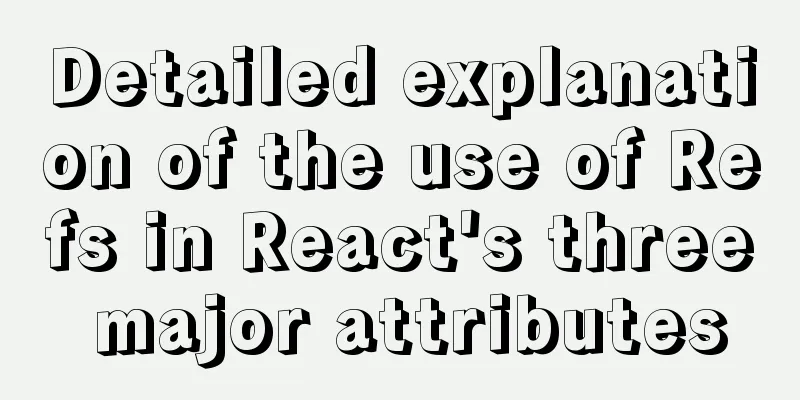
|
Refs is a method used in React to obtain nodes when obtaining some state values in a JSX component or a DOM. In React's official explanation, its scope of application is as follows:
React documentation repeatedly emphasizes that you should not overuse refs, so when we can use DOM native objects to solve it, try not to use refs. According to the previous writing method, first give the writing method of refs in class components and function components Class ComponentIn a class, there are three ways to use refs. The most commonly used one is callback.
//Directly define refs, deprecated class App extends React.PureComponent{
changeInput = ()=>{
const {input} = this.refs
}
render() {
return (
<div>
<input type="text" placeholder={"please input your value"} onBlur={this.changeInput} ref={"input"}/>
</div>
)
}
}
//Use in callback form class App extends React.PureComponent{
changeInput = ()=>{
console.log(this.inputRef);
}
render() {
return (
<div>
<input type="text" placeholder={"please input your value"} onBlur={this.changeInput} ref={(el)=>{this.inputRef = el}}/>
</div>
)
}
}
//Use createRef
class App extends React.PureComponent{
inputRef = React.createRef()
changeInput = ()=>{
console.log(this.inputRef.current);
}
render() {
return (
<div>
<input type="text" placeholder={"please input your value"} onBlur={this.changeInput} ref={this.inputRef}/>
</div>
)
}
}
The above are the three ways to write Ref of class components Functional Components
function App(){
const inputRef = useRef("")
return (
<div>
<input type="text" placeholder={"please input your value"} ref={inputRef}/>
</div>
)
}
Use a useRef to complete the code directly Interview FAQ: What is the role of refs in React?Refs are handles that React provides us with safe access to DOM elements or component instances. In a class component, React treats the first argument in the ref attribute as a handle in the DOM. In the function component, react can also get ref using the hooks api useRef (the useRef feature is often used in hooks, that is, the stored data is not refreshed as the component is refreshed, so as to write some constant amounts) The above is the detailed content of the detailed explanation of the use of Refs, one of the three major attributes of React. For more information about Refs, one of the three major attributes of React, please pay attention to other related articles on 123WORDPRESS.COM! You may also be interested in:
|
<<: Alibaba Cloud ESC Server Docker Deployment of Single Node Mysql
>>: Detailed Example of MySQL curdate() Function
Recommend
HTML meta explained
Introduction The meta tag is an auxiliary tag in ...
Example of using setInterval function in React
This article is based on the Windows 10 system en...
Analysis of the Docker image construction principle (you can build an image without installing Docker)
Building an image is a very important process in ...
MySQL PXC builds a new node with only IST transmission (recommended)
Demand scenario: The existing PXC environment has...
Implementation of waterfall layout in uni-app project
GitHub address, you can star it if you like it Pl...
Detailed explanation of CocosCreator project structure mechanism
Table of contents 1. Project folder structure 1. ...
Uniapp's experience in developing small programs
1. Create a new UI project First of all, our UI i...
Application and implementation of data cache mechanism for small programs
Mini Program Data Cache Related Knowledge Data ca...
Essential knowledge for web development interviews and written tests (must read)
The difference between inline elements and block-...
Front-end JavaScript housekeeper package.json
Table of contents 1. Required attributes 1. name ...
Detailed explanation of single-row function code of date type in MySQL
Date-type single-row functions in MySQL: CURDATE(...
More Features of the JavaScript Console
Table of contents Overview console.log console.in...
Specific method to delete mysql service
MySQL prompts the following error I went to "...
In-depth study of JavaScript array deduplication problem
Table of contents Preface 👀 Start researching 🐱🏍...
Summary of fragmented knowledge of Docker management
Table of contents 1. Overview 2. Application Exam...