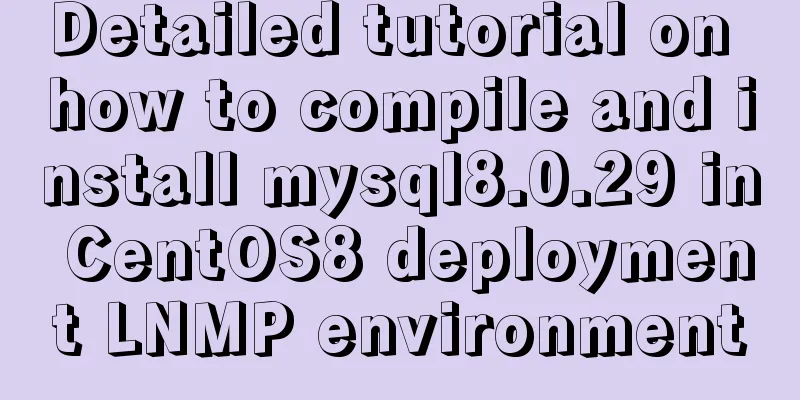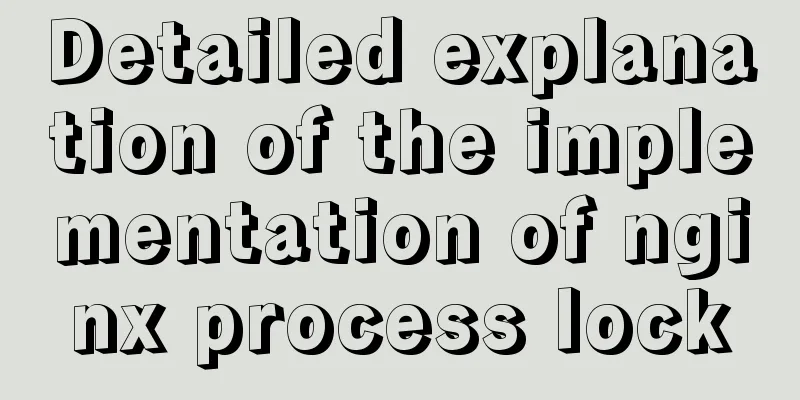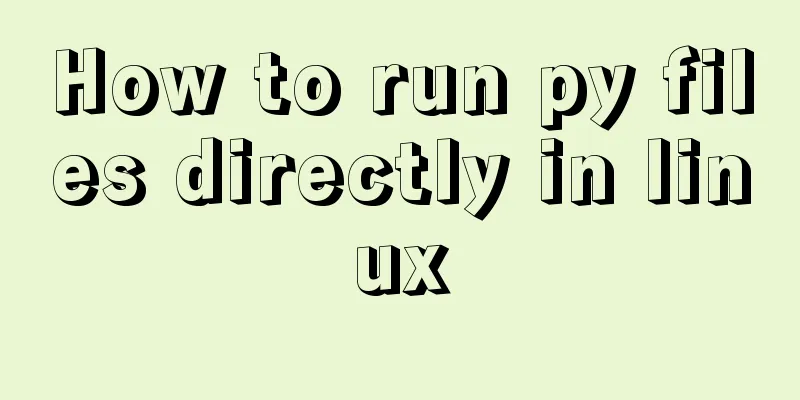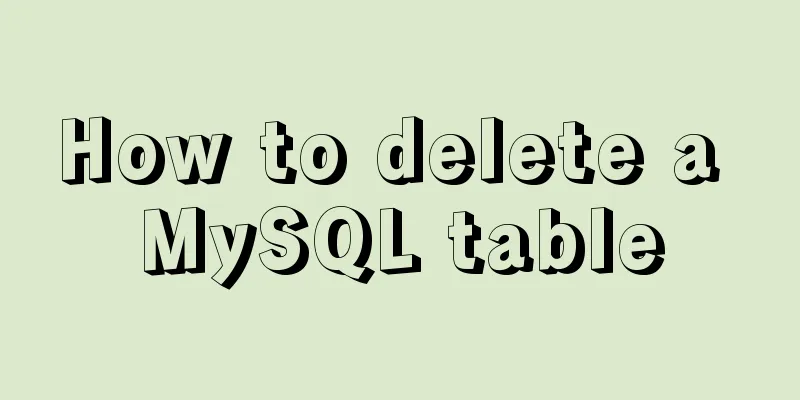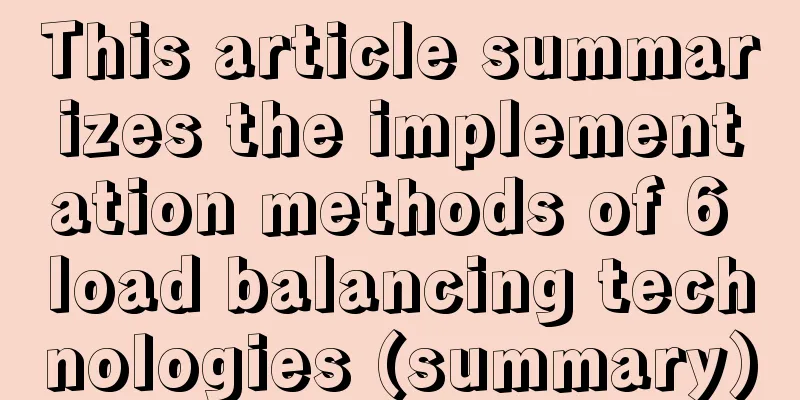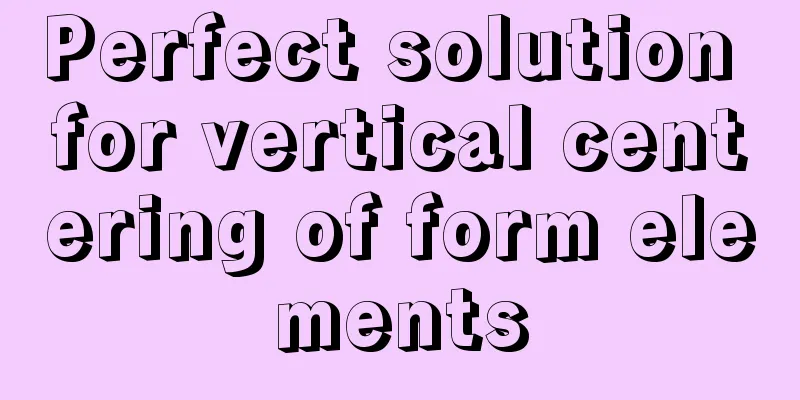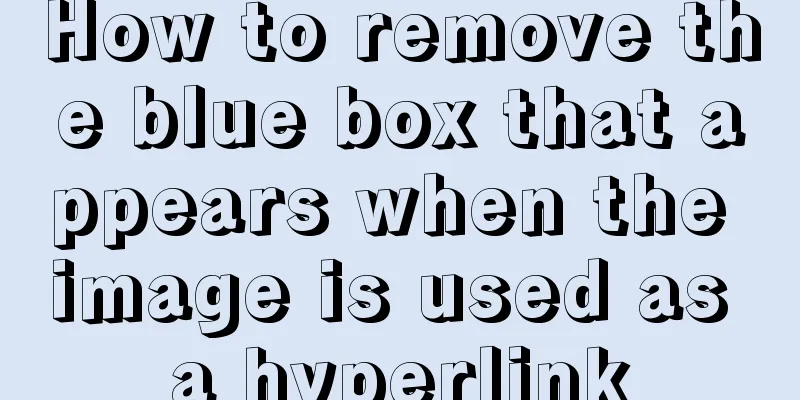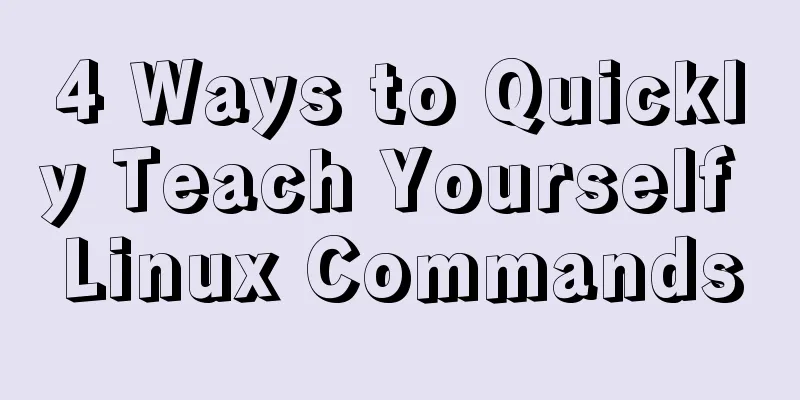Detailed Example of MySQL curdate() Function
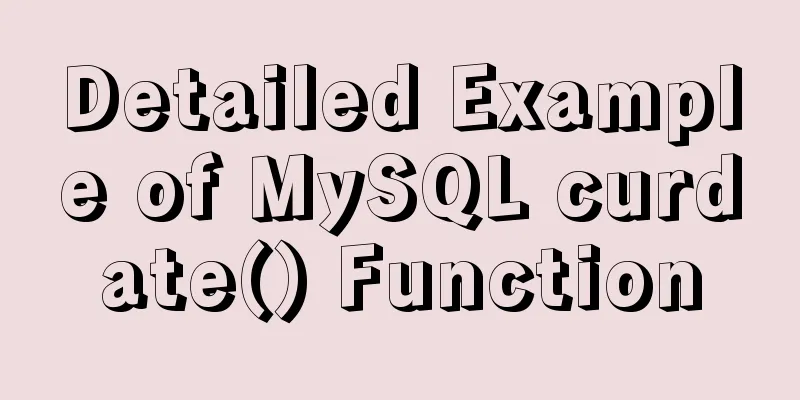
|
MySQL CURDATE Function Introduction If used in a string context or the YYYMMDD format in a numeric context, the CURDATE() function returns the current date as a value in the "YYYY-MM-DD" format. The following example shows how to use the CURDATE() function in a string context. sql> SELECT CURDATE(); +------------+ | CURDATE() | +------------+ | 2017-08-10 | +------------+ 1 row in set (0.00 sec) The following example shows how the CURDATE() function is used in a numeric context: mysql> SELECT CURDATE() + 0; +---------------+ | CURDATE() + 0 | +---------------+ | 20170810 | +---------------+ 1 row in set CURRENT_DATE and CURRENT_DATE() are synonyms for CURDATE(). mysql> SELECT CURRENT_DATE(), CURRENT_DATE, CURDATE(); +----------------+--------------+------------+ | CURRENT_DATE() | CURRENT_DATE | CURDATE() | +----------------+--------------+------------+ | 2017-08-10 | 2017-08-10 | 2017-08-10 | +----------------+--------------+------------+ 1 row in set CURDATE and NOW Functions The CURDATE() function returns only the current date, whereas the NOW() function returns both the date and time portion of the current time. The result of the CURDATE() function is equivalent to the following expression: mysql> SELECT DATE(NOW()); +-------------+ | DATE(NOW()) | +-------------+ | 2017-08-10 | +-------------+ 1 row in set In this tutorial, you have learned how to use the MySQL CURDATE() function to get the current date value. If you have any questions, please leave a message or come to the community of this site to communicate and discuss. Thank you for reading and I hope this can be helpful to everyone. Thank you for your support of this site! You may also be interested in:
|
<<: Detailed explanation of the use of Refs in React's three major attributes
>>: Explanation of the steps for Tomcat to support https access
Recommend
Complete list of CentOS7 firewall operation commands
Table of contents Install: 1. Basic use of firewa...
Implementation of Docker data volume operations
Getting Started with Data Volumes In the previous...
How to run nginx in Docker and mount the local directory into the image
1 Pull the image from hup docker pull nginx 2 Cre...
JS addEventListener() and attachEvent() methods implement registration events
In JavaScript's DOM event model, events are r...
HTML+CSS+JavaScript to achieve list loop scrolling example code
Description: Set a timer to replace the content of...
HTML+Sass implements HambergurMenu (hamburger menu)
A few days ago, I watched a video of a foreign gu...
MySQL Index Detailed Explanation
Table of contents 1. Index Basics 1.1 Introductio...
A Brief Discussion on the Navigation Window in Iframe Web Pages
A Brief Discussion on the Navigation Window in If...
Complete steps to reset the root user password in mysql8
Preface Recently, many new colleagues have asked ...
Detailed explanation of the organizational structure diagram case of Vue's vue-tree-color component
Table of contents npm Install the loader Import P...
An article to understand what is MySQL Index Pushdown (ICP)
Table of contents 1. Introduction 2. Principle II...
jQuery implements navigation bar effect with expansion animation
I designed and customized a navigation bar with a...
Implementation of mysql decimal data type conversion
Recently, I encountered a database with the follo...
MYSQL implements ranking and querying specified user ranking function (parallel ranking function) example code
Preface This article mainly introduces the releva...
MySQL configuration SSL master-slave replication
MySQL5.6 How to create SSL files Official documen...