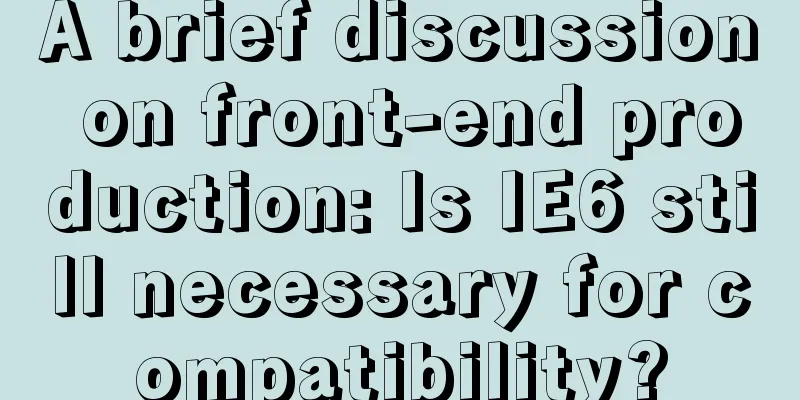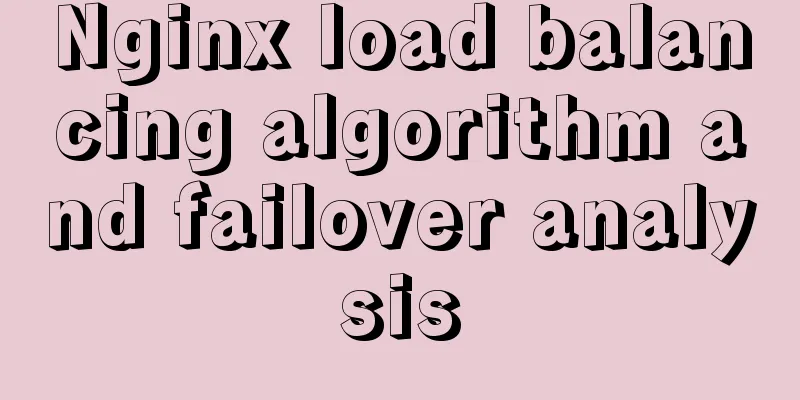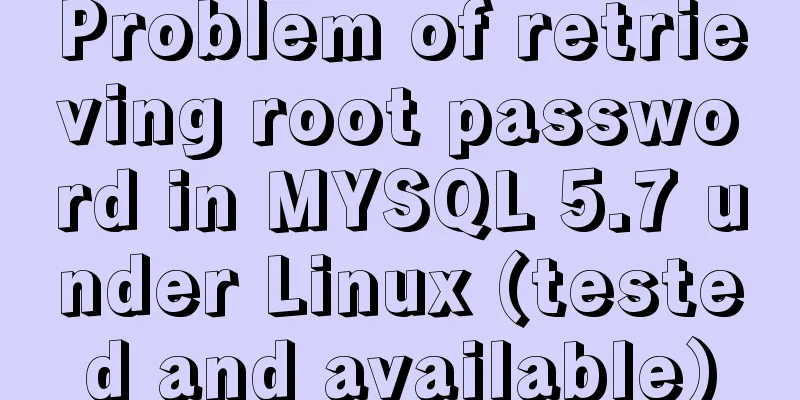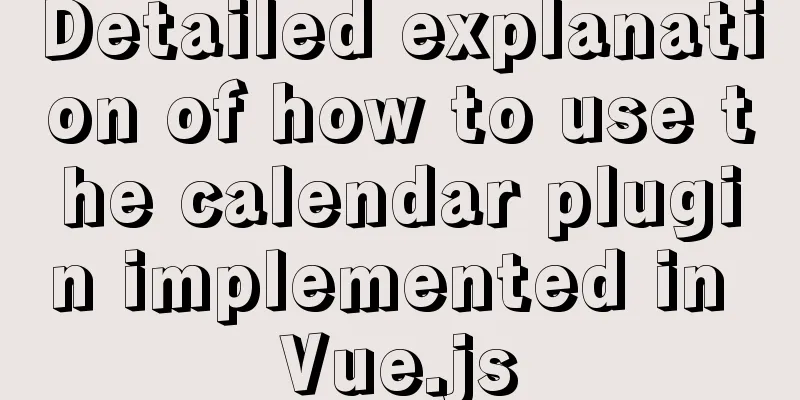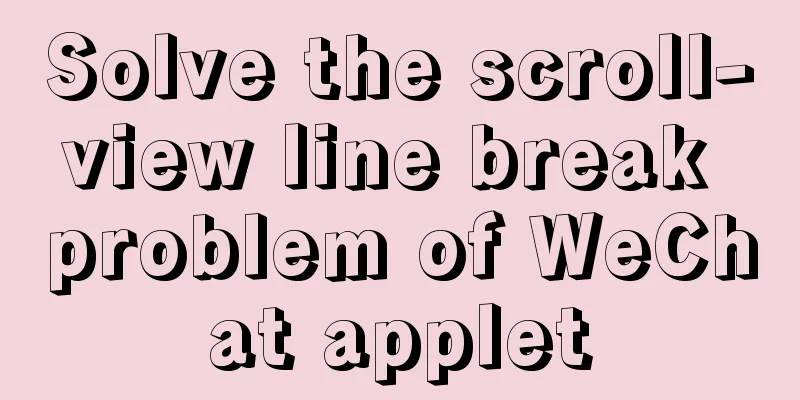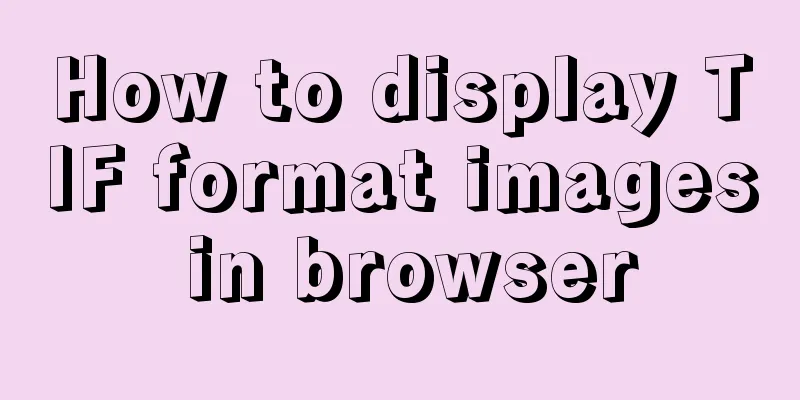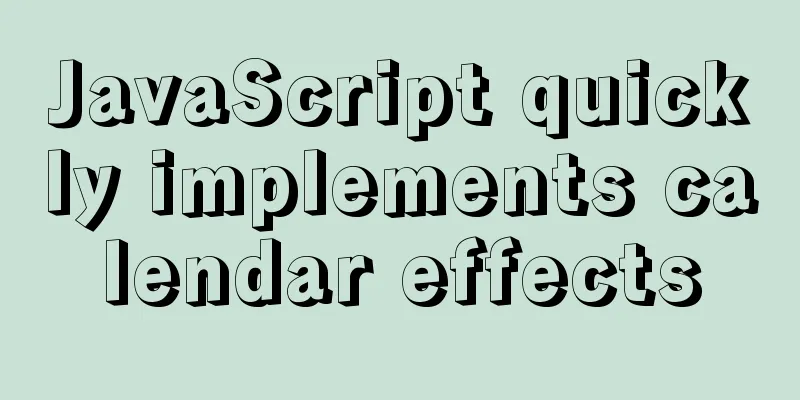How to run nginx in Docker and mount the local directory into the image
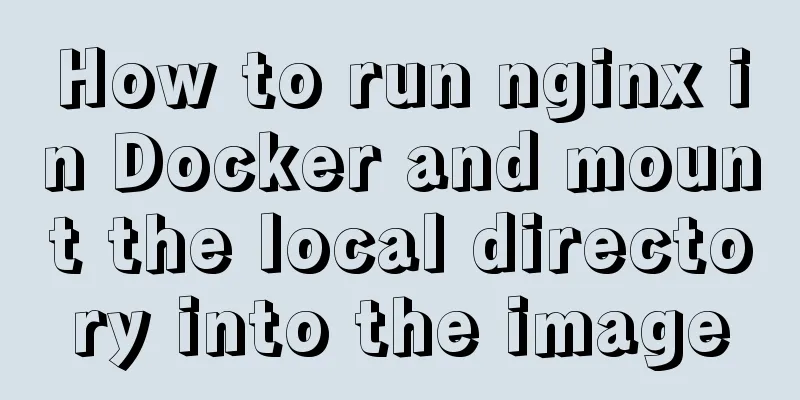
|
1 Pull the image from hup docker pull nginx 2 Create the directory to be mounted
mkdir -p /data/nginx/{conf,conf.d,html,logs}3 You must have a configuration file before you can start the container 3.1 vim /data/conf/nginx.conf
user nginx;
worker_processes 1;
error_log /var/log/nginx/error.log warn;
pid /var/run/nginx.pid;
events {
worker_connections 1024;
}
http {
include /etc/nginx/mime.types;
default_type application/octet-stream;
log_format main '$remote_addr - $remote_user [$time_local] "$request" '
'$status $body_bytes_sent "$http_referer" '
'"$http_user_agent" "$http_x_forwarded_for"';
access_log /var/log/nginx/access.log main;
sendfile on;
#tcp_nopush on;
keepalive_timeout 65;
#gzip on;
include /etc/nginx/conf.d/*.conf;
}3.2 vim /data/nginx/conf.d/default.conf
server {
listen 80;
server_name localhost;
#charset koi8-r;
#access_log /var/log/nginx/log/host.access.log main;
location / {
root /data/nginx/html;
# root /usr/nginx/html;
index index.html index.htm;
autoindex on;
try_files $uri /index/index/page.html;
#try_files $uri /index/map/page.html;
}
#error_page 404 /404.html;
# redirect server error pages to the static page /50x.html
#
error_page 500 502 503 504 /50x.html;
location = /50x.html {
root /usr/share/nginx/html;
}
# proxy the PHP scripts to Apache listening on 127.0.0.1:80
#
#location ~ \.php$ {
# proxy_pass http://127.0.0.1;
#}
# pass the PHP scripts to FastCGI server listening on 127.0.0.1:9000
#
#location ~ \.php$ {
#root html;
# fastcgi_pass 127.0.0.1:9000;
# fastcgi_index index.php;
# fastcgi_param SCRIPT_FILENAME /scripts$fastcgi_script_name;
#include fastcgi_params;
#}
# deny access to .htaccess files, if Apache's document root
# concurs with nginx's one
#
#location ~ /\.ht {
# deny all;
#}
}
4 Start the container #Map port 80 of nginx in the container to port 81 locally docker run --name nginx81 -d -p 81:80 -v /data/nginx/html:/usr/share/nginx/html -v /data/nginx/conf/nginx.conf:/etc/nginx/nginx.conf -v /data/nginx/logs:/var/log/nginx -v /data/nginx/conf.d:/etc/nginx/conf.d -d nginx:latest 5 View the started container [root@dc01 ~]# docker ps CONTAINER ID IMAGE COMMAND CREATED STATUS PORTS NAMES fa56f865bd26 nginx:latest "nginx -g 'daemon of..." 4 weeks ago Up 3 seconds 0.0.0.0:80->80/tcp vigilant_swirles [root@dc01 ~]# 6 Web page access nginx
The above is the full content of this article. I hope it will be helpful for everyone’s study. I also hope that everyone will support 123WORDPRESS.COM. You may also be interested in:
|
>>: Installation method of MySQL 5.7.18 decompressed version under Win7x64
Recommend
jQuery plugin to achieve image comparison
This article example shares the specific code of ...
Briefly understand the two common methods of creating files in Linux terminal
We all know that we can use the mkdir command to ...
JS implements the dragging and placeholder functions of elements
This blog post is about a difficulty encountered ...
Detailed explanation of MySql 5.7.17 free installation configuration tutorial
1. Download the mysql-5.7.17-winx64.zip installat...
Detailed explanation of Mysql logical architecture
1. Overall architecture diagram Compared to other...
Web componentd component internal event callback and pain point analysis
Table of contents Written in front What exactly i...
Example of using MRG_MyISAM (MERGE) to implement query after partitioning in MySQL
Optimizing large amounts of database data is a hu...
Ubuntu 20.04 Chinese input method installation steps
This article installs Google Input Method. In fac...
Implementation of breakpoint resume in Node.js
Preface Normal business needs: upload pictures, E...
Detailed explanation of multi-version concurrency control of large objects in MySQL
MySQL 8.0: MVCC for Large Objects in InnoDB In th...
Ubuntu16.04 builds php5.6 web server environment
Ubuntu 16.04 installs the PHP7.0 environment by d...
Linux virtual memory settings tutorial and practice
What is Virtual Memory? First, I will directly qu...
vsCode generates vue templates with one click
1. Use the shortcut Ctrl + Shift + P to call out ...
How to implement logic reuse with Vue3 composition API
Composition API implements logic reuse steps: Ext...
HTML tag dl dt dd usage instructions
Basic structure: Copy code The code is as follows:...