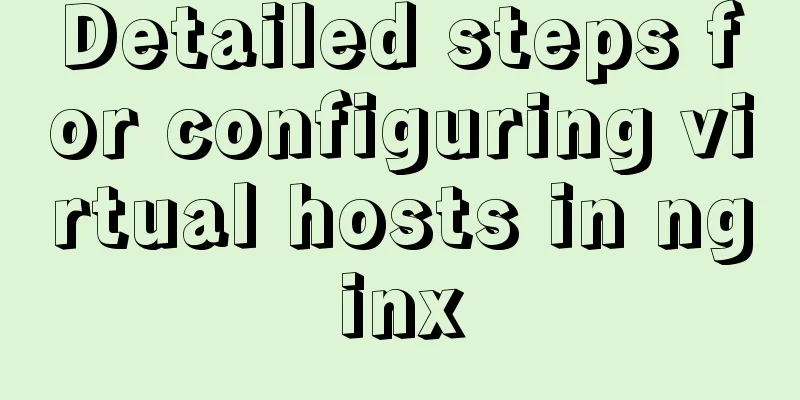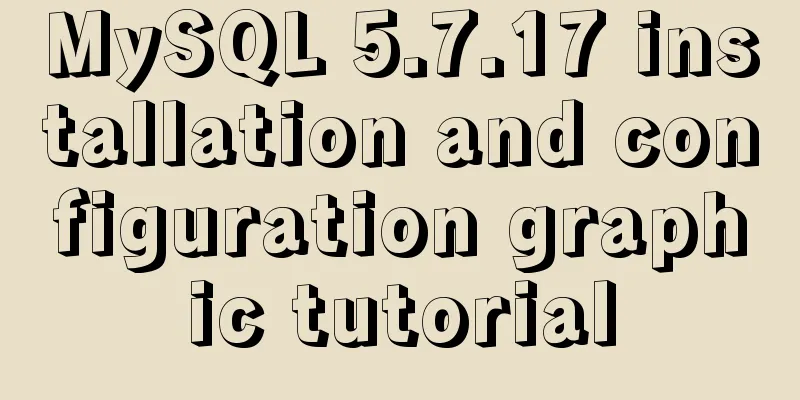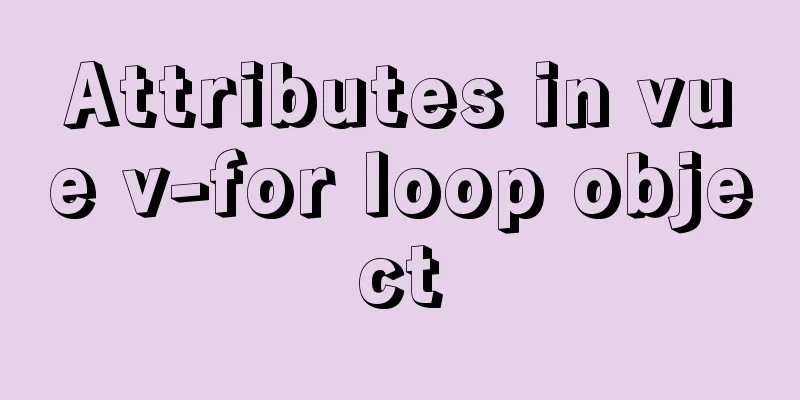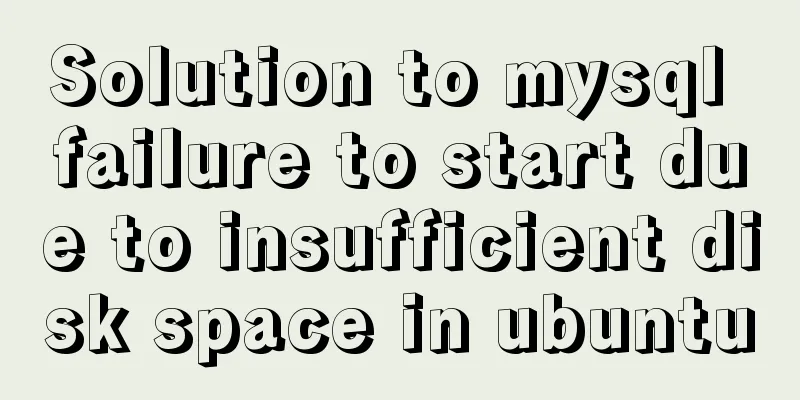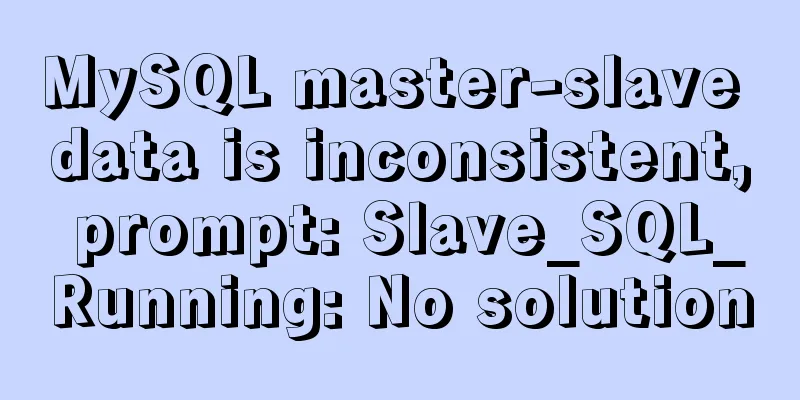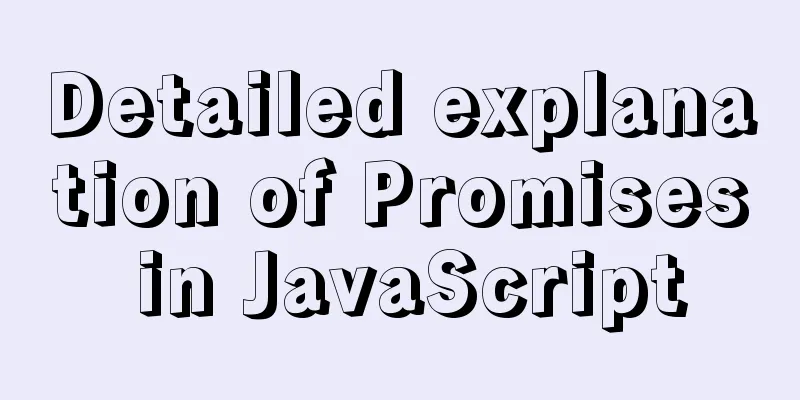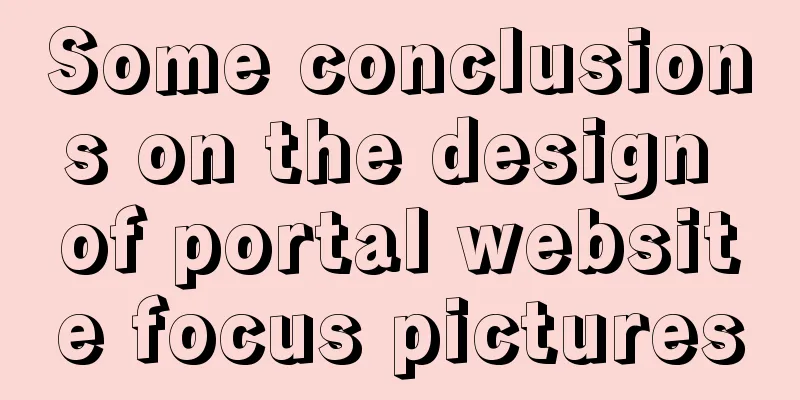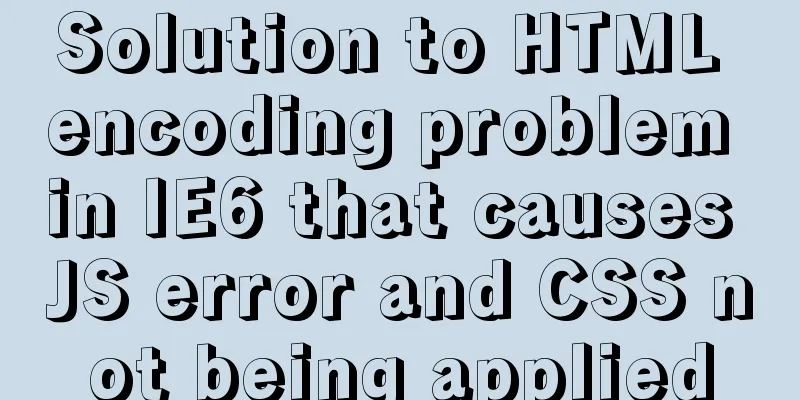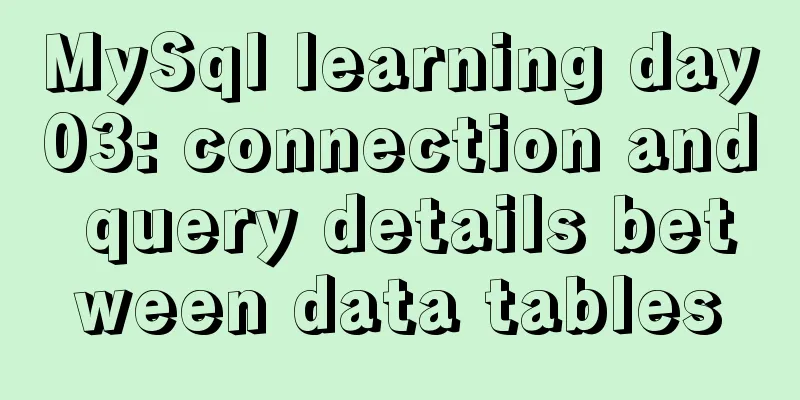Mini Program implements list countdown function

|
This article example shares the specific code for implementing the list countdown in the mini program for your reference. The specific content is as follows Effect
HTML Code
<view class="hbMpBox" wx:for="{{mpThing}}" data-goodsId="{{item.goods_id}}" data-id="{{index}}" bindtap="navSeceGroup">
<view class="hbMpBox_l">
<image src="{{item.goods_img}}"></image>
</view>
<view class="hbMpBox_r">
<view class="hbMpBox_r_head">{{item.goods_name}}</view>
<view class="hbMpBox_r_time">
<view class="syTime_tx" style="font-weight: 600;">Distance to end:</view>
<view class="syTime_day">{{item.goods_time[0]}}day</view>
<view class="syTime_time syTime_time1">{{item.goods_time[1]}}</view>
<view class="syTime_time1">:</view>
<view class="syTime_time syTime_time2">{{item.goods_time[2]}}</view>
<view class="syTime_time1">:</view>
<view class="syTime_time syTime_time3">{{item.goods_time[3]}}</view>
</view>
<view class="hbMpBox_r_price">
<view class="hbMpBox_r_price_l">
<view class="hbMpBox_r_price_l_box onFontNow" style="max-width: 400rpx;">
<text style="color: #999;">Group price:</text><text style="color: #d13d4b;font-size: 34rpx;">¥{{item.secs_price}}</text>
</view>
</view>
<view class="hbMpBox_r_price_r">
Fun Group
</view>
</view>
</view>
<view class="indexMptxBox" wx:if="{{mpThing[0]}}" bindtap="secondGroupNav">
Click to view more</view>CSS Code
/*Second spelling style writing*/
.hbMpBox{
padding: 20rpx;
background: #fff;
display: flex;
border-bottom: 2rpx #eee solid;
}
.hbMpBox .hbMpBox_l{
width: 155rpx;
height: 140rpx;
min-width: 155rpx;
}
.hbMpBox .hbMpBox_l image{
width: 100%;
height: 100%;
}
.hbMpBox .hbMpBox_r{
width: 540rpx;
margin-left: 20rpx;
color: #333;
font-size: 22rpx;
position: relative;
}
.hbMpBox .hbMpBox_r .hbMpBox_r_bb{
display: flex;
position: relative;
margin-top: 10rpx;
}
.hbMpBox .hbMpBox_r .hbMpBox_r_l2{
position: relative;
max-width: 270rpx;
}
.hbMpBox .hbMpBox_r .hbMpBox_r_hh{
font-size: 28rpx;
max-width: 270rpx;
}
.hbMpBox .hbMpBox_r .hbMpBox_r_l2 .hbMpBox_r_l2_h{
font-size: 40rpx;
}
.hbMpBox .hbMpBox_r .hbMpBox_r_l2 .hbMpBox_r_l2_des{
width: 100%;
margin-right: 20rpx;
margin-top: 10rpx;
color: #a8a8a8;
line-height: 35rpx;
height: 70rpx;
word-break: break-all;
text-overflow: ellipsis;
display: -webkit-box; /** The object is displayed as a telescopic box model**/
-webkit-box-orient: vertical; /** Set or retrieve the arrangement of the child elements of the flexbox object **/
-webkit-line-clamp: 2; /** Number of lines displayed **/
overflow: hidden; /** Hide the overflow content**/
}
.hbMpBox .hbMpBox_r .hbMpBox_r_l2 .hbMpBox_r_l2_text{
font-weight: 600;
color: #d13d4b;
margin-top: 10rpx;
}
.hbMpBox .hbMpBox_r .hbMpBox_r_head{
font-size: 28rpx;
}
.hbMpBox .hbMpBox_r .hbMpBox_r_des{
margin-top: 4rpx;
color: #999;
}
.hbMpBox .hbMpBox_r .hbMpBox_r_l2_Time{
font-size: 20rpx;
color: #bdbdbd;
word-spacing: 5rpx;
}
.hbMpBox .hbMpBox_r .hbMpBox_r_l2_Time .fontTime{
font-weight: 900;
font-size: 26rpx;
color: #7c7d7f;
}
.hbMpBox_r .hbMpBox_r_r2{
min-width: 210rpx;
max-width: 48%;
border: 2rpx #d13d4b solid;
border-radius: 10rpx;
max-height: 110rpx;
position: absolute;
right: 0rpx;
height: 100%;
}
.hbMpBox_r .hbMpBox_r_r2 .hbMpBox_r_r2_in{
height: 54rpx;
display: flex;
justify-content: center;
align-items: center;
padding: 0rpx 10rpx;
line-height: 54rpx;
}
.hbMpBox_r .hbMpBox_r_r2 .hbMpBox_r_r2_in1{
background: #d13d4b;
color: #fff;
}
.hbMpBox_r .hbMpBox_r_r2 .hbMpBox_r_r2_in2{
color: #d13d4b;
}
.hbMpBox .hbMpBox_r .hbMpBox_r_time{
margin-top: 15rpx;
font-size: 24rpx;
display: flex;
align-items: center;
}
.syTime_time{
padding: 3rpx 6rpx;
background: #444;
text-align: center;
color: #fff;
border-radius: 5rpx;
margin: 0rpx 5rpx;
}
.hbMpBox .hbMpBox_r .hbMpBox_r_price{
margin-top: 20rpx;
display: flex;
justify-content: space-between;
align-items: center;
}
.hbMpBox .hbMpBox_r .hbMpBox_r_price .hbMpBox_r_price_r{
background: #d13d4b;
color: #fff;
width: 150rpx;
height: 50rpx;
line-height: 50rpx;
text-align: center;
border-radius: 5rpx;
}
.indexMptxBox{
padding: 20rpx;
text-align: center;
font-size: 24rpx;
}JS code (get background data query and use FIND method to insert fields, direct traversal will have problems)
mpThing.find(function(v){
var aa = v.goods_time;
var bb = util.dayTimeArr(aa);
v.goods_time = bb
that.setData({
mpThing:mpThing,
})
var ref = setInterval(function(){
aa--
var timeArr = util.dayTimeArr(aa);
v.goods_time = timeArr
that.setData({
mpThing:mpThing,
})
},1000);
})The above is the full content of this article. I hope it will be helpful for everyone’s study. I also hope that everyone will support 123WORDPRESS.COM. You may also be interested in:
|
<<: How to solve the timeout during pip operation in Linux
>>: How to solve the mysql error 1033 Incorrect information in file: 'xxx.frm'
Recommend
WeChat applet implements sorting function based on date and time
I recently took over a small program project, and...
Javascript to achieve the effect of closing advertisements
Here is a case study on how to close ads using Ja...
Install mysql 5.6 from yum source in centos7.4 system
System environment: centos7.4 1. Check whether th...
Beginners learn some HTML tags (3)
Beginners who are exposed to HTML learn some HTML...
How to use the realip module in Nginx basic learning
Preface There are two types of nginx modules, off...
Detailed explanation of MySQL Strict Mode knowledge points
I. Strict Mode Explanation According to the restr...
CSS mimics remote control buttons
Note: This demo is tested in the mini program env...
Linux kernel device driver kernel time management notes
/****************** * Linux kernel time managemen...
Analysis of the Principle and Method of Implementing Linux Disk Partition
remember: IDE disk: the first disk is hda, the se...
MySQL date and time addition and subtraction sample code
Table of contents 1.MySQL adds or subtracts a tim...
Understanding and example code of Vue default slot
Table of contents What is a slot Understanding of...
Implementation of nacos1.3.0 built with docker
1. Resume nacos database Database name nacos_conf...
Analysis of Hyper-V installation CentOS 8 problem
CentOS 8 has been released for a long time. As so...
How to connect to MySQL using C++
C++ connects to MySQL for your reference. The spe...
Implementation of CSS loading effect Pac-Man
emmm the name is just a random guess 2333 Preface...