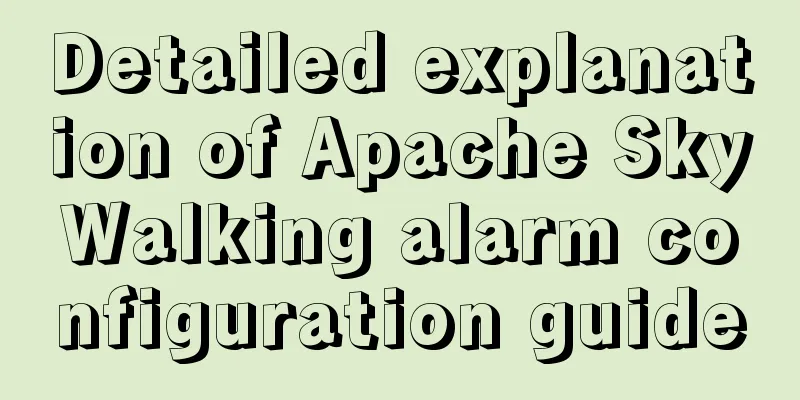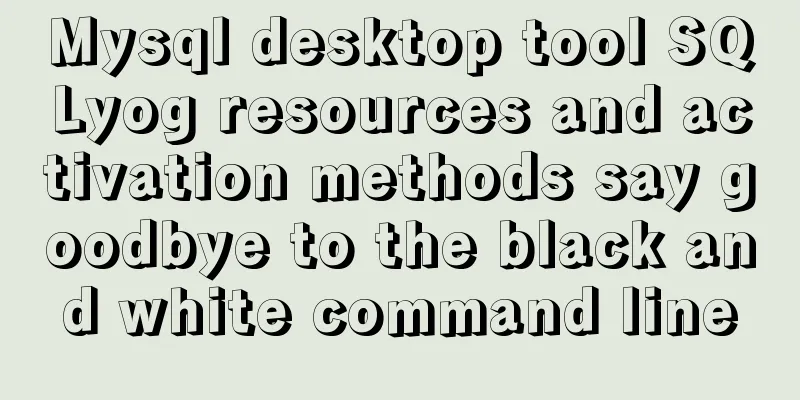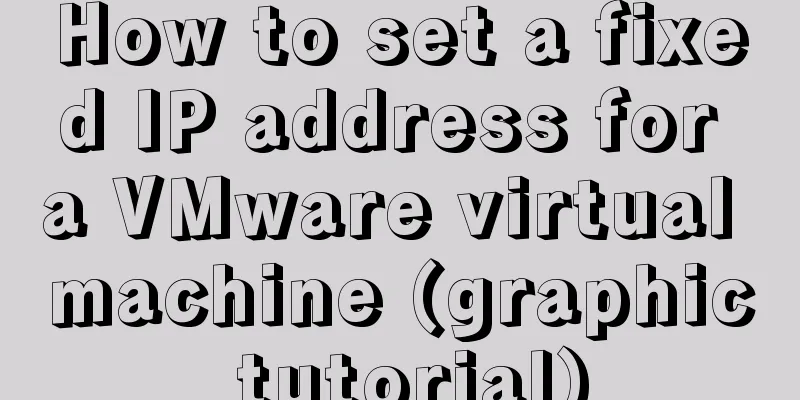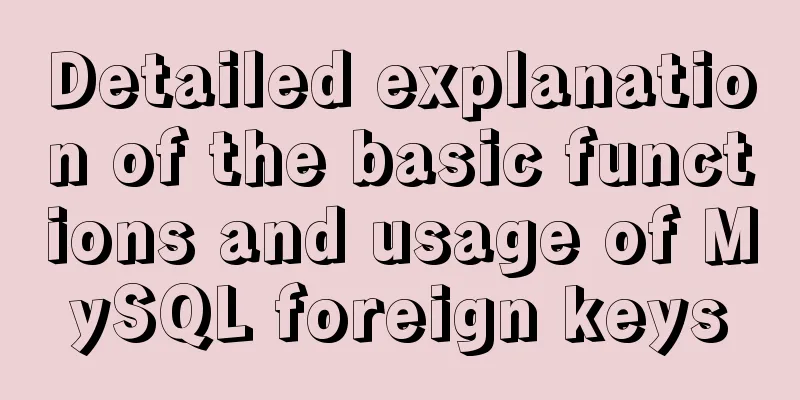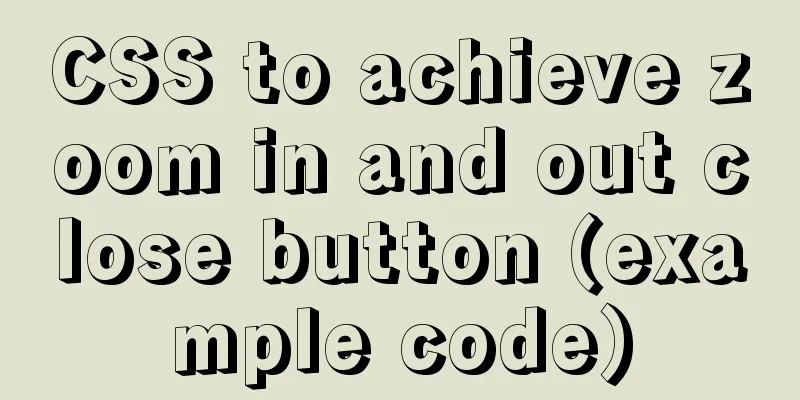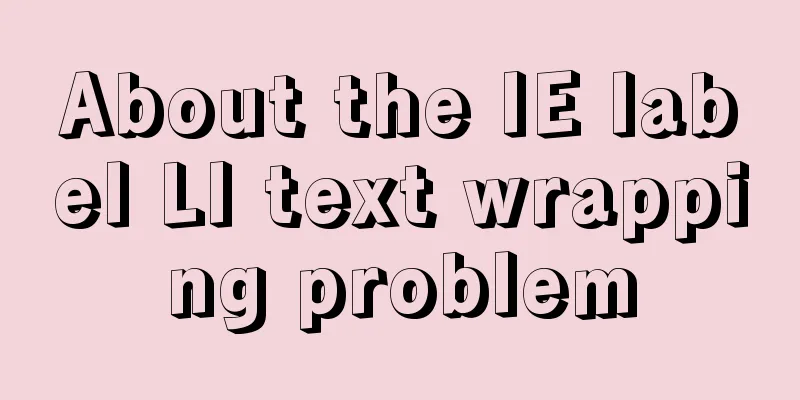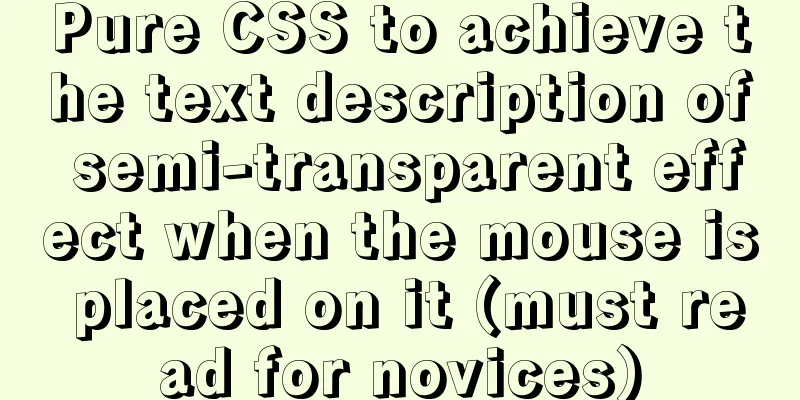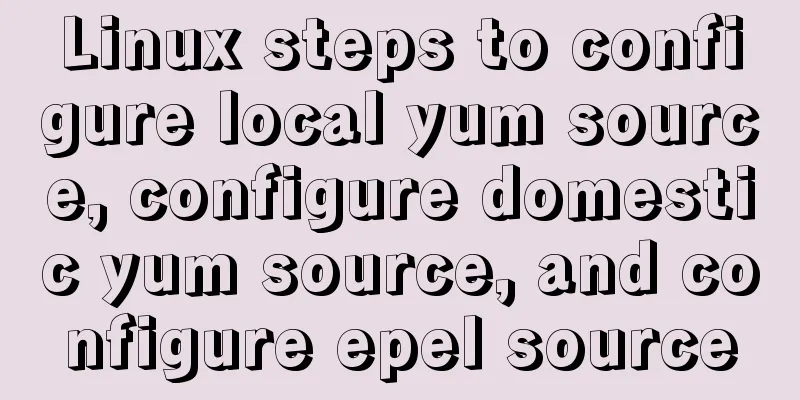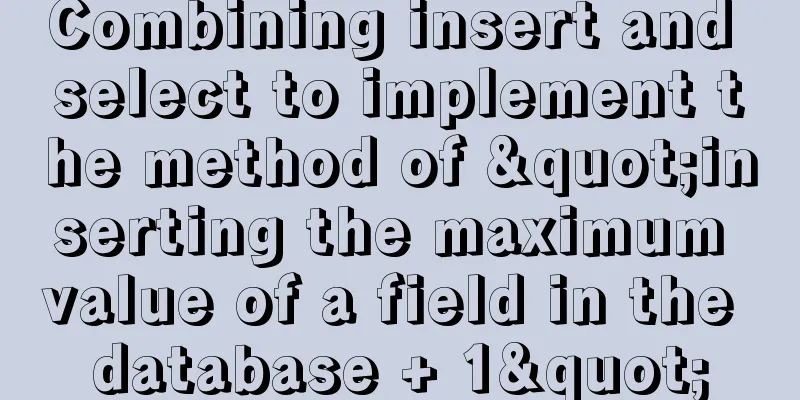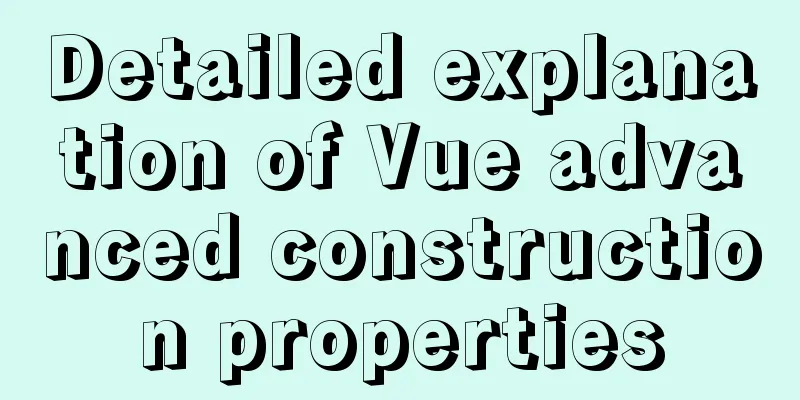Attributes in vue v-for loop object
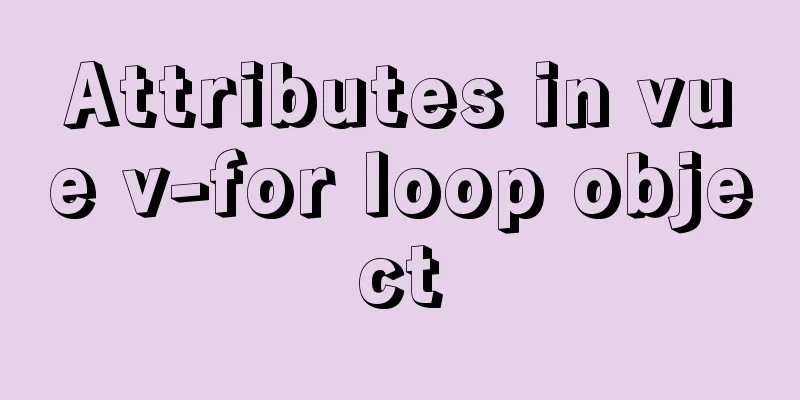
1. Values within loop objects
<body>
<div id="app">
<!-- Values within loop object-->
<ul>
<li v-for="item in per">
{{item}}
</li>
</ul>
</div>
<script src="./js/vue.js"></script>
<script>
let vm = new Vue({
el:'#app',
data:{
per:
id:1,
name:'Xiaoming',
age:19,
sex:"male"
}
}
})
</script>2. Loop Object
3. Looping keys and values
<!-- Looping over keys and values -->
<ul>
<!-- Value key-->
<li v-for="(value,key) in per">
{{value}}---{{key}}
</li>
</ul>
This is the end of this article about the properties of You may also be interested in:
|
<<: How to use translate and transition in CSS3
>>: What is the base tag and what does it do?
Recommend
Web front-end performance optimization
Web front-end optimization best practices: conten...
Simple Mysql backup BAT script sharing under Windows
Preface This article introduces a simple BAT scri...
How to generate random numbers with specified digits in MySQL and how to generate random numbers in batches
1. First introduce several commonly used MySQL fu...
MySql 8.0.11 installation and configuration tutorial
Official website address: https://dev.mysql.com/d...
Vue realizes the sliding cross effect of the ball
This article example shares the specific code of ...
CSS optimization skills self-practice experience
1. Use css sprites. The advantage is that the smal...
How to make CSS child elements highly consistent with parent elements
Absolute positioning method: (1) Set the parent e...
Introduction to several ways to introduce CSS in HTML
Table of contents 1. Embed CSS styles directly in...
Installation and daemon configuration of Redis on Windows and Linux
# Installation daemon configuration for Redis on ...
How to check if the firewall is turned off in Linux
1. Service method Check the firewall status: [roo...
Why Use DOCTYPE HTML
You know that without it, the browser will use qui...
Detailed explanation of the four transaction isolation levels in MySQL
The test environment of this experiment: Windows ...
Summary of 10 must-see JavaScript interview questions (recommended)
1.This points to 1. Who calls whom? example: func...
MySQL 5.7 installation and configuration tutorial
This article shares the MySQL installation and co...
Example of how to implement master-slave hot standby using Docker+keepalived+nginx
Preface To solve the single point of failure, we ...