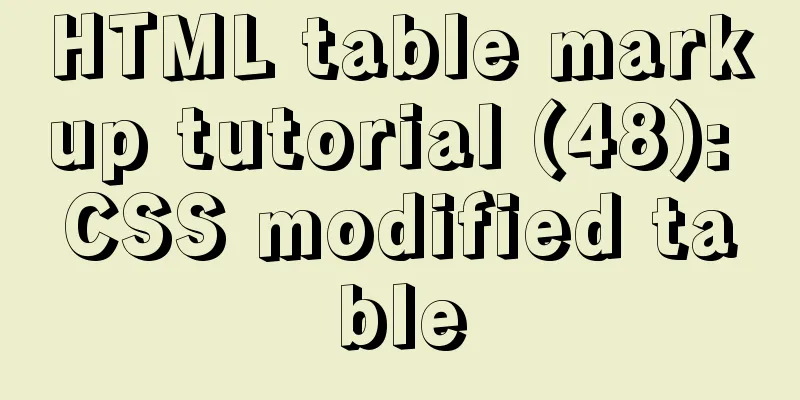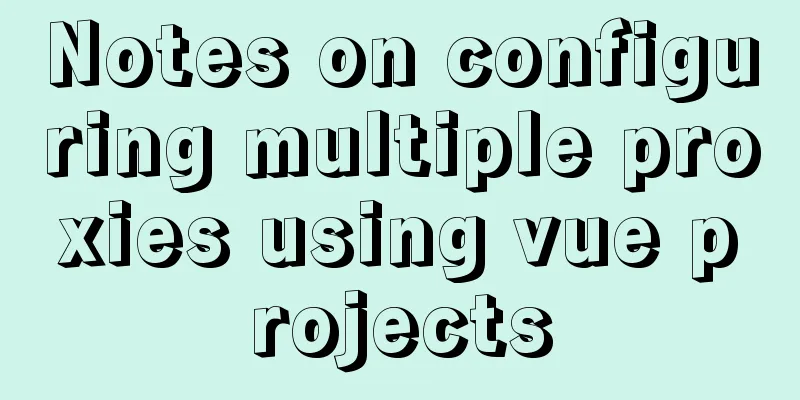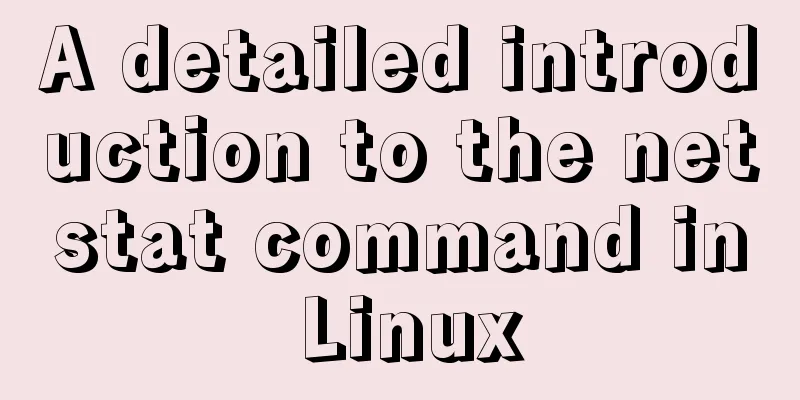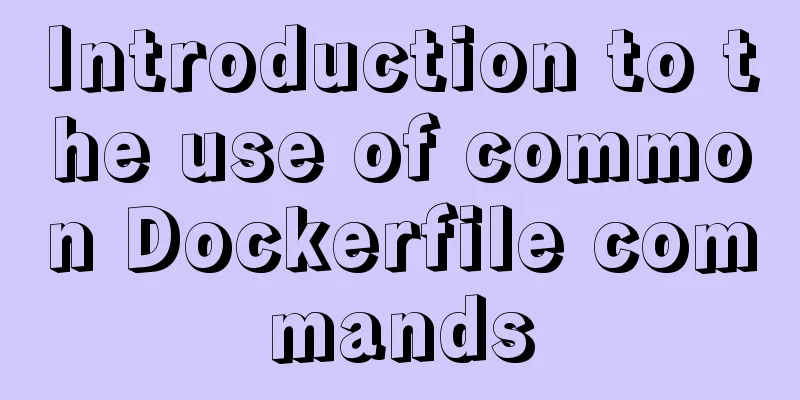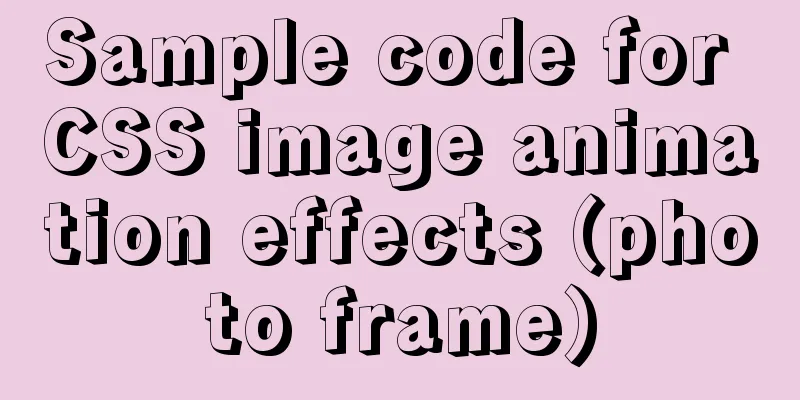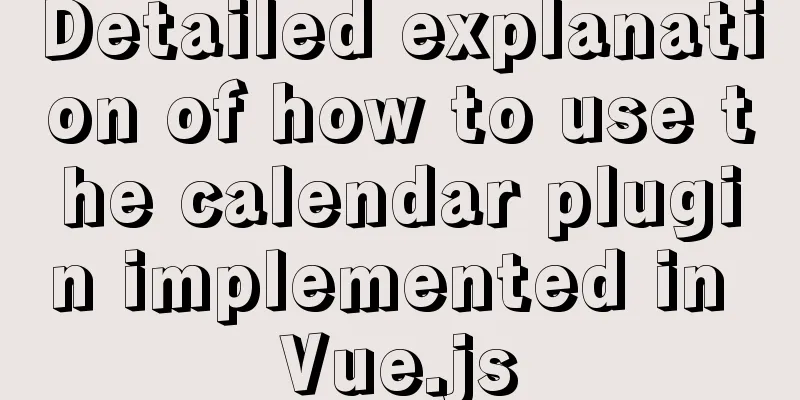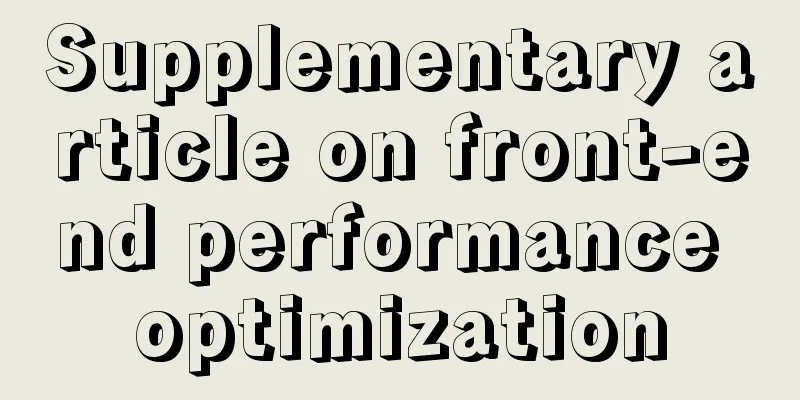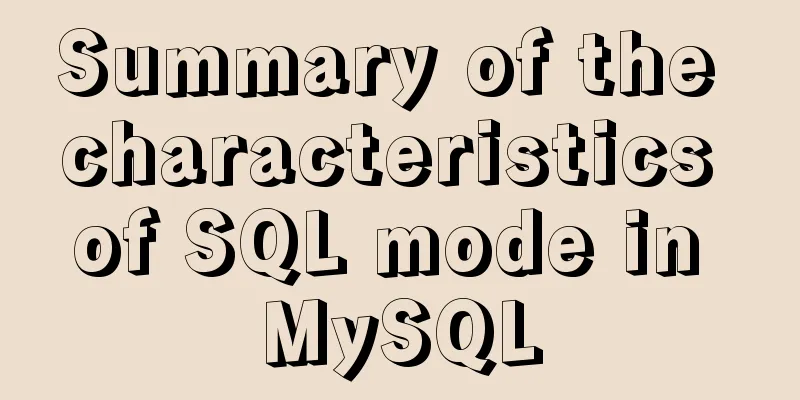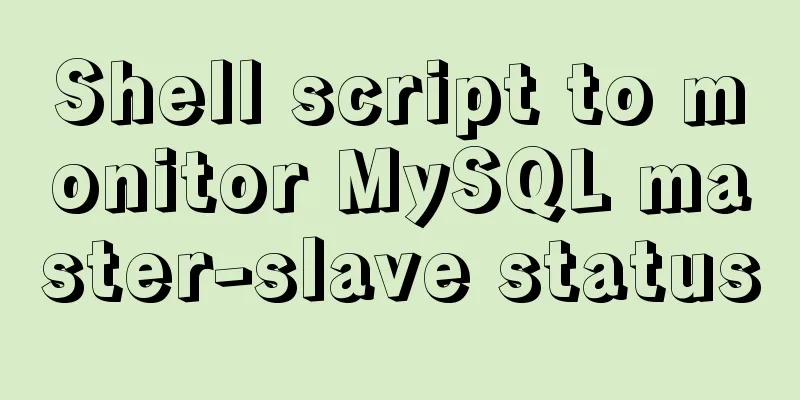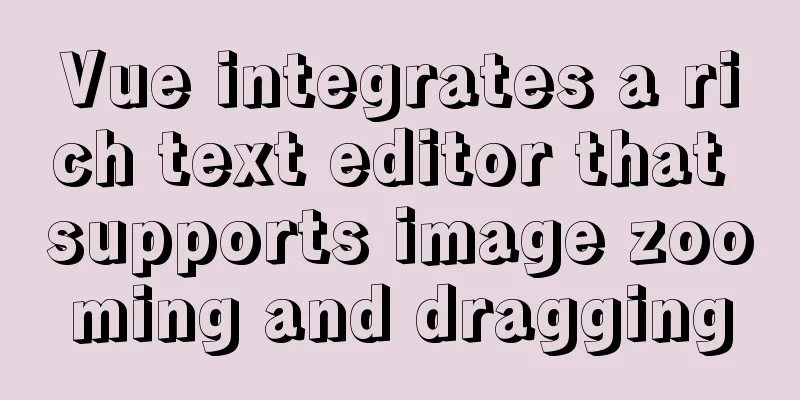About the IE label LI text wrapping problem
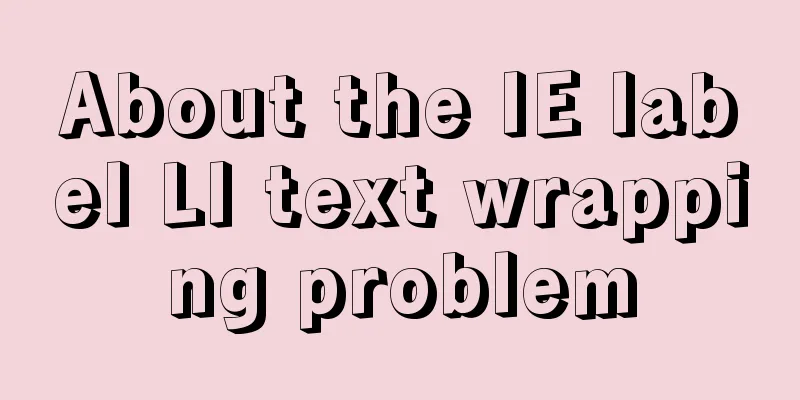
|
I struggled with this for a long time, and after searching, I found that someone really solved this problem. When using UL and LI to display text, the IE browser does not force the LI text length to start on one line by default. As a result, if the text exceeds the width set by UL, it will wrap at the existing position, causing display problems. Solution: Copy code The code is as follows:ul li{ white-space:nowrap; } Look carefully, it is li that sets this attribute, not ul. |
<<: CSS3 to achieve dynamic background gradient effect
>>: Solve the problem of using less in Vue
Recommend
Solution to the problem that MySQL commands cannot be entered in Chinese
Find the problem Recently, when I connected to th...
Tutorial on building nextcloud personal network disk with Docker
Table of contents 1. Introduction 2. Deployment E...
React event mechanism source code analysis
Table of contents Principle Source code analysis ...
26 Commonly Forgotten CSS Tips
This is a collection of commonly used but easily ...
Detailed explanation of Vue's live broadcast function
Recently, the company happened to be doing live b...
Select does not support double click dbclick event
XML/HTML CodeCopy content to clipboard < div c...
Building a LEMP (Linux+Nginx+MySQL+PHP) environment under CentOS 8.1 (tutorial details)
Table of contents Step 1: Update Packages on Cent...
Detailed explanation of WeChat Mini Program official face verification
The mini program collected user personal informat...
Linux kernel device driver advanced character device driver notes
/****************** * Advanced character device d...
Native JS to achieve sliding button effect
The specific code of the sliding button made with...
Summary of various methods for JavaScript to determine whether it is an array
Table of contents Preface Array.isArray construct...
Example of Vue uploading files using formData format type
In Vue, we generally have front-end and back-end ...
Practical explanation of editing files, saving and exiting in linux
How to save and exit after editing a file in Linu...
CSS uses position + margin to achieve the method of horizontal and vertical centering of fixed boxes
margin:auto; + position: absolute; up, down, left...
Implementation code for installing vsftpd in Ubuntu 18.04
Install vsftpd $ sudo apt-get install vsftpd -y S...