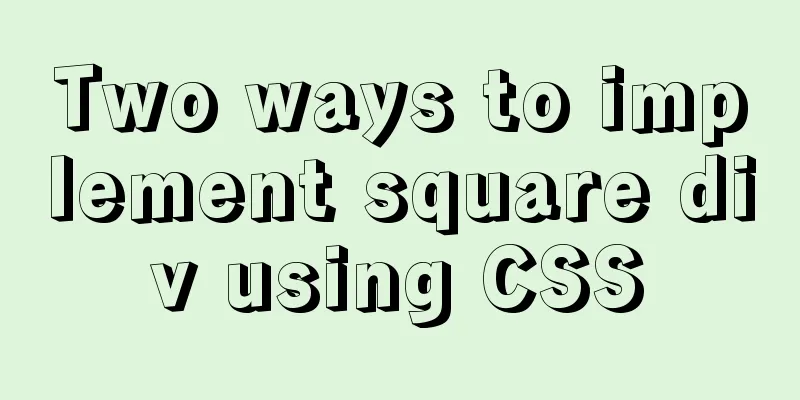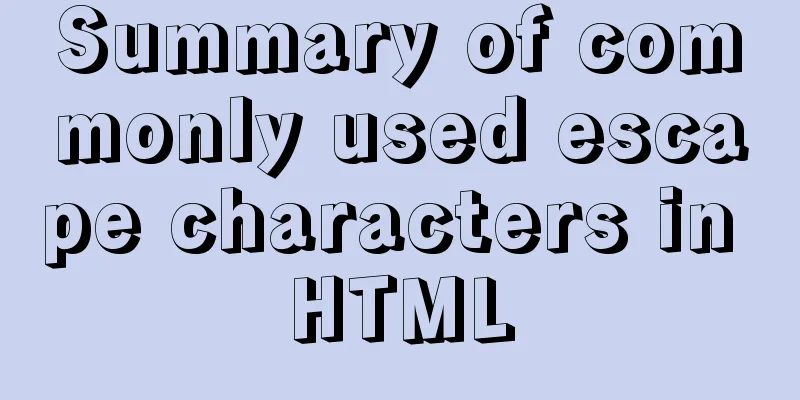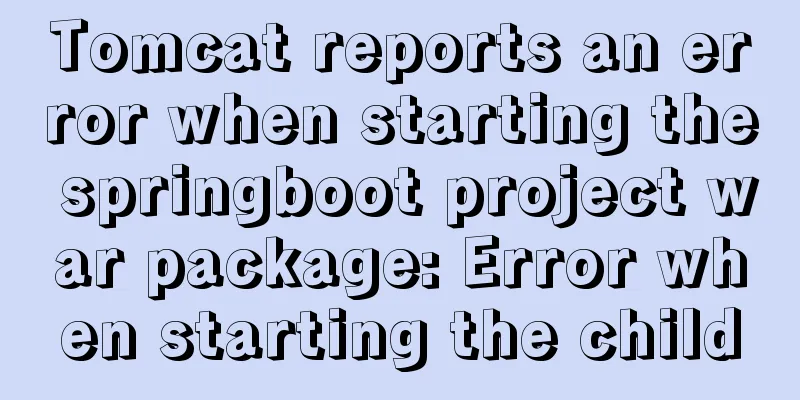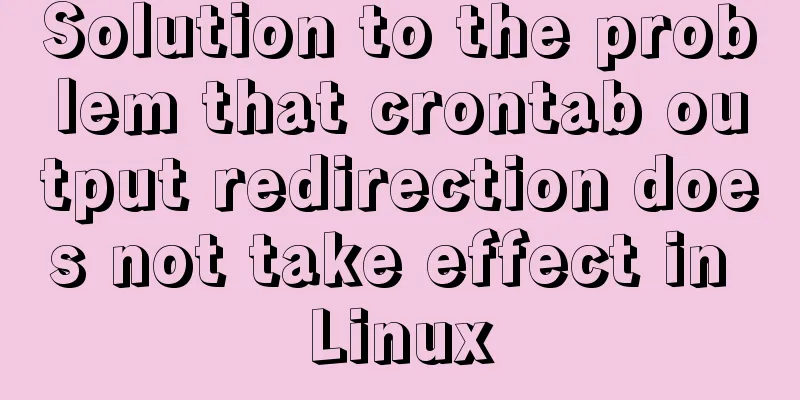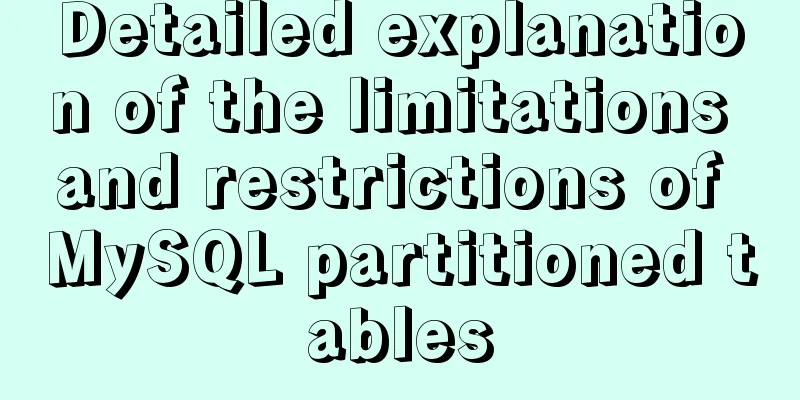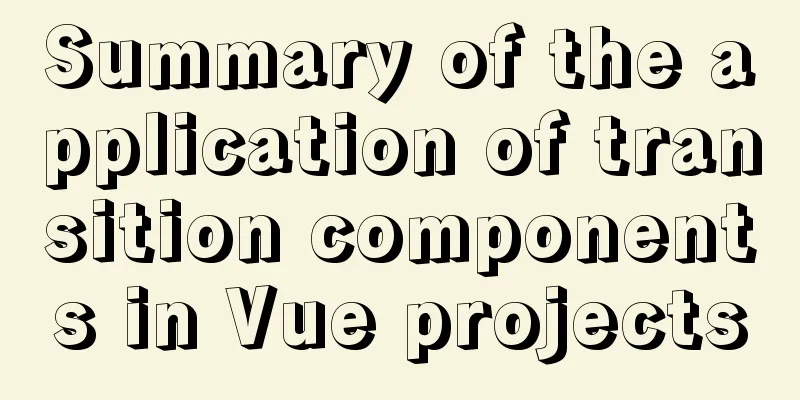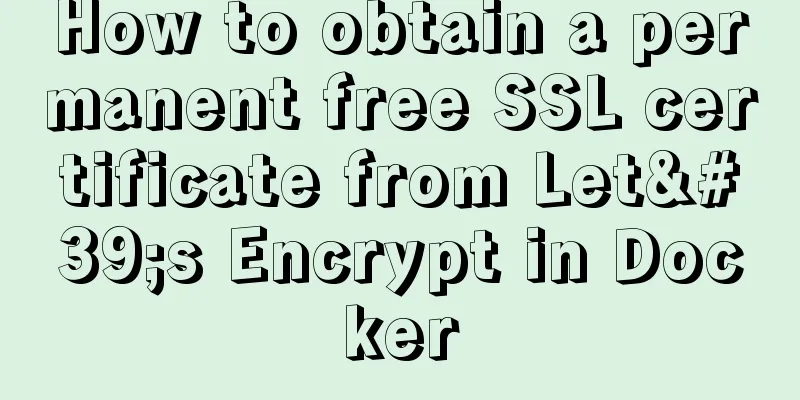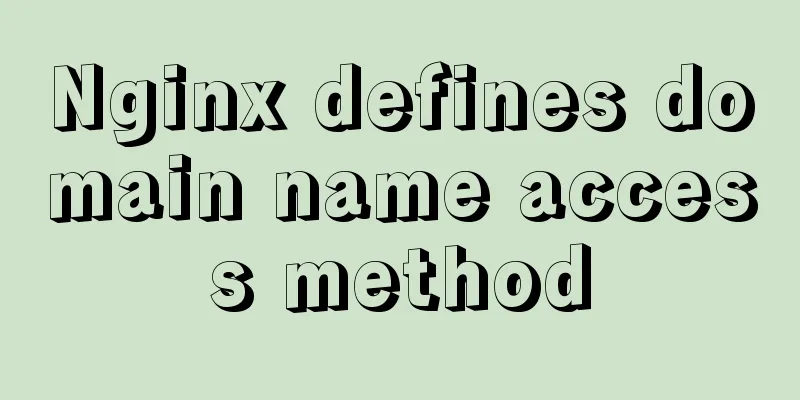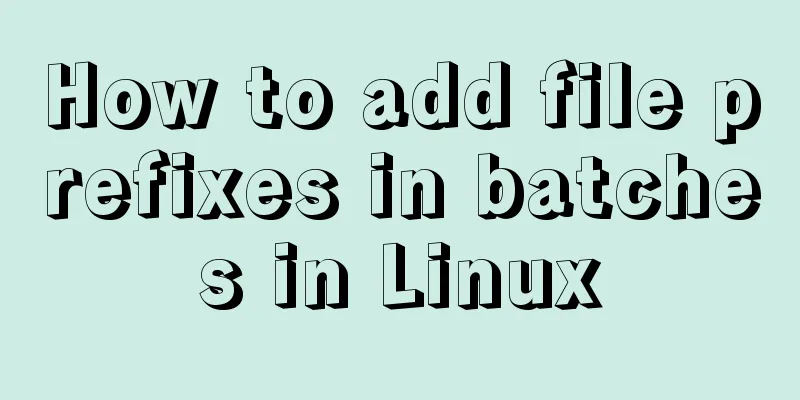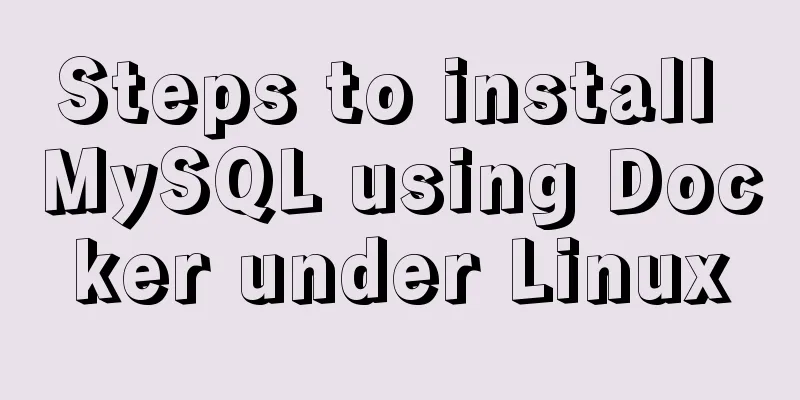Detailed explanation of WeChat Mini Program official face verification
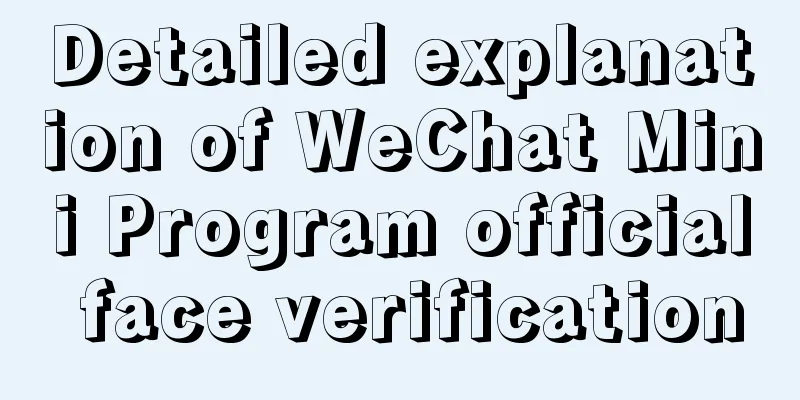
|
The mini program collected user personal information and uploaded it, but was rejected: Hello, the functions of the Mini Program page involve: collecting user biometrics (face photos or videos) and other sensitive information for identity recognition or identification, In order to protect users' sensitive privacy identity information, the platform does not currently support this function. Please remove the relevant features and submit again. Then I searched on Baidu and found out that I needed to apply for wx.startFacialRecognitionVerify({}) https://api.weixin.qq.com/cgi-bin/token?appid=appid&secret=secret&grant_type=client_credential https://api.weixin.qq.com/cityservice/face/identify/getinfo?access_token=access_token https://api.weixin.qq.com/cityservice/face/identify/getimage?access_token=access_token First, you need to send two parameters to the interface you applied for: name and ID number photo.js
data: {
openid: '',
custName: 'Name',
custIdCard: 'ID card number',
verifyImg: ''
},
/**
* Life cycle function--listen for page loading*/
onLoad: function (options) {
this.setData({
custName: options.custName,
custIdCard: options.custIdCard
});
var _this = this;
wx.checkIsSupportFacialRecognition({
checkAliveType: 2,
success: function (res) {
if (res.errCode === 0 || res.errMsg === "checkIsSupportFacialRecognition:ok") {
//Call face recognition_this.startface(_this.data.custName.replace(/(^\s*)|(\s*)$/g, ""), _this.data.custIdCard); //ID card name, ID card number return;
}
wx.showToast('The WeChat version is too low, this function cannot be used temporarily, please upgrade to the latest version of WeChat')
},
fail: function(res){
wx.showToast('The WeChat version is too low, this function cannot be used temporarily, please upgrade to the latest version of WeChat')
}
})
},
startface(name, idcard) {
console.log('I'm in!!!');
var _this = this;
wx.startFacialRecognitionVerify({
name: _this.data.custName, //ID card name idCardNumber: _this.data.custIdCard, //ID card number success: function (res) {
var verifyResult = res.verifyResult; //Authentication result //Call interface wx.request({
url: 'https://api.weixin.qq.com/cgi-bin/token?appid=wx2cafec51ec4c2153&secret=8d3e68a5a2c702673340d72d1c7db4cc&grant_type=client_credential',
data: {
},
method: 'POST',
header: {
'content-type': 'application/json;charset=utf-8'
},
success: function (res) {
console.log(res.data);
console.log(res.data.access_token)
var token = res.data.access_token;
wx.request({
url: 'https://api.weixin.qq.com/cityservice/face/identify/getinfo?access_token=' + res.data.access_token,
data: {
verify_result: verifyResult
},
method: 'POST',
header: {
'content-type': 'application/json;charset=utf-8'
},
success: function (res) {
console.log(res.data)
console.log('I finally succeeded...')
wx.request({
url: 'https://api.weixin.qq.com/cityservice/face/identify/getimage?access_token=' + token,
data: {
verify_result: verifyResult
},
method: 'POST',
responseType: 'arraybuffer',
header: {
'content-type': 'application/json;charset=utf-8',
},
success: (res) => {
// console.log('data:image/png;base64,'+wx.arrayBufferToBases64(res))
console.log(res.data);
var base64 = wx.arrayBufferToBase64(res.data);
_this.setData({ verifyImg:'data:image/png;base64,'+base64})
wx.navigateTo({
url: '../msg/msg?msg=Congratulations, your information verification is successful&verifyImg=' + _this.data.verifyImg
});
},
fail: function (res) {
console.log('failed', res.data)
}
})
},
fail: function (res) {
}
})
},
fail: function (res) {
}
})
console.log(verifyResult)
// wx.navigateTo({
// url: '../msg/msg?msg=Face verification successful'
// });
},
checkAliveType: 2, //Screen flashes (interaction mode for face verification, default 0, read numbers)
fail: err => {
wx.showToast('Please keep the light sufficient, face the phone directly, and without any obstruction')
wx.navigateTo({
url: '../msg/msg?msg=Please keep the light sufficient, face the phone directly, and without any obstruction, please exit and try again'
});
}
})
}The main pitfall is that you have to apply for the interface several times, and the final business still needs a unionid, so you have to apply for authentication on the WeChat open platform. Then if you want to pull the image of the verification result, you need the above https://api.weixin.qq.com/cityservice/face/identify/getimage?access_token=access_token The returned data needs to be converted into base64 code and then displayed on the image tag. I directly pass it to the backend. Below is my msg js code msg.js
const app = getApp();
Page({
/**
* Initial data of the page */
data: {
msg:'',
verifyImg:'',
url:app.globalData.PostData
},
/**
* Life cycle function--listen for page loading*/
onLoad: function (options) {
var timestamp = Date.parse(new Date());
timestamp = timestamp/1000
console.log(options)
var that = this;
that.setData({
msg:options.msg,
verifyImg:options.verifyImg
});
console.log(that.data.url)
console.log(that.data.verifyImg)
wx.request({
url: that.data.url+'fileUpload!upBase64.do', //Just an example, not a real interface addressdata: {
file:that.data.verifyImg,
filename:timestamp,
filedata:that.data.verifyImg
},
method: 'POST',
header: {
'content-type': 'application/x-www-form-urlencoded;charset=utf-8'
},
success:function (res){
const data = res.data
console.log('success',data);
//do something
},
fail:function(res){
console.log('failed',res)
}
})
}Background upload base64 conversion code
public void upBase64() {
System.out.println("======Start uploading pictures====");
System.out.println(file);
Json j = new Json();
String FilePath = ServletActionContext.getServletContext().getRealPath(Constants.IMGPATH+"/"+Constants.PHOTOPATH);
File PathFile = new File(FilePath);
try {
// If it is IE, you need to set it to text/html, otherwise a pop-up window will pop up to download // response.setContentType("text/html;charset=UTF-8");
response.setContentType("application/json;charset=UTF-8");
String FileName = request.getParameter("filename");
String FileData = request.getParameter("filedata");
System.out.println(FileName+"**************"+FileData);
if (null == FileData || FileData.length() < 50) {
j.setMsg("Upload failed, data is too short or does not exist");
j.setSuccess(false);
} else {
// Remove the unreasonable data at the beginning FileData = FileData.substring(30);
FileData = URLDecoder.decode(FileData, "UTF-8");
System.out.println("FileData="+FileData);
byte[] data = FileUtil.decode(FileData);
/*if (null == FileName || FileName.length() < 1) {
FileName = System.currentTimeMillis() + ".jpg";
}*/
// Write to file FileOutputStream outputStream = new FileOutputStream(new File(PathFile,FileName));
outputStream.write(data);
outputStream.flush();
outputStream.close();
System.out.println(FileName+"**************"+FileData);
j.setMsg("Upload successful");
j.setSuccess(true);
}
} catch (Exception err) {
j.setMsg("Upload failed");
j.setSuccess(false);
err.printStackTrace();
}
writeJson(j);
}The above is a detailed explanation of the official face authentication of WeChat Mini Program. For more information about the official face authentication of WeChat Mini Program, please pay attention to other related articles on 123WORDPRESS.COM! You may also be interested in:
|
<<: Correct use of MySQL partition tables
>>: How to use firewall iptables strategy to forward ports on Linux servers
Recommend
Docker configuration Alibaba Cloud image acceleration pull implementation
Today I used docker to pull the image, but the sp...
Introduction to the usage of exists and except in SQL Server
Table of contents 1. exists 1.1 Description 1.2 E...
Detailed steps to configure my.ini for mysql5.7 and above
There is no data directory, my-default.ini and my...
Detailed explanation of the loading rules of the require method in node.js
Loading rules of require method Prioritize loadin...
How to configure port forwarding for docker on CentOS 7 to be compatible with firewall
On CentOS 7, when we map the host port to the con...
Reasons why MySQL cancelled Query Cache
MySQL previously had a query cache, Query Cache. ...
jQuery realizes dynamic particle effect
This article shares the specific code of jQuery t...
Flex layout makes adaptive pages (syntax and examples)
Introduction to Flex Layout Flex in English means...
Web componentd component internal event callback and pain point analysis
Table of contents Written in front What exactly i...
Win32 MySQL 5.7.27 installation and configuration method graphic tutorial
The installation tutorial of MySQL 5.7.27 is reco...
TypeScript namespace merging explained
Table of contents Merge namespaces with the same ...
Detailed explanation of redundant and duplicate indexes in MySQL
MySQL allows you to create multiple indexes on th...
XHTML Getting Started Tutorial: Using the Frame Tag
<br />The frame structure allows several web...
Nginx URL rewriting mechanism principle and usage examples
URL rewriting helps determine the preferred domai...
js uses Canvas to merge multiple pictures into one implementation code
Solution function mergeImgs(list) { const imgDom ...