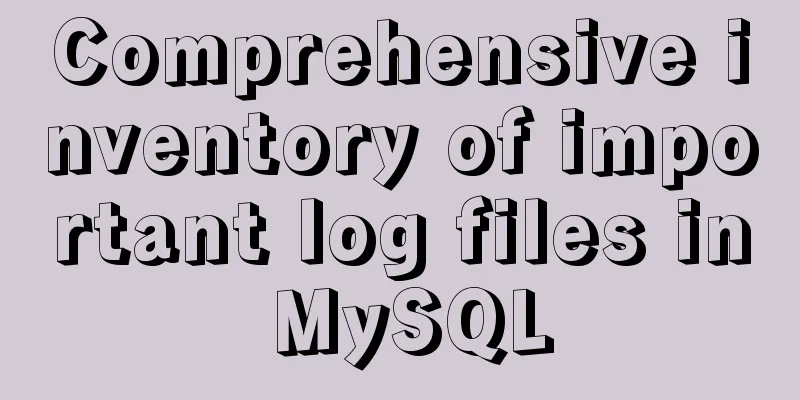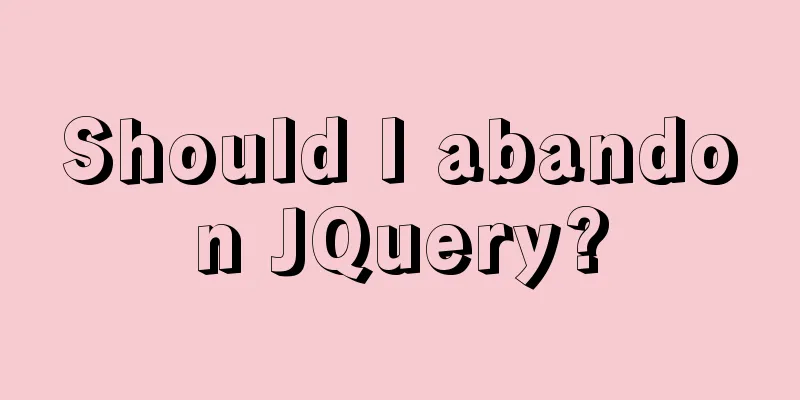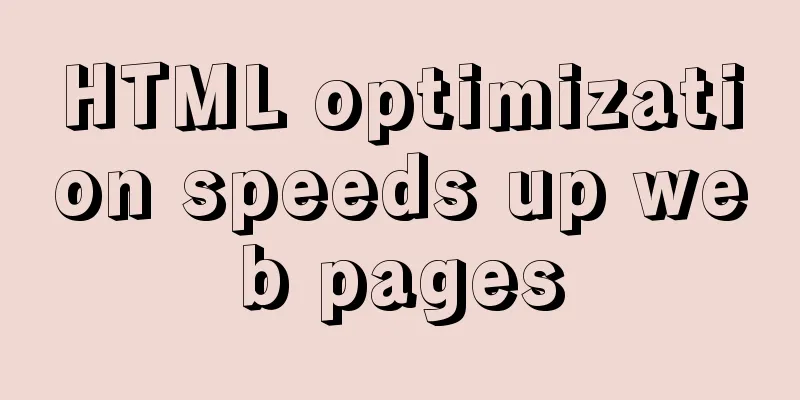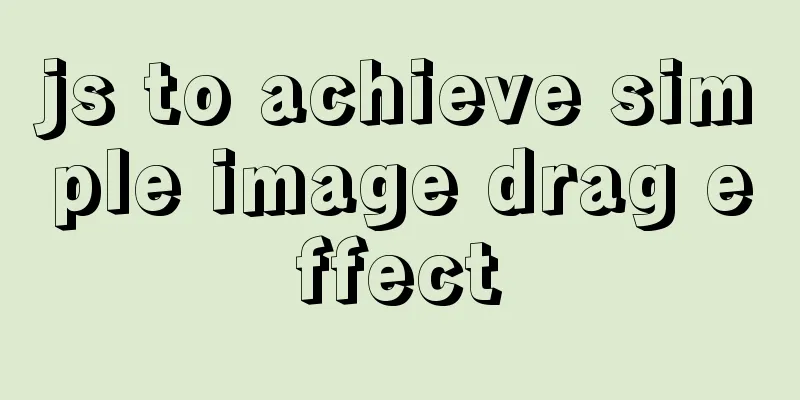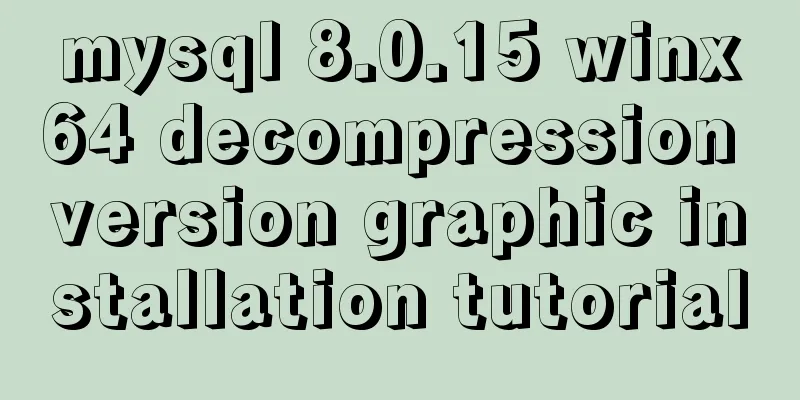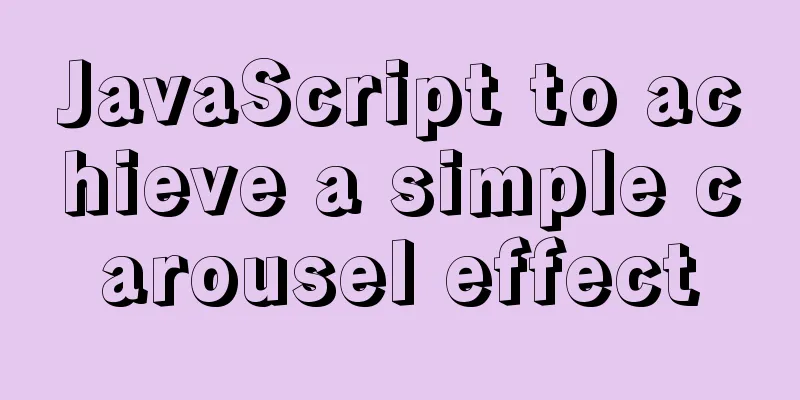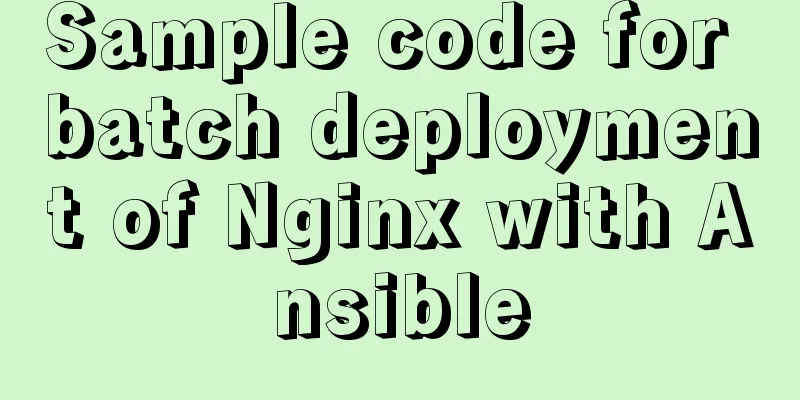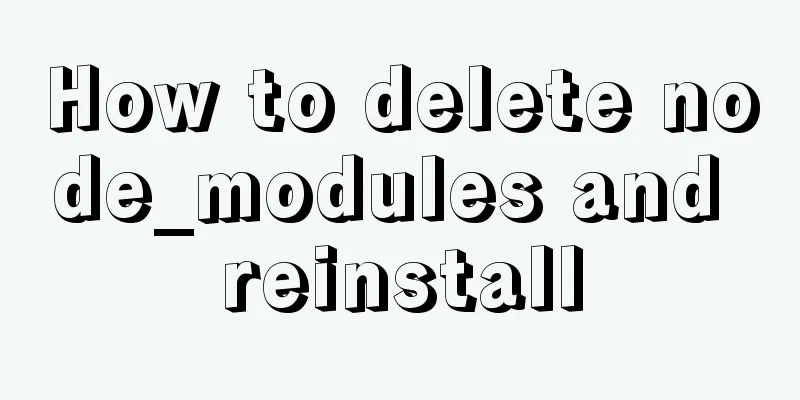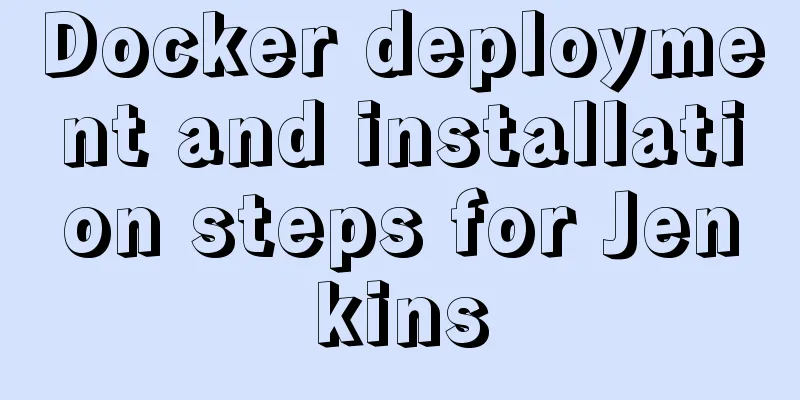Correct use of MySQL partition tables

|
Overview of MySQL Partitioned Tables We often encounter a table that stores hundreds of millions or even billions of records. These tables store a large amount of historical records. Cleaning up these historical data is a headache because all the data is in a common table. Therefore, you can only enable one or more delete statements with where conditions to delete (usually the where condition is time). This puts a lot of pressure on the database. Even though we removed these, the underlying data files did not get any smaller. Facing this kind of problem, the most effective way is to use the partition table. The most common partitioning method is to partition by time. One of the biggest advantages of partitioning is that it can clean up historical data very efficiently. 1. Confirm whether the MySQL server supports partition tables Order: show plugins;
2. Characteristics of MySQL partition tables Logically it is one table, but physically it is stored in multiple files. HASH partition (HASH) Characteristics of HASH partition
How to create a HASH partition table Use the INT type field customer_id as the partition key CREATE TABLE `customer_login_log` ( `customer_id` int(10) unsigned NOT NULL COMMENT 'Login user ID', `login_time` timestamp NOT NULL DEFAULT CURRENT_TIMESTAMP ON UPDATE CURRENT_TIMESTAMP COMMENT 'User login time', `login_ip` int(10) unsigned NOT NULL COMMENT 'Login IP', `login_type` tinyint(4) NOT NULL COMMENT 'Login type: 0 unsuccessful 1 successful' ) ENGINE=InnoDB DEFAULT CHARSET=utf8 COMMENT='User login log table' PARTITION BY HASH(customer_id) PARTITIONS 4; Use the non-INT type field login_time as the partition key (need to be converted to INT type first) CREATE TABLE `customer_login_log` ( `customer_id` int(10) unsigned NOT NULL COMMENT 'Login user ID', `login_time` timestamp NOT NULL DEFAULT CURRENT_TIMESTAMP ON UPDATE CURRENT_TIMESTAMP COMMENT 'User login time', `login_ip` int(10) unsigned NOT NULL COMMENT 'Login IP', `login_type` tinyint(4) NOT NULL COMMENT 'Login type: 0 unsuccessful 1 successful' ) ENGINE=InnoDB DEFAULT CHARSET=utf8 COMMENT='User login log table' PARTITION BY HASH(UNIX_TIMESTAMP(login_time)) PARTITIONS 4; If the customer_login_log table is not partitioned, the file on the physical disk is customer_login_log.frm # stores the original data information of the table customer_login_log.ibd # Innodb data file If you build a HASH partition table as above, there are five files customer_login_log.frm customer_login_log#P#p0.ibd customer_login_log#P#p1.ibd customer_login_log#P#p2.ibd customer_login_log#P#p3.ibd Demo
The usage is the same as without partition. It seems that there is only one database, but there are actually multiple partition files. For example, if we want to insert a piece of data, we don’t need to specify the partition. MySQL will automatically handle it for us.
Query
Range partitioning (RANGE) RANGE partition characteristics
How to create RANGE partition
If the p3 partition is not defined, an error will be reported when the customer_id inserted is greater than 29999. If it is defined, all data exceeding this limit will be stored in p3. Applicable scenarios for RANGE partitioning
LIST partition Features of LIST partition
How to create a LIST partition
If you insert a row with login_type 10, an error will be reported. 3. How to partition the login log table (customer_login_log) Business Scenario
Partition type and partition key of the login log table
Partitioned user login log table The data is stored in partitions by year, so the YEAR function is used for conversion. CREATE TABLE `customer_login_log` ( `customer_id` int(10) unsigned NOT NULL COMMENT 'Login user ID', `login_time` DATETIME NOT NULL COMMENT 'User login time', `login_ip` int(10) unsigned NOT NULL COMMENT 'Login IP', `login_type` tinyint(4) NOT NULL COMMENT 'Login type: 0 unsuccessful 1 successful' ) ENGINE=InnoDB PARTITION BY RANGE (YEAR(login_time))( PARTITION p0 VALUES LESS THAN (2017), PARTITION p1 VALUES LESS THAN (2018), PARTITION p2 VALUES LESS THAN (2019) ) Insert and query data
Query the partition data in the specified table SELECT table_name,partition_name,partition_description,table_rows FROM information_schema.`PARTITIONS` WHERE table_name = 'customer_login_log';
Insert two more 18-year logs and store them in the p2 table
As mentioned before, when creating a partition table, it is best to create a MAXVALUE partition. The reason why it is not created here is for the convenience of data maintenance. If we create a MAXVALUE partition, it is easy to overlook a problem. When we insert some data in 2019, it will be automatically stored in that MAXVALUE partition, which will be inconvenient when doing data maintenance later. Therefore, the MAXVALUE partition is not created. Instead, we add this partition at the end of each year through the planned task. For example, at the end of 2018, we need to create a log partition for 2019 in the log table, otherwise the logs for 2019 will fail to be inserted.
We can use the following statement Adding a partition ALTER TABLE customer_login_log ADD PARTITION (PARTITION p3 VALUES LESS THAN(2020)) Add partitions and insert data
Deleting a Partition If we want to delete the data from 2016 to 2017, since we have already partitioned the data, we only need to delete the p0 partition with one statement. ALTER TABLE customer_login_log DROP PARTITION p0;
It can be found that the p0 partition has been deleted and all the logs in 2016 have been cleared. Archive partition historical data We may have another need to archive data MySQL version>=5.7, archiving partition historical data is very convenient, and a method for exchanging partitions is provided Partition data archive migration conditions:
Create a table and exchange partitions CREATE TABLE `arch_customer_login_log` ( `customer_id` INT unsigned NOT NULL COMMENT 'Login user ID', `login_time` DATETIME NOT NULL COMMENT 'User login time', `login_ip` INT unsigned NOT NULL COMMENT 'Login IP', `login_type` TINYINT NOT NULL COMMENT 'Login type: 0 unsuccessful 1 successful' ) ENGINE=InnoDB ; ALTER TABLE customer_login_log exchange PARTITION p1 WITH TABLE arch_customer_login_log;
It can be found that the 2017 data in the original customer_login_log table (the data in the p1 partition) has been transferred to the arch_customer_login_log table, but the p1 partition has not been deleted, only the data has been transferred, so we also need to execute the DROP command to delete the partition to prevent data from being inserted into it. Change the storage engine of archived data to the archive engine Finally, we change the storage engine of the archived data to the archive engine. The command is ALTER TABLE customer_login_log ENGINE=ARCHIVE; The advantage of using the archive engine is that it takes up less space than Innodb, but the archive engine can only perform query operations, not write operations. 4. Main points of using partition table
Differences between MyISAM and Innodb indexes 1. About automatic growth The auto-increment column of the MyISAM engine must be an index. If it is a composite index, the auto-increment column does not have to be the first column. It can be incremented after sorting the previous columns. The automatic growth column of the InnoDB engine must be an index. If it is a composite index, it must also be the first column of the composite index. 2. About primary key MyISAM allows tables without any indexes or primary keys to exist. MyISAM indexes store row addresses. If the innodb engine does not set a primary key or a non-empty unique index, it will automatically generate a 6-byte primary key (invisible to the user) Innodb data is part of the primary index, and the additional index stores the value of the primary index. 3. About count() function MyISAM stores the total number of rows in a table. If you select count(*) from table;, you will directly retrieve the value. Innodb does not save the total number of rows in the table. If you use select count(*) from table;, the entire table will be traversed, which is quite consuming. However, after adding the wehre condition, MyISAM and Innodb handle it in the same way. 4. Full-text indexing MyISAM supports full-text index of FULLTEXT type InnoDB does not support full-text indexing of the FULLTEXT type, but InnoDB can use the sphinx plug-in to support full-text indexing, and the effect is better. (Sphinx is an open source software that provides API interfaces in multiple languages and can optimize various MySQL queries) 5.delete from table When using this command, InnoDB will not recreate the table, but delete the data one by one. If you want to clear a table with a large amount of data on InnoDB, it is best not to use this command. (It is recommended to use truncate table, but the user needs to have the permission to drop this table) 6. Index storage location MyISAM indexes are saved separately as table name + .MYI file. Innodb indexes are stored together with data in the table space. Summarize The above is the full content of this article. I hope that the content of this article will have certain reference learning value for your study or work. If you have any questions, you can leave a message to communicate. Thank you for your support for 123WORDPRESS.COM. You may also be interested in:
|
<<: Summary of problems encountered when installing docker on win10 home version
>>: Detailed explanation of WeChat Mini Program official face verification
Recommend
HTML Tutorial: HTML horizontal line segment
<br />This tag can display a horizontal line...
Two ways to understand CSS priority
Method 1: Adding values Let's go to MDN to se...
Two ways to introduce svg icons in Vue
How to introduce svg icons in Vue Method 1 of int...
JS implements a simple counter
Use HTML CSS and JavaScript to implement a simple...
Detailed explanation of the problem of matching even when there is a space at the end of the string in the Mysql query condition
1. Table structure TABLE person id name 1 you 2 Y...
The implementation principle of Mysql master-slave synchronization
1. What is MySQL master-slave synchronization? Wh...
Installation and use of mysql mycat middleware
1. What is mycat A completely open source large d...
Summary of MySQL lock knowledge points
The concept of lock ①. Lock, in real life, is a t...
What should I do if I can't view the source file of a web page?
Q: Whether using Outlook or IE, when you right-cl...
Difference and principle analysis of Nginx forward and reverse proxy
1. The difference between forward proxy and rever...
Example code for implementing background transparency and opaque text with CSS3
Recently, I encountered a requirement to display ...
CentOS 8 officially released based on Red Hat Enterprise Linux 8
The CentOS Project, a 100% compatible rebuild of ...
Example of exporting and importing Docker containers
Table of contents Exporting Docker containers Imp...
Detailed explanation of the basic commands of Docker run process and image
Table of contents 1. Run workflow 2. Basic comman...
Mysql database scheduled backup script sharing
BackUpMysql.sh script #!/bin/bash PATH=/bin:/sbin...