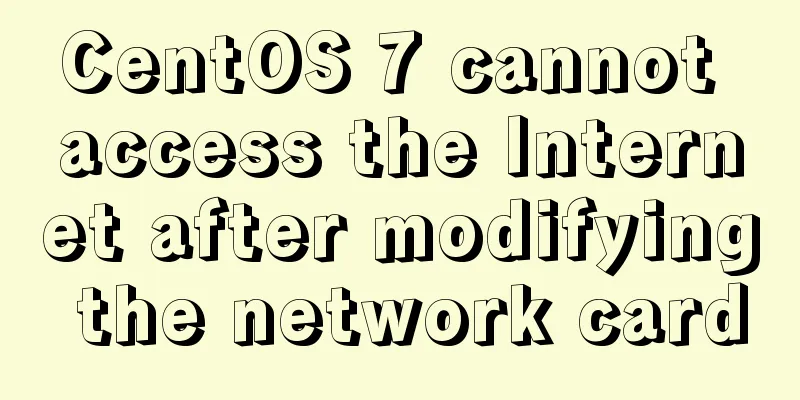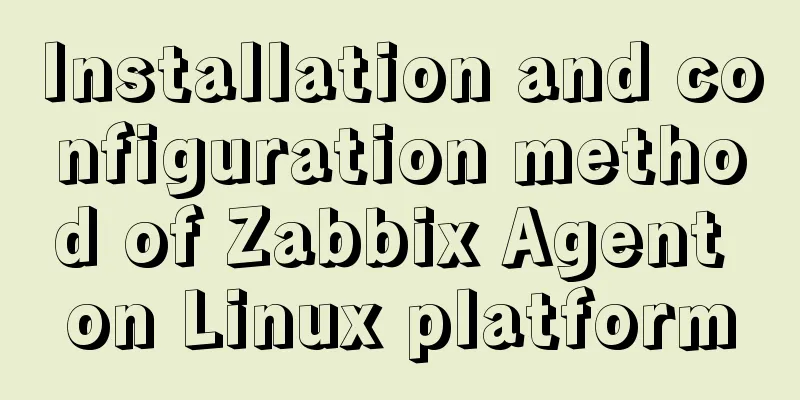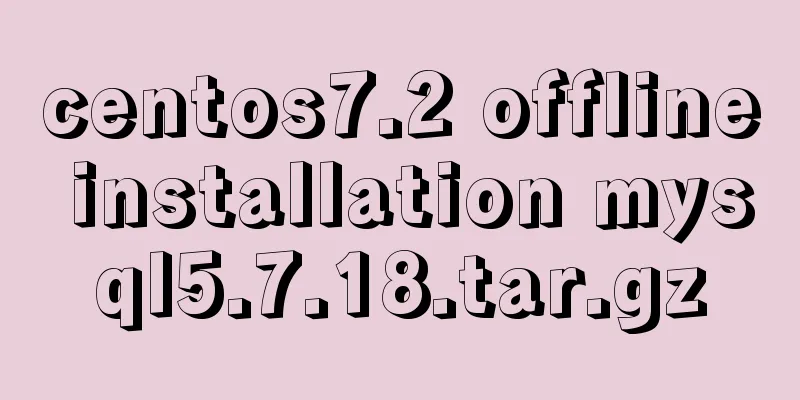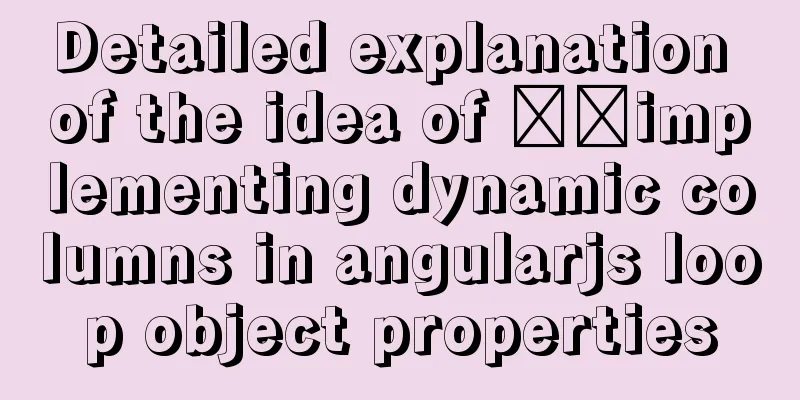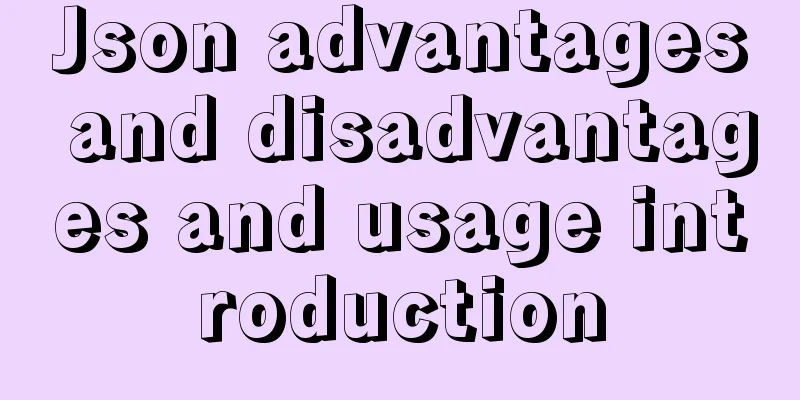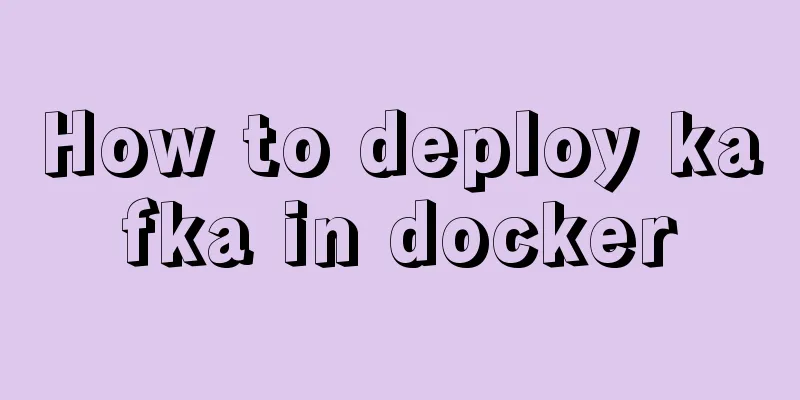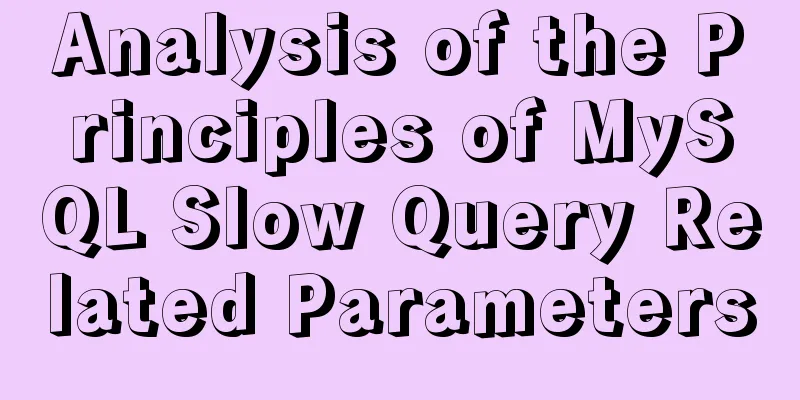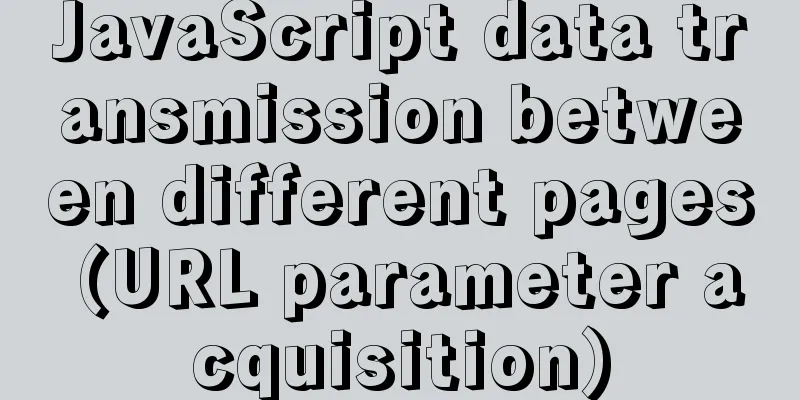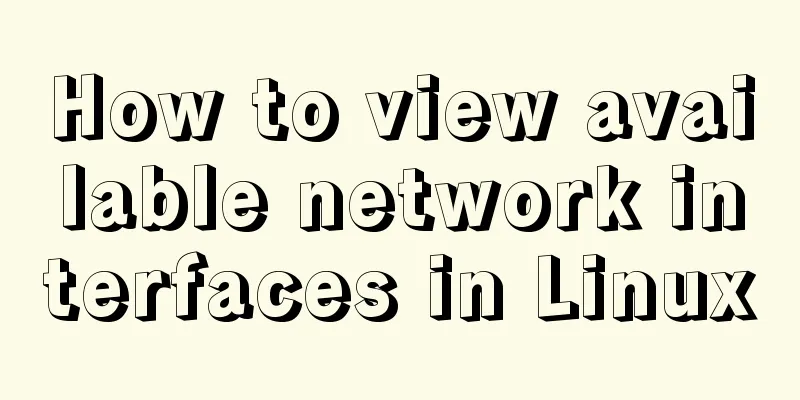MySql Group By implements grouping of multiple fields

|
In daily development tasks, we often use MYSQL's GROUP BY grouping to obtain statistical data based on the grouping fields in the data table. For example, there is a student course selection table with the following structure: Table: Subject_Selection Subject Semester Attendee --------------------------------- ITB001 1 John ITB001 1 Bob ITB001 1 Mickey ITB001 2 Jenny ITB001 2 James MKB114 1 John MKB114 1 Erica We want to count how many students have signed up for each course, and apply the following SQL: SELECT Subject, Count(*) FROM Subject_Selection GROUP BY Subject The following results are obtained: Subject Count ------------------------------ ITB001 5 MKB114 2 Because the table records that 5 students chose ITB001 and 2 students chose MKB114. The reasons for this result are: GROUP BY X means putting all records with the same X field value into one group. What about GROUP BY X, Y? GROUP BY X, Y means putting all records with the same X and Y field values into one group. Next, we need to count how many people choose each subject each semester, and apply the following SQL: SELECT Subject, Semester, Count(*) FROM Subject_Selection GROUP BY Subject, Semester The above SQL means to group the data in the Subject_Selection table, put the records with the same Subject and Semester field values into the same group, and then apply aggregate functions (COUNT, SUM, AVG, etc.) to the data in each group. The result is: Subject Semester Count ------------------------------ ITB001 1 3 ITB001 2 2 MKB114 1 2 From the records in the table, we can see that the grouping result is correct. There are 3 students who chose ITB001 in the first semester, 2 students who chose ITB001 in the second semester, There were also two students who chose MKB114 in the first semester, and no one chose MKB114 in the second semester. For example, there is an order table that records all paid orders. Table: Order Product Buyer Spending --------------------------------- PD001 Todd 12.00 PD001 Todd 12.00 PD001 Todd 12.00 PD001 Lily 12.00 PD001 Lily 12.00 PD002 Todd 20.00 PD002 Todd 20.00 Now we want to count how much money each user spent on each product, execute the following SQL SELECT Product,Buyer, SUM(Spending) FROM `Order` GROUP BY Product, Buyer The results obtained are as follows: Product Buyer SUM ------------------------------ PD001 Todd 36.00 PD001 Lily 24.00 PD002 Todd 40.00 Summarize: When using GROUP BY in MYSQL to group data in a table, GROUP BY X means putting all records with the same X field value into one group. GROUP BY X, Y means putting all records with the same X and Y field values into one group. The above is the MySql Group By method for grouping multiple fields that I introduced to you. I hope it will be helpful to you. If you have any questions, please leave me a message and I will reply to you in time. I would also like to thank everyone for their support of the 123WORDPRESS.COM website! You may also be interested in:
|
<<: Centos7.5 configuration java environment installation tomcat explanation
>>: How to draw a cool radar chart in CocosCreator
Recommend
Optimize MySQL with 3 simple tweaks
I don't expect to be an expert DBA, but when ...
Native JS to achieve book flipping effects
This article shares with you a book flipping effe...
MySQL 8.0.13 decompression version installation and configuration method graphic tutorial
1. Installation 1. Download MySQL Download addres...
Discussion on CSS style priority and cascading order
In general : [1 important flag] > [4 special fl...
How to install MySQL and Redis in Docker
This article is based on the CentOS 7.3 system en...
Install zip and unzip command functions under Linux and CentOS (server)
Install zip decompression function under Linux Th...
Example of how to achieve ceiling effect using WeChat applet
Table of contents 1. Implementation 2. Problems 3...
JavaScript file loading and blocking issues: performance optimization case study
Let me start with a question: When writing an HTM...
Detailed explanation of the code between the MySQL master library binlog (master-log) and the slave library relay-log
Main library binlog: # at 2420 #170809 17:16:20 s...
MySQL binlog opening steps
Binlog is a binary log file that is used to recor...
Several important MySQL variables
There are many MySQL variables, some of which are...
MySQL code execution structure example analysis [sequence, branch, loop structure]
This article uses an example to describe the MySQ...
MySQL full-text fuzzy search MATCH AGAINST method example
MySQL 4.x and above provide full-text search supp...
MySQL paging query optimization techniques
In applications with paging queries, queries that...
A brief talk about JavaScript variable promotion
Table of contents Preface 1. What variables are p...