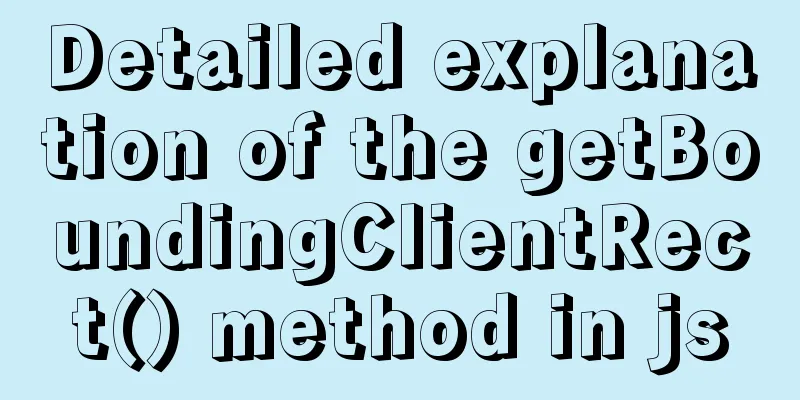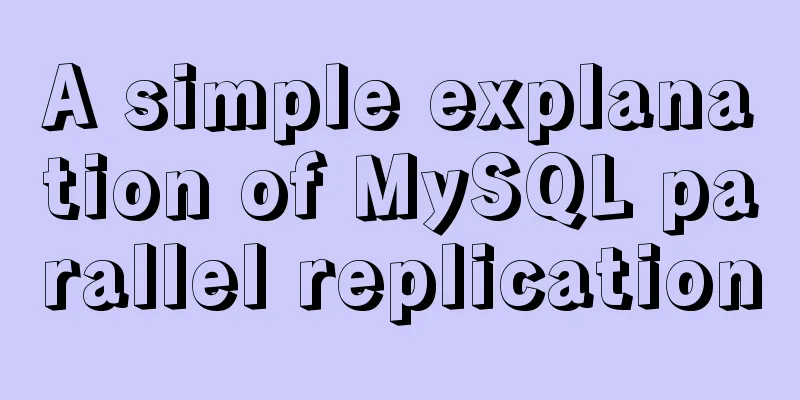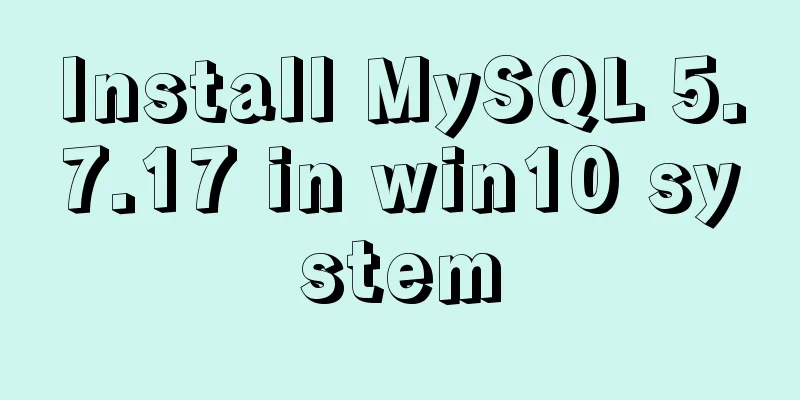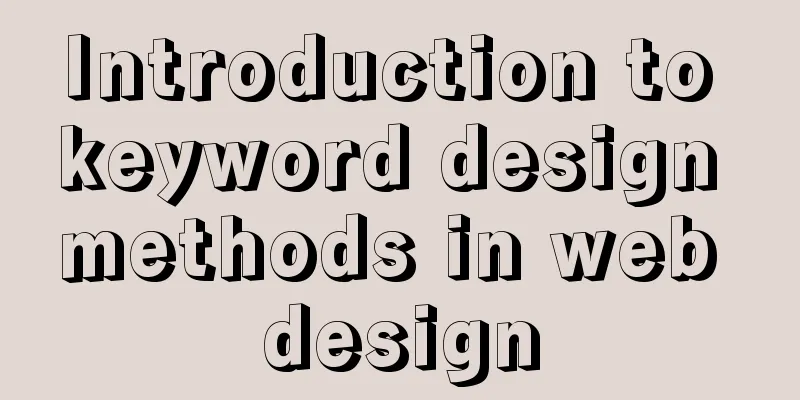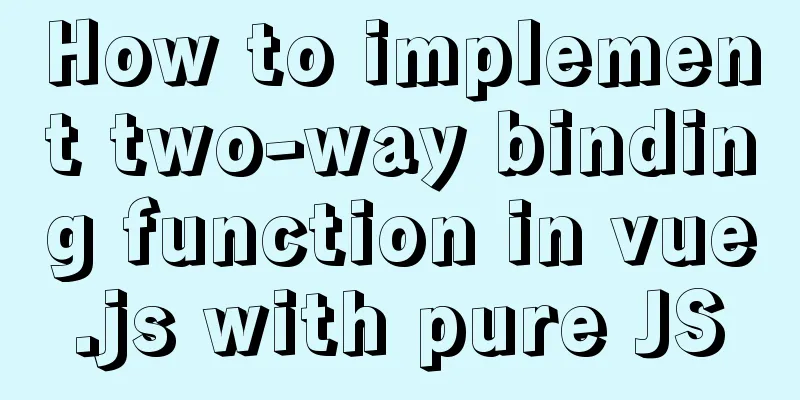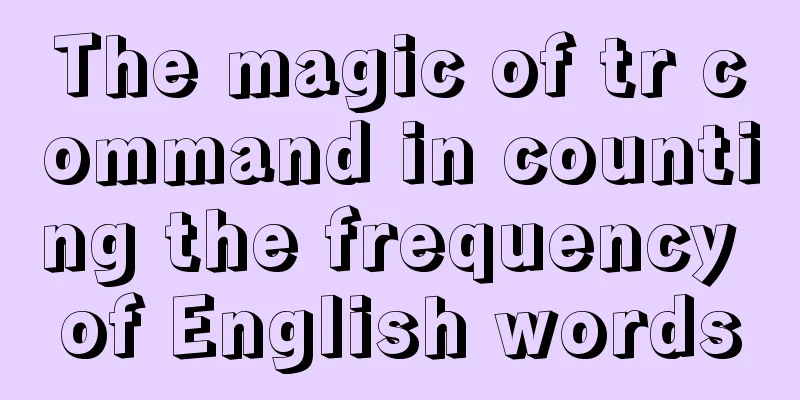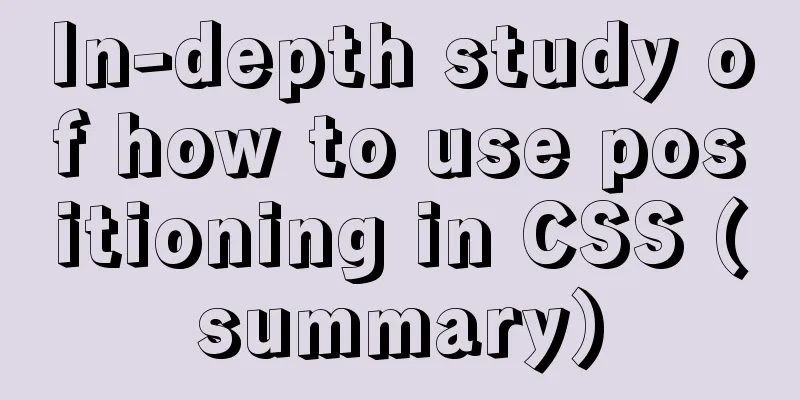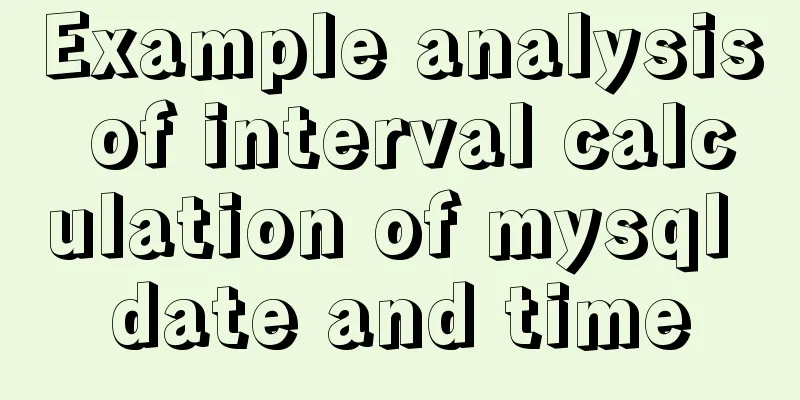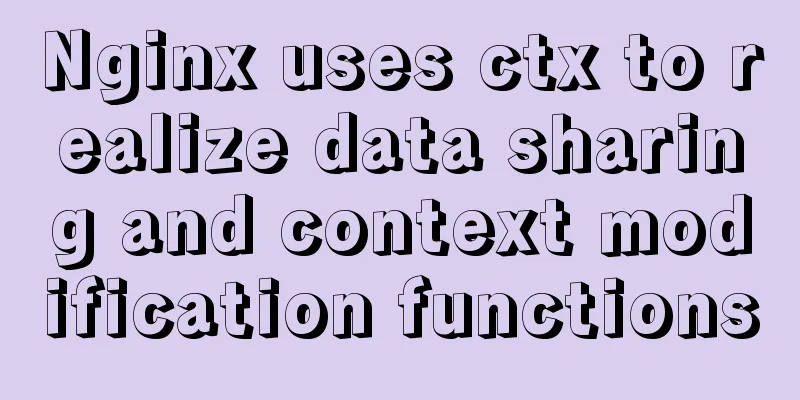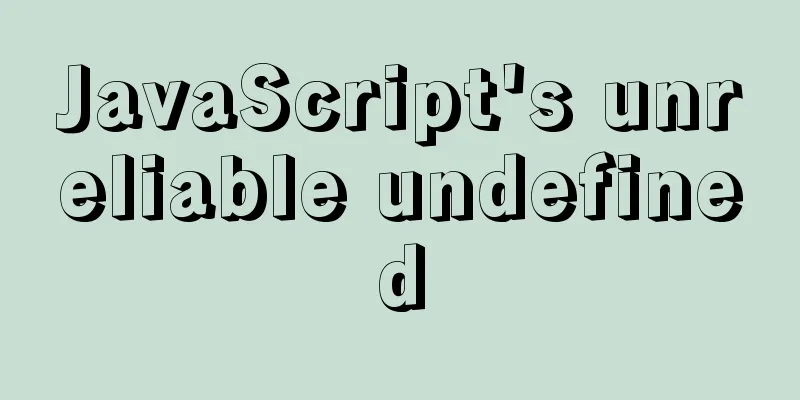JavaScript data transmission between different pages (URL parameter acquisition)
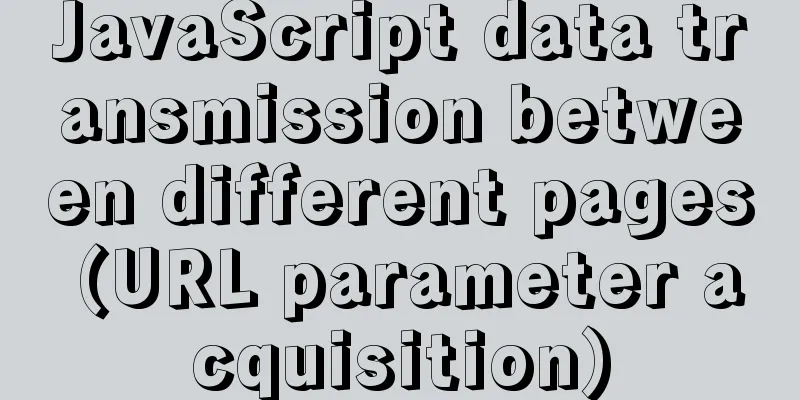
|
On web pages, we often encounter this situation: when we enter information on a certain page, it will jump to another page and pass the information we entered to another page. How do we do it? Let’s take a look at the design ideas first:
The implementation code is:
<body>
<form action="index.html">
Username: <input type="text" name = 'uname'>
<input type="submit" value="Submit">
</form>
</body>
<body>
<div><span style="font-weight:700; color:blue"></span>Welcome to log in! </div>
<script>
var span = document.querySelector('span'); //Get the span tag var myName = location.search.substr(1); //Get the parameter entered on the previous page var arr = myName.split('='); //Use the = sign to split the key and value span.innerHTML = arr[1] + '' //Pass the data into span
</script>
</body>
The running effect is:
This concludes this article on the transmission of JavaScript data on different pages (URL parameter acquisition). For more information on the transmission of JavaScript data on different pages, please search for previous articles on 123WORDPRESS.COM or continue to browse the following related articles. I hope you will support 123WORDPRESS.COM in the future! You may also be interested in:
|
<<: MySQL database transaction example tutorial
>>: About input file control and beautification
Recommend
Detailed steps to modify MySQL stored procedures
Preface In actual development, business requireme...
MySQL Community Server 8.0.11 installation and configuration method graphic tutorial
I recently started learning about database knowle...
Seven ways to implement array deduplication in JS
Table of contents 1. Using Set()+Array.from() 2. ...
Server concurrency estimation formula and calculation method
Recently, I need to stress test the server again....
Ubuntu installs multiple versions of CUDA and switches at any time
I will not introduce what CUDA is, but will direc...
Detailed process record of nginx installation and configuration
Table of contents 1 Introduction to nginx 1 What ...
Detailed explanation of the steps to build a Vue project with Vue-cli
First you need to install Vue-cli: npm install -g...
MySQL query optimization: causes and solutions for slow queries
Friends who are doing development, especially tho...
A brief analysis of SQL examples for finding uncommitted transactions in MySQL
A long time ago, I summarized a blog post titled ...
Sending emails in html is easy with Mailto
Recently, I added a click-to-send email function t...
vue3 timestamp conversion (without using filters)
When vue2 converts timestamps, it generally uses ...
Two methods to disable form controls in HTML: readonly and disabled
In the process of making web pages, we often use f...
JavaScript to achieve uniform animation effect
This article example shares the specific code for...
Two ways to connect WeChat mini program to Tencent Maps
I've been writing a WeChat applet recently an...
Tutorial on deploying springboot package in linux environment using docker
Because springboot has a built-in tomcat server, ...