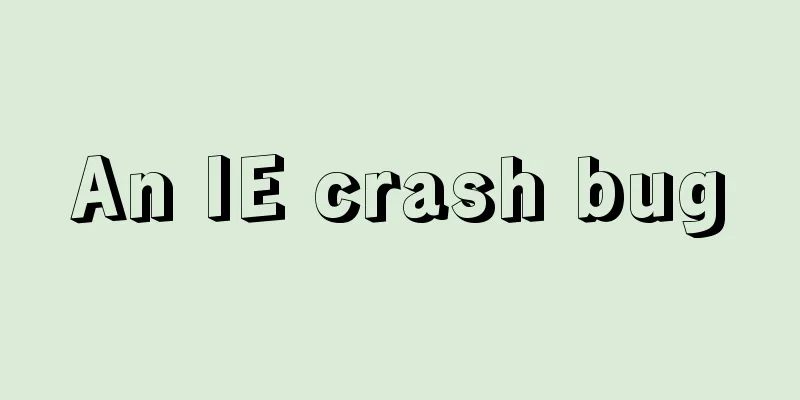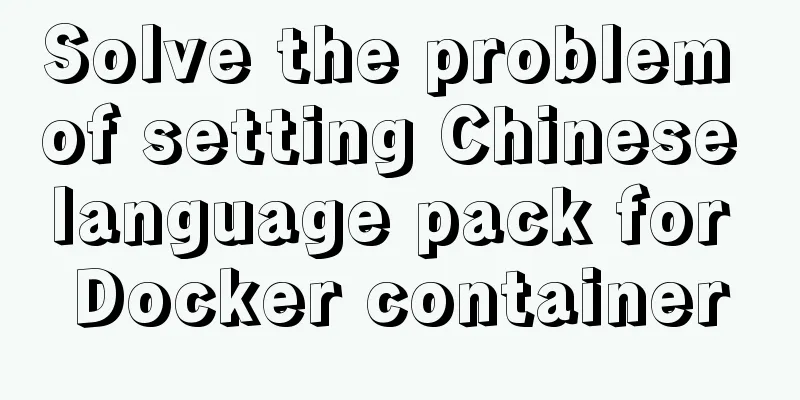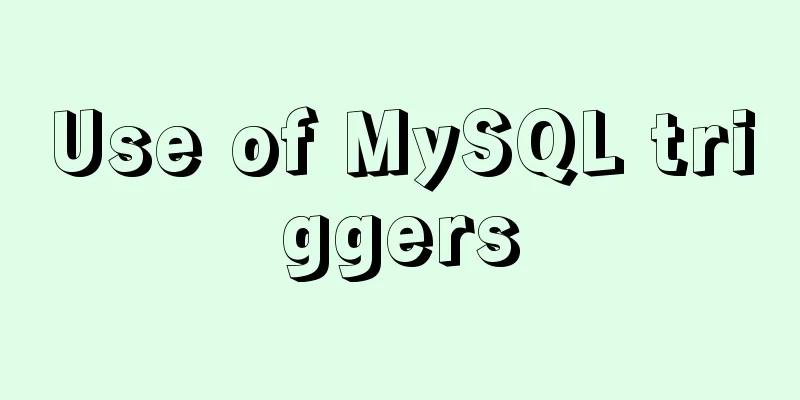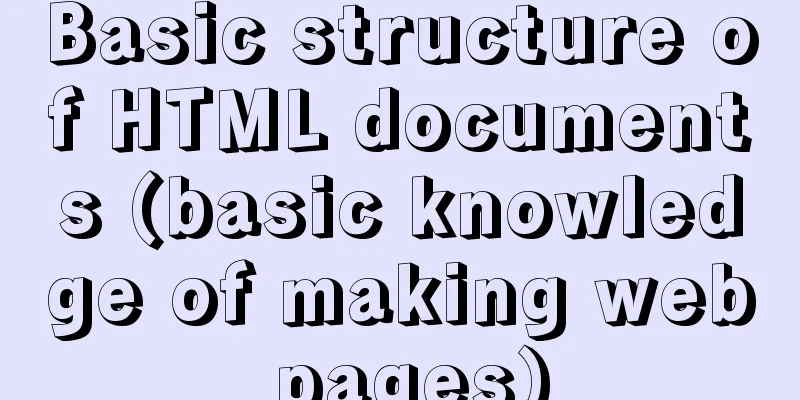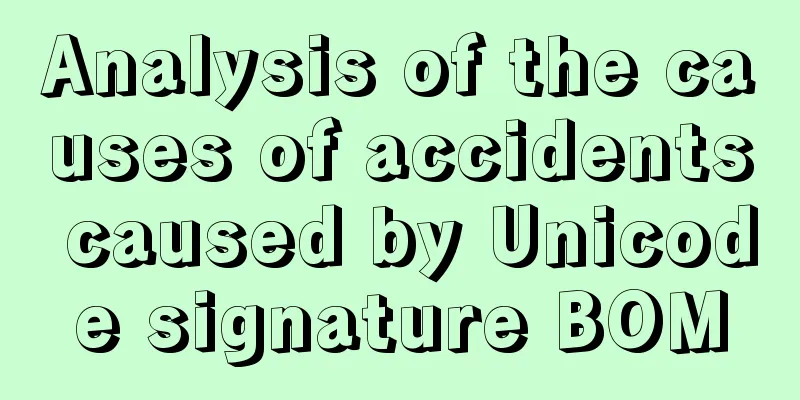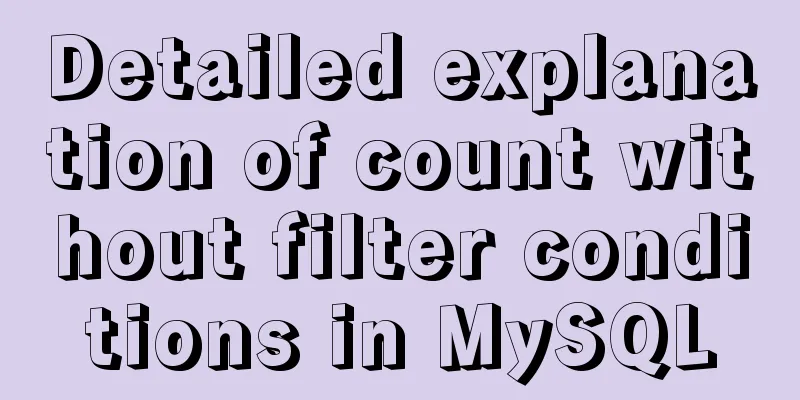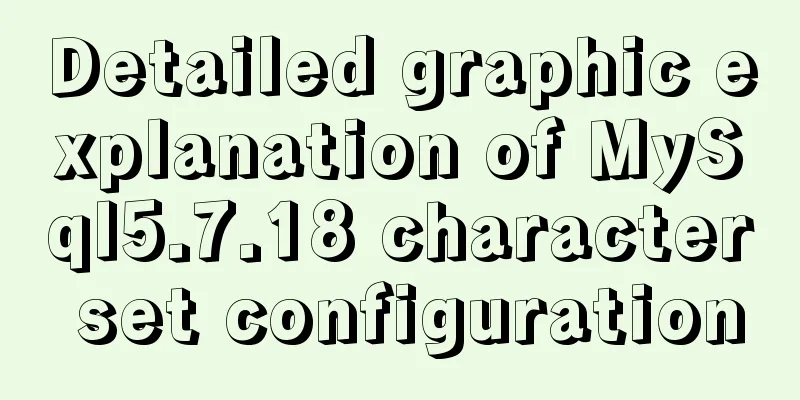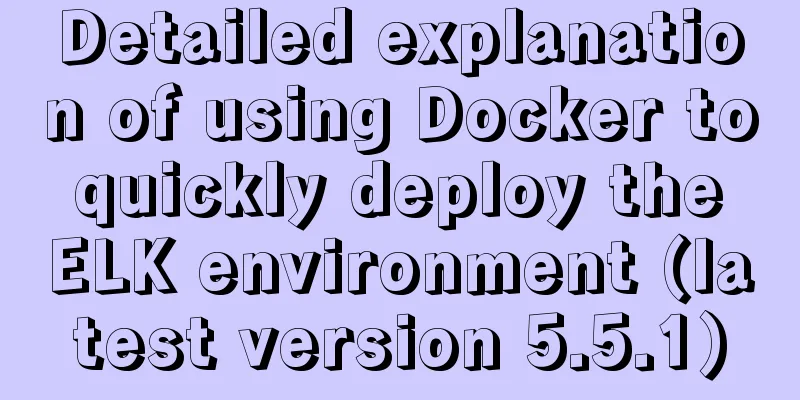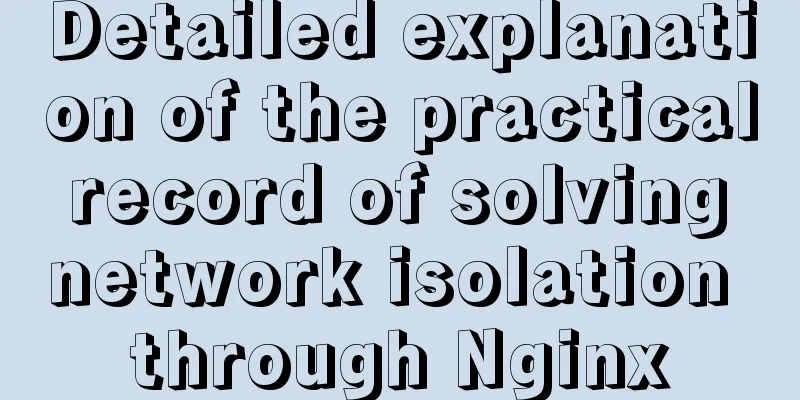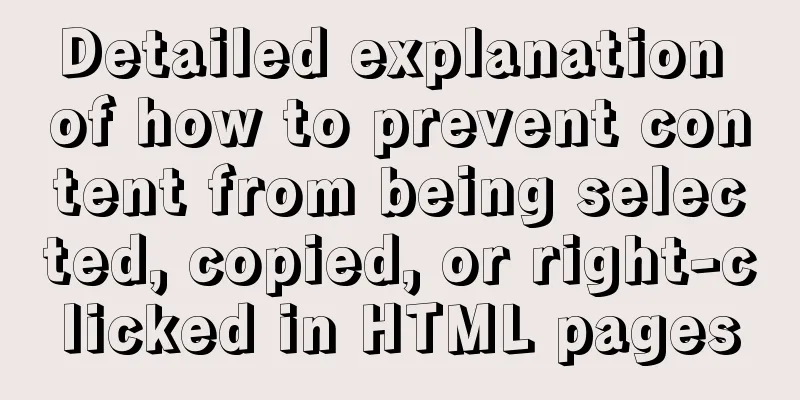Detailed explanation of the steps to build a Vue project with Vue-cli
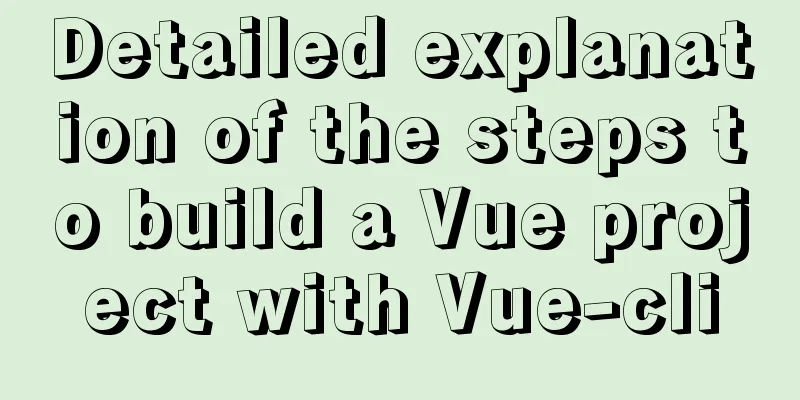
|
First you need to install Vue-cli: npm install -g vue-cli Install Vue-cli globally first, and then install Vue-cli. You can use it to build the project vue init webpack vw-layout
Enter the vw-layout you just created: cd vw-layout Then execute: npm run dev The default page effect:
SummarizeThis article ends here. I hope it can be helpful to you. I also hope you can pay more attention to more content on 123WORDPRESS.COM! You may also be interested in:
|
<<: Detailed steps to build an independent mail server on Centos7.9
>>: Color matching techniques and effect display for beauty and styling websites
Recommend
Tutorial on migrating mysql from phpstudy to Linux
Project Purpose Migrate the data in MySQL 5.5.53 ...
How to call the interrupted system in Linux
Preface Slow system calls refer to system calls t...
How to set up swap partition SWAP in Linux 7.7
The Swap partition of the Linux system, that is, ...
HTML Tutorial: Ordered Lists
<br />Original text: http://andymao.com/andy...
Docker automated build Automated Build implementation process diagram
Automated build means using Docker Hub to connect...
Upgrade Docker version of MySQL 5.7 to MySQL 8.0.13, data migration
Table of contents 1. Back up the old MySQL5.7 dat...
CocosCreator classic entry project flappybird
Table of contents Development Environment Game en...
Solution to Vue's inability to watch array changes
Table of contents 1. Vue listener array 2. Situat...
How to configure two-way certificate verification on nginx proxy server
Generate a certificate chain Use the script to ge...
How to use libudev in Linux to get USB device VID and PID
In this article, we will use the libudev library ...
MySQL implements a solution similar to Oracle sequence
MySQL implements Oracle-like sequences Oracle gen...
Detailed explanation of the MySQL MVCC mechanism principle
Table of contents What is MVCC Mysql lock and tra...
A brief introduction to the differences between HTML and XHTML, and HTML4 and HTML5 tags
Difference between HTML and XHTML 1. XHTML elemen...
MySQL Index Detailed Explanation
Table of contents 1. Index Basics 1.1 Introductio...
Implementing Binary Search Tree in JavaScript
The search binary tree implementation in JavaScri...