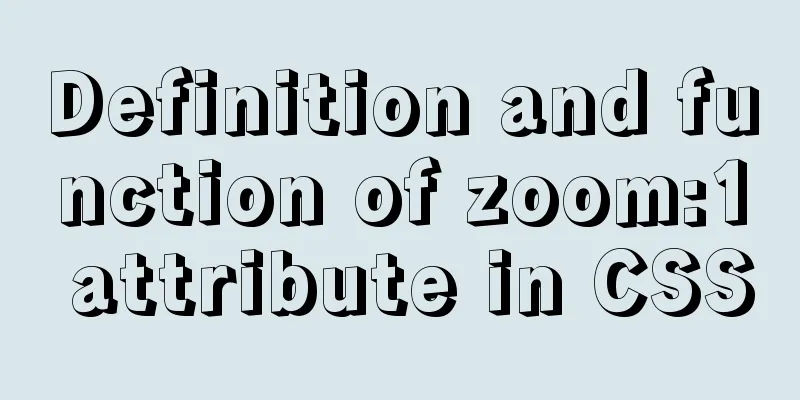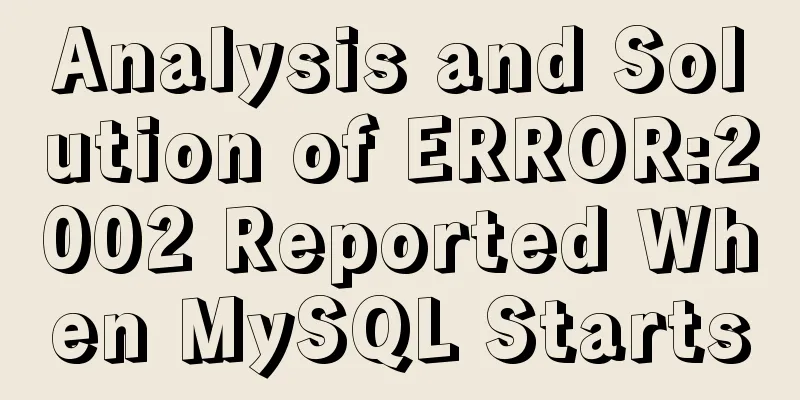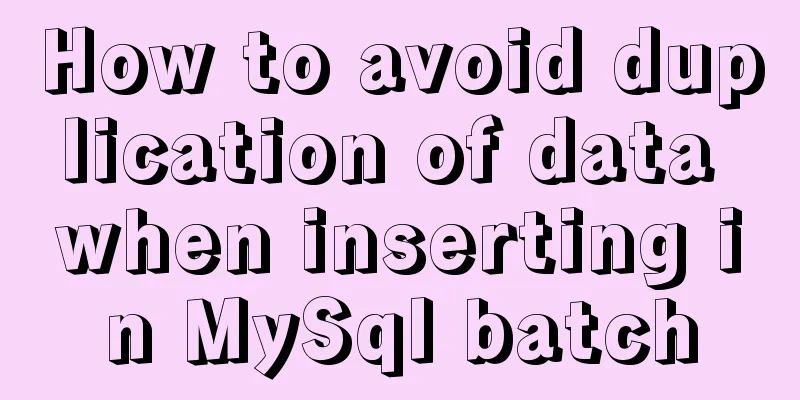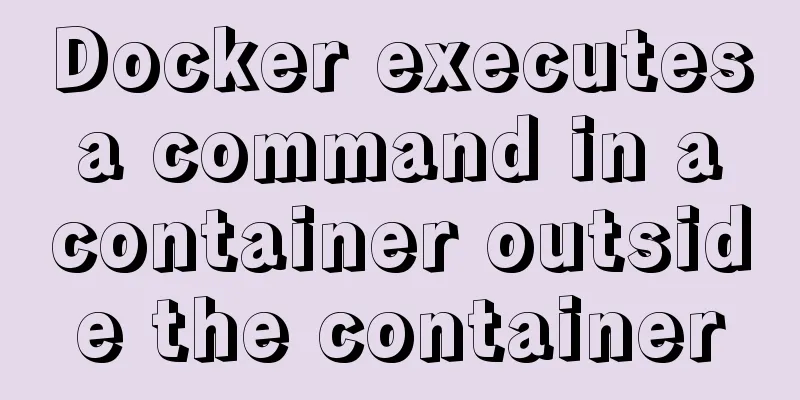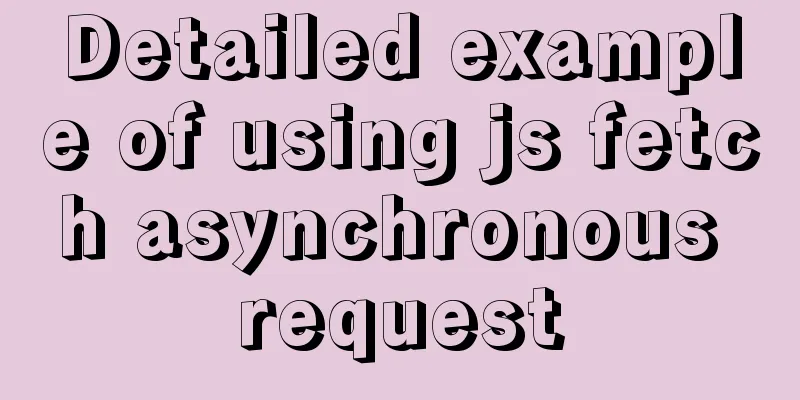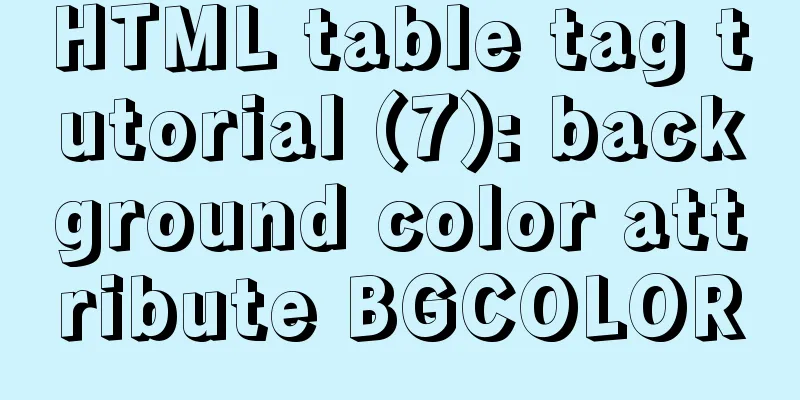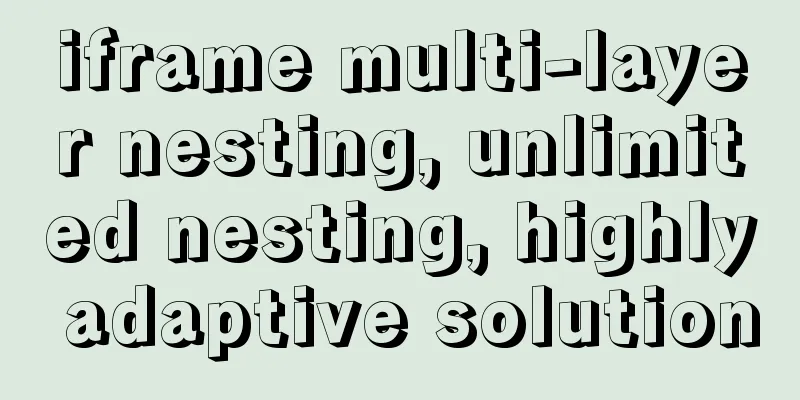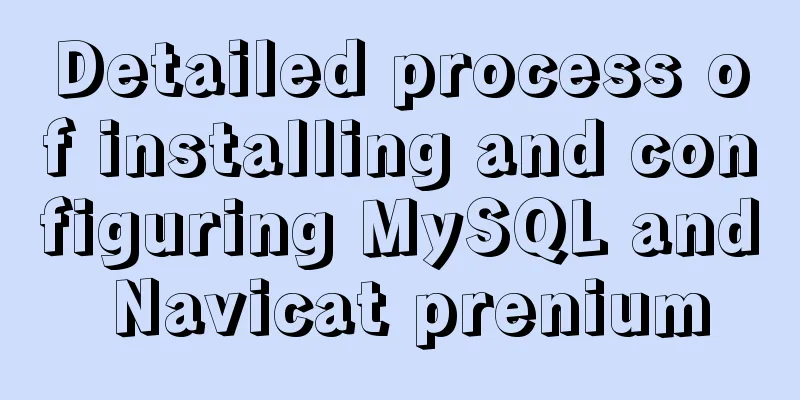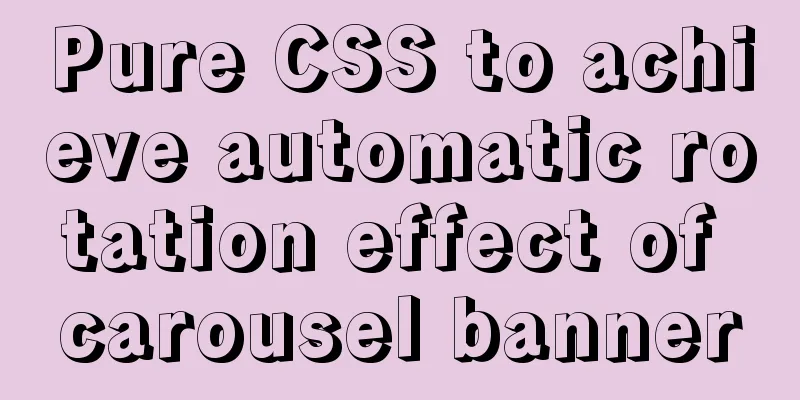Solution to Vue's inability to watch array changes
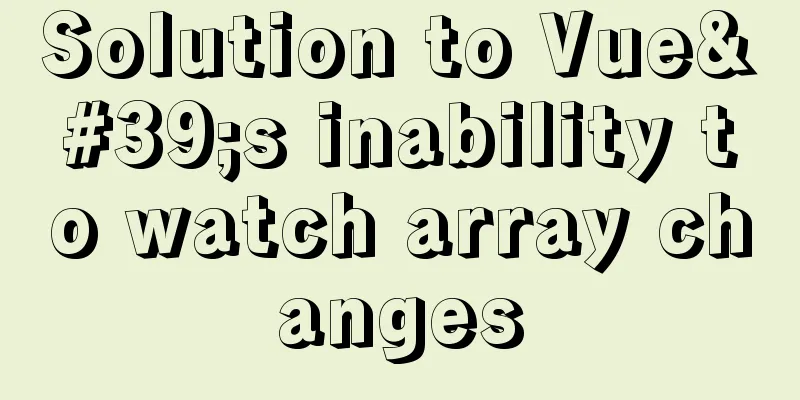
1. Vue listener arrayVue can actually monitor array changes, such as
data () {
return {
watchArr: [],
};
},
watchArr (newVal) {
console.log('Listening: ' + newVal);
},
created () {
setTimeout(() => {
this.watchArr = [1, 2, 3];
}, 1000);
},
For example, use splice(0,2,3) to delete two elements from array index 0 and insert an element 3 at index 0.
data () {
return {
watchArr: [1, 2, 3],
};
},
watchArr (newVal) {
console.log('Listening: ' + newVal);
},
created () {
setTimeout(() => {
this.watchArr.splice(0, 2, 3);
}, 1000);
},
The push array can also be monitored. 2. Situations where vue cannot monitor array changesHowever, arrays cannot be monitored in the following two situations
Example of a situation where array changes cannot be monitored 1. Use indexes to modify array values directly
data () {
return {
watchArr: [{
name: 'krry',
}],
};
},
watchArr (newVal) {
console.log('Listening: ' + newVal);
},
created () {
setTimeout(() => {
this.watchArr[0].name = 'xiaoyue';
}, 1000);
},
2. Modify the length of the array
data () {
return {
watchArr: [{
name: 'krry',
}],
};
},
watchArr (newVal) {
console.log('Listening: ' + newVal);
},
created () {
setTimeout(() => {
this.watchArr.length = 5;
}, 1000);
},
This is the end of this article about Vue not being able to watch array changes. For more related content about Vue not being able to watch array changes, please search for previous articles on 123WORDPRESS.COM or continue to browse the following related articles. I hope you will support 123WORDPRESS.COM in the future! You may also be interested in:
|
<<: Detailed explanation of Docker usage under CentOS8
>>: Reasons and optimization solutions for slow MySQL limit paging with large offsets
Recommend
Ubuntu 16.04 image complete installation tutorial under VMware
This article shares with you the installation tut...
How to configure MySQL on Ubuntu 16.04 server and enable remote connection
background I am learning nodejs recently, and I r...
Sample code for implementing PC resolution adaptation in Vue
Table of contents plan Install Dependencies Intro...
Detailed explanation of how to introduce custom fonts (font-face) in CSS
Why did I use this? It all started with the makin...
Solution to the problem of information loss with "_" in header when using Nginx proxy
Preface When developing a gateway project, the si...
JavaScript implements product details of e-commerce platform
This article shares a common example of viewing p...
Ubuntu 16.04 mysql5.7.17 open remote port 3306
Enable remote access to MySQL By default, MySQL u...
6 interesting tips for setting CSS background images
Background-image is probably one of those CSS pro...
Comprehensive analysis of isolation levels in MySQL
When the database concurrently adds, deletes, and...
Docker installs ClickHouse and initializes data testing
Clickhouse Introduction ClickHouse is a column-or...
How to use css variables in JS
How to use css variables in JS Use the :export ke...
Solve the problem of docker log mounting
The key is that the local server does not have wr...
Will the most successful companies in the future be technology companies or design companies?
Moore's Law no longer applies Starting with F...
Solve the problem of not being able to access the RabbitMQ management page in the Linux server
Because a certain function of my project requires...
Echarts tutorial on how to implement tree charts
Treemaps are mainly used to visualize tree-like d...