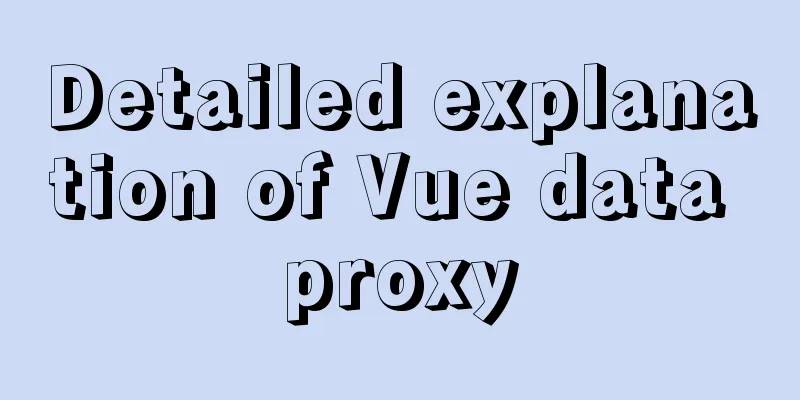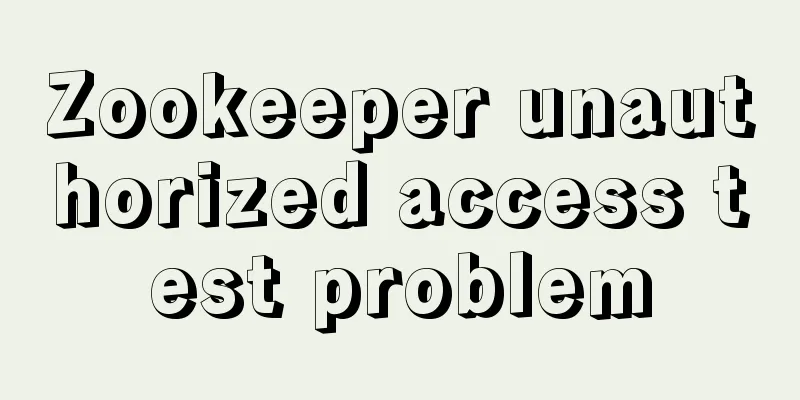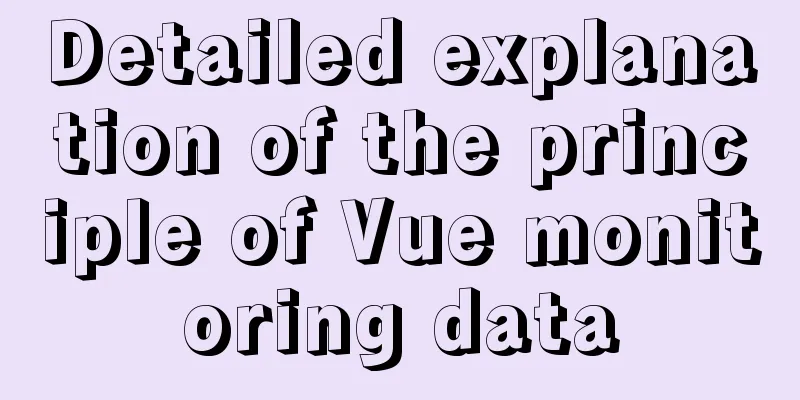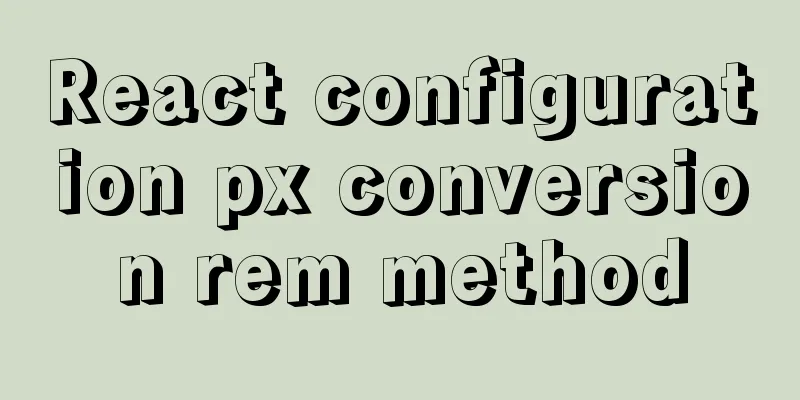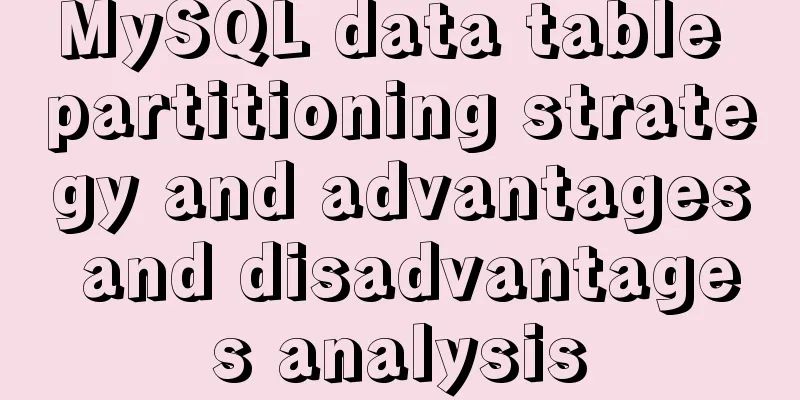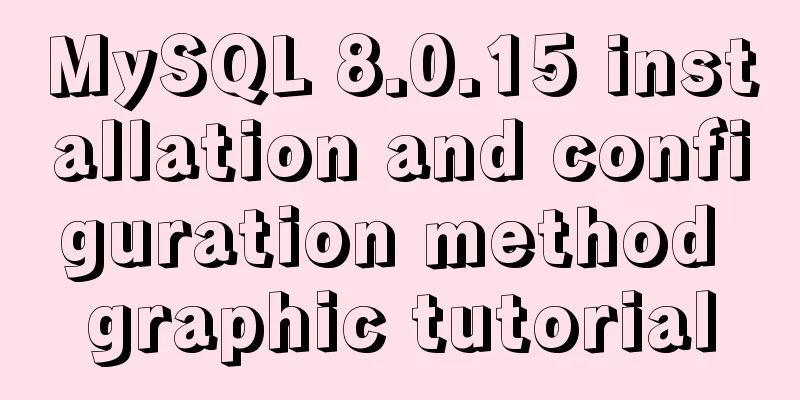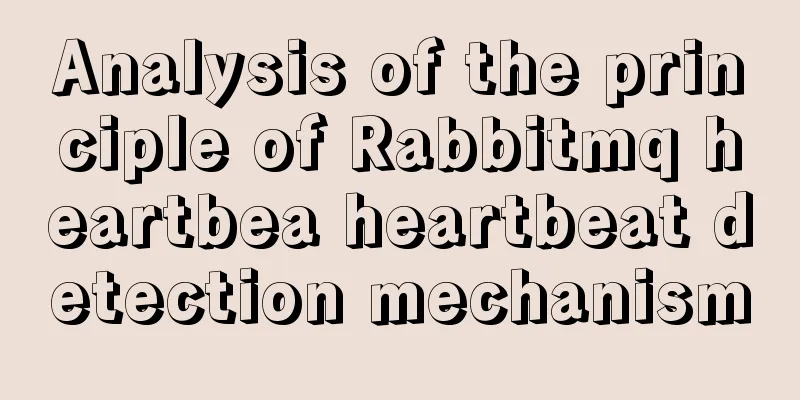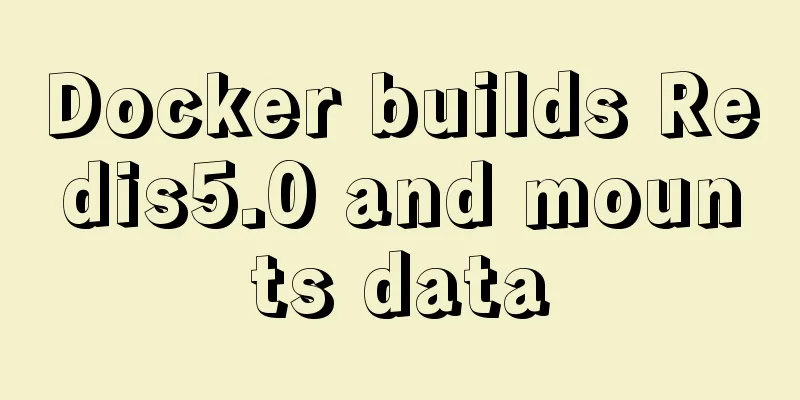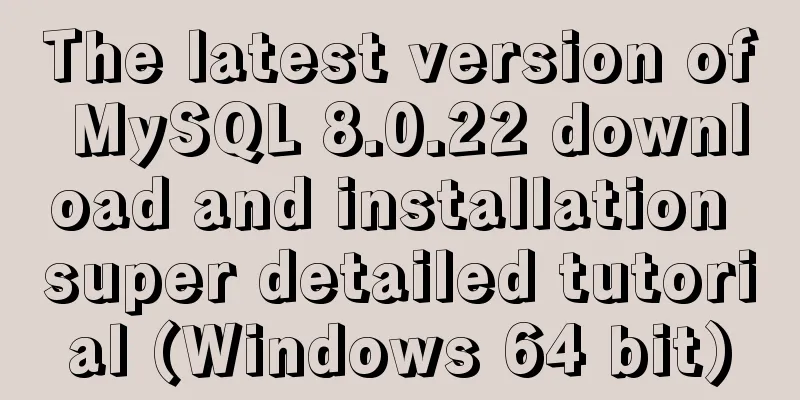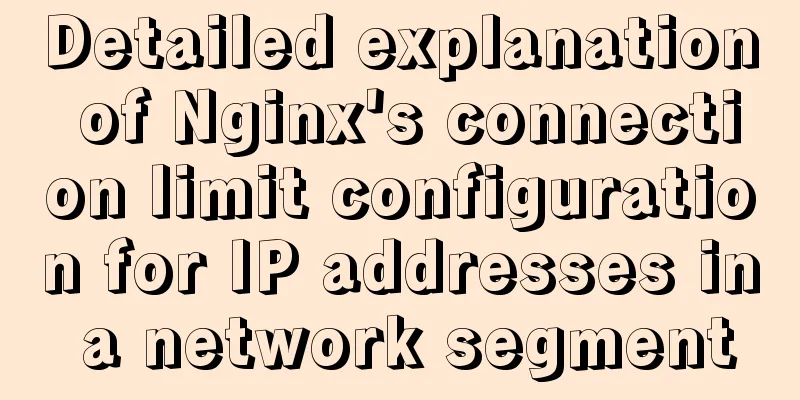Pure CSS to achieve automatic rotation effect of carousel banner
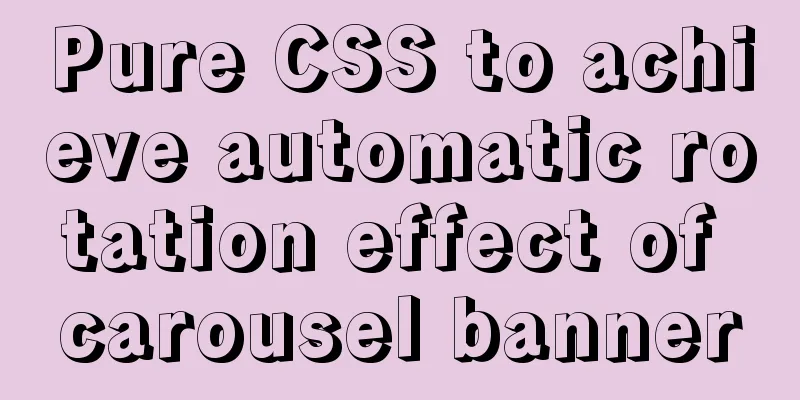
|
Without further ado, let’s get straight to the code
* {
margin: 0;
padding: 0;
}
.container {
margin:300px auto;
height: 400px;
width: 1146px;
overflow: hidden;
}
/* .wrap */
.wrap {
position: relative;
width:10000px;
left: 0px;
animation: animateImg ease 5s infinite normal;
}
/* Image size*/
.wrap img {
width: 1146px;
float: left;
height: 400px;
display: block;
}
/* Animation */
@keyframes animateImg {
0% {
left: 0px;
}
20% {
left: -0px;
}
40% {
left: -1146px;
}
60% {
left: -2292px;
}
80% {
left: -3438px;
}
100% {
left: 0px;
}
}The animation effect pixels are modified according to the size of your own picture
<div class="container">
<div class="wrap">
<img src="images/banner1.jpg"alt="" />
<img src="images/banner2.jpg"alt="" />
<img src="images/banner3.jpg"alt="" />
<img src="images/banner4.jpg"alt="" />
</div>This is the end of this article about how to use pure CSS to achieve automatic rotation of carousel banners. For more information about how to use pure CSS to achieve automatic rotation of carousel banners, please search previous articles on 123WORDPRESS.COM or continue to browse the related articles below. I hope you will support 123WORDPRESS.COM in the future! |
<<: Implementation steps for Docker deployment of SpringBoot applications
>>: Detailed explanation of the use of Vue's new built-in components
Recommend
JavaScript to achieve product magnifying glass effect
This article shares the specific code of JavaScri...
Use of Linux watch command
1. Command Introduction The watch command execute...
HTML head tag detailed introduction
There are many tags and elements in the HTML head ...
XHTML Getting Started Tutorial: Simple Web Page Creation
Create your first web page in one minute: Let'...
Detailed tutorial on building Gitlab server on CentOS8.1
There is no need to say much about the difference...
Teach you how to build Redis cluster mode and sentinel mode with docker in 5 minutes
Table of contents 1. Preparation Pull the redis i...
Analysis of common usage examples of MySQL process functions
This article uses examples to illustrate the comm...
Docker and portainer configuration methods under Linux
1. Install and use Docer CE This article takes Ce...
When the interviewer asked the difference between char and varchar in mysql
Table of contents Difference between char and var...
MySQL 8.0.15 installation and configuration graphic tutorial and password change under Linux
I wrote this blog to remember that I just install...
Detailed explanation of jquery tag selector application example
This article example shares the specific code of ...
Detailed explanation of the execution process of MySQL query statements
Table of contents 1. Communication method between...
Basic operations of MySQL data tables: table structure operations, field operation example analysis
This article uses examples to describe the basic ...
Detailed explanation of MySQL string concatenation function GROUP_CONCAT
In the previous article, I wrote a cross-table up...
Detailed explanation of the use of DockerHub image repository
Previously, the images we used were all pulled fr...