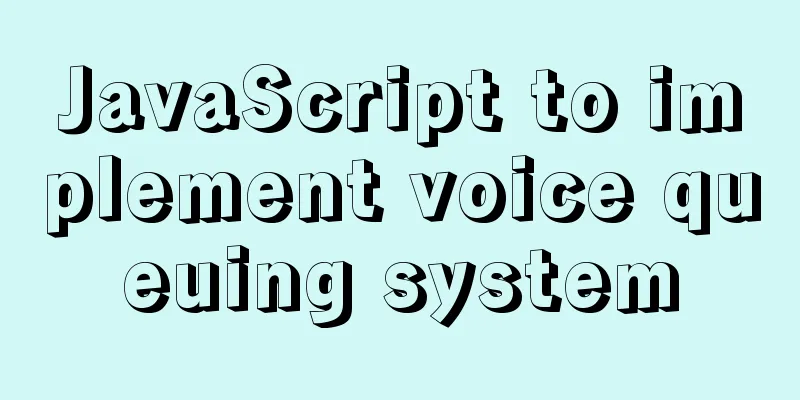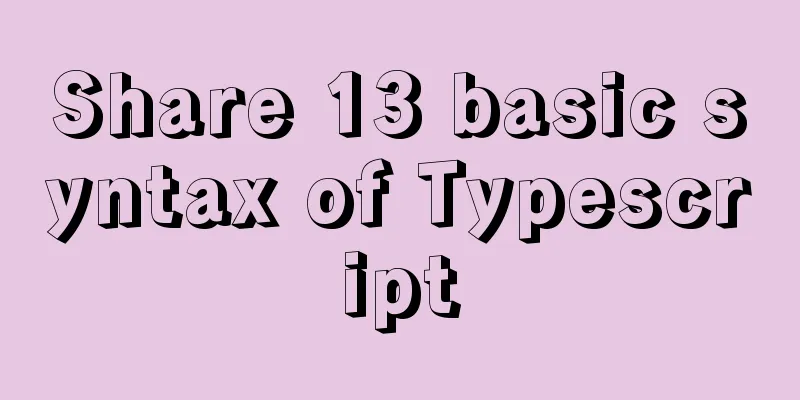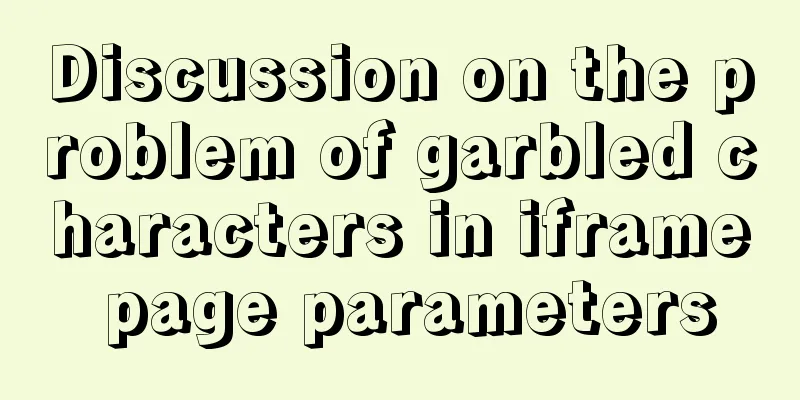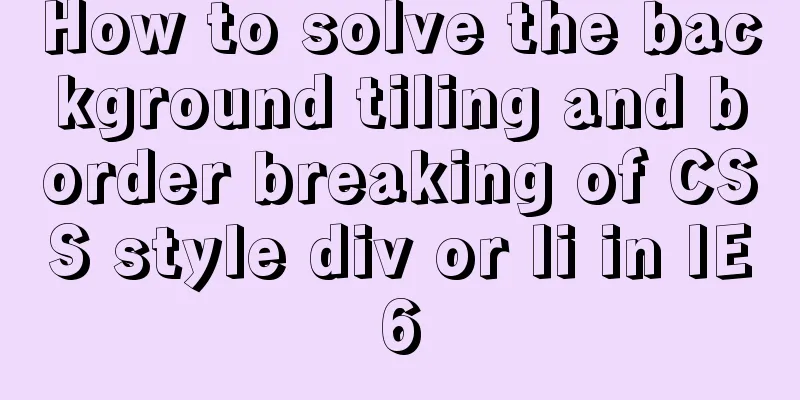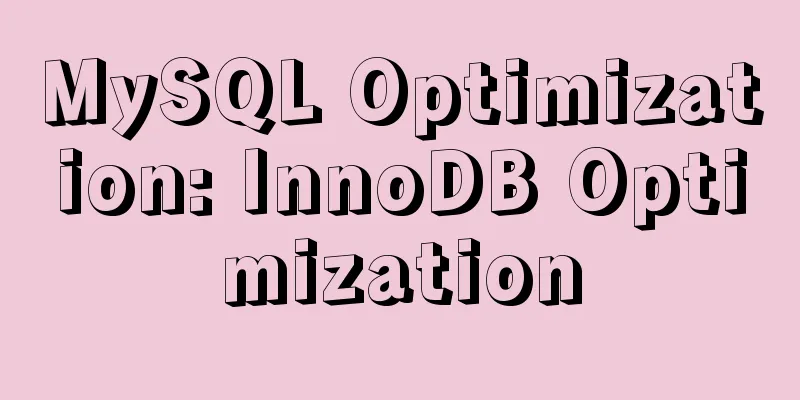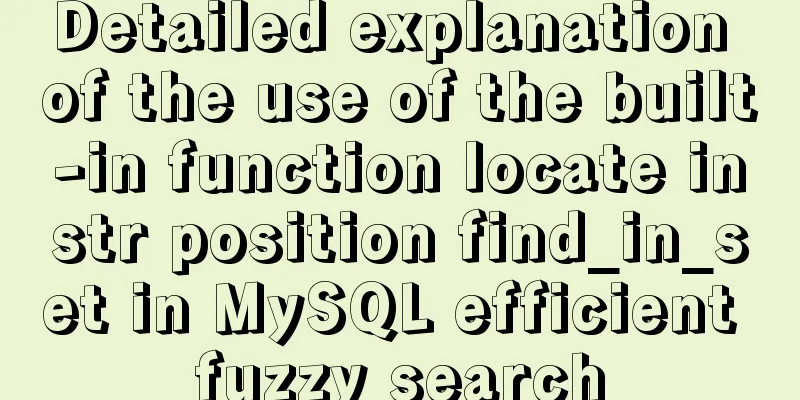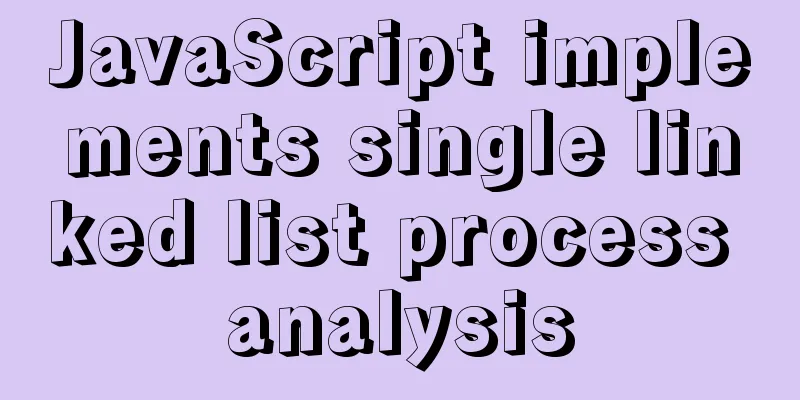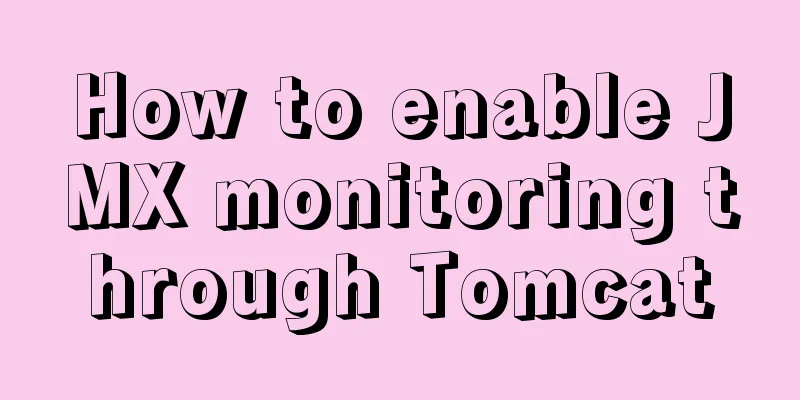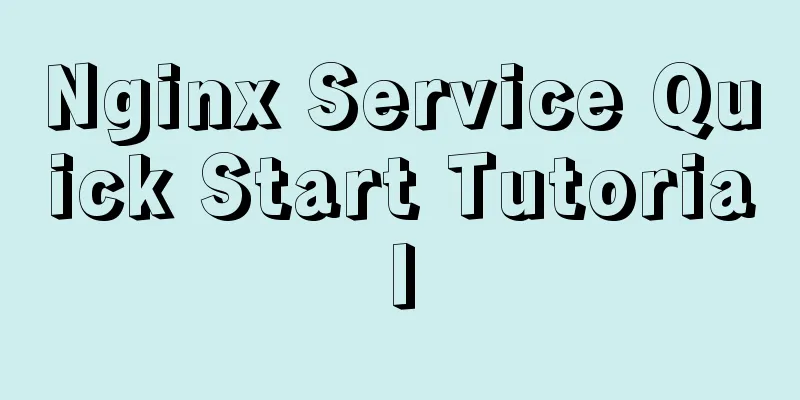Detailed explanation of Nginx's connection limit configuration for IP addresses in a network segment
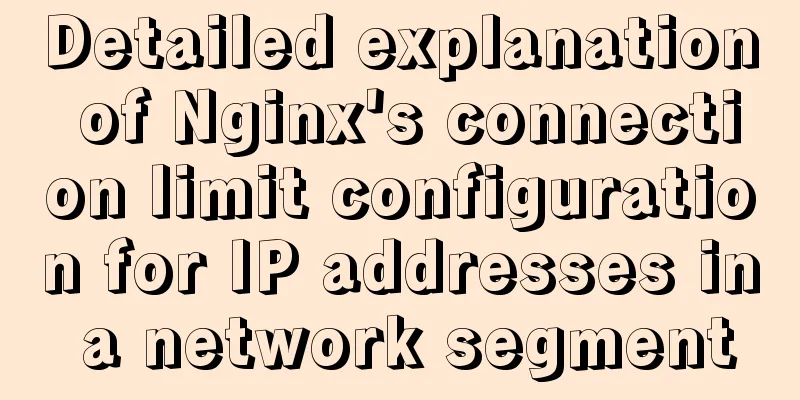
|
The so-called connection limit in Nginx is actually a TCP connection, that is, the connection status successfully established by the requester after a three-way handshake. Nginx generally provides us with the ngx_http_limit_conn_module module to provide connection limit function. This module can limit the number of connections for each key value based on the defined key, such as the number of connections from a single IP source. ngx_http_limit_conn_module directive explained Syntax: limit_conn zone number; Default: — Context: http, server, location This directive describes the session state storage area. The key's state holds the current number of connections, and the key's value can be any non-null value for a particular variable (null values will not be considered). $variable defines the key, and zone=name defines the zone name. Common usage examples:
limit_conn_zone $binary_remote_addr zone=addr:10m;
server {
location /download/ {
limit_conn addr 1;
}
The above example shows that when a request is made to access /download/, only one request connection can successfully download the resource at the same time. Network segment restriction Common limit_conn_zone configurations generally set $binary_remote_addr or $server_name to limit the number of connections at a single IP or host level. But sometimes we want to limit the number of connections to a certain IP segment, then we can do this:
http {
... ...
limit_conn_zone $ip_segment zone=network_segment:10m;
server {
... ...
set $ip_segment $remote_addr;
if ( $ip_segment ~ ^(\d+)\.(\d+)\.(\d+)\.(\d+) ) {
set $ip_segment $1.$2.$3;
}
location /download/ {
limit_conn network_segment 10;
#limit_rate 200k;
}
}
} This basically satisfies Nginx's requirement to impose a unified connection limit on the number of connections for all IPs in the network segment. The above is the full content of this article. I hope it will be helpful for everyone’s study. I also hope that everyone will support 123WORDPRESS.COM. You may also be interested in:
|
<<: Vue implements the countdown component for second kills
>>: How to view the storage location of MySQL data files
Recommend
Detailed explanation of how to configure the tomcat external server in HBuilderX to view and edit the jsp interface
1. The first method is to start the local tomcat ...
Each time Docker starts a container, the IP and hosts specified operations
Preface Every time you use Docker to start a Hado...
JS realizes the case of eliminating stars
This article example shares the specific code of ...
Detailed process of building mysql5.7.29 on centos7 of linux
1. Download MySQL 1.1 Download address https://do...
How to use vue3 to build a material library
Table of contents Why do we need a material libra...
MySQL paging query optimization techniques
In applications with paging queries, queries that...
Solve the hierarchy problem of child element z-index and parent element sibling nodes in CSS
1. The emergence of the problem Wrote a flat list...
Detailed discussion on the issue of mysqldump data export
1. An error (1064) is reported when using mysqldu...
Understanding JavaScript prototype chain
Table of contents 1. Understanding the Equality R...
Detailed tutorial for installing MySQL 8.0.11 compressed version under win10
After reinstalling my computer recently, I downlo...
How to use css variables in JS
How to use css variables in JS Use the :export ke...
React non-parent-child component parameter passing example code
React is a JAVASCRIPT library for building user i...
How to set static IP for Ubuntu 18.04 Server
1. Background Netplan is a new command-line netwo...
Example of using JS to determine whether an element is an array
Here are the types of data that can be verified l...
Centos6.5 glibc upgrade process introduction
Table of contents Scenario Requirements glibc ver...