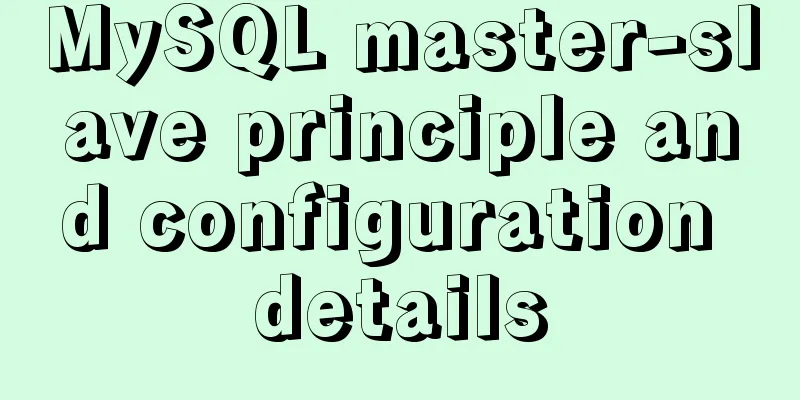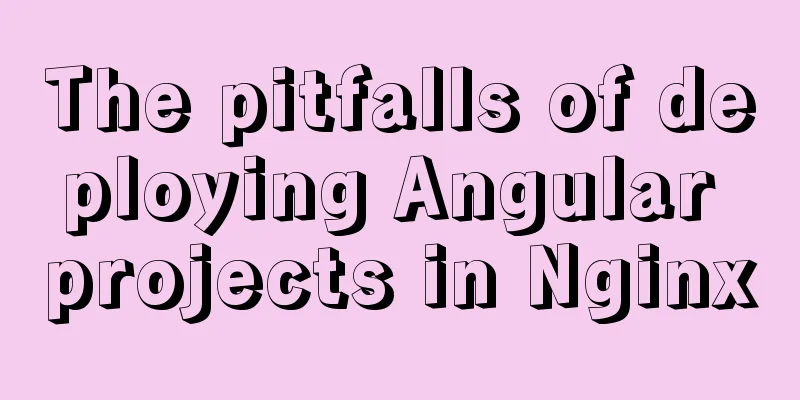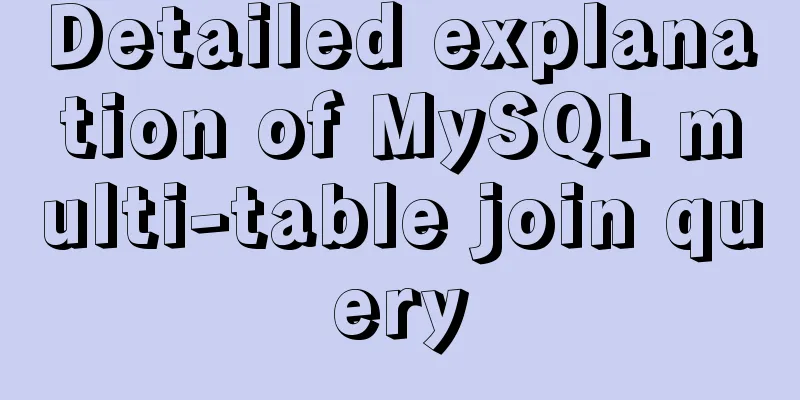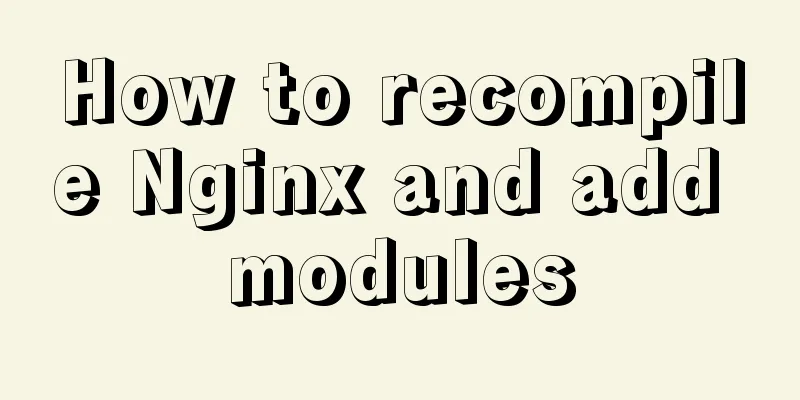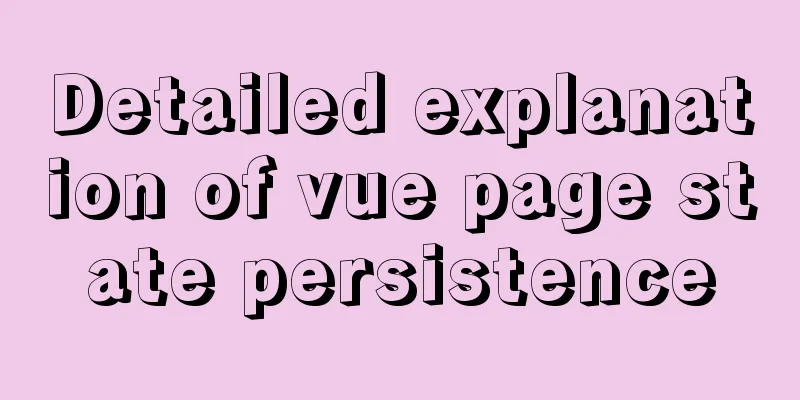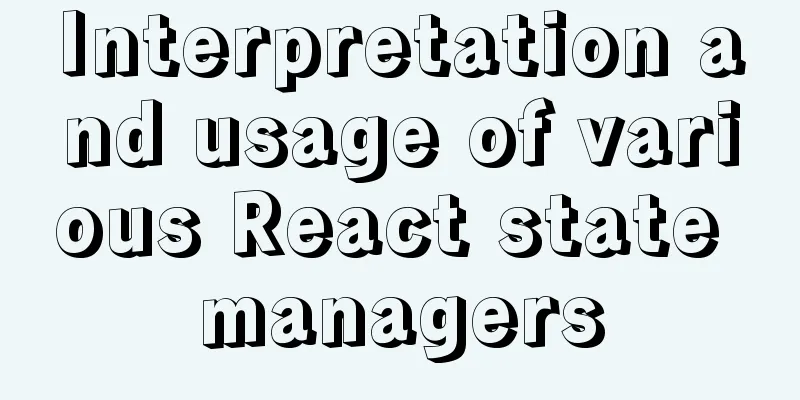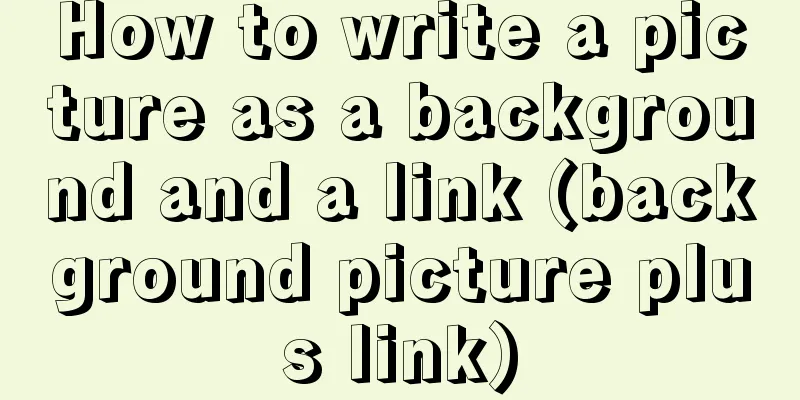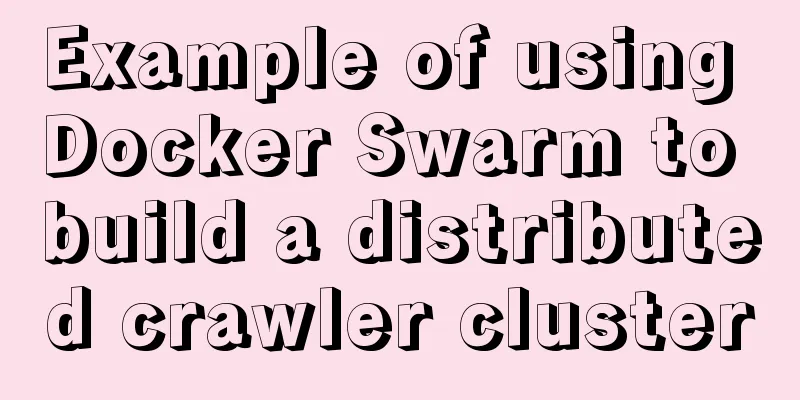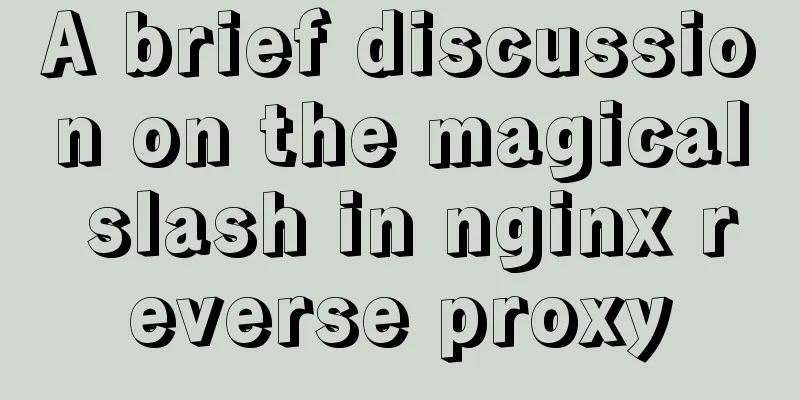Detailed process of building mysql5.7.29 on centos7 of linux
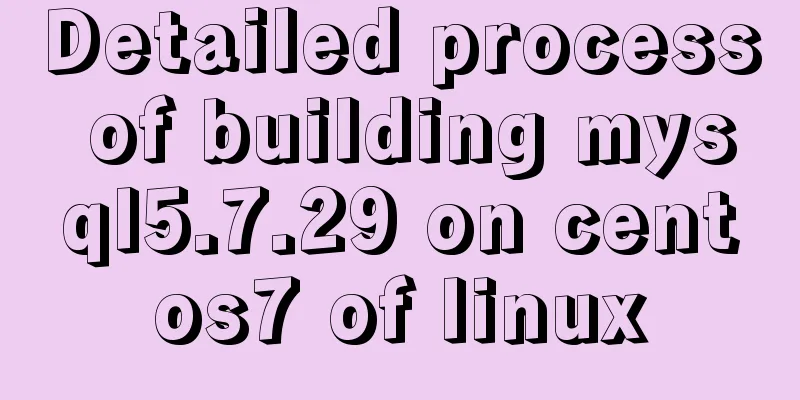
|
1. Download MySQL 1.1 Download address https://downloads.mysql.com/archives/community/ 1.2 Version selection
2. Manage group and directory permissions 2.1 Unzip mysql tar -zxf mysql-5.7.29-linux-glibc2.12-x86_64.tar.gz upload directory /home/tools
2.2 Rename mv mysql-5.7.29-linux-glibc2.12-x86_64 mysql-5.7.29
2.3 Move the specified directory mv mysql-5.7.29 /usr/local/
2.4 Add user groups and users groupadd mysql useradd -r -g mysql mysql
2.5 Modify directory permissions chown -R mysql:mysql /usr/local/mysql-5.7.29/ 3. Install MySQL 3.1 Configure MySQL service cp /usr/local/mysql-5.7.29/support-files/mysql.server /etc/init.d/mysql 3.2 Modify mysql service vi /etc/init.d/mysql
3.3 Modify the configuration file my.cnf vi /etc/my.cnf
The copied content is as follows, adjust the parameters as needed [client] port = 33066 default-character-set=utf8 [mysqld] # General configuration options basedir = /usr/local/mysql-5.7.29 datadir = /usr/local/mysql-5.7.29/data port = 33066 character-set-server=utf8 default_storage_engine = InnoDB sql_mode=STRICT_TRANS_TABLES,NO_ZERO_IN_DATE,NO_ZERO_DATE,ERROR_FOR_DIVISION_BY_ZEO, NO_AUTO_CREATE_USER,NO_ENGINE_SUBSTITUTION 3.4 Initialize MySQL /usr/local/mysql-5.7.29/bin/mysqld --initialize--user=mysql --basedir=/usr/local/mysql-5.7.29 --datadir=/usr/local/mysql-5.7.29/data Success is as follows, please note the password
3.5 Start the service service mysql start
4. Login and remote settings 4.1 Login to MySQL ./mysql -u root p Remember the registration password
4.2 Change the root login password set password=password('new password');
4.3 Enable remote access GRANT ALL PRIVILEGES ON *.* TO 'root'@'%' IDENTIFIED BY 'password'; flush privileges; 5. Environment variables and startup configuration 5.1 Setting environment variables vi /etc/profile Add the following content #mysql environment export MYSQL_HOME=/usr/local/mysql export PATH=$PATH:$MYSQL_HOME/bin source /etc/profile Update system variables 5.2 Startup chkconfig --add mysql mysql service to the automatic service chkconfig mysql on Set automatic startup chkconfig --list View the service list
Summarize This is the end of this article about the detailed process of building mysql5.7.29 on centos7 in linux. For more relevant content about building mysql5.7.29 on centos7, please search for previous articles on 123WORDPRESS.COM or continue to browse the following related articles. I hope you will support 123WORDPRESS.COM in the future! You may also be interested in:
|
<<: Teach you how to build hive3.1.2 on Tencent Cloud
>>: Example of Vue uploading files using formData format type
Recommend
Docker cross-server communication overlay solution (Part 1) Consul single instance
Table of contents Scenario Task idea analyze Conc...
JavaScript and JQuery Framework Basics Tutorial
Table of contents 1. JS Object DOM –1, Function –...
Solution to the failure of 6ull to load the Linux driver module
Table of contents 0x01 Failed to load the driver ...
HTML Several Special Dividing Line Effects
1. Basic lines 2. Special effects (the effects ar...
mysql 5.7.20 win64 installation and configuration method
mysql-5.7.20-winx64.zipInstallation package witho...
A brief discussion on Nginx10m+ high concurrency kernel optimization
What is high concurrency? The default Linux kerne...
Layui implements sample code for multi-condition query
I recently made a file system and found that ther...
Let's talk in depth about the principle and implementation of new in JS
Table of contents definition Constructor bodies a...
Two box models in web pages (W3C box model, IE box model)
There are two types of web page box models: 1: Sta...
Complete step record of Vue encapsulation of general table components
Table of contents Preface Why do we need to encap...
Vue simulates the shopping cart settlement function
This article example shares the specific code of ...
Vue+webrtc (Tencent Cloud) practice of implementing live broadcast function
Table of contents 1. Live broadcast effect 2. Ste...
Docker pull image and tag operation pull | tag
I re-read the source code of the Fabric project a...
Solution to the failure of remote connection to MySQL database in Linux configuration
Today I have a question about configuring MySQL d...
The front-end page pop-up mask prohibits page scrolling
A problem that front-end developers often encount...