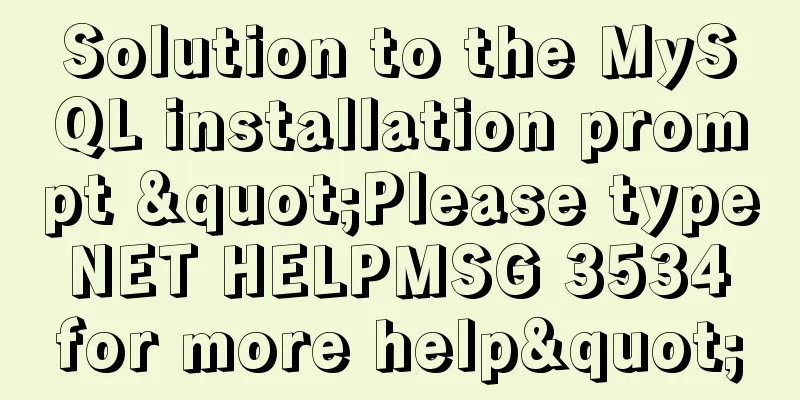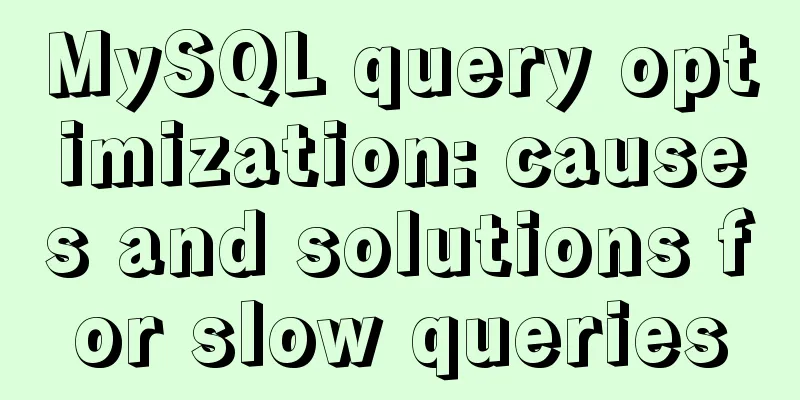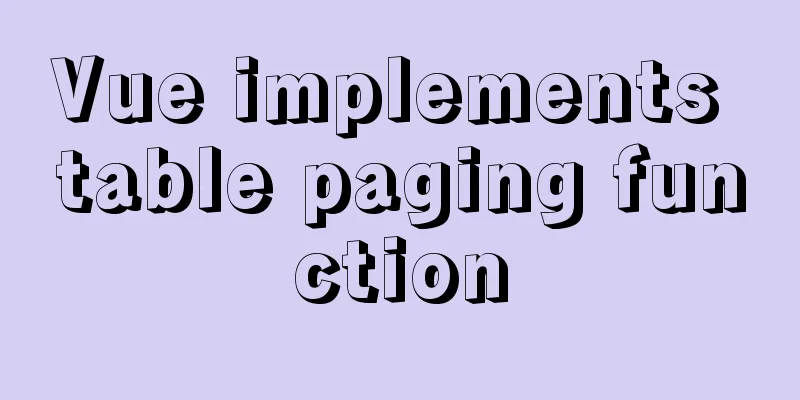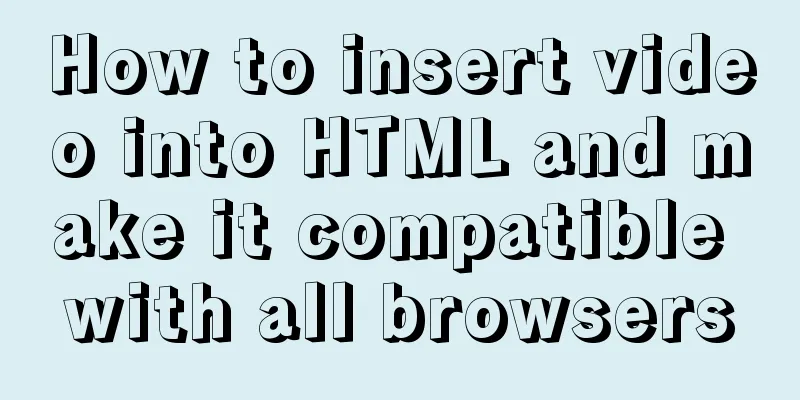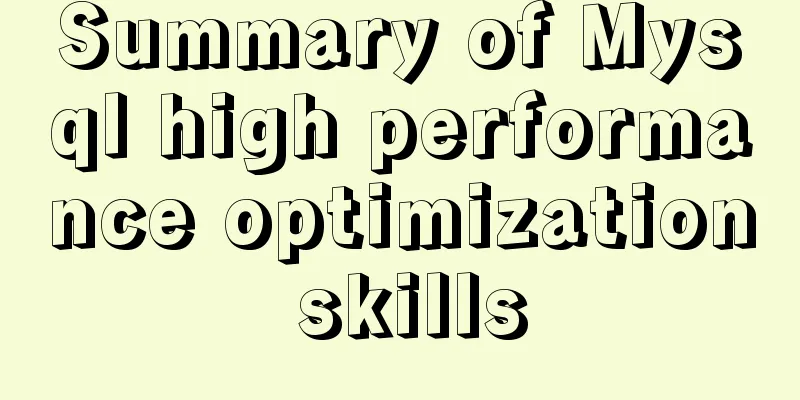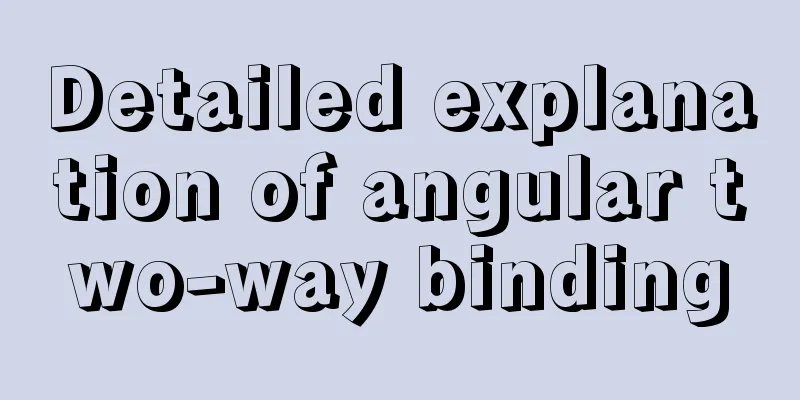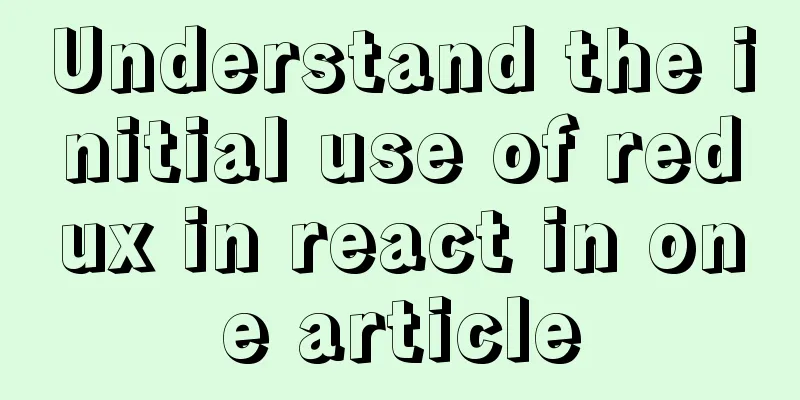Solution to the failure of 6ull to load the Linux driver module
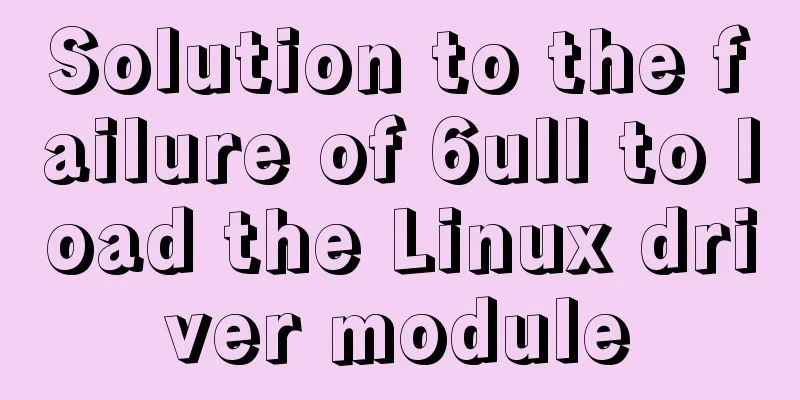
0x01 Failed to load the driver moduleThe description of the failure to load the driver is as follows. The error message indicates that the Linux kernel version running on the board is 4.1.15-g49efdaa, and the architecture is ARMv7; while the kernel source code version used to compile the driver is 4.1.15, and the architecture is ARMv6. This indicates that the kernel version name and architecture used to compile the driver are inconsistent with those running on the board. root@ALIENTEK-IMX6U:~/get# insmod led.ko [ 1634.442887] led: version magic '4.1.15 SMP preempt mod_unload modversions ARMv6 p2v8 ' should be '4.1.15-g49efdaa SMP preempt mod_unload modversions ARMv7 p2v8 ' insmod: ERROR: could not insert module led.ko: Invalid module format 0x02 Solution There are two ways to solve this: Reburning the kernel is troublesome, so here we use method 2 . 1. Enter the commands root@ALIENTEK-IMX6U:~/get# uname -r 4.1.15-g49efdaa root@ALIENTEK-IMX6U:~/get# uname -p armv7l The Linux kernel version running on the board is 2. Enter the root directory of the Linux kernel used by the driver module in the host, and execute As shown in the figure below, enter
Then enter the
Then in the interface below, cancel the
After canceling, save and exit, and the architecture supported by the kernel will be changed to ARMv7. 3. Open the Makefile in the kernel root directory and add the second half of the Linux kernel version number running on your board after the
Save the changes after completion, and execute After the driver module is compiled, use NFS to download it to the board. Enter root@ALIENTEK-IMX6U:~/get# modinfo led.ko filename: /home/root/get/led.ko author: zuozhongkai license: GPL srcversion:597E1DDC8A372707B8FD0DE depends: vermagic: 4.1.15-g49efdaa SMP preempt mod_unload modversions ARMv7 p2v8 It can be seen that the kernel version and processor architecture of the driver module displayed in root@ALIENTEK-IMX6U:~/get# uname -r 4.1.15-g49efdaa root@ALIENTEK-IMX6U:~/get# uname -p armv7l SummarizeThis is the end of this article about the solution to the failure of 6ull to load the Linux driver module. For more related content about the failure to load the Linux driver module, please search for previous articles on 123WORDPRESS.COM or continue to browse the following related articles. I hope you will support 123WORDPRESS.COM in the future! You may also be interested in:
|
<<: How to use flat style to design websites
>>: Detailed explanation of Vue project packaging
Recommend
Some tips for writing high-performance HTML applications
How can you improve web page performance? Most de...
A brief discussion on the problem of forgotten mysql password and login error
If you forget your MySQL login password, the solu...
Solution to the problem that the mysql8.0.11 client cannot log in
This article shares with you the solution to the ...
Detailed explanation of the relationship between Linux and GNU systems
Table of contents What is the Linux system that w...
How to modify Flash SWF files in web pages
I think this is a problem that many people have en...
Tips for using top command in Linux
First, let me introduce the meaning of some field...
Analysis of multi-threaded programming examples under Linux
1 Introduction Thread technology was proposed as ...
How to set up a deployment project under Linux system
1. Modify the firewall settings and open the corr...
js to realize the function of uploading pictures
The principle of uploading pictures on the front ...
The design process of Alibaba's Mid-Autumn Festival logo combined with the website
<br />First think of the idea, then draw a s...
Linux nohup to run programs in the background and view them (nohup and &)
1. Background execution Generally, programs on Li...
The handler PageHandlerFactory-Integrated has a bad module ManagedPipelineHandler in its module list
When developing a web project, you need to instal...
mysql solves the problem of finding records where two or more fields are NULL
Core code /*-------------------------------- Find...
In-depth study of JavaScript array deduplication problem
Table of contents Preface 👀 Start researching 🐱🏍...
Detailed explanation of Nginx passively checking the server's survival status
introduce Monitors the health of HTTP servers in ...