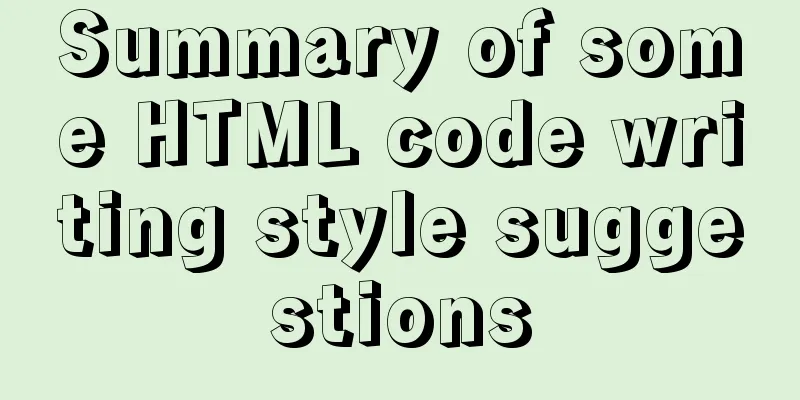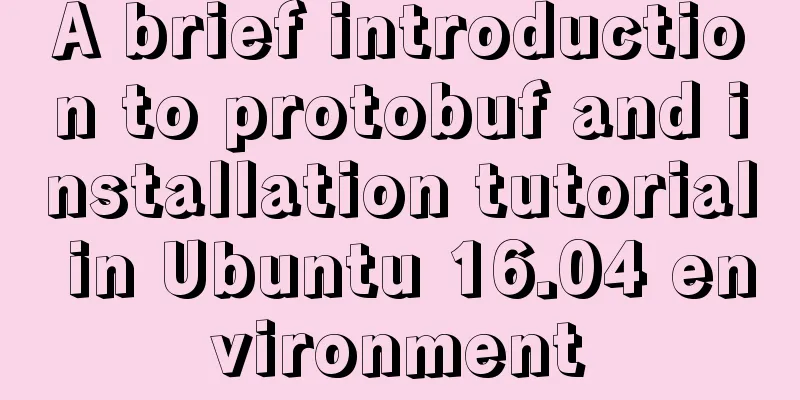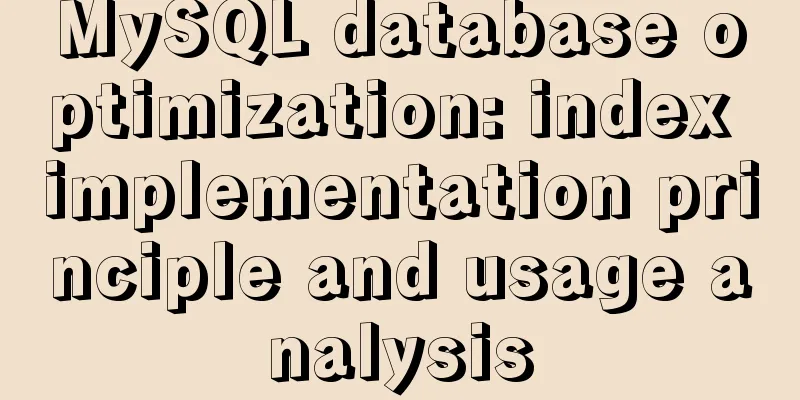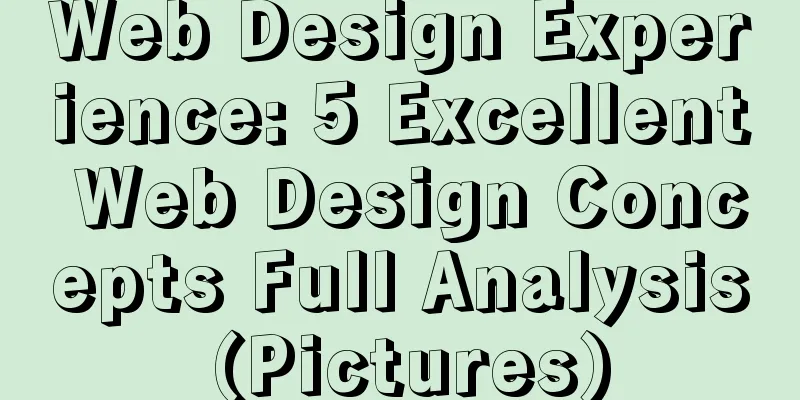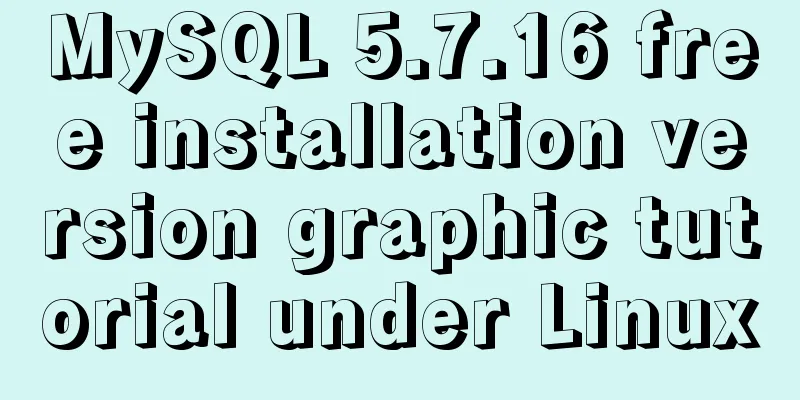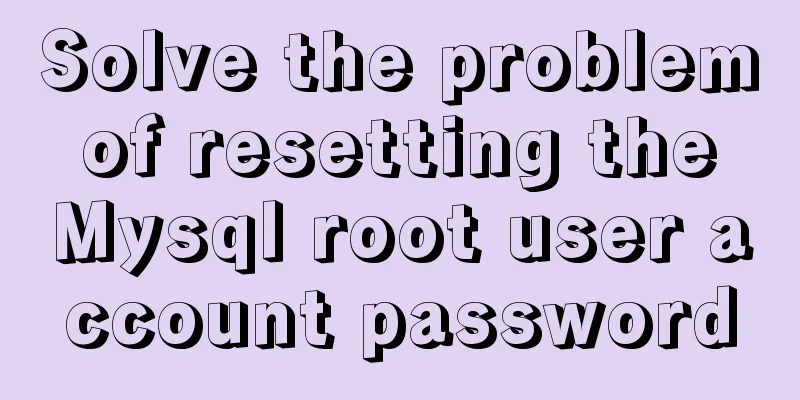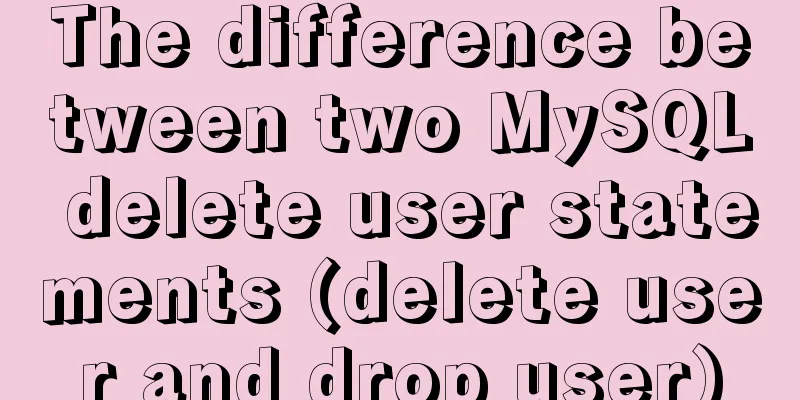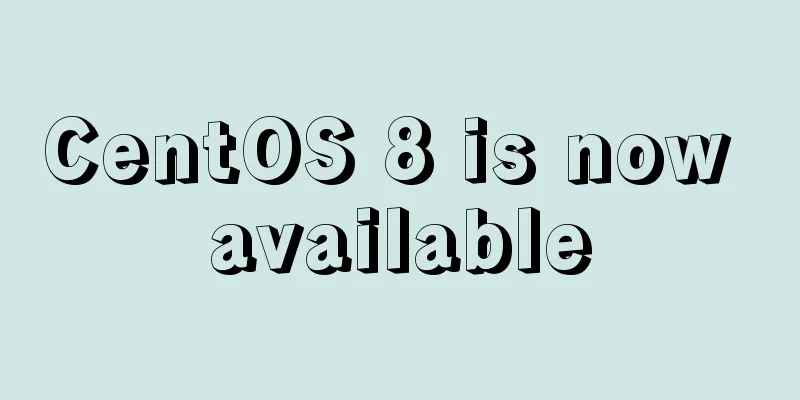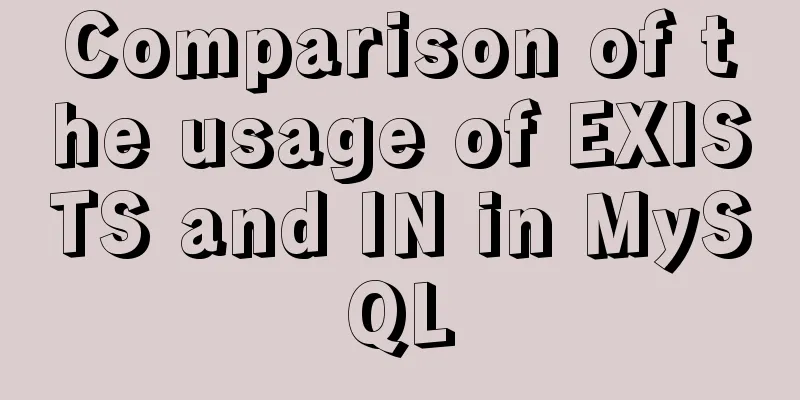The handler PageHandlerFactory-Integrated has a bad module ManagedPipelineHandler in its module list
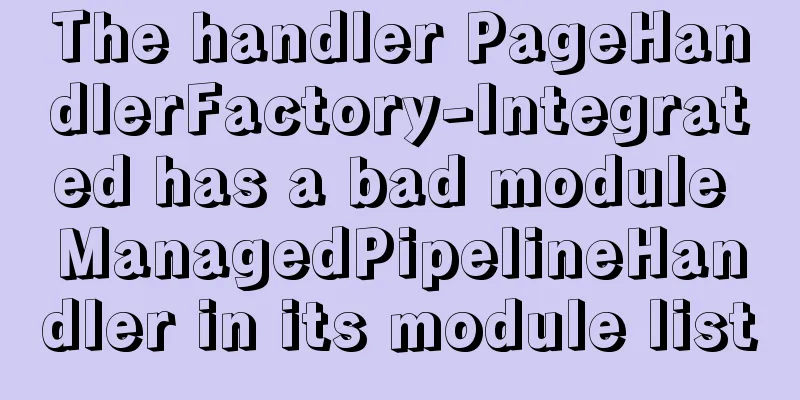
|
When developing a web project, you need to install IIS. When publishing an asp.net website on a Windows 2008 r2 with IIS installed, the web program has been mapped to the local IIS, but when running it, the following error message appears: "The handler "PageHandlerFactory-Integrated" has an error module "ManagedPipelineHandler" in its module list." The cause of this problem is that ASP.NET is not successfully registered with IIS. It is very likely that .Net Framework is installed first and then IIS is installed. To avoid this problem, install IIS first and then install .Net Framework. The web project development tools and systems I want to release ① Development tools: vs2010, database: sqlserver ②Operating system: Windows 2008 R2 ③IIS: IIS 7.5 windows7, after being deployed in the local IIS7, the .aspx page hosting the SL cannot be accessed, but it can be accessed if it is hosted in .html. Pro-tested available repair methods: Enter CMD and enter the following command
The detailed graphic steps below are not as simple as the command line above. Note: The path for 32-bit operating systems is C:\Windows\Microsoft.NET\Framework\v4.0.30319 1. Detailed diagram of the above error:
2. Analysis of the above errors: VS2010 uses the .NET 4.0 framework by default. The 4.0 framework is an independent CLR, different from .NET 2.0. If you want to run a website based on the .NET 4.0 framework, you need to register the .NET 4.0 framework with aspnet_regiis, and then use the class pool of the .NET 4.0 framework to run the web project of the .NET 4.0 framework. The most likely cause of the above error is: installing .NetFramework v4.0 first and then installing IIS 7.5. 3. How to register the 4.0 framework with aspnet_regiis? Here’s how: ① Find the directory where aspnet_regiis is located in the .NET 4.0 framework, search for aspnet_regiis in the root directory of drive C, and find the directory location of aspnet_regiis in the 4.0 framework. My directory is "C:\Windows\Microsoft.NET\Framework\v4.0.30319".
②Run the DOS command line as an administrator, Execute "Start → All Programs → Accessories → Command Prompt (right-click and select 'Run as Administrator (A)')", and the "Administrator: Command Prompt" window will pop up
③Execute the command "cd C:\Windows\Microsoft.NET\Framework\v4.0.30319" to enter the "C:\Windows\Microsoft.NET\Framework\v4.0.30319" directory, as shown in the figure
Then execute the command "aspnet_regiis.exe -i" to register "aspnet_regiis". Wait for a while and aspnet_regiis will be successfully registered as shown in the figure
Seeing the interface in the picture, you can run the website deployed by .net4.0 in IIS! To sum up, I hope it will be helpful to people who encounter the same problem. This is also an accumulation of experience in my own growth! Looking forward to your comments! You may also be interested in:
|
<<: MySQL 5.7.25 compressed version installation and configuration method graphic tutorial
>>: A brief talk about JavaScript parasitic composition inheritance
Recommend
Issues installing Python3 and Pip in ubuntu in Docker
text 1) Download the Ubuntu image docker pull ubu...
Understand CSS3 Grid layout in 10 minutes
Basic Introduction In the previous article, we in...
Simple steps to write custom instructions in Vue3.0
Preface Vue provides a wealth of built-in directi...
JS implements click drop effect
js realizes the special effect of clicking and dr...
A brief discussion on an efficient algorithm for constructing tree structures in JavaScript
Table of contents introduction Ideas Establish ID...
A brief discussion on whether MySQL can have a function similar to Oracle's nvl
Use ifnull instead of isnull isnull is used to de...
HTML table tag tutorial (26): cell tag
The attributes of the <TD> tag are used to ...
Docker container from entry to obsession (recommended)
1. What is Docker? Everyone knows about virtual m...
Implementation of React star rating component
The requirement is to pass in the rating data for...
JS realizes video barrage effect
Use ES6 modular development and observer mode to ...
Several methods for js to determine the horizontal and vertical screen viewport detection of mobile terminals
Table of contents 1. How to obtain different view...
MySQL 8.0.12 decompression version installation graphic tutorial under Windows 10
This article records the installation graphic tut...
Tutorial on installing Tomcat server under Windows
1 Download and prepare First, we need to download...
JavaScript implements the pot-beating game of Gray Wolf
1. Project Documents 2. Use HTML and CSS for page...
Description of the default transaction isolation level of mysql and oracle
1. Transaction characteristics (ACID) (1) Atomici...