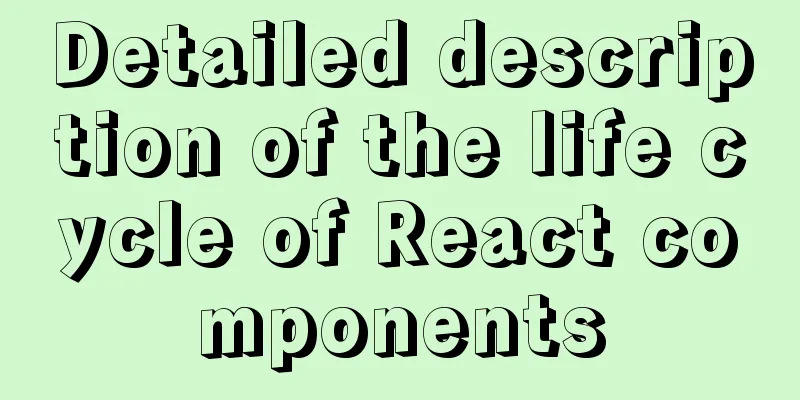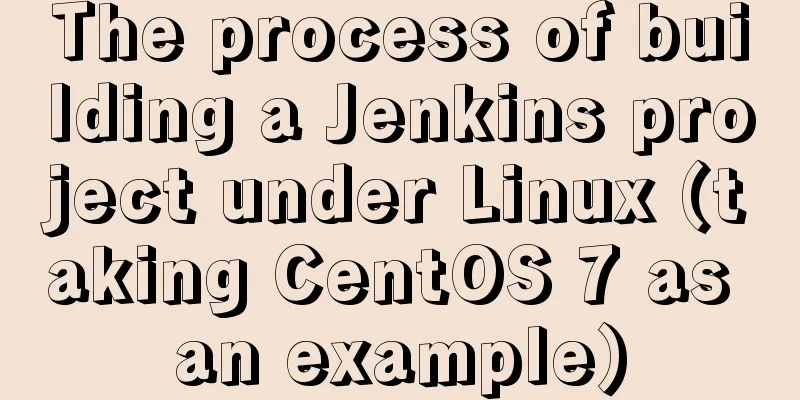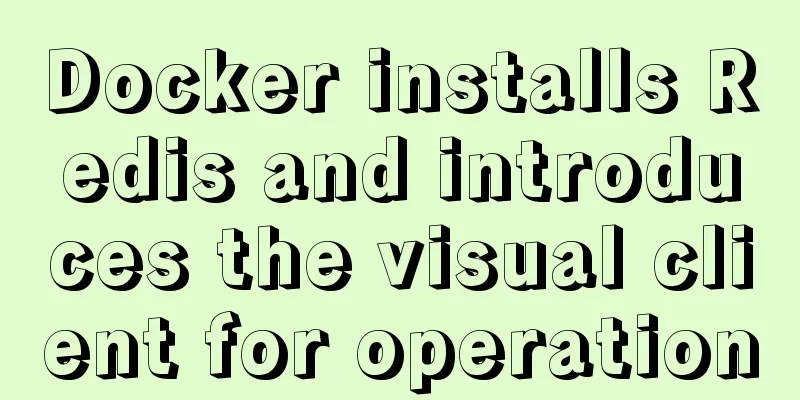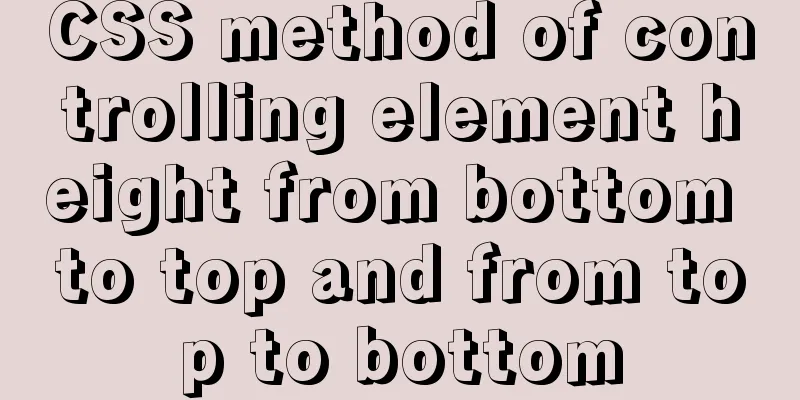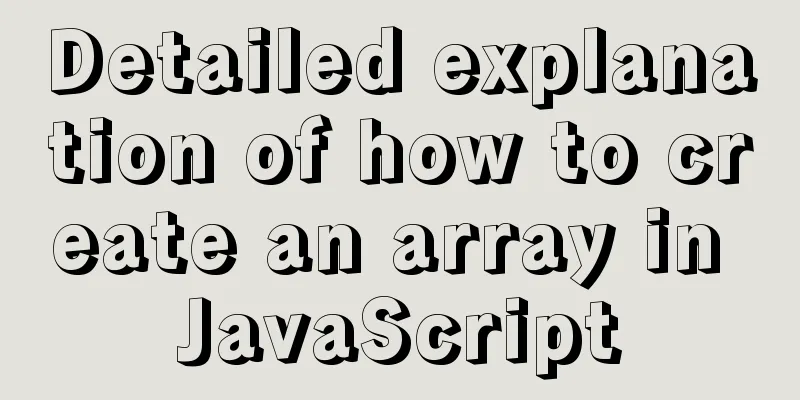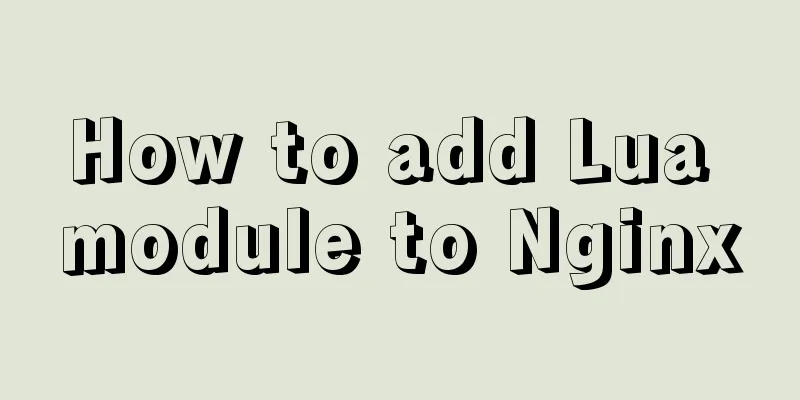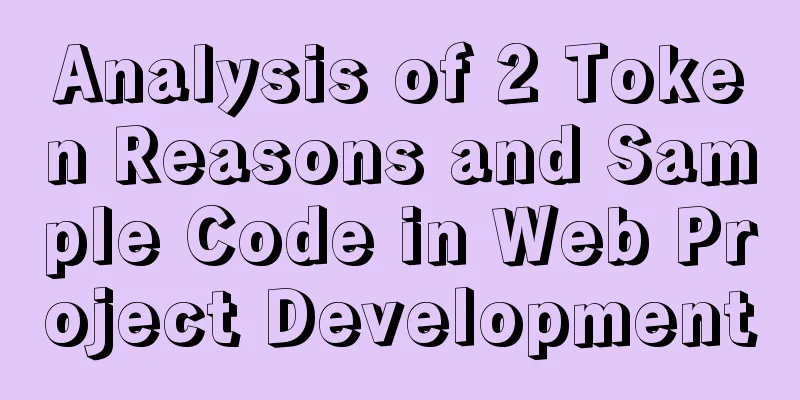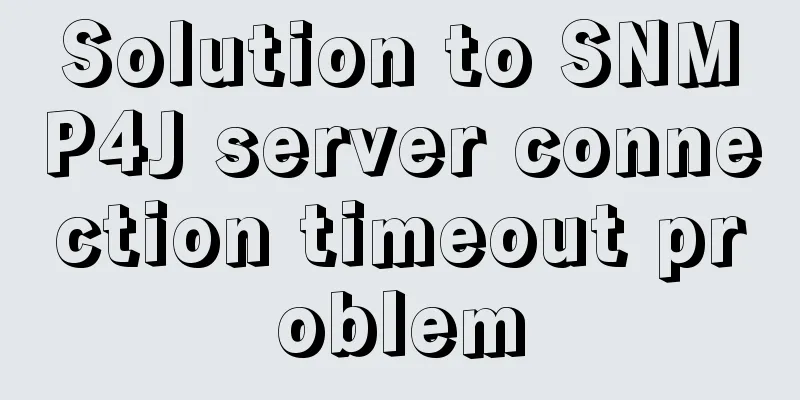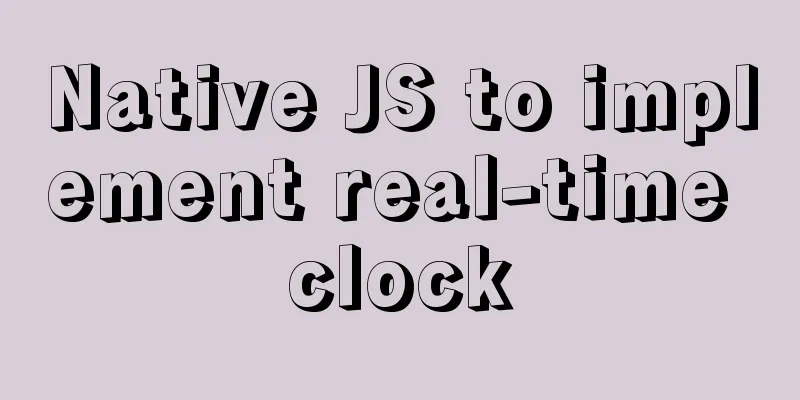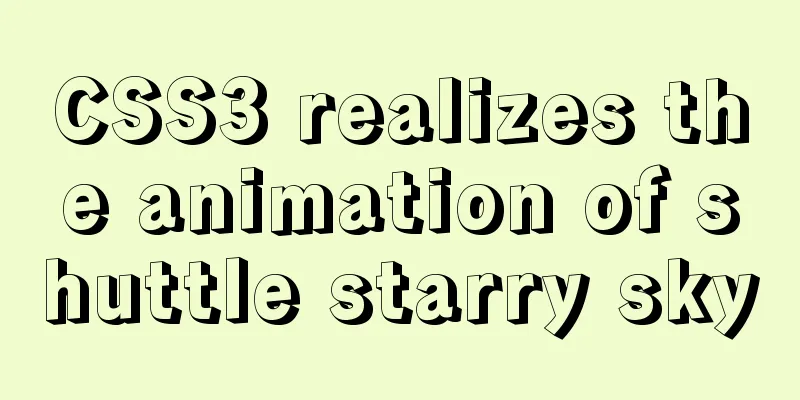Issues installing Python3 and Pip in ubuntu in Docker
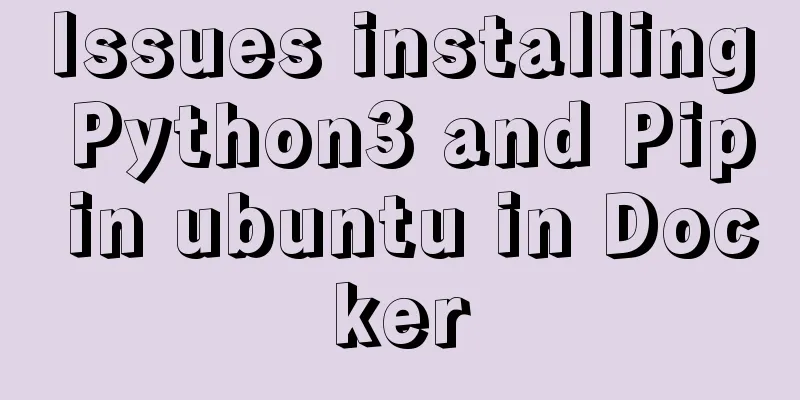
text1) Download the Ubuntu image docker pull ubuntu 2) View the image docker images 3) Run the container docker run -itd --name ubuntu-test ubuntu 4) Enter the container sudo docker exec -it ubuntu-test /bin/bash 5) Update source apt-get update If you don't do this, you may run into the following problems:
Just run it once6) Install python3 apt-get install python3 7) Install pip3 apt-get install python3-pip 8) Testing pip3 install numpy Collecting numpy Downloading numpy-1.20.1-cp38-cp38-manylinux2010_x86_64.whl (15.4 MB) |███████████████████████████████████| 15.4 MB 1.9 MB/s Installing collected packages: numpy Successfully installed numpy-1.20.1 This is the end of this article about installing Python3 and Pip in Ubuntu in Docker. For more information about installing Python3 and Pip in Docker Ubuntu, please search for previous articles on 123WORDPRESS.COM or continue to browse the following related articles. I hope you will support 123WORDPRESS.COM in the future! You may also be interested in:
|
<<: Master the commonly used HTML tags for quoting content in web pages
>>: How to uninstall MySQL cleanly (tested and effective)
Recommend
Detailed explanation of lazy loading and preloading of webpack
Table of contents Normal loading Lazy Loading Pre...
Example code of the spread operator and its application in JavaScript
The spread operator allows an expression to be ex...
In-depth understanding of MySQL global locks and table locks
Preface According to the scope of locking, locks ...
Graphic tutorial on installing tomcat8 on centos7.X Linux system
1. Create the tomcat installation path mkdir /usr...
MySQL table type storage engine selection
Table of contents 1. View the storage engine of t...
What to do if you forget your password in MySQL 5.7.17
1. Add skip-grant-tables to the my.ini file and r...
MySQL 8.0.13 free installation version configuration tutorial under Windows environment
Table of contents Download the compressed file Ad...
When to use table and when to use CSS (experience sharing)
The main text page of TW used to have a width of 8...
Measured image HTTP request
Please open the test page in a mainstream browser...
Detailed explanation of how to create an array in JavaScript
Table of contents Creating Arrays in JavaScript U...
How to set a fixed IP in Linux (tested and effective)
First, open the virtual machine Open xshell5 to c...
Historical Linux image processing and repair solutions
The ECS cloud server created by the historical Li...
Say goodbye to hard coding and let your front-end table automatically calculate the instance code
Preface When my team was developing the tax syste...
Implementation of MySQL asc and desc data sorting
Data sorting asc, desc 1. Single field sorting or...
Vue component to realize carousel animation
This article example shares the specific code of ...