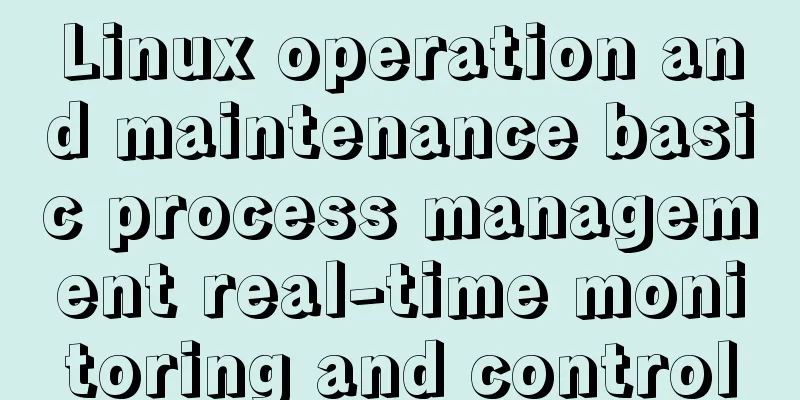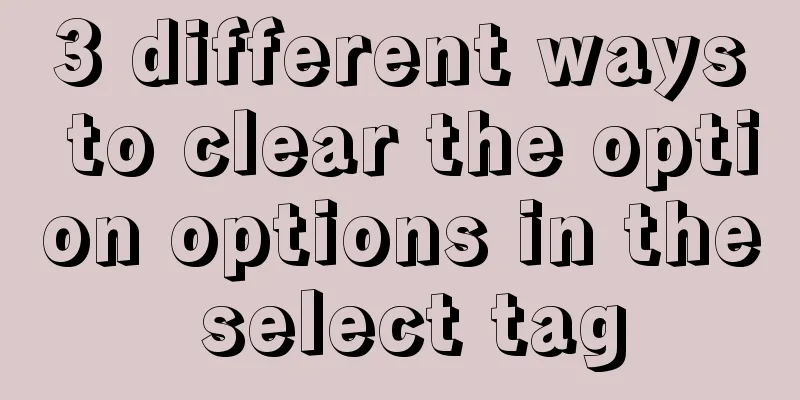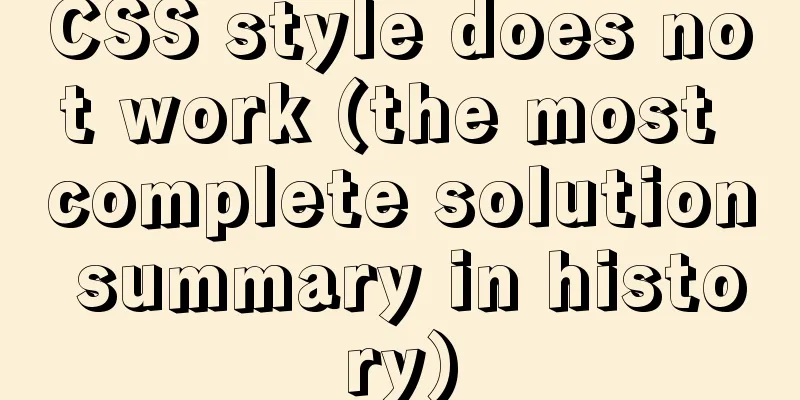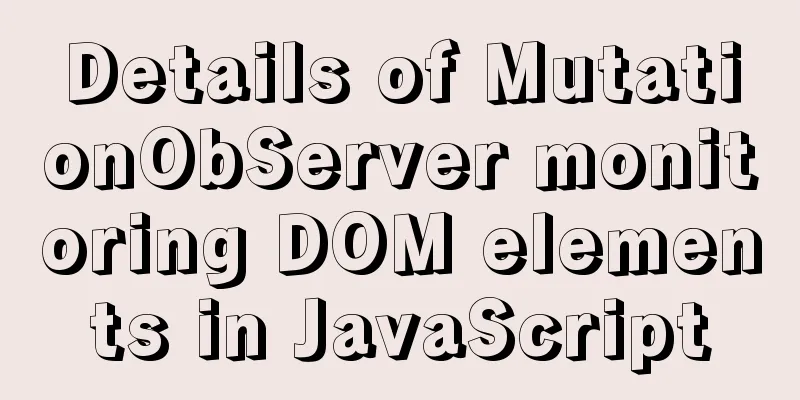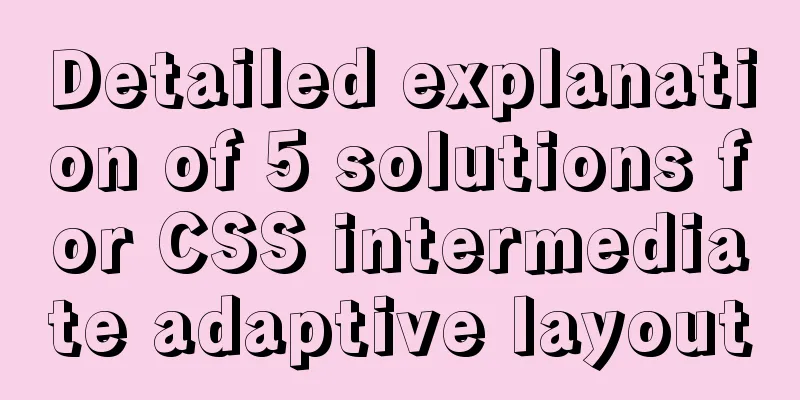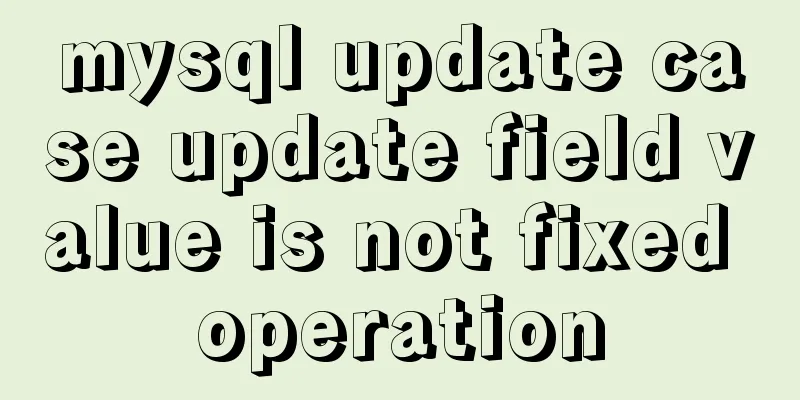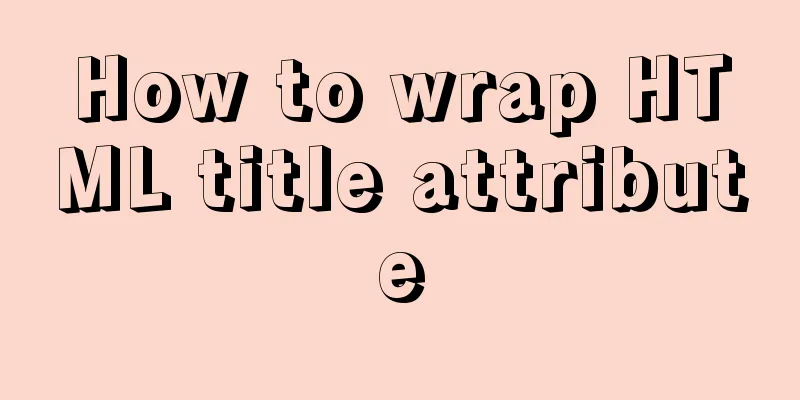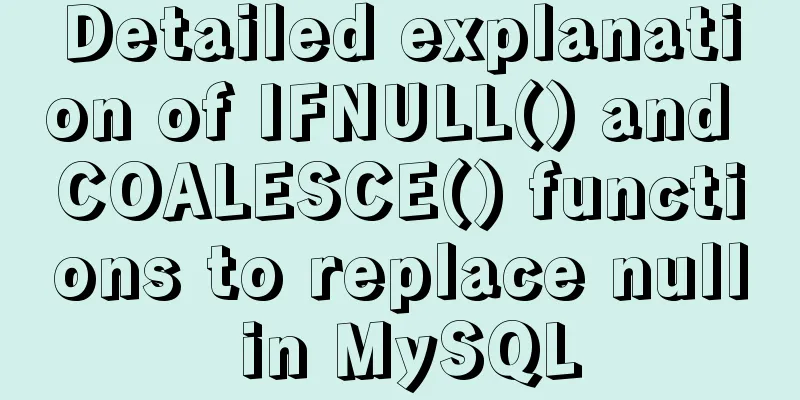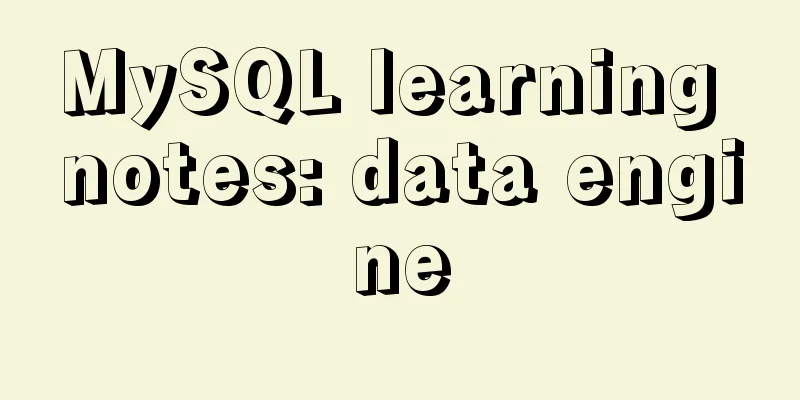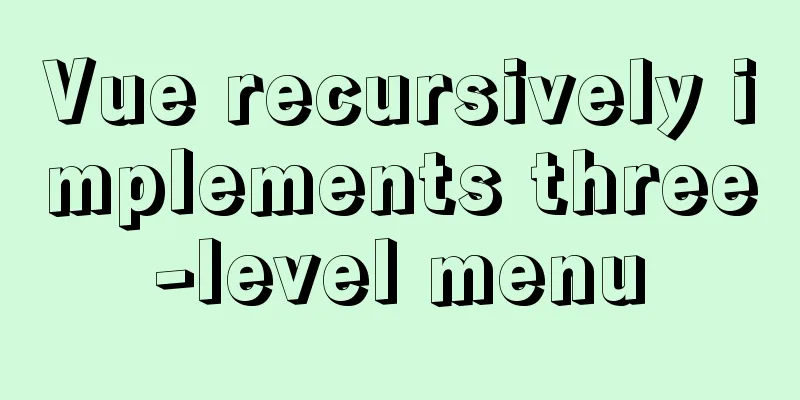Measured image HTTP request
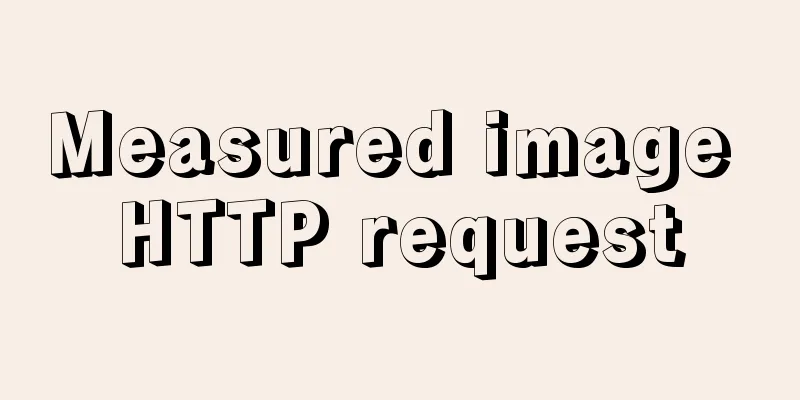
|
Please open the test page in a mainstream browser and view the http request in Fiddler. 1. Hide the image 2. Repeat images 3. Repeating Background 4. Background of non-existent elements 5. Hide the background of an element 6. Multiple Backgrounds 7. Hover background loading 8. Images in innerHTML in JS 9. Image preloading Copy code The code is as follows:<script type="text/javascript"> new Image().src = '1.jpg'; new Image().src = '2.jpg';</script> In an environment without JS support, you can use hidden elements to preload: <img src="1.jpg" style="visibility: hidden; height: 0; width: 0" />Test: test_9.html Finally, the summary 1. Opera does not generate requests for hidden images and backgrounds of hidden elements. Extra 1. When using Fiddler to monitor Opera, if it is a local server, you need to check the local server in Opera's proxy server settings. 2. Another foolproof way to check the number of HTTP requests is to directly check the Apache access.log file. 3. My Firefox generates duplicate requests for repeated images and repeated backgrounds. Disabled all extensions, the problem still exists. If anyone knows the details, please let me know. |
<<: A brief analysis of adding listener events when value changes in html input
>>: Uniapp implements DingTalk scan code login sample code
Recommend
Python virtual environment installation and uninstallation methods and problems encountered
Ubuntu16.04 install and uninstall pip Experimenta...
Example of javascript bubble sort
Table of contents 1. What is Bubble Sort 2. Give ...
js tag syntax usage details
Table of contents 1. Introduction to label statem...
How to add a disk in Vmware: Expand the disk
This article describes how to add or expand a dis...
Nine advanced methods for deduplicating JS arrays (proven and effective)
Preface The general methods are not listed here, ...
Detailed explanation of jQuery method attributes
Table of contents 1. Introduction to jQuery 2. jQ...
MySQL 5.7.18 winx64 installation and configuration method graphic tutorial
The installation of compressed packages has chang...
Solve the Linux Tensorflow2.0 installation problem
conda update conda pip install tf-nightly-gpu-2.0...
Detailed explanation of the implementation of shared modules in Angular projects
Table of contents 1. Shared CommonModule 2. Share...
Nginx memory pool source code analysis
Table of contents Memory Pool Overview 1. nginx d...
MySQL 5.7.22 binary package installation and installation-free version Windows configuration method
The following code introduces the installation me...
Vue3+script setup+ts+Vite+Volar project
Table of contents Create a vue + ts project using...
mysql5.6.8 source code installation process
Kernel: [root@opop ~]# cat /etc/centos-release Ce...
How to solve the synchronization delay caused by MySQL DDL
Table of contents Preface Solution Tool Introduct...
Detailed explanation of CocosCreator project structure mechanism
Table of contents 1. Project folder structure 1. ...