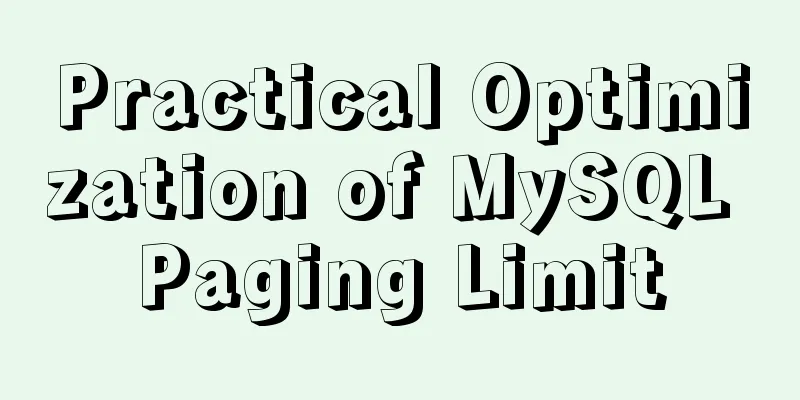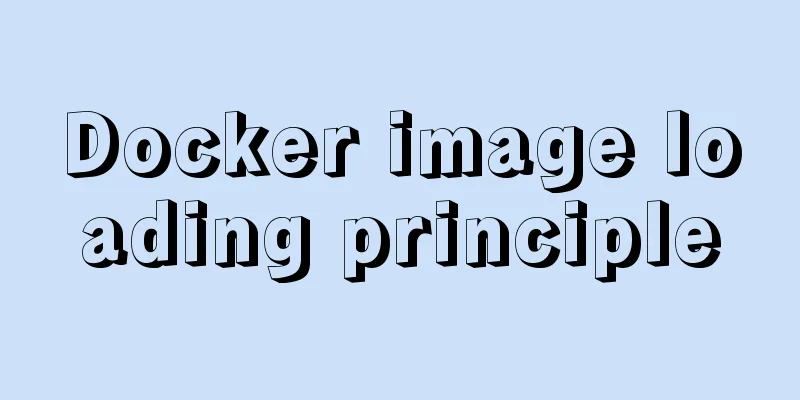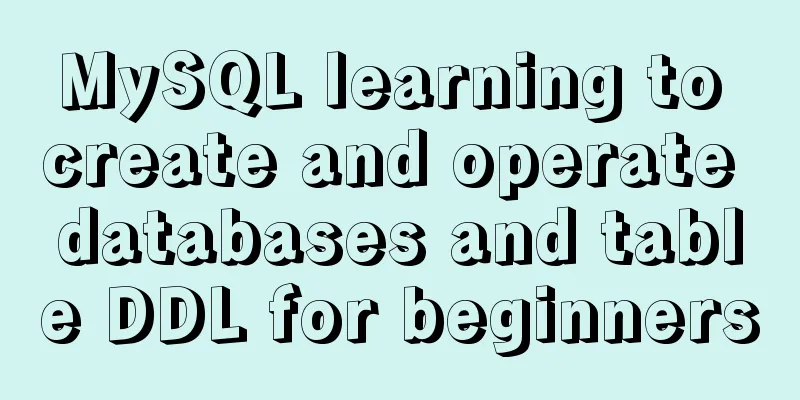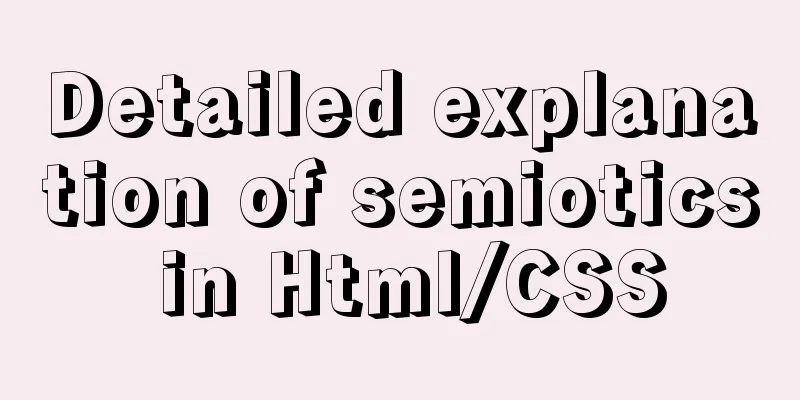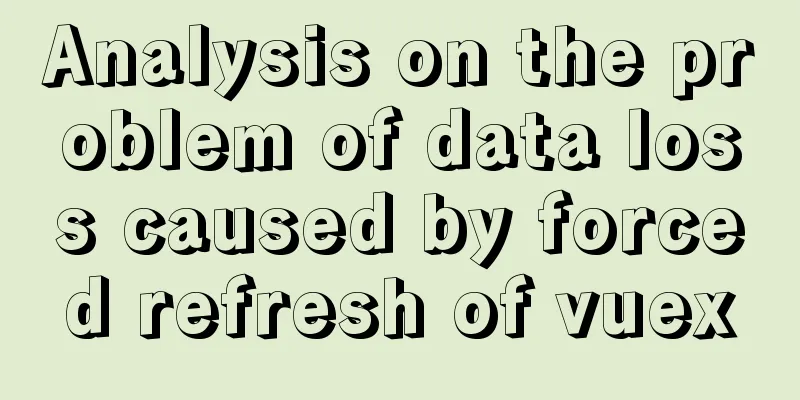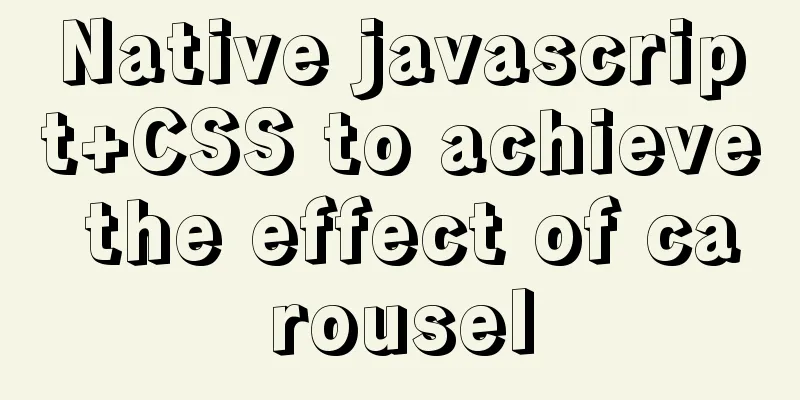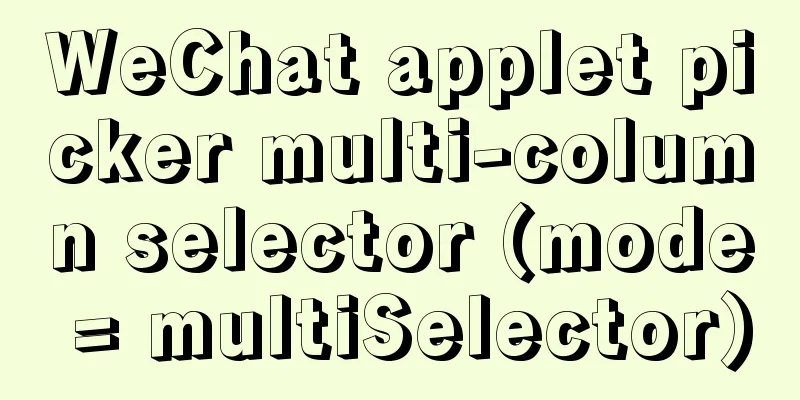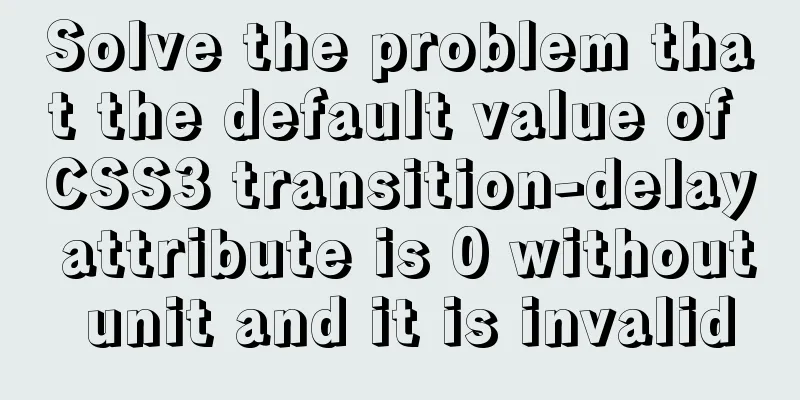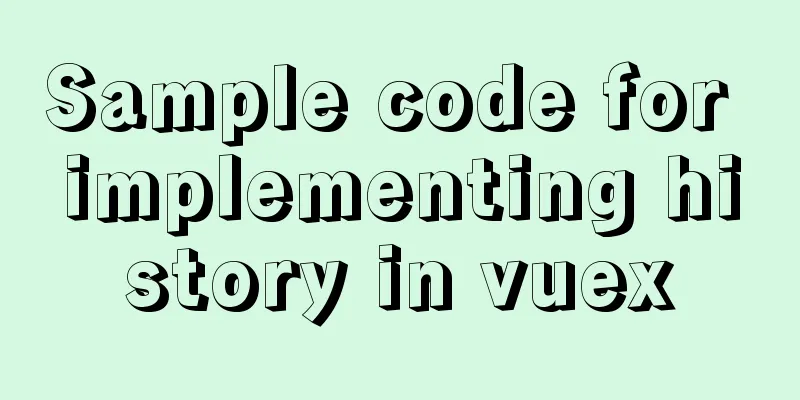mysql5.6.8 source code installation process
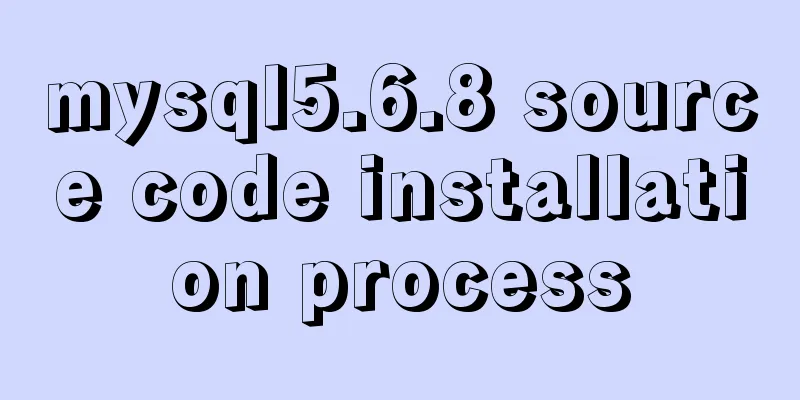
|
Kernel: [root@opop ~]# cat /etc/centos-release CentOS release 6.8 (Final) [root@opop ~]# uname -a Linux opop 2.6.32-642.el6.x86_64 #1 SMP Tue May 10 17:27:01 UTC 2016 x86_64 x86_64 x86_64 GNU/Linux Start the installation: [root@opop ~]# for i in `rpm -qa | grep mysql`;do yum remove $i;done // first delete the built-in mysql [root@opop ~]# yum -y install wget gcc gcc-c++ ncurses-devel cmake make perl bison git Create the mysql user group: [root@opop ~]# groupadd mysql [root@opop ~]# useradd -r -g mysql mysql Create the mysql installation directory and database file storage directory: [root@opop ~]# mkdir -p /usr/local/mysql [root@opop ~]# mkdir -p /usr/local/mysql/data Modify the directory owner and group: [root@opop ~]# chown -R mysql:mysql /usr/local/mysql/data [root@opop ~]# chown -R mysql:mysql /usr/local/mysql Unpack: [root@opop ~]# tar -zxvf mysql-5.6.38.tar.gz [root@opop ~]# cd mysql-5.6.38 Compile: [root@opop mysql-5.6.38 ]# cmake \ -DCMAKE_INSTALL_PREFIX=/usr/local/mysql \ -DMYSQL_UNIX_ADDR=/usr/local/mysql/mysql.sock \ -DDEFAULT_CHARSET=utf8 \ -DDEFAULT_COLLATION=utf8_general_ci \ -DWITH_INNOBASE_STORAGE_ENGINE=1 \ -DWITH_ARCHIVE_STORAGE_ENGINE=1 \ -DWITH_BLACKHOLE_STORAGE_ENGINE=1 \ -DMYSQL_DATADIR=/usr/local/mysql/data \ -DMYSQL_TCP_PORT=3306 \ -DMYSQL_USER=mysql \ -DENABLE_DOWNLOADS=1 [root@opop mysql-5.6.38 ]# make && make install //Note: The compilation time is long, please wait patiently//Check the result: //[root@opop mysql-5.6.38 ]# ll /usr/local/mysql/ Clear temporary files: [root@opop mysql-5.6.38 ]# make clean Initialize mysql: [root@opop ~]# cd /usr/local/mysql/ [root@opop mysql]# scripts/mysql_install_db --user=mysql --datadir=/usr/local/mysql/data [root@opop mysql ]# chown -R mysql:mysql /usr/local/mysql [root@opop mysql ]# cp /usr/local/mysql/support-files/mysql.server /etc/init.d/mysql [root@opop mysql ]# /etc/init.d/mysql start [root@opop mysql ]# ps -aux |grep mysql Configure environment variables: [root@opop mysql]# vim /etc/profile Add after PATH=$PATH:$HOME/bin:/usr/local/mysql/bin:/usr/local/mysql/lib export PATH Reload profile (effective immediately) [root@opop mysql]# source /etc/profile Restart the mysql service: [root@opop mysql]# service mysql restart First time login: [root@opop mysql]# mysql -u root mysql Authorization: mysql> GRANT ALL PRIVILEGES ON *.* TO root@"%" IDENTIFIED BY "root"; //Add remote connection capability to root, please operate with caution. Set the database password:
mysql> update user set password = password('111111') where User='root'; //Update the root password to 6 1srefresh: mysql> flush privileges; quit: mysql> exit After changing your password, log in again: [root@opop mysql]# mysql -u root -p Enter password: //Enter 6 1s here to enter Set the service to start automatically at boot: [root@opop mysql]# chkconfig mysql on Summarize The above is the mysql5.6.8 source code installation process introduced by the editor. I hope it will be helpful to everyone. If you have any questions, please leave me a message and the editor will reply to you in time. I would also like to thank everyone for their support of the 123WORDPRESS.COM website! You may also be interested in:
|
<<: Detailed explanation of Linux command file overwrite and file append
>>: How does JS understand data URLs?
Recommend
Use CSS to prevent Lightbox to realize the display of large image code without refreshing when clicking on small image
Use CSS to prevent Lightbox to realize the displa...
Implementation of Docker deployment of Django+Mysql+Redis+Gunicorn+Nginx
I. Introduction Docker technology is very popular...
The difference between animation and transition
The difference between CSS3 animation and JS anim...
W3C Tutorial (15): W3C SMIL Activities
SMIL adds support for timing and media synchroniz...
Docker deploys Laravel application to realize queue & task scheduling
In the previous article, we wrote about how to de...
How to install mysql5.7 in windows
First download the compressed version of mysql, t...
Why the explain command may modify MySQL data
If someone asked you whether running EXPLAIN on a...
Is a design that complies with design specifications a good design?
In the past few years of my career, I have writte...
The difference between method=post/get in Form
Form provides two ways of data transmission - get ...
Let's talk about destructuring in JS ES6
Overview es6 adds a new way to get specified elem...
Summary of some practical little magic in Vue practice
How can you forget lazy loading of routes that al...
Simplify complex website navigation
<br />Navigation design is one of the main t...
Install MySQL (including utf8) using Docker on Windows/Mac
Table of contents 1. Docker installation on Mac 2...
Node.js adds, deletes, modifies and checks the actual combat record of MySQL database
Table of contents Three steps to operate the data...
Analysis of the process of deploying Python applications in Docker containers
Simple application deployment 1. Directory struct...