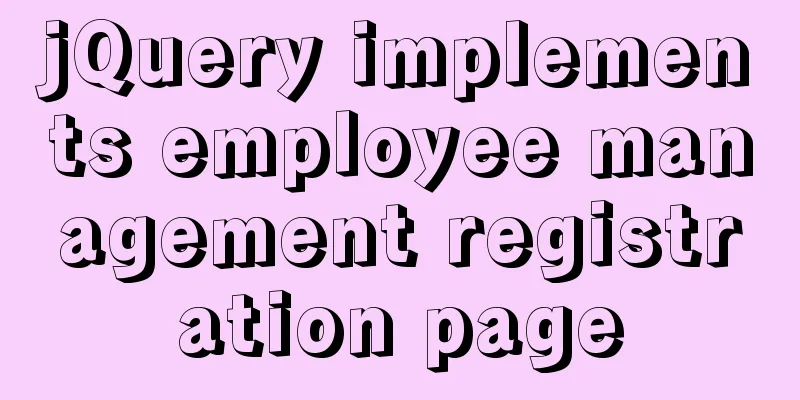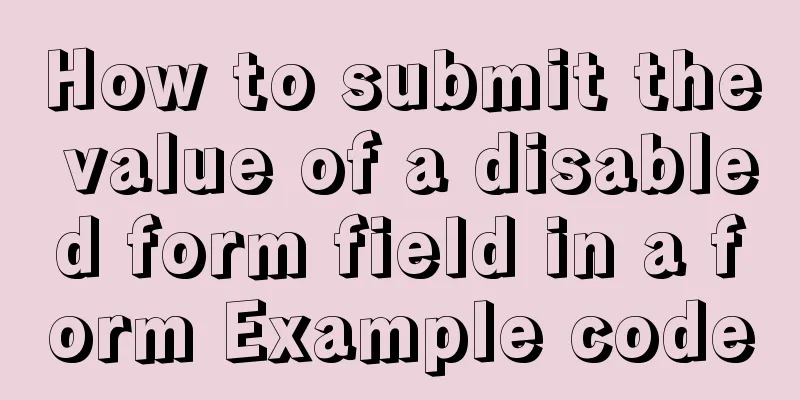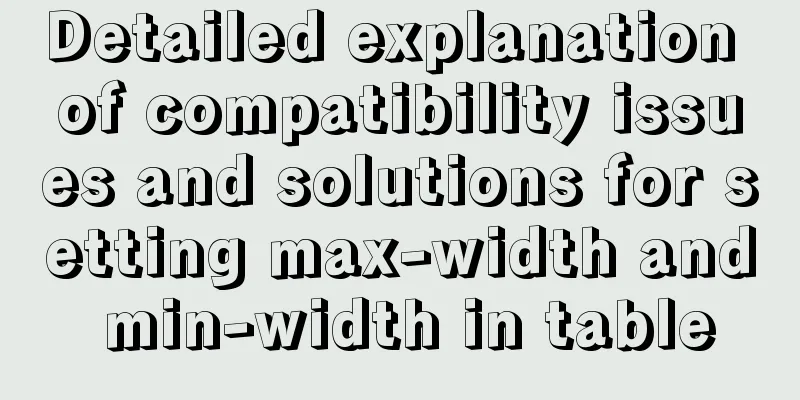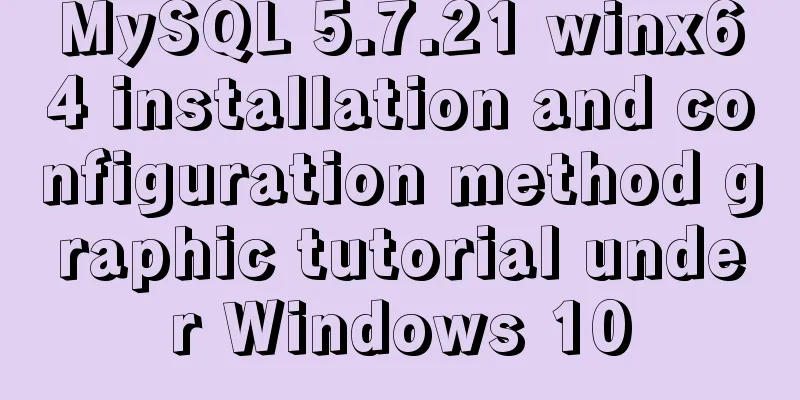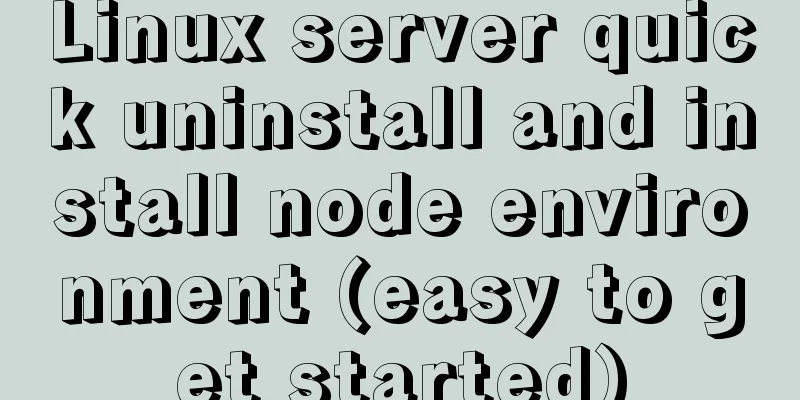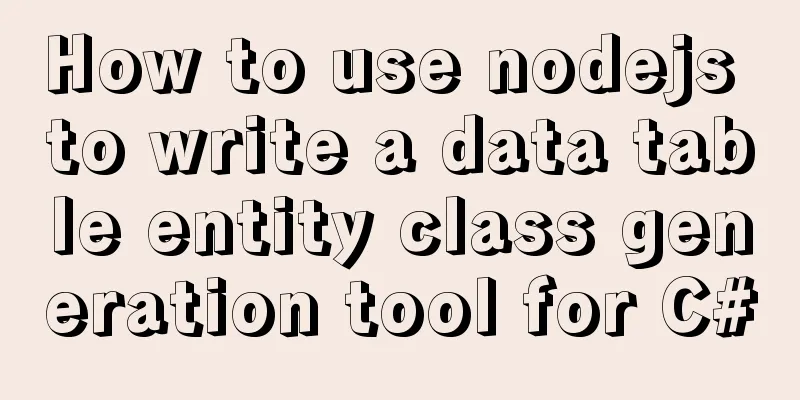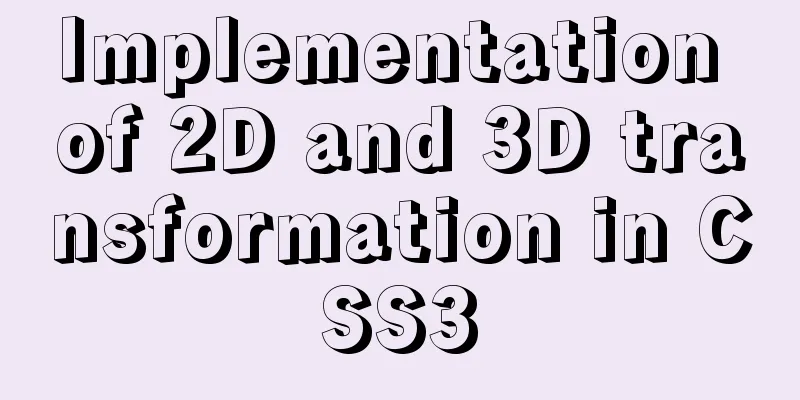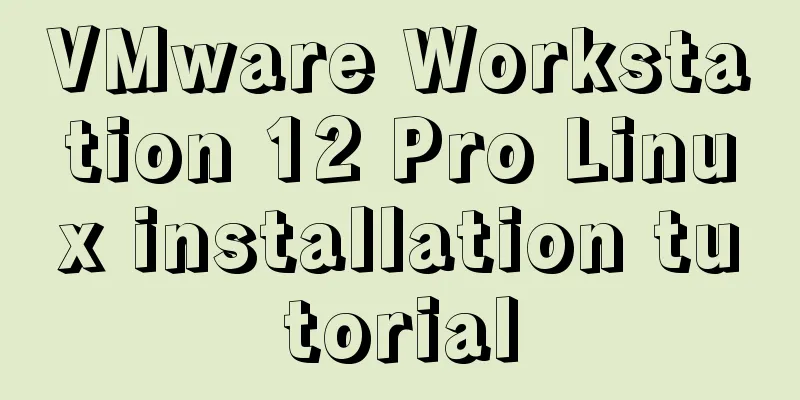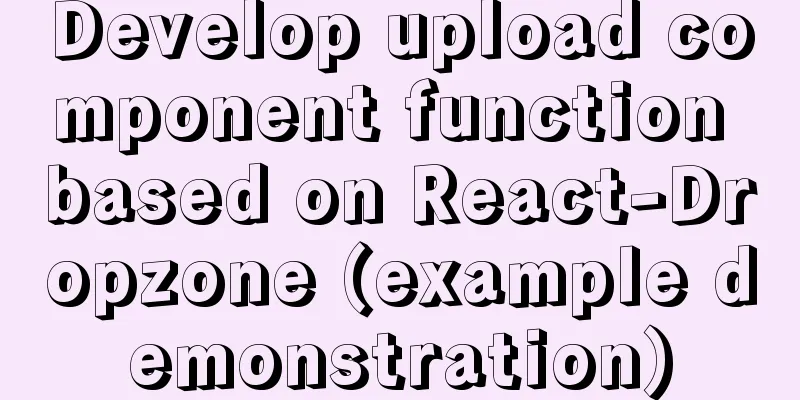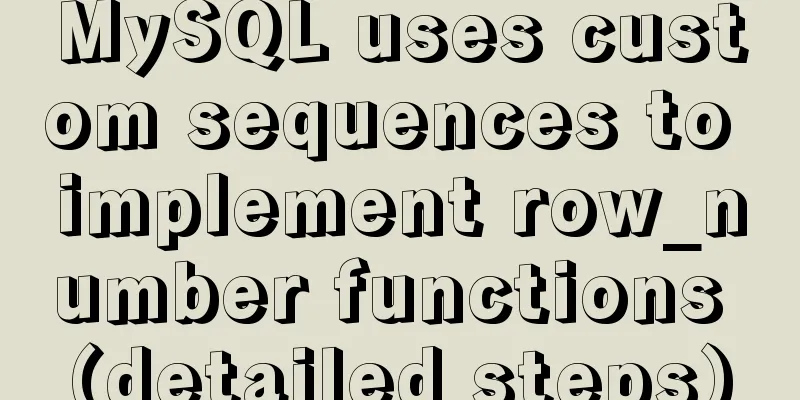Native javascript+CSS to achieve the effect of carousel
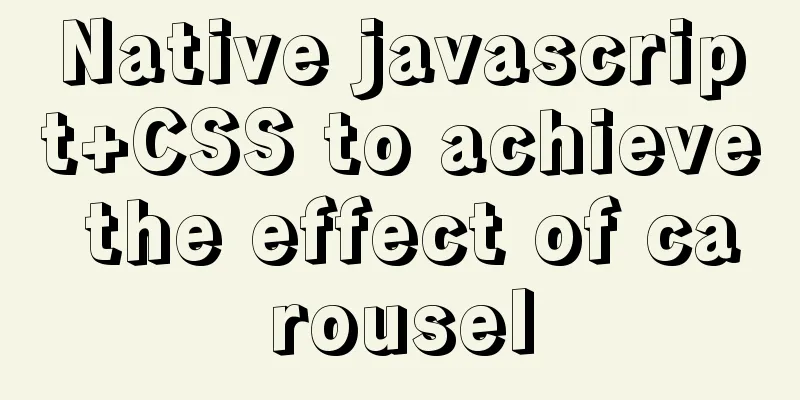
|
This article uses javascript+CSS to implement the specific code of the carousel effect for your reference. The specific content is as follows 1.html <ul id="banner" ></ul> 2.css
ul{
list-style:none;
position: absolute;
padding: 0;
left: 0;
right: 0;
bottom: 0;
top:0;
margin:auto;
width: 800px;
height:200px;
}3.js
//Generate a carousel export function generateBanner(){
let sz = new Array();
let cur_ul = document.getElementById('banner');
const recommends = this.recommends;
let timer = setInterval(getNextLi, 3000);
//Generate the carousel image li
for (let i = 0; i < recommends.length; i++) {
//Generate tags let cur_li = document.createElement("li");
let cur_img = document.createElement("img");
//Add attributes cur_img.src = recommends[i].pic;
//Add style cur_li.style.position = 'absolute';
cur_li.style.left = '0px';
cur_li.style.transitionDuration = '0.4s';
cur_li.style.cursor="pointer";
//ul total width 800, showing one complete 400px and two incomplete 200px
cur_img.style.width = '125px';
cur_img.style.height = "100px";
//Append child element cur_li.appendChild(cur_img);
cur_ul.appendChild(cur_li);
//Put all into array for easy operation sz.push(cur_li);
}
//Generate two icons generateAngleIcons();
//Use the last three pictures to display let len = sz.length - 1;
//The third from the last showThreeLi();
//Get the next li display and put the first one at the end of the array function getNextLi() {
const li = sz[0];
sz = sz.slice(1);
sz.push(li);
//All li are restored for (let i = 0; i < sz.length; i++) {
//All li are restored to their original size sz[i].style.transform = "scale(1)";
sz[i].style.left = "0px";
//li covers from small to large sz[i].style.zIndex = i;
//Hide all sz[i].style.display = "none";
}
//Show the last three pictures showThreeLi();
}
//Show the last three pictures function showThreeLi() {
sz[len - 2].style.left = "0px";
//The second to last picture sz[len - 1].style.left = "120px";
sz[len - 1].style.zIndex = 100;
sz[len - 1].style.transform = "scale(1.3)";
//The last one sz[len].style.left = "230px";
//Display sz[len - 2].style.display = "block";
sz[len - 1].style.display = "block";
sz[len].style.display = "block";
}
function generateAngleIcons(){
const icons = new Array();
for (let i = 0; i < 2; i++) {
//Generate icon li
let cur_li = document.createElement("li");
//Add style cur_li.style.position = 'absolute';
cur_li.style.top = '0px';
cur_li.style.bottom = '0px';
cur_li.style.margin = "auto";
cur_li.style.paddingTop="100px";
cur_li.style.paddingBottom="100px";
cur_li.style.zIndex = 20;
icons.push(cur_li);
}
icons[0].style.left = '0px';
icons[1].style.right = '0px';
icons[0].innerHTML = '<i class="angle left icon"></i>'
icons[1].innerHTML = '<i class="angle right icon"></i>'
cur_ul.appendChild(icons[1]);
cur_ul.appendChild(icons[0]);
}
}The above is the full content of this article. I hope it will be helpful for everyone’s study. I also hope that everyone will support 123WORDPRESS.COM. You may also be interested in:
|
<<: How to Install Oracle Java 14 on Ubuntu Linux
>>: MySQL trigger trigger add, delete, modify and query operation example
Recommend
How to check disk usage in Linux
1. Use the df command to view the overall disk us...
Mysql solves the database N+1 query problem
Introduction In orm frameworks, such as hibernate...
Example of how to build a Harbor public repository with Docker
The previous blog post talked about the Registry ...
echars 3D map solution for custom colors of regions
Table of contents question extend Solving the pro...
Use CSS to achieve three-column adaptive layout (fixed width on both sides, adaptive in the middle)
The so-called three-column adaptive layout means ...
Basic knowledge of MySQL database
Table of contents 1. Understanding Databases 1.1 ...
Linux Check the installation location of the software simple method
1. Check the software installation path: There is...
Complete steps to configure a static IP address for a Linux virtual machine
Preface In many cases, we will use virtual machin...
Reflection and Proxy in Front-end JavaScript
Table of contents 1. What is reflection? 2. Refle...
10 kinds of loading animations implemented with CSS3, pick one and go?
Effect html <body> <div class="cont...
5 JavaScript Ways to Flatten Arrays
Table of contents 1. Concept of array flattening ...
CentOS7 uses rpm to install MySQL 5.7 tutorial diagram
1. Download 4 rpm packages mysql-community-client...
Detailed explanation of Linux rpm and yum commands and usage
RPM package management A packaging and installati...
How to set an alias for a custom path in Vue
How to configure custom path aliases in Vue In ou...
XHTML introductory tutorial: text formatting and special characters
<br />This section introduces how to impleme...