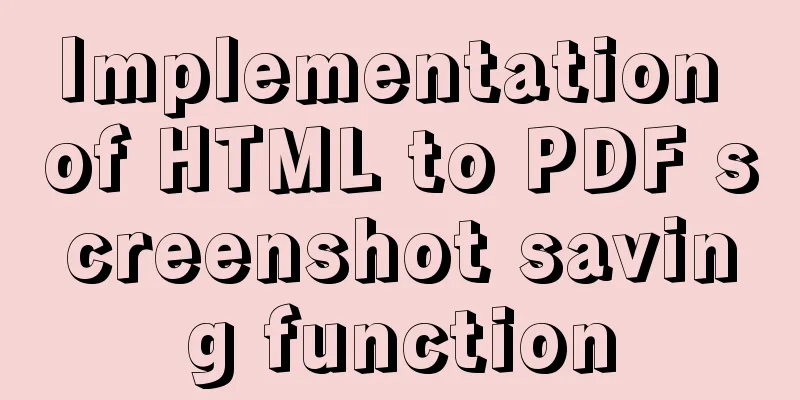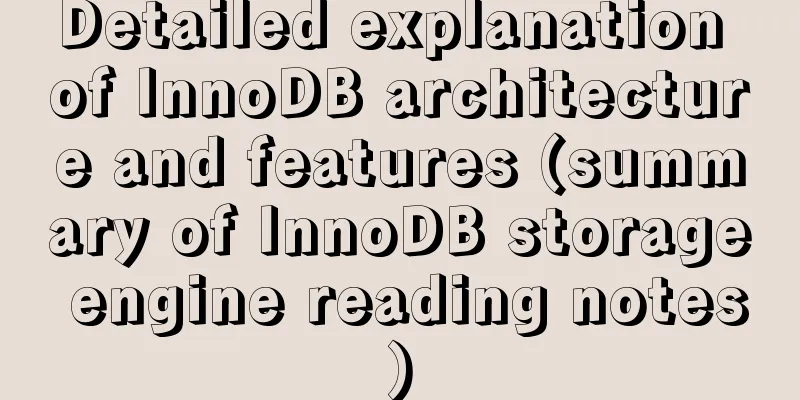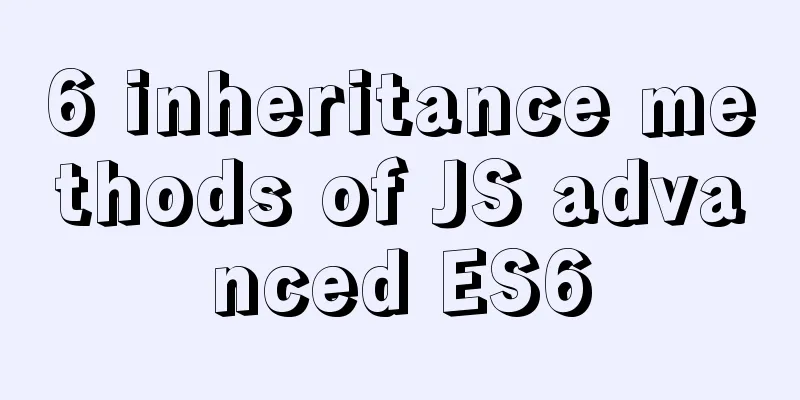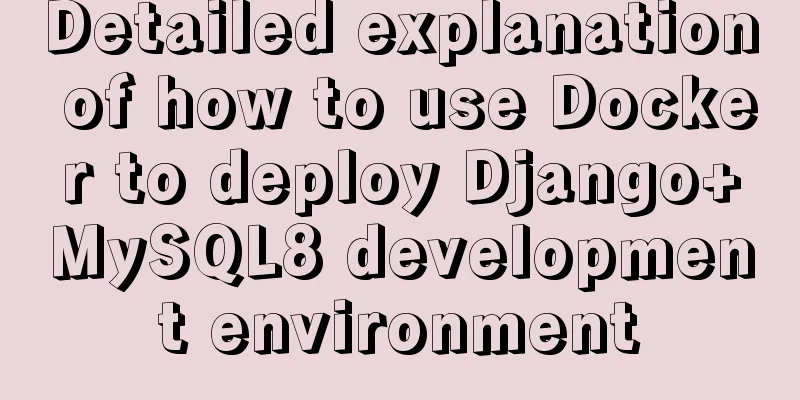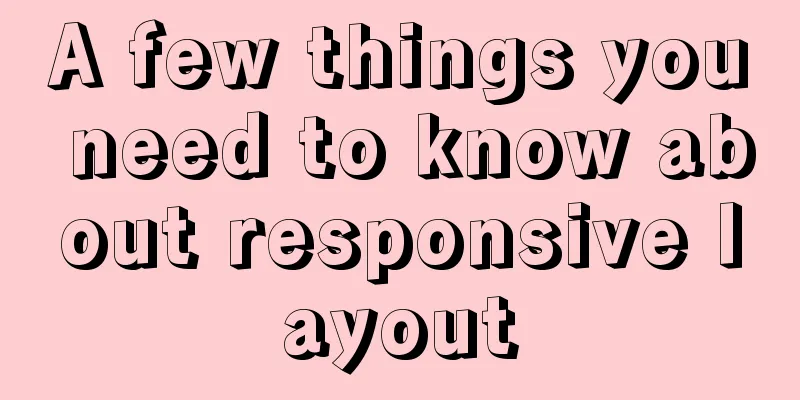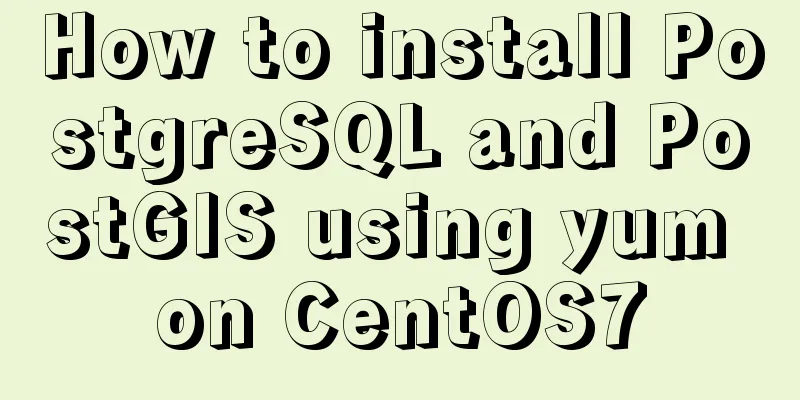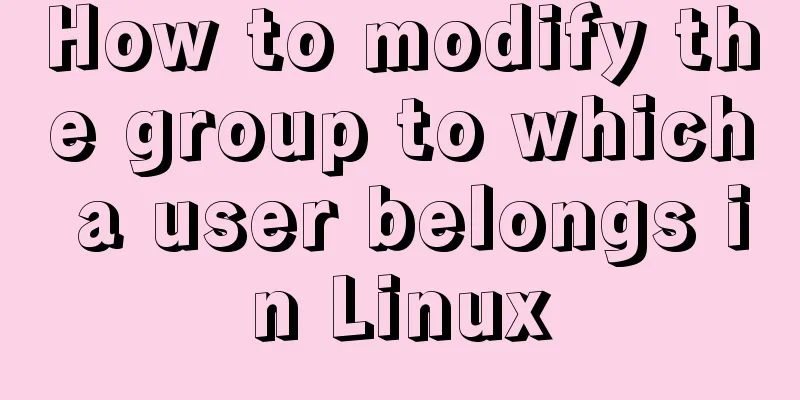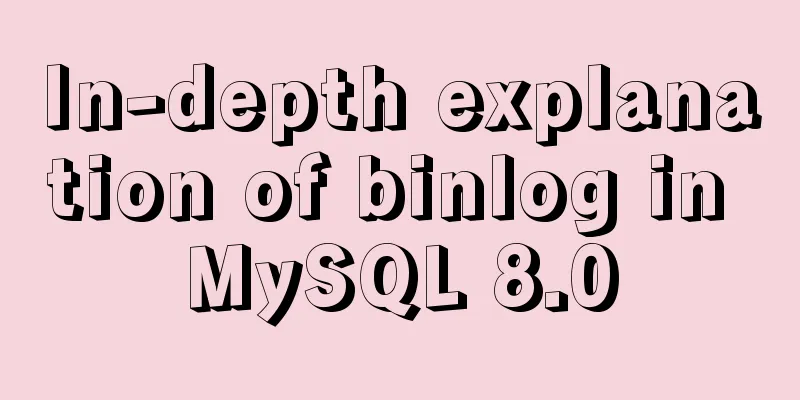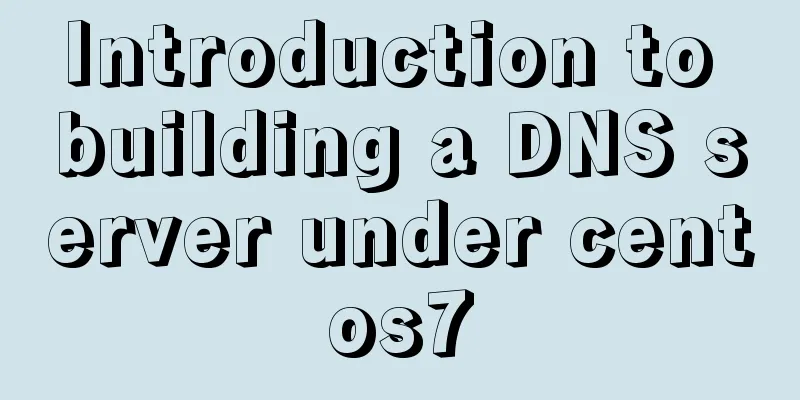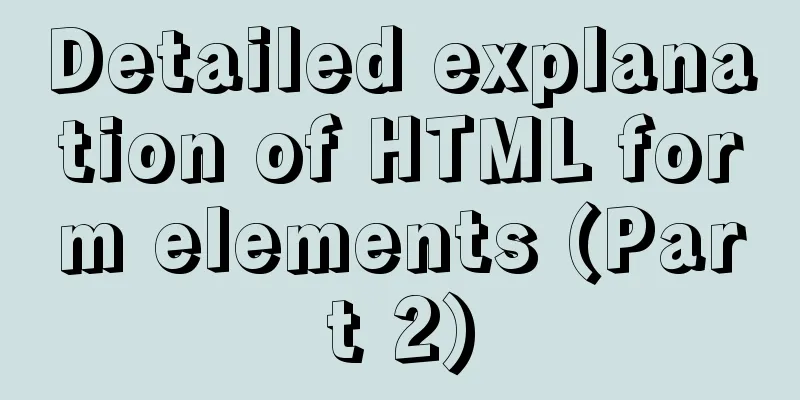How to submit the value of a disabled form field in a form Example code
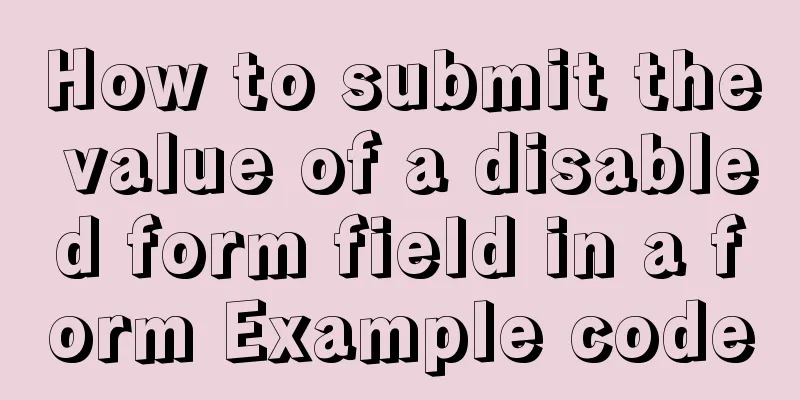
|
If a form field in a form is set to disabled, the value of the form field will not be submitted. But sometimes you do need to submit this value. There are many solutions, such as using readonly instead of disabled, but I think none of them are very good (the specific reasons are omitted). I thought of a solution, which is to copy the form to be submitted before submitting it, then set the disabled attribute of all form fields in the copied form to false, and then submit the copied form. The following is the demonstration code (save the code to a file named submit.html to observe the demonstration effect). Copy code The code is as follows:<html> <head> <meta http-equiv="Content-Type" content="text/html; charset=shift-jis"> <title> Submit form </title> <script> function doSubmit(form) { var newForm = form.cloneNode(true); enableFields(newForm.getElementsByTagName("input")); enableFields(newForm.getElementsByTagName("textarea")); enableFields(newForm.getElementsByTagName("select")); newForm.style.display = "none"; document.body.appendChild(newForm); newForm.submit(); } function enableFields(fields) { for(var i=0;i<fields.length;i++) { var field = fields[i]; if (field instanceof(Array)) { for (var j=0;j<field.length;j++) { field[j].disabled = false; } } else { field.disabled = false; } } } </script> </head> <body> <form action="submit.html"> <input type="text" name="text" value="tt" disabled/> <input type="radio" name="radio" value="r1" checked disabled>r1 <input type="radio" name="radio" value="r2">r2 <input type="checkbox" name="checkbox" value="c1">c1 <input type="checkbox" name="checkbox" value="c2" checked disabled>c2 <select name="select" disabled> <option value="1">1</option> <option value="2">2</option> </select> <textarea name="textarea" disabled>123</textarea> <input type="button" value="submit" onclick="doSubmit(this.form)"> </form> </body> |
<<: CSS3 realizes the graphic falling animation effect
>>: Detailed explanation of ES6 Promise usage
Recommend
How to shrink the log file in MYSQL SERVER
The transaction log records the operations on the...
The latest popular script Autojs source code sharing
Today I will share with you a source code contain...
The whole process of Vue page first load optimization
Table of contents Preface 1. Image Optimization 2...
Ubuntu installs scrcpy to complete mobile phone screen projection and control (another way to use QQ WeChat in Ubuntu)
Scrcpy Installation snap install scrcpy adb servi...
MySQL database aggregate query and union query operations
Table of contents 1. Insert the queried results 2...
Detailed graphic tutorial on installation, startup and basic configuration of MySQL under Windows version
download: Step 1: Open the website (enter the off...
JavaScript to achieve simple drag effect
This article shares the specific code of JavaScri...
Summary of some common configurations and techniques of Nginx
Preface This article lists several common, practi...
Solve the problem of importing Web projects into Idea and publishing them to Tomcat
Idea imports an existing web project and publishe...
C# implements MySQL command line backup and recovery
There are many tools available for backing up MyS...
Implementation of react automatic construction routing
Table of contents sequence 1. Centralized routing...
Steps and pitfalls of upgrading linux mysql5.5 to mysql5.7
Table of contents Linux MySQL 5.5 upgraded to MyS...
Tips for writing concise React components
Table of contents Avoid using the spread operator...
Native js to implement drop-down box selection component
This article example shares the specific code of ...
Detailed explanation of the differences between the four types of positioning in CSS
We all know that the commonly used positioning me...