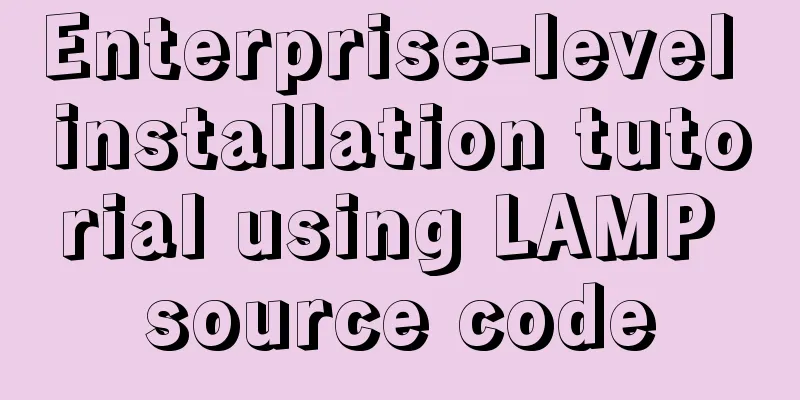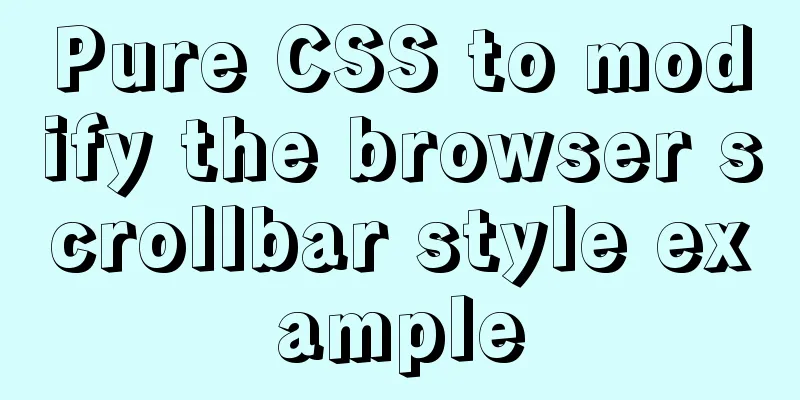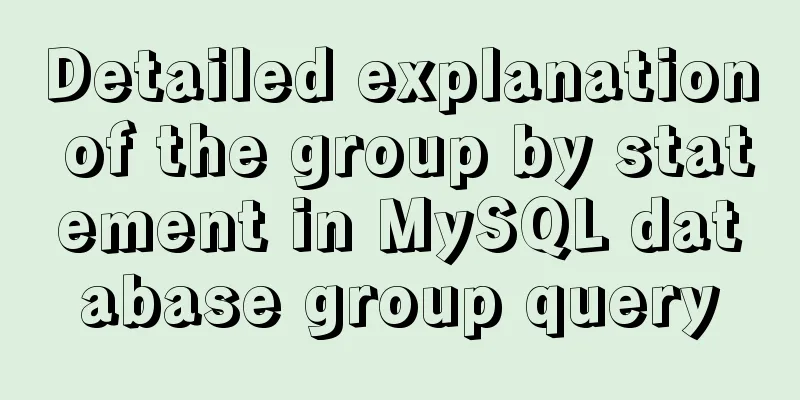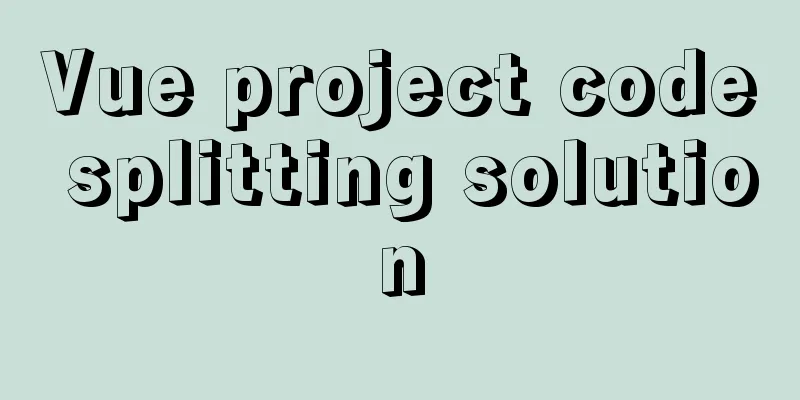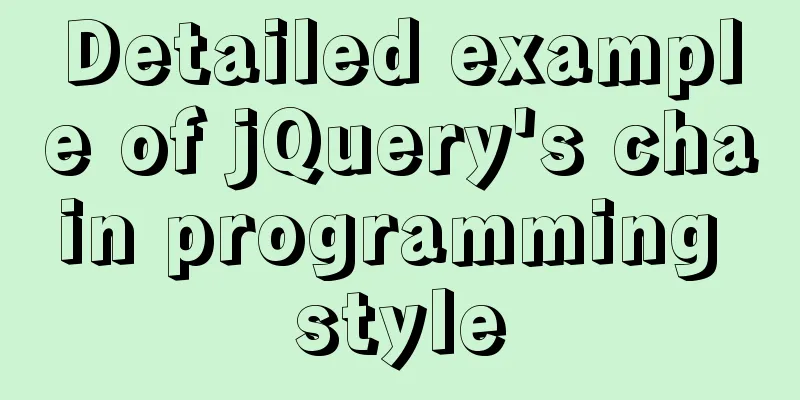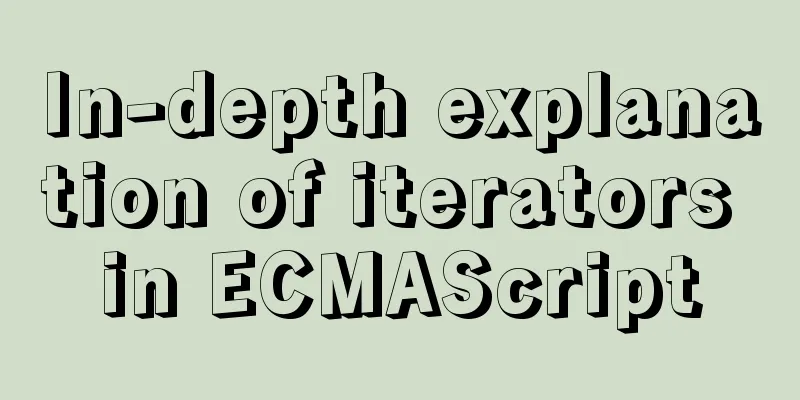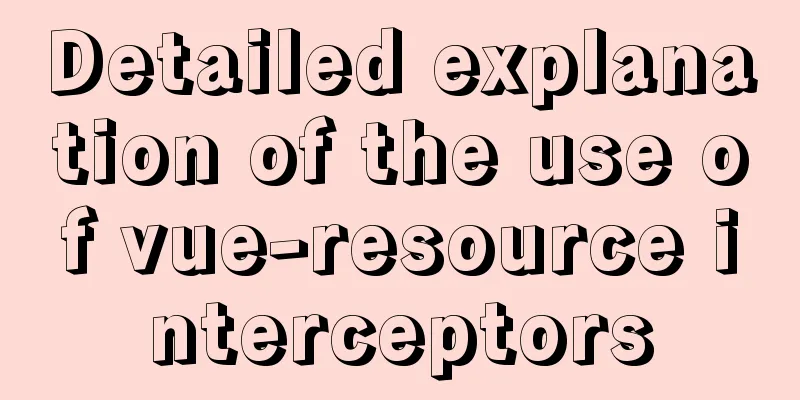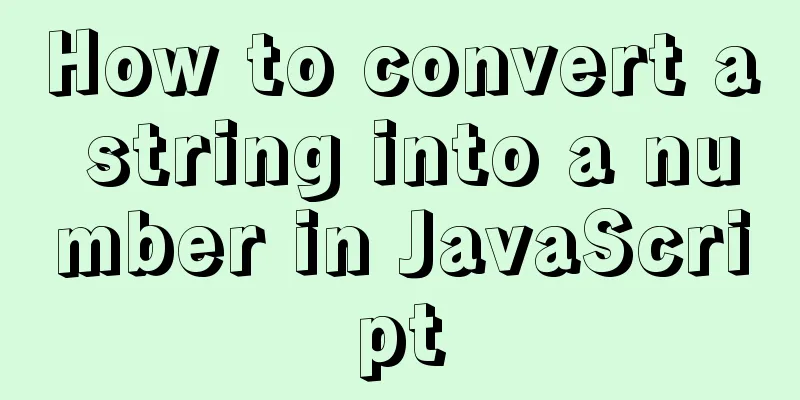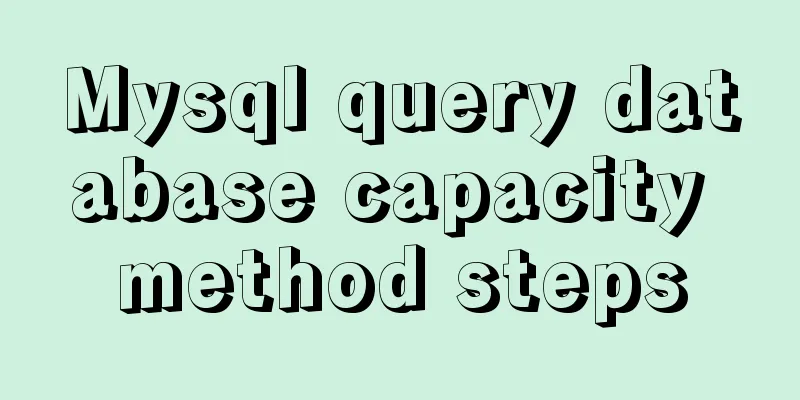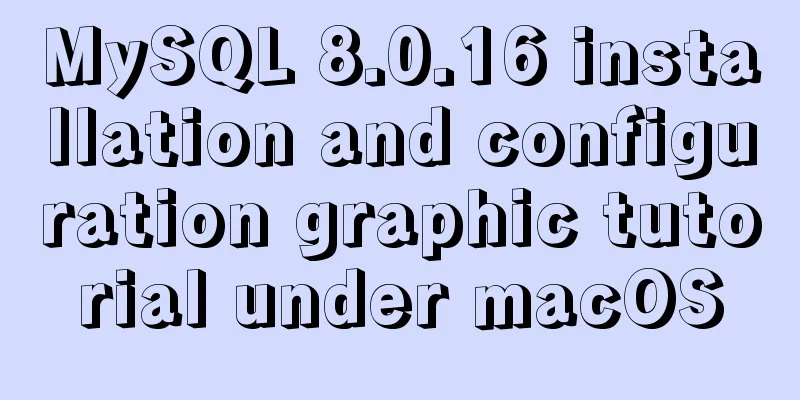C# implements MySQL command line backup and recovery
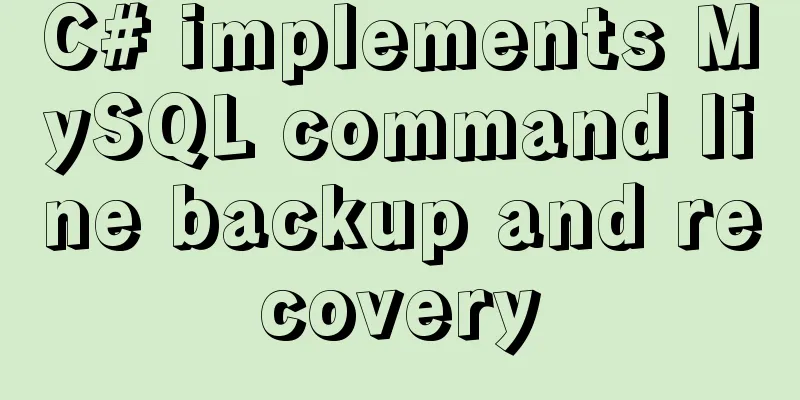
|
There are many tools available for backing up MySQL databases. In the past two days, I wrote a small tool that uses C# to call MYSQL's mysqldump command to complete the backup and recovery of MySQL databases. Let's first talk about how to use the mysqldump command to back up the MySQL database. mysqldump -hhostname -uusername -ppassword databasename > backupfile.sql Compress and back up the MySQL database directly mysqldump -hhostname -uusername -ppassword databasename | gzip > backupfile.sql.gz Back up a table(s) in the MySQL database mysqldump -hhostname -uusername -ppassword databasename specific_table1 specific_table2 > backupfile.sql Back up multiple MySQL databases simultaneously mysqldump -hhostname -uusername -ppassword –databases databasename1 databasename2 databasename3 > multibackupfile.sql Back up only the database structure mysqldump –no-data –databases databasename1 databasename2 databasename3 > structurebackupfile.sql Back up all databases on the server mysqldump –all-databases > allbackupfile.sql Command to restore MySQL database mysql -hhostname -uusername -ppassword databasename < backupfile.sql Restoring a compressed MySQL database gunzip < backupfile.sql.gz | mysql -uusername -ppassword databasename Transfer the database to the new server mysqldump -uusername -ppassword databasename | mysql –host=*.*.*.* -C databasename Using C# to operate MYSQL backup and recovery is mainly achieved by using C# to execute external programs Below is some C# source code
/// <summary>
/// Back up the database to a specific directory/// </summary>
/// <param name="binfolderpath">Bin folder directory, used to get the mysqldump.exe file</param>
/// <param name="server">Server</param>
/// <param name="user">User name</param>
/// <param name="pass">Password</param>
/// <param name="db">Database name to be backed up</param>
/// <param name="backupfile">What file to back up to</param>
/// <returns></returns>
public static bool BackupDB(string binfolderpath, string server, string character, string user, string pass, string db, string backupfile)
{
string command = string.Format("mysqldump.exe --quick --host=\"{0}\" --default-character-set=\"{1}\" --lock-tables --verbose --force --port=3306 --user=\"{2}\" --password=\"{3}\" \"{4}\" -r \"{5}\"",server, character.Trim().ToLower(), user, pass, db, backupfile);
StartCmd(binfolderpath + @"\", command);
if (File.Exists(backupfile))
{
return true;
}
else
{
return false;
}
}
/// <summary>
/// Restore the specified database to the specified file/// </summary>
/// <param name="binfolderpath">Bin folder directory, used to get the mysqldump.exe file</param>
/// <param name="server">Server</param>
/// <param name="user">User name</param>
/// <param name="pass">Password</param>
/// <param name="db">Database name to be backed up</param>
/// <param name="backupfile">SQL file to be restored</param>
/// <returns></returns>
public static bool RestoreDB(string binfolderpath, string character, string server, string user, string pass, string db, string restorefile)
{
string command = string.Format("mysql.exe --host=\"{0}\" --default-character-set=\"{1}\" --port=3306 --user=\"{2}\" --password=\"{3}\" \"{4}\"<\"{5}\"", server, character.Trim().ToLower(), user, pass, db, restorefile);
StartCmd(binfolderpath + @"\", command);
return true;
}The database backup and recovery function can be implemented with just a few lines of code. The main principle of implementing MySQL command line backup and recovery in C# is to use C# to execute external programs. There are other implementation methods. You can learn more about them. You may also be interested in:
|
<<: Detailed explanation of several ways of communication between Linux user state and kernel state
>>: How to use module fs file system in Nodejs
Recommend
Detailed installation and configuration of Subversion (SVN) under Ubuntu
If you are a software developer, you must be fami...
10 excellent Web UI libraries/frameworks
1. IT Mill Toolkit IT Mill Toolkit is an open sou...
Understanding the CSS transform-origin property
Preface I recently made a fireworks animation, wh...
CSS stacking and z-index example code
Cascading and Cascading Levels HTML elements are ...
MYSQL5.6.33 database master/slave (Master/Slave) synchronization installation and configuration details (Master-Linux Slave-windows7)
1. Installation environment Here is also a record...
Classification of web page color properties
Classification of color properties Any color can ...
Solution to the problem of not being able to access the Internet when installing centos7 with VmWare
What to do if VmWare cannot access the Internet w...
Implementation of Docker private library
Installing and deploying a private Docker Registr...
SQL Practice Exercise: Online Mall Database Product Category Data Operation
Online shopping mall database-product category da...
mysql command line script execution example
This article uses an example to illustrate the ex...
How to implement simple data monitoring with JS
Table of contents Overview first step Step 2 Why ...
Vue implements video upload function
This article example shares the specific code of ...
Detailed graphic tutorial on installing and uninstalling Tomcat8 on Linux
[ Linux installation of Tomcat8 ] Uninstall Tomca...
Detailed explanation of MySQL custom functions and stored procedures
Preface This article mainly introduces the releva...
Windows 10 installation vmware14 tutorial diagram
Software Download Download software link: https:/...