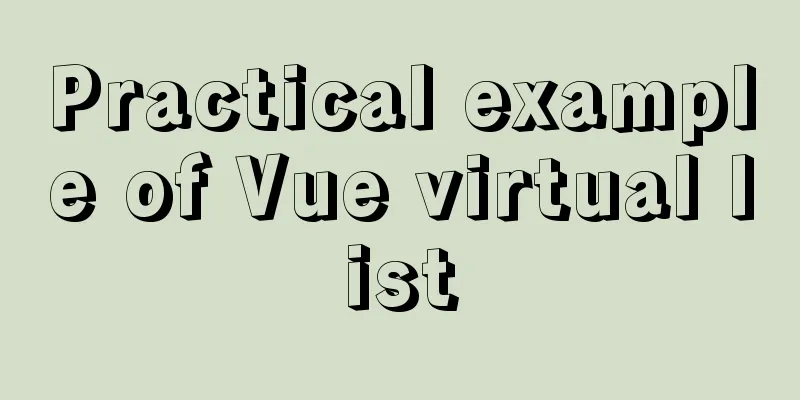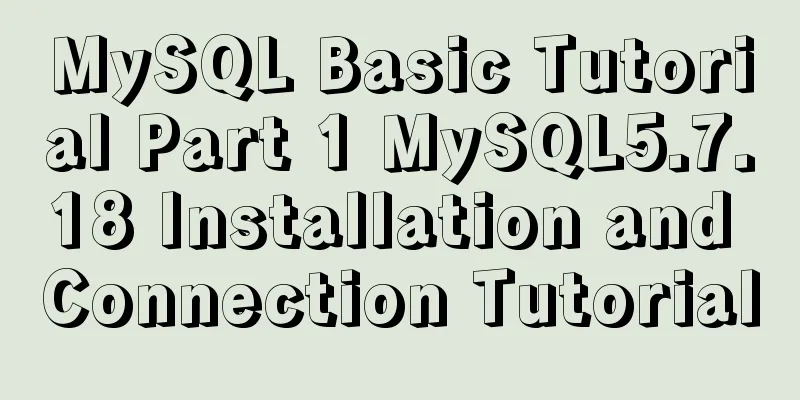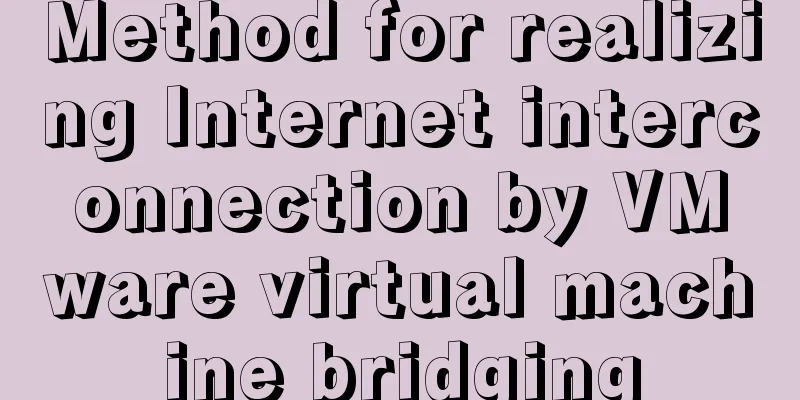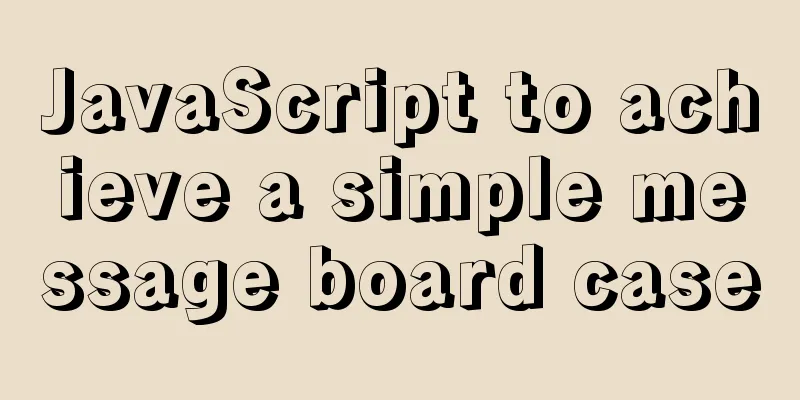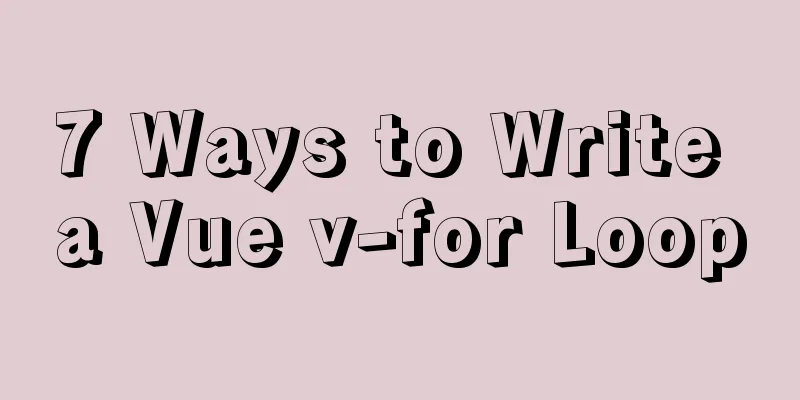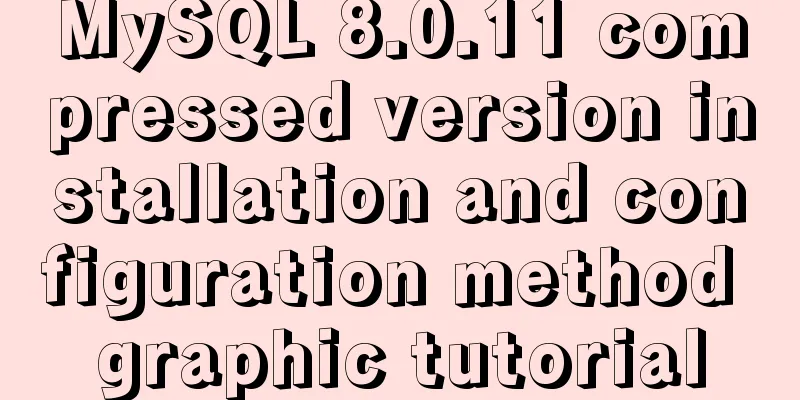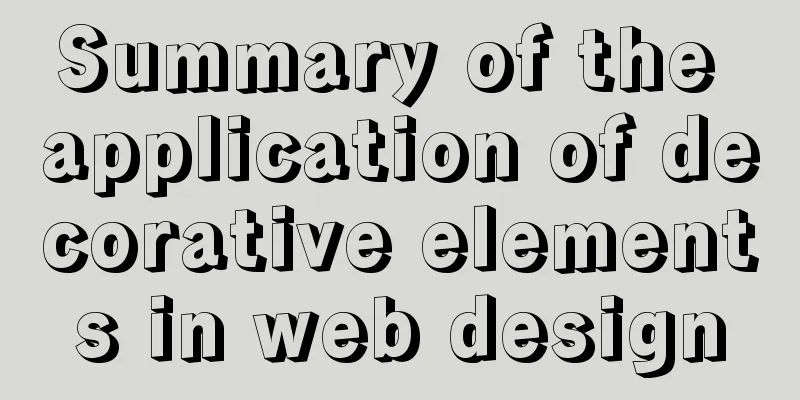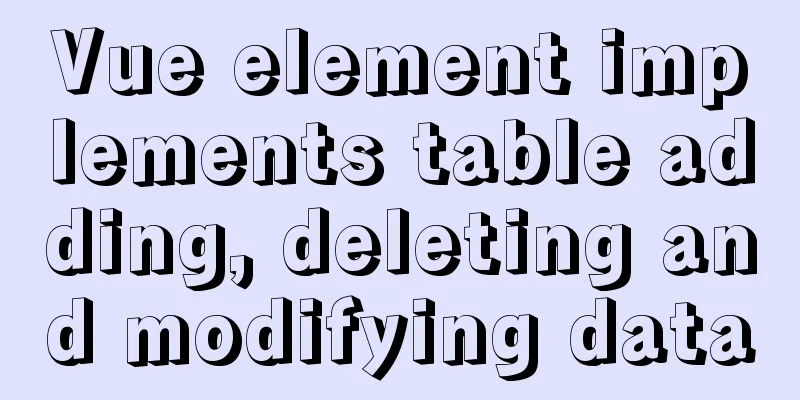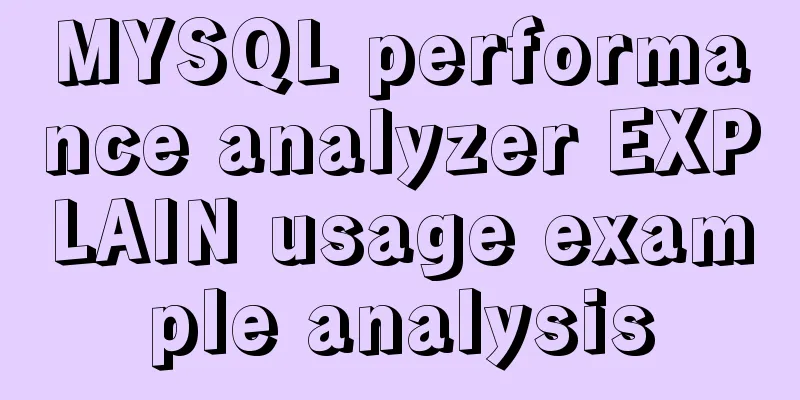Detailed graphic tutorial on installing and uninstalling Tomcat8 on Linux
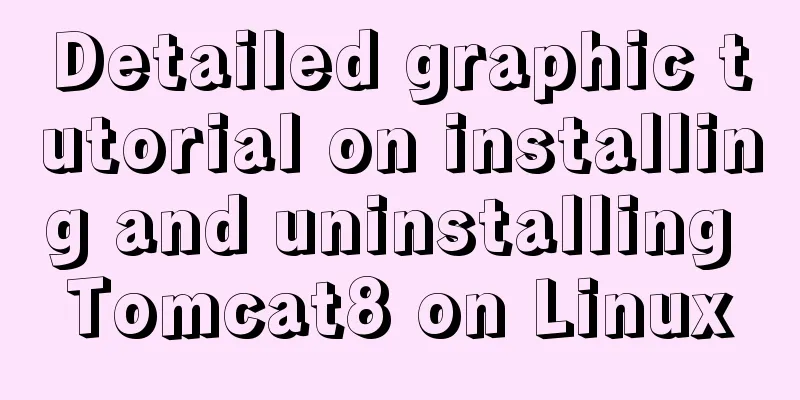
|
[ Linux installation of Tomcat8 ] Uninstall Tomcat - Stop Tomcat first # systemctl stop tomcat # yum remove tomcat
rpm installed can be removed with yum remove tomcat Install Apache Tomcat8 using the open source image download from Central China Normal University of Science and Technology
# wget http://mirrors.hust.edu.cn/apache/tomcat/tomcat-8/v8.5.37/bin/apache-tomcat-8.5.37.tar.gz
Unzip Tomcat and delete the installation package - you can set the storage location you want when unzipping # rm -rf apache-tomcat-8.5.37.tar.gz # tar -vzxf apache-tomcat-8.5.37.tar.gz
Move Tomcat to /usr/local/ and rename it # mv apache-tomcat-8.5.37 /usr/local/tomcat
Start Tomcat # cd /usr/local/tomcat/bin # ./startup.sh
Check whether the Tomcat service is started Shutdown Tomcat # cd /usr/local/tomcat/bin # ./shutdown.sh
Check Tomcat version # cd /usr/local/tomcat/bin # ./version.sh
server.xml configuration
# vim /usr/local/tomcat/conf/server.xml
<Connector executor="tomcatThreadPool" port="8080"
protocol="org.apache.coyote.http11.Http11NioProtocol"
maxThreads="1000" minSpareThreads="100" maxSpareThreads="200"
acceptCount="1000" disableUploadTimeout="true" connectionTimeout="20000"
URIEncoding="UTF-8" enableLookups="false" compression="on"
compressionMinSize="2048"
compressableMimeType="text/html,text/xml,text/javascript,text/css,text/plain,image/gif,image/jpg,image/png" redirectPort="8443" />
Set startup Edit rc.local file Add the last line /root/apache-tomcat-8.5.37/bin/startup.sh /usr/local/tomcat/bin/startup.sh
Restart the server to take effect (the virtual machine will restart) # reboot Tomcat Directory Structure
webapps directory structure
Summarize The above is a detailed graphic tutorial on how to install and uninstall Tomcat8 in Linux. I hope it will be helpful to you. If you have any questions, please leave me a message and I will reply to you in time. I would also like to thank everyone for their support of the 123WORDPRESS.COM website! You may also be interested in:
|
<<: How to add file prefixes in batches in Linux
>>: A brief summary of all encapsulation methods in Vue
Recommend
MySQL SQL statement method to hide the middle four digits of the mobile phone number
First query table structure (sys_users): SELECT *...
MySQL 8.0.19 Installation Tutorial
Download the installation package from the offici...
Web front-end performance optimization
Web front-end optimization best practices: conten...
Detailed explanation of how to introduce custom fonts (font-face) in CSS
Why did I use this? It all started with the makin...
Nodejs-cluster module knowledge points summary and example usage
The interviewer will sometimes ask you, tell me h...
Function overloading in TypeScript
Table of contents 1. Function signature 2. Functi...
Detailed instructions for installing Jenkins on Ubuntu 16.04
1. Prerequisites JDK has been installed echo $PAT...
How to elegantly back up MySQL account information
Preface: I recently encountered the problem of in...
Implementation process of row_number in MySQL
1. Background Generally, in a data warehouse envi...
The meaning and usage of linux cd
What does linux cd mean? In Linux, cd means chang...
Collection of 12 practical web online tools
1. Favicon.cc To create ico icon websites online,...
A brief analysis of Linux to check the firewall status and the status of the ports open to the outside world
1. Check the firewall status Check the firewall s...
Detailed explanation of the practical application of centos7 esxi6.7 template
1. Create a centos7.6 system and optimize the sys...
XHTML introductory tutorial: Application of table tags
<br />Table is an awkward tag in XHTML, so y...
Docker custom network implementation
Table of contents 1. Customize the network to rea...