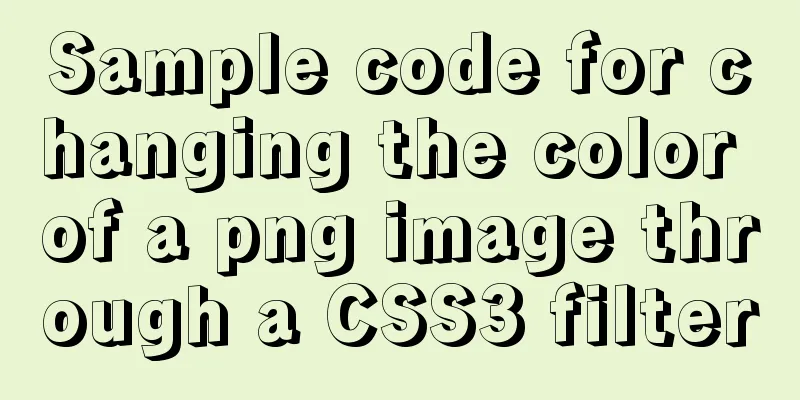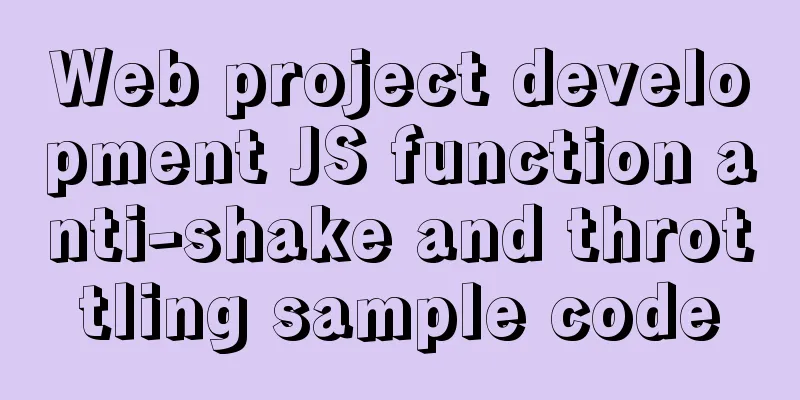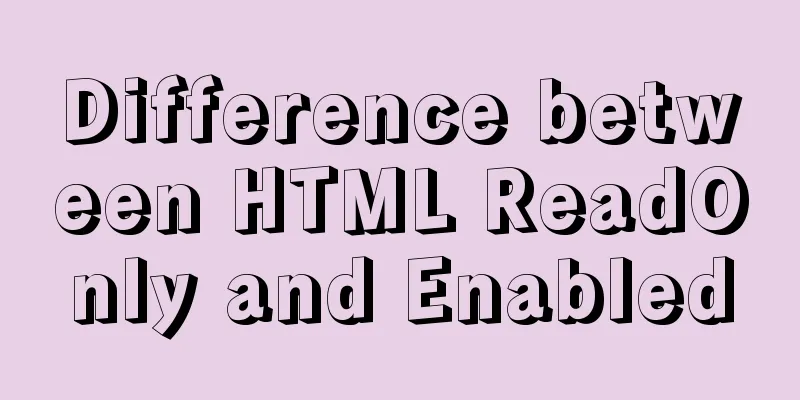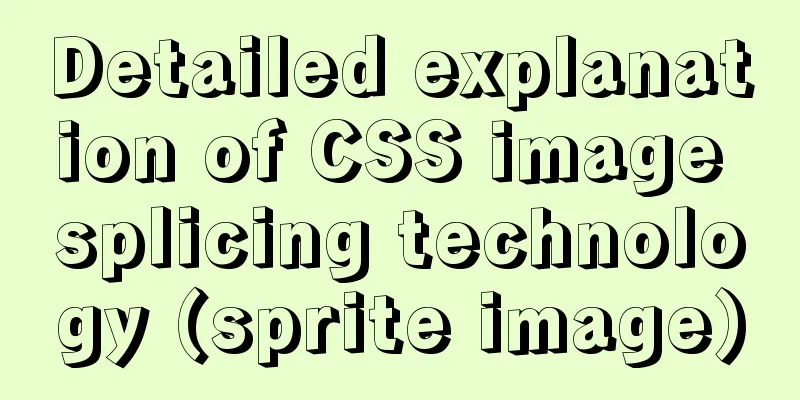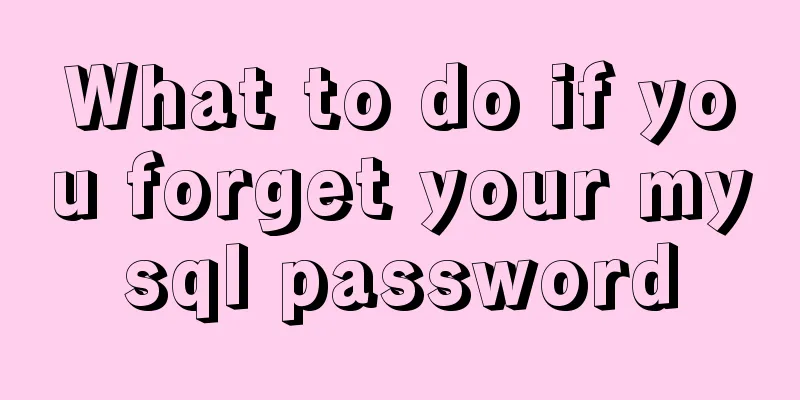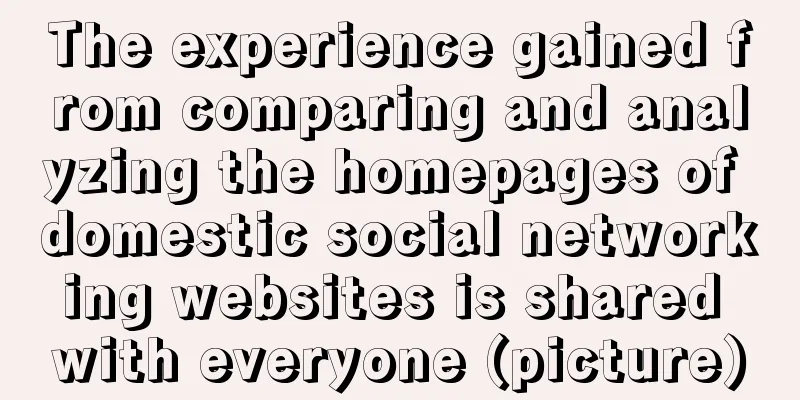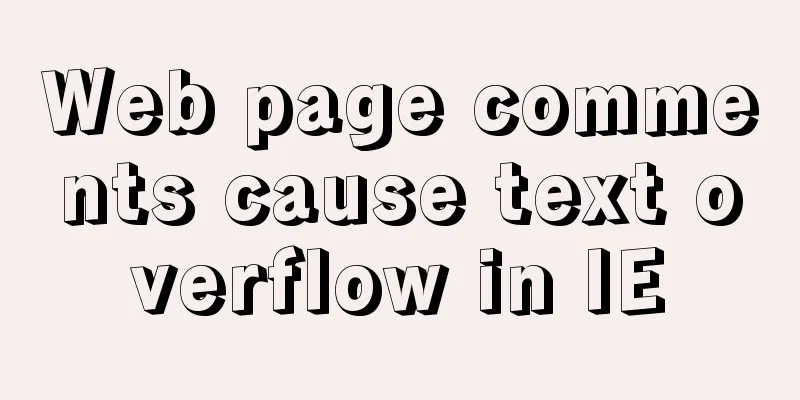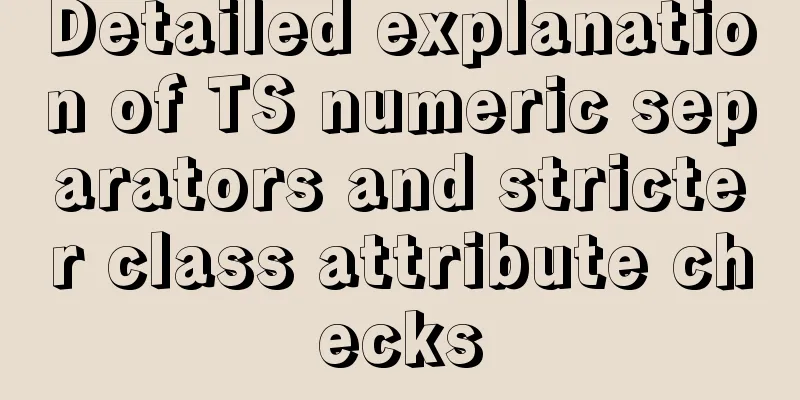A brief analysis of Linux to check the firewall status and the status of the ports open to the outside world
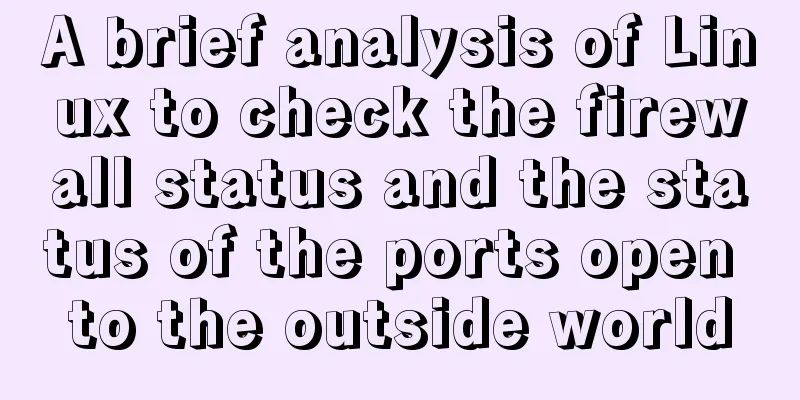
|
1. Check the firewall status Check the firewall status systemctl status firewalld Start the firewall systemctl start firewalld Disable the firewall systemctl stop firewalld Start the firewall service firewalld start If you cannot open First use: systemctl unmask firewalld.service Then: systemctl start firewalld.service 2. Check the status of open ports Query the open ports netstat -ntulp | grep port number: You can check a specific port number Check whether the specified port is open firewall-cmd --query-port=666/tcp If the prompt is yes, it means it is enabled; if the prompt is no, it means it is not enabled. 3. External development port Check whether the port you want to open is open: firewall-cmd --query-port=6379/tcp Add the specified port to be opened: firewall-cmd --add-port=123/tcp --permanent Reload the added port: firewall-cmd --reload Check whether the specified port is opened successfully: firewall-cmd --query-port=123/tcp Remove the specified port: firewall-cmd --permanent --remove-port=123/tcp Summarize The above is my introduction to checking the firewall status and the status of open ports in Linux. I hope it will be helpful to you! You may also be interested in:
|
<<: Detailed explanation of MySQL cursor concepts and usage
>>: Node.js uses express-fileupload middleware to upload files
Recommend
Implementation of Mysql User Rights Management
1. Introduction to MySQL permissions There are 4 ...
centos7.2 offline installation mysql5.7.18.tar.gz
Because of network isolation, MySQL cannot be ins...
Vue implements left and right sliding effect example code
Preface The effect problems used in personal actu...
Analysis of the principle of using PDO to prevent SQL injection
Preface This article uses pdo's preprocessing...
Detailed explanation of the solution to the failure of VMware to open the module diskearly
VMWare (Virtual Machine ware) is a "virtual ...
js method to realize shopping cart calculation
This article example shares the specific code of ...
Detailed explanation of the use of MySQL select cache mechanism
MySQL Query Cache is on by default. To some exten...
How to install and use Server-U 14 version
Introducing Server-U software Server-U is a very ...
How to locate MySQL slow queries
Preface I believe that everyone has had experienc...
Solution to the long delay of MySQL database master-slave replication
Preface The delay of MySQL master-slave replicati...
react+antd.3x implements ip input box
This article shares the specific code of react+an...
How to install and connect Navicat in MySQL 8.0.20 and what to pay attention to
Things to note 1. First, you need to create a my....
A brief discussion on how to choose and combine div and table
Page layout has always been my concern since I st...
CSS realizes the speech bubble effect with sharp corners in the small sharp corner chat dialog box
1. Use CSS to draw a small pointed-corner chat di...
MySQL derived table (Derived Table) simple usage example analysis
This article uses an example to describe the simp...