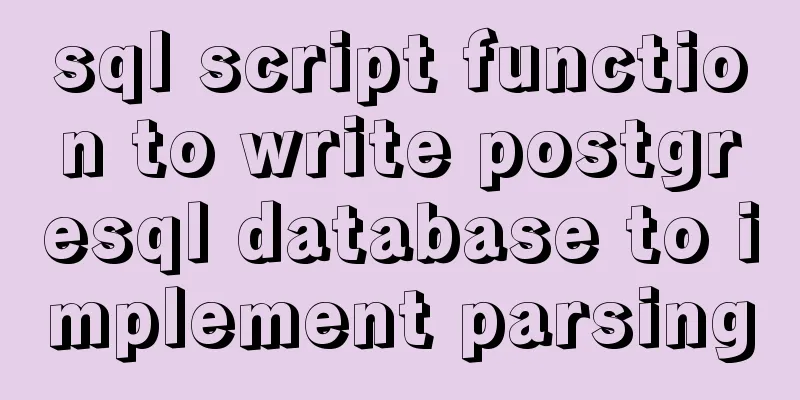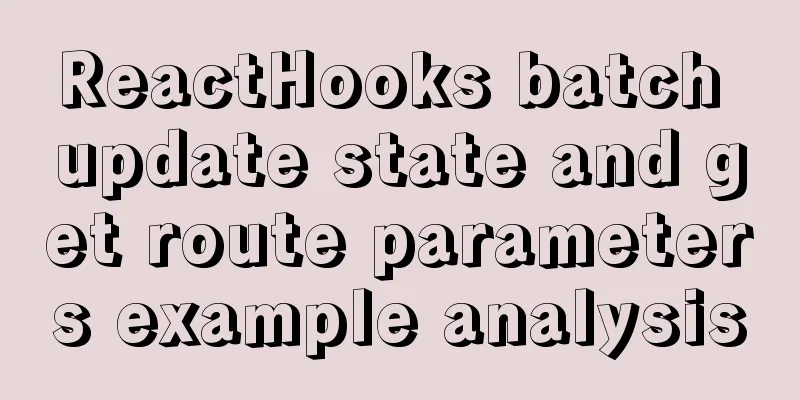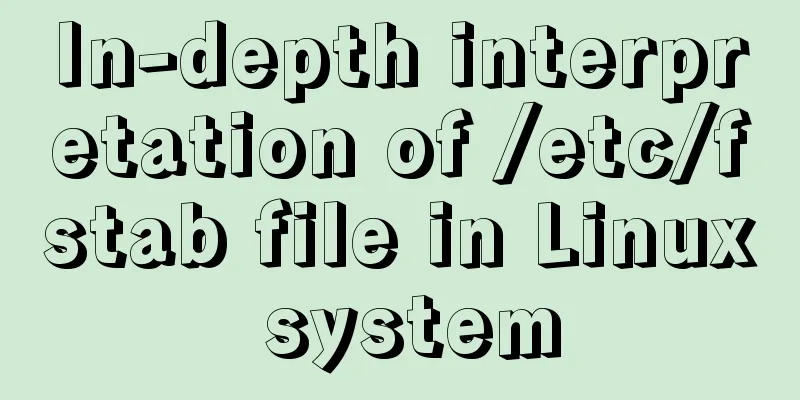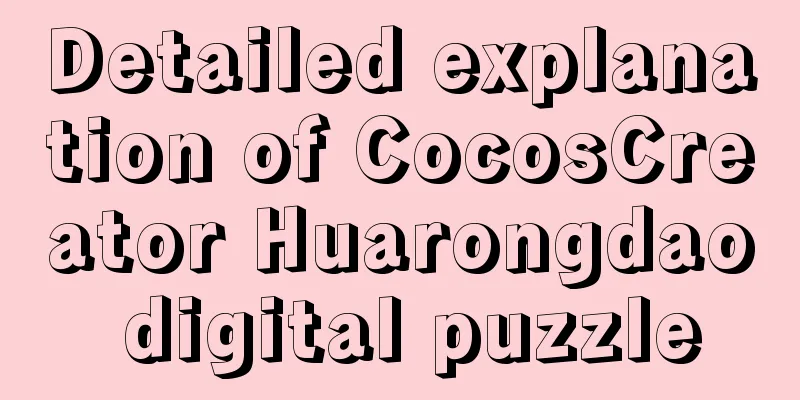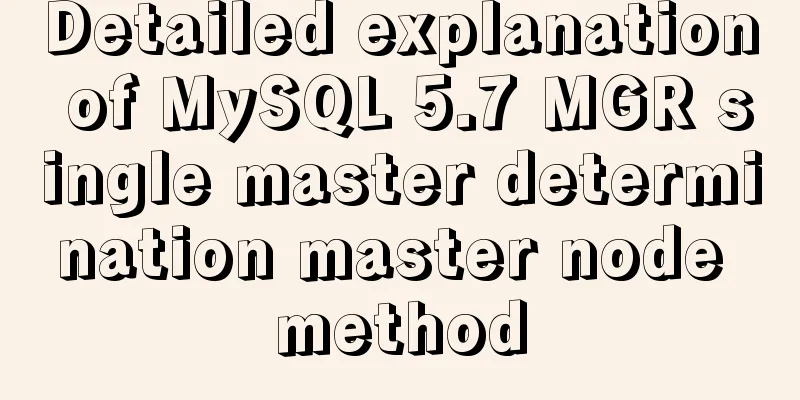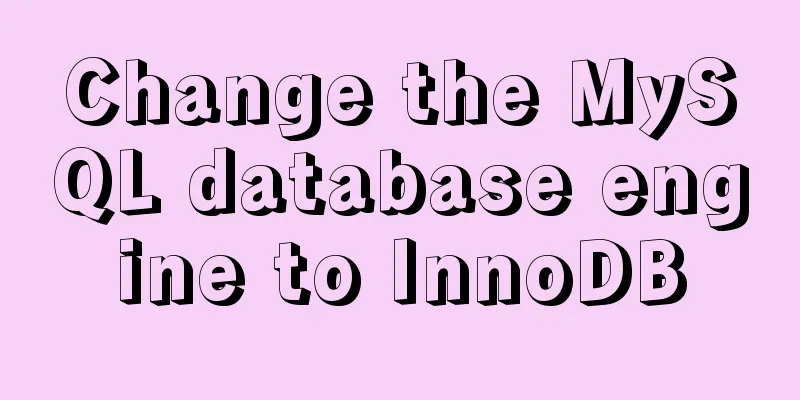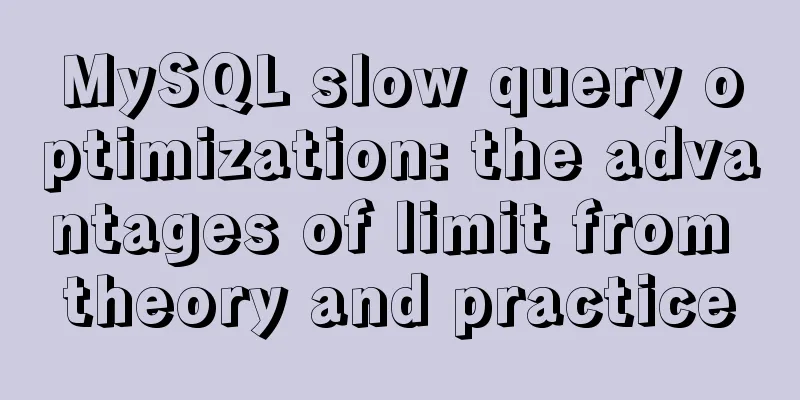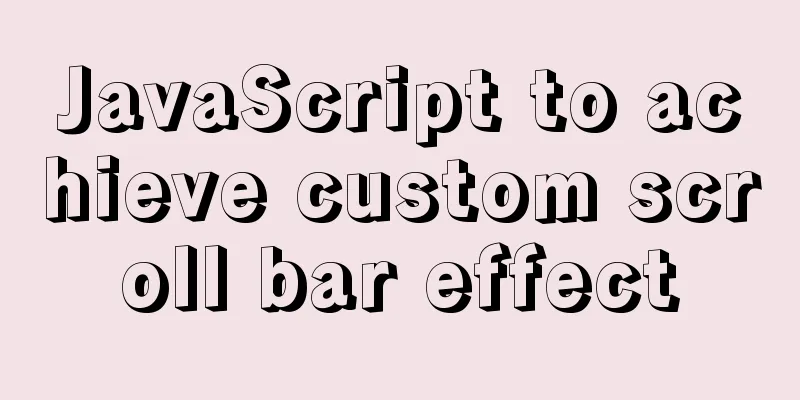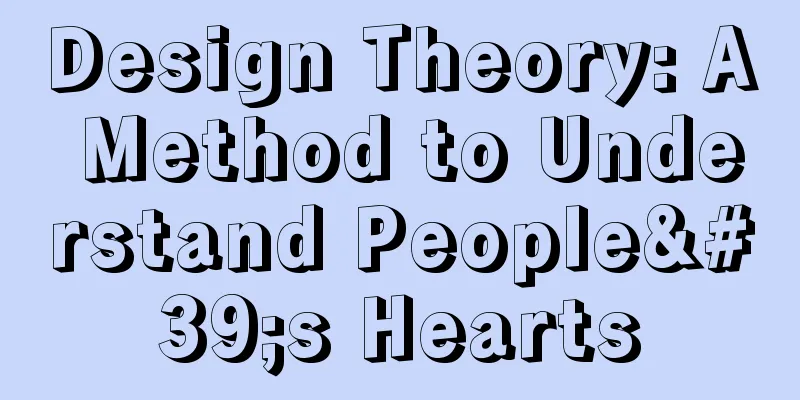Web page comments cause text overflow in IE
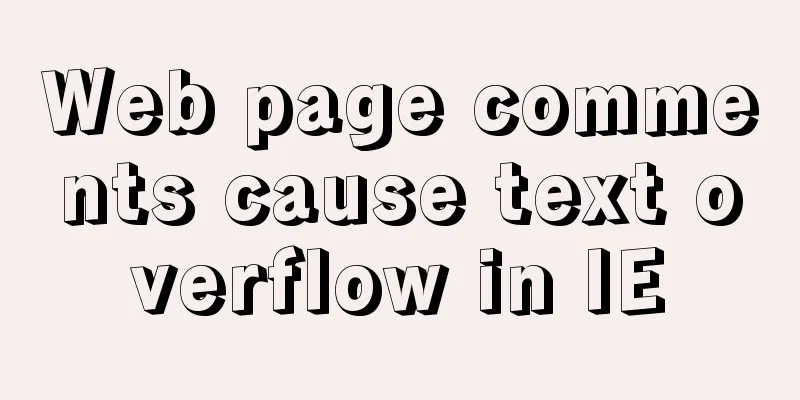
|
The experimental code is as follows: Tip: You can modify part of the code first and then run 1. Test in IE and FF. Text overflow only occurs in IE. Note: Comments causing text overflow is a bug in IE. 2. Remove the "float:left;" in <div style="float:left"></div>, and you will find that the extra word "pig" disappears and the page is displayed normally. Tip: You can modify part of the code first and then run the program to remove the "float:right;" in <div style="float:right;width:400px">. The redundant "pig" character will also disappear and the page will display normally. Tip: You can modify part of the code before running. Note: The text overflow caused by comments is related to the floating of the block. 3. Move the comment to the front of <div style="float:left"></div>, the extra "pig" character disappears, and the page displays normally. Tip: You can modify part of the code first and then run the program to move the comment to under <div style="float:right;width:400px">↓This is the extra pig</div>. The extra word "pig" will also disappear and the page will display normally. Tip: You can modify part of the code before running. Note: Comments causing text overflow are related to their position. (Can be understood in conjunction with point 2) 4. Remove the “width:400px” in <div style="float:right;width:400px">, the extra word “pig” disappears, and the page displays normally. Tip: You can modify some codes before running. Note: The text overflow caused by comments is related to the fixed width of the text block (whether it is an absolute value or a relative value). 5. Increase the number of comments: when there is 1 comment, 1 more word will be added; when there are 2 comments, 3 more words will be added; when there are 3 comments, 5 more words will be added... Tip: You can modify some of the code before running Tip: You can modify some of the code before running Tip: You can modify some of the code before running Tip: You can modify part of the code first and then run it. We will get a formula from the above rules: the number of overflow words = the number of comments * 2-1. The number of words here is valid for Chinese or English numbers. When the overflow text is larger than the text, the text block will disappear. Tip: You can modify part of the code before running. Note: The number of overflow words is related to the number of comments. From the tests 1 and 2, we know that comments should not be placed between two floating blocks. Solution: 1. No comments are placed. The simplest and quickest solution, hehe... Tip: You can modify part of the code before running. 2. Do not place comments between two floating blocks. Tip: You can modify some codes before running. 3. Enclose the text block between new <div></div>, such as: <div style="float:right;width:400px"><div>↓This is the extra pig</div></div>. Tip: You can modify some codes first and then run 4. Remove the fixed width of the text block, which is similar to 3. Tip: You can modify part of the code before running. The above analysis and solutions may be inadequate or inaccurate. Welcome to discuss and correct them. |
<<: Detailed explanation of the use of ElementUI in Vue
>>: The docker container directly runs to obtain the public IP operation through ping
Recommend
Introduction to Linux environment variables and process address space
Table of contents Linux environment variables and...
Vue custom table column implementation process record
Table of contents Preface Rendering setTable comp...
Ideas and methods for realizing real-time log reporting with Nginx pure configuration
Table of contents Preface Implementation ideas Im...
Vue implements a simple timer component
When doing a project, it is inevitable to encount...
How to implement scheduled backup of MySQL database
1. Create a shell script vim backupdb.sh Create t...
Summary of pitfalls encountered in installing mysql and mysqlclient on centos7
1. Add MySQL Yum repository MySQL official websit...
Summary of basic usage of CSS3 @media
//grammar: @media mediatype and | not | only (med...
Web page creation basic declaration document type description (DTD
Using CSS layout to create web pages that comply w...
js canvas to realize the Gobang game
This article shares the specific code of the canv...
Detailed explanation of HTML's <input> tag and how to disable it
Definition and Usage The <input> tag is use...
Web developers are concerned about the coexistence of IE7 and IE8
I installed IE8 today. When I went to the Microso...
Pure JS method to export table to excel
html <div > <button type="button&qu...
js to achieve cool fireworks effect
This article shares the specific code for using j...
A brief discussion on tags in HTML
0. What is a tag? XML/HTML CodeCopy content to cl...
Example of creating a virtual host based on Apache port
apache: create virtual host based on port Take cr...