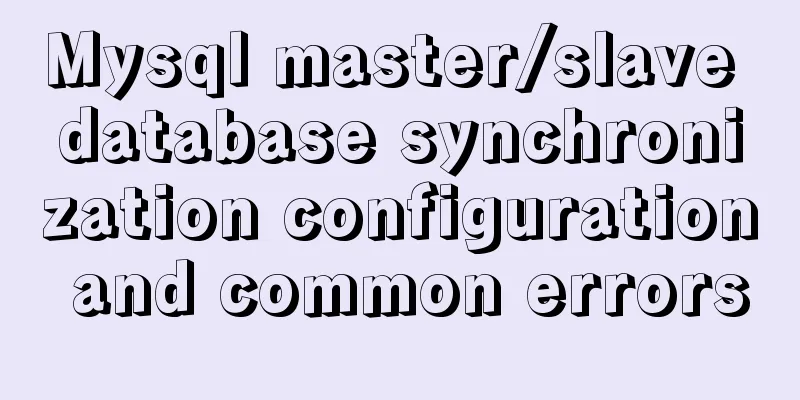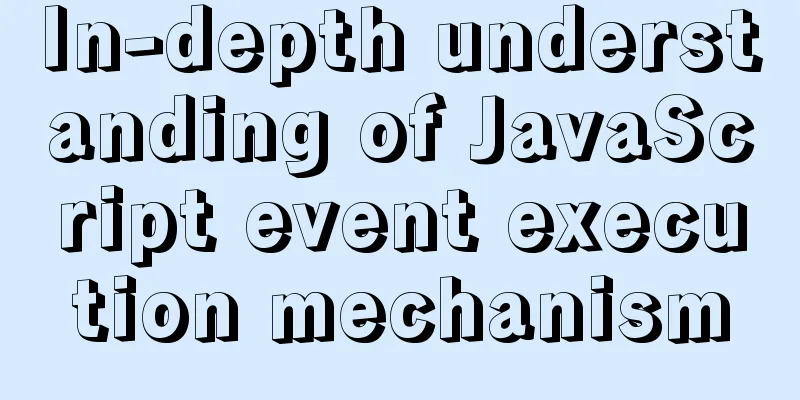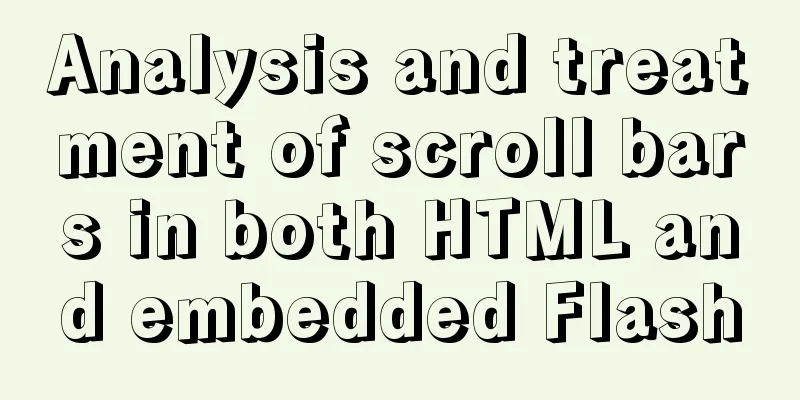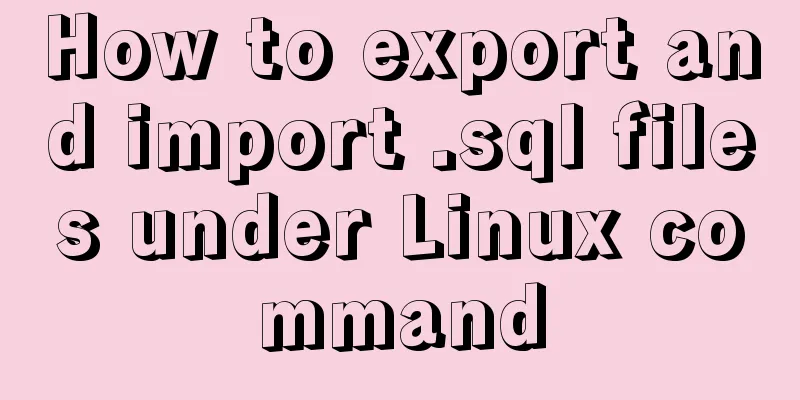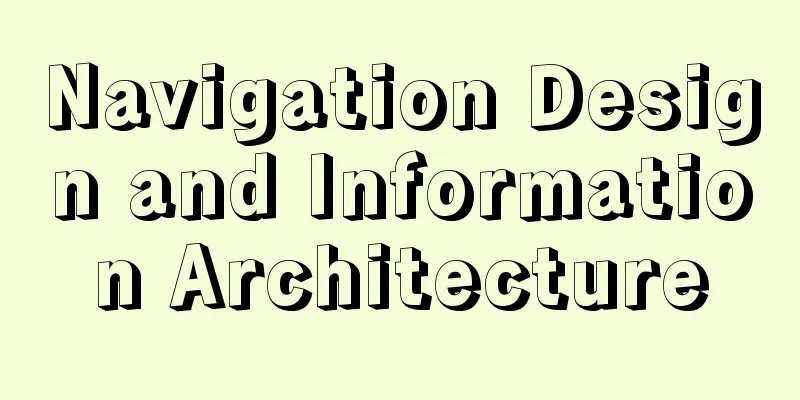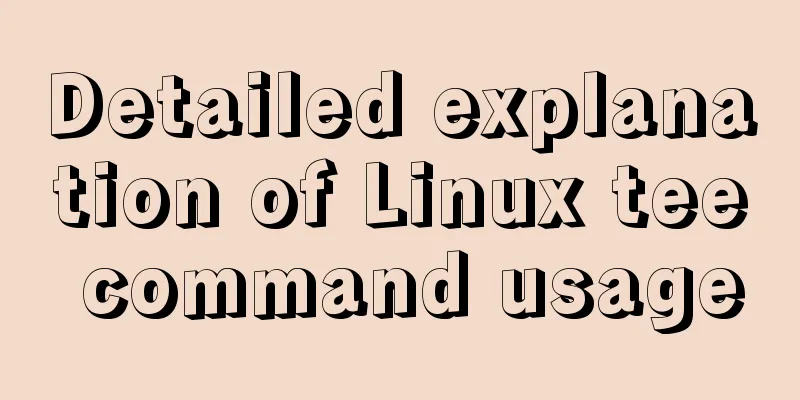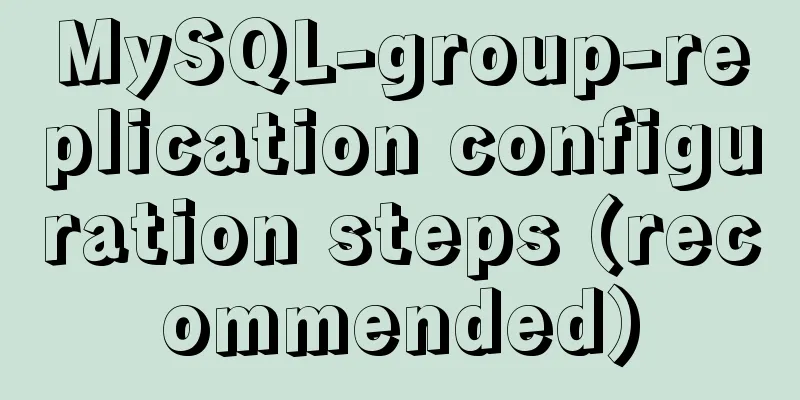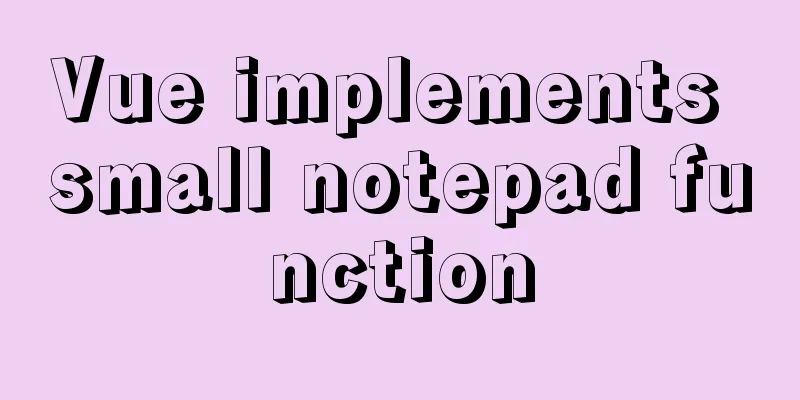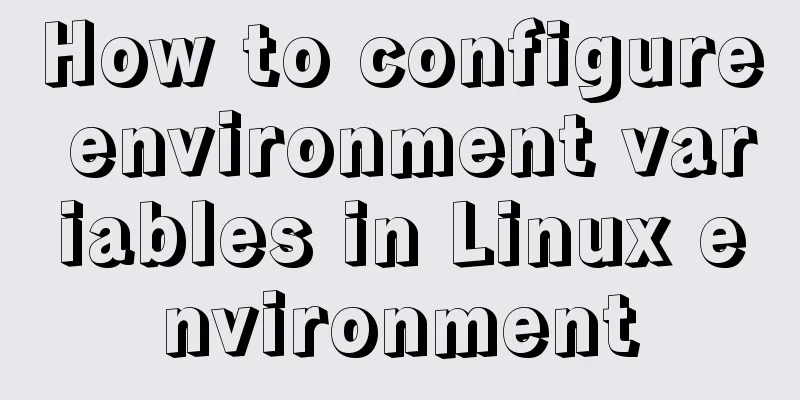Example of creating a virtual host based on Apache port
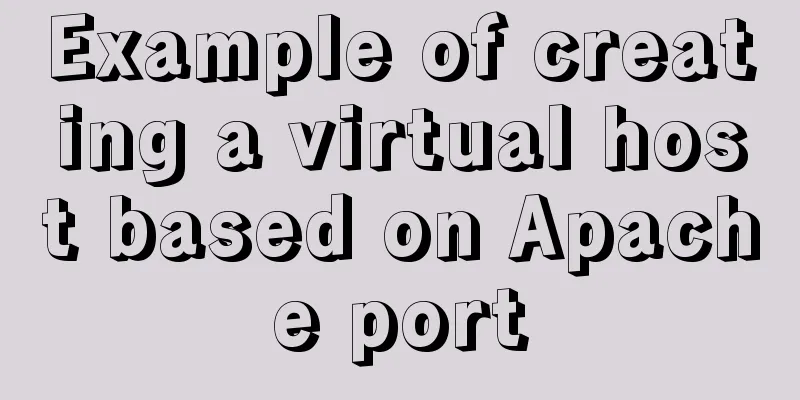
|
apache: create virtual host based on port Take creating virtual hosts (a, b, c) as an example 1) 2.1.2 Disable the default host mode [root@localhost httpd]# vim /etc/httpd/conf/httpd.conf Comment out the following line in the main configuration file #DocumentRoot "/var/www/html" 2) Add the listening port in the main configuration file Find the Listen line and add a line Listen 8080 based on the original line Listen 80 Listen 81 3) Add port configuration virtual [root@localhost httpd]#vim /etc/httpd/conf.d/virtualhost.conf <VirtualHost 192.168.87.131:80> DocumentRoot "/var/www/a" ServerName www.a.com </VirtualHost> <VirtualHost 192.168.87.131:8080> DocumentRoot "/var/www/b" ServerName www.b.com </VirtualHost> <VirtualHost 192.168.87.131:81 DocumentRoot "/var/www/c" ServerName www.c.com </VirtualHost> 4) Create a new directory [root@localhost conf.d]# cd /var/www [root@localhost www]# mkdir abc [root@localhost www]# echo welcome to www.a.com >> ./a/index.html [root@localhost www]# echo welcome to www.b.com >> ./b/index.html [root@localhost www]# echo welcome to www.c.com >> ./c/index.html 5) Restart httpd [root@localhost ~]#systemctl restart httpd Note: Be sure to restart httpd!!! Final result:
This is the end of this article about examples of creating virtual hosts based on Apache ports. For more information about creating virtual hosts based on Apache ports, please search for previous articles on 123WORDPRESS.COM or continue to browse the following related articles. I hope you will support 123WORDPRESS.COM in the future! You may also be interested in:
|
<<: CSS Reset style reset implementation example
>>: Vue multi-page configuration details
Recommend
Solution to the problem that docker nginx cannot be accessed after running
## 1 I'm learning docker deployment recently,...
MySQL password is correct but cannot log in locally -1045
MySQL password is correct but cannot log in local...
Implement MaterialUI button click animation based on CSS and encapsulate it into a React component
Preface As a heavy user of front-end frameworks, ...
Detailed description of the function of new in JS
Table of contents 1. Example 2. Create 100 soldie...
js realizes the image cutting function
This article example shares the specific code of ...
Detailed explanation of how to use several timers in CocosCreator
1. setTimeOut Print abc after 3 seconds. Execute ...
Vue implements form data validation example code
Add rules to the el-form form: Define rules in da...
Detailed explanation of vue.js dynamic components
:is dynamic component Use v-bind:is="compone...
HTML basics summary recommendation (paragraph)
HTML Paragraph Paragraphs are defined by the <...
A few things about favicon.ico (it’s best to put it in the root directory)
Open any web page: for example, http://www.baidu....
How to implement draggable components in Vue
This article shares with you how to implement dra...
Detailed explanation of native Javascript inheritance methods and their advantages and disadvantages
Table of contents Preface Prototypal inheritance ...
How to use docker-compsoe to deploy a project with front-end and back-end separation
Say it in advance We all know that Docker can ach...
Reasons and solutions for slow MySQL query stuck in sending data
Because I wrote a Python program and intensively ...
Detailed explanation of inline-block layout implementation of CSS display attribute
CSS display property Note: If !DOCTYPE is specifi...