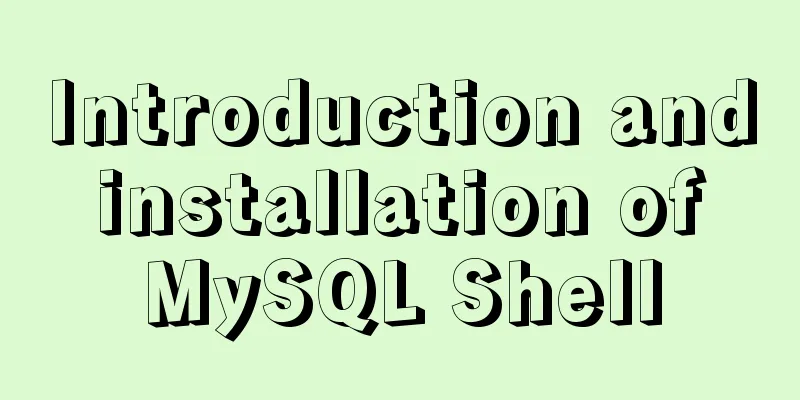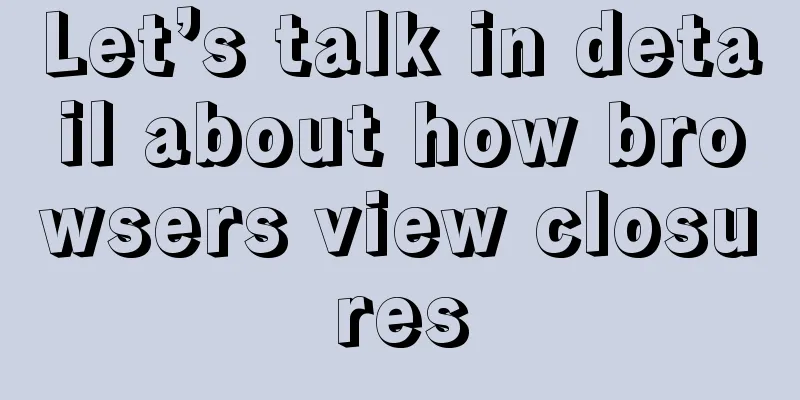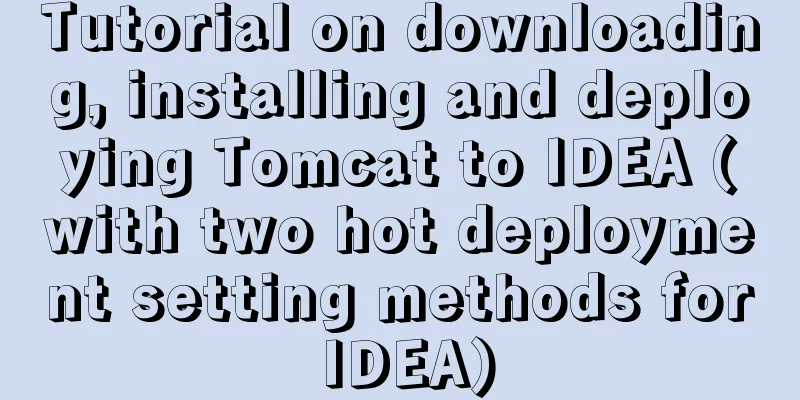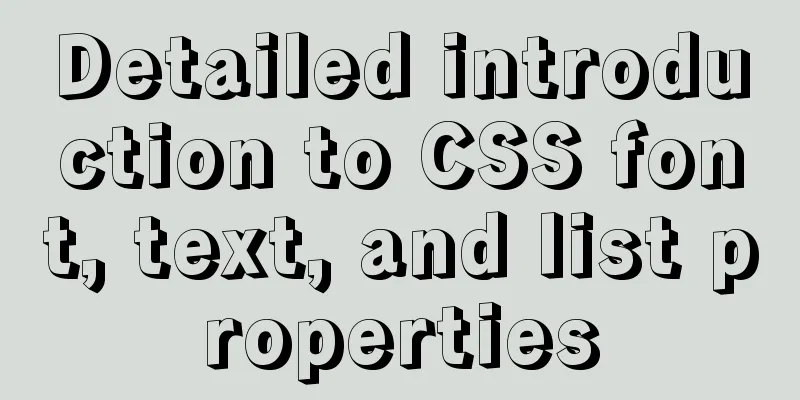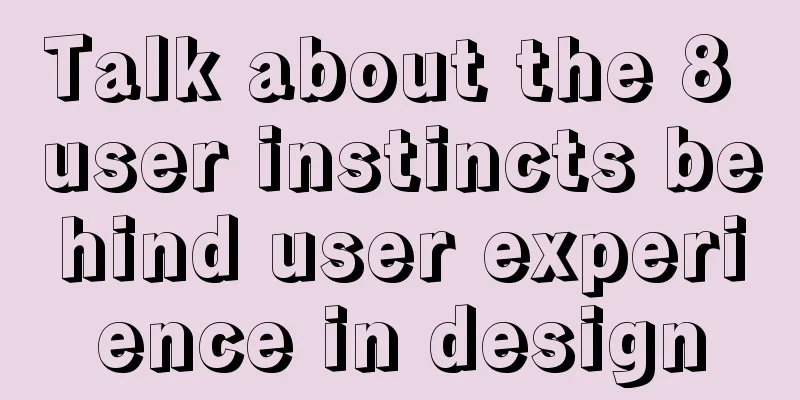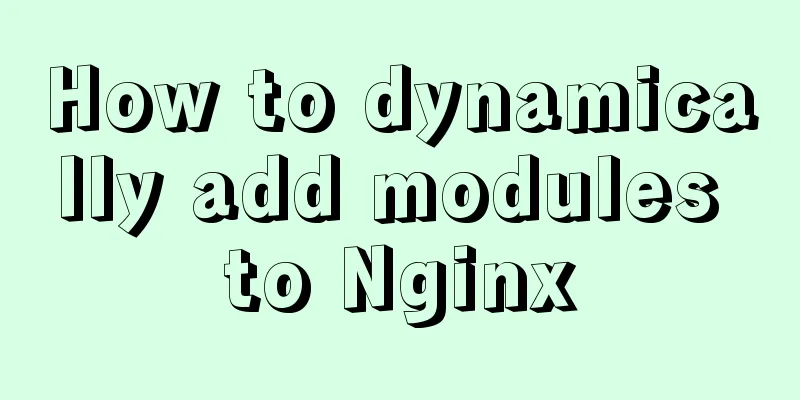Mysql master/slave database synchronization configuration and common errors
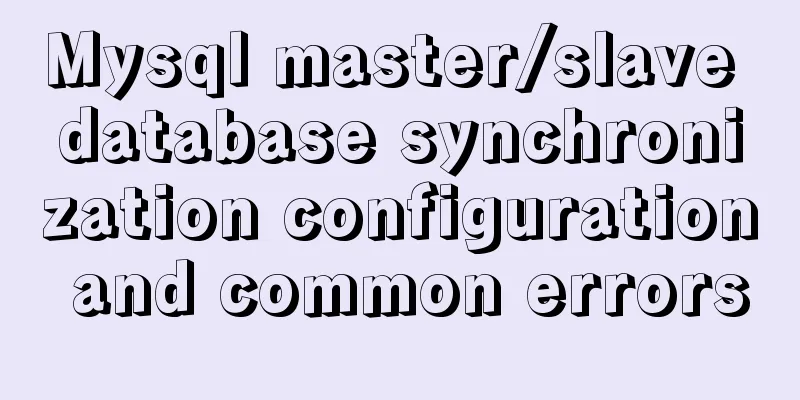
|
As the number of visits increases, for some time-consuming database read operations, it is generally adopted to separate the write and read operations to alleviate the pressure on the database. The database engine generally adopts the Master/Slave architecture. Implementing the master-slave configuration of the MySQL server can achieve read-write separation. In addition, after the main database crashes, data can be restored from the standby database to avoid interruption of website access. The following is a brief description of the MySQL master-slave server configuration process. First, you need to install the MySQL service on two machines in the same LAN (of course, you can also use one machine to virtualize two machines). Host A: 192.168.1.100 Slave B: 192.168.1.101 There can be multiple slaves. 1. Log in to host A first, and execute the following command to grant slave permissions. If there are multiple cluster machines, execute multiple times: mysql>GRANT REPLICATION SLAVE ON *.* TO 'backup'@'192.168.1.101' IDENTIFIED BY '123456'; 2. Open my.cnf of host A and enter the following configuration parameters: server-id = 1 #Host ID, integer log_bin = /var/log/mysql/mysql-bin.log #Ensure that this file is writable read-only = 0 #Host, both read and write are possible binlog-do-db = test #Data needs to be backed up, multiple write multiple lines binlog-ignore-db = mysql #Databases that do not need to be backed up, multiple write multiple lines 3. Open my.cnf of slave B and enter the following configuration parameters: server-id = 2 log_bin = /var/log/mysql/mysql-bin.log master-host =192.168.1.100 master-user =backup master-pass =123456 master-port =3306 master-connect-retry=60 #If the slave server finds that the master server is disconnected, the time difference (in seconds) to reconnect replicate-do-db =test #Replicate only a certain database replicate-ignore-db=mysql #Do not replicate a certain database 4. Synchronize database After the above configuration, restart the host A and slave B respectively to achieve automatic synchronization. 5. Verification On host A, You can see roughly these contents
In slave B, The displayed content is as shown below:
You can see that the Slave_IO_State item is Waiting for master to send event and both items in the red circle are Yes, so it can be basically determined that the configuration is successful. In addition, you can perform some Common Mistakes 1. The master fails. After being repaired and restarted, the slave cannot synchronize with the master. Error: Reason: After the master is restarted, the MySQL binlog will be regenerated and the corresponding record position will change Solution: -master: mysql > flush logs; mysql > show master status; Record the File and Position values -slave: mysql > stop slave; mysql > CHANGE MASTER TO MASTER_LOG_FILE='mysql-bin.000049',MASTER_LOG_POS=1359; mysql> start slave; mysql > show slave status\G; 2. The slave fails, the settings are correct, but it cannot be initialized Error: Solution: -master: mysql > flush logs; mysql > show master status; Record the File and Position values -slave: mysql > reset slave; mysql > change master to master_host='192.168.10.100',master_user='test',master_password='123456',master_log_file='mysql-bin.000004',master_log_pos=106; mysql> start slave; mysql > show slave status\G; Summarize The above is the full content of this article. I hope that the content of this article will have certain reference learning value for your study or work. Thank you for your support of 123WORDPRESS.COM. If you want to learn more about this, please check out the following links You may also be interested in:
|
<<: Security considerations for Windows server management
>>: Complete code of Vue + iView to realize Excel upload function
Recommend
How to use Dayjs to calculate common dates in Vue
When using vue to develop projects, the front end...
Detailed tutorial on installing Ubuntu 19.10 on Raspberry Pi 4
Because some dependencies of opencv could not be ...
Detailed explanation of execution context and call stack in JavaScript
Table of contents 1. What is the execution contex...
How to configure Linux firewall and open ports 80 and 3306
Port 80 is also configured. First enter the firew...
The latest MySQL 5.7.23 installation and configuration graphic tutorial
The detailed installation and configuration of th...
Detailed explanation of writing multiple conditions of CSS: not
The :not pseudo-class selector can filter element...
Summary of Vue component basics
Component Basics 1 Component Reuse Components are...
How to set a dotted border in html
Use CSS styles and HTML tag elements In order to ...
MySQL select, insert, update batch operation statement code examples
In projects, batch operation statements are often...
Two ways to prohibit clearing the input text input cache in html
Most browsers will cache input values by defaul...
Detailed examples of Linux disk device and LVM management commands
Preface In the Linux operating system, device fil...
Detailed explanation of the use of the clip-path property in CSS
Use of clip-path polygon The value is composed of...
Introduction to the use of the indeterminate property of the checkbox
When we use the folder properties dialog box in Wi...
Vue2 cube-ui time selector detailed explanation
Table of contents Preface 1. Demand and Effect ne...
Docker realizes the connection with the same IP network segment
Recently, I solved the problem of Docker and the ...