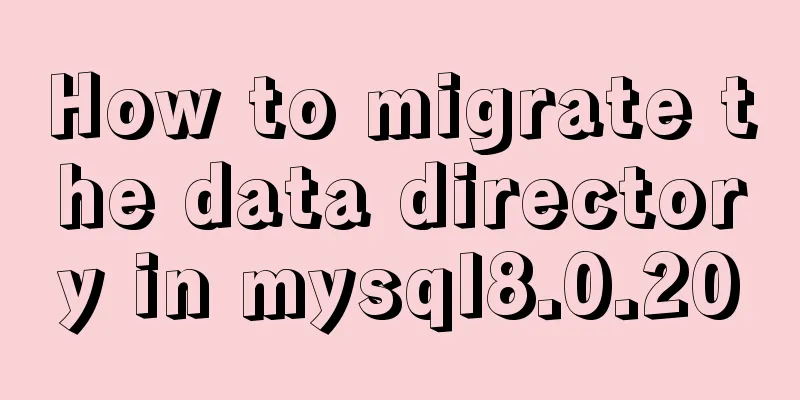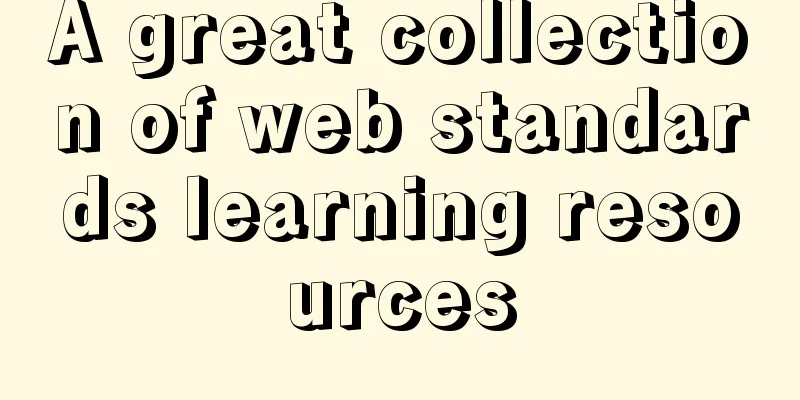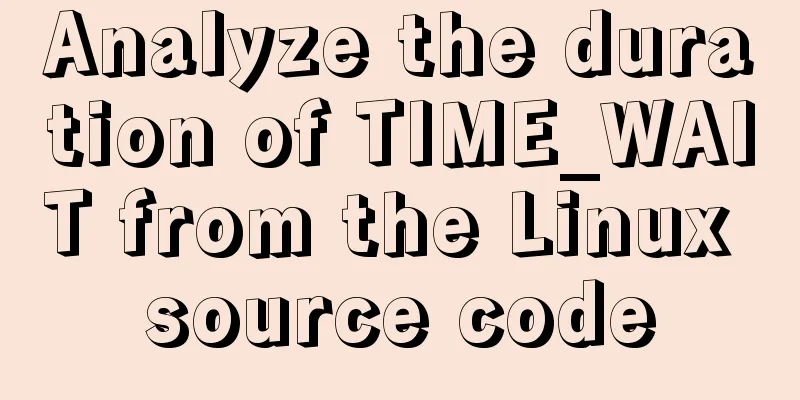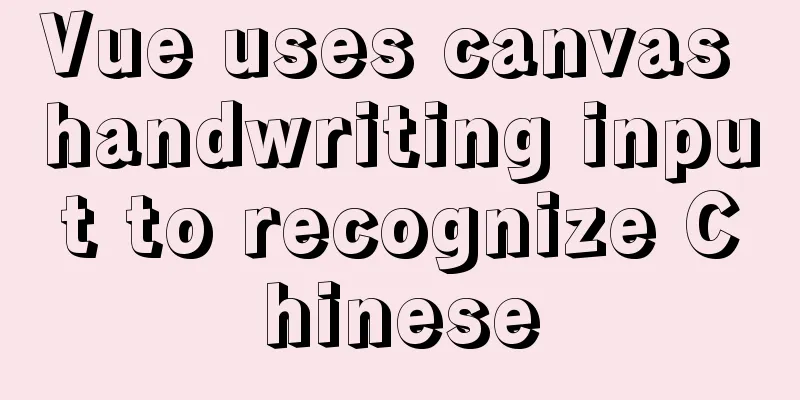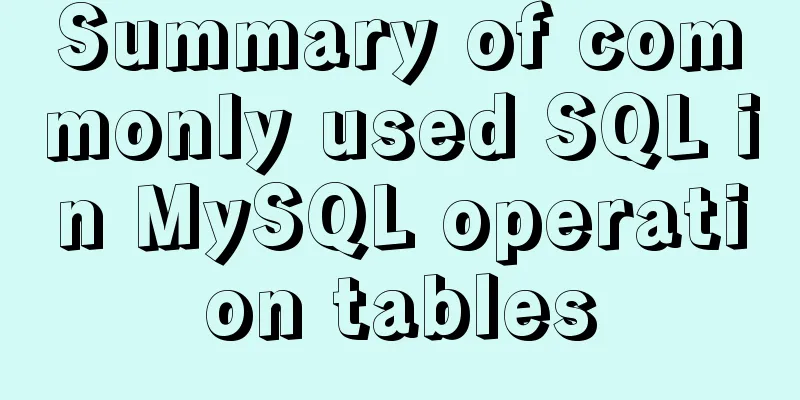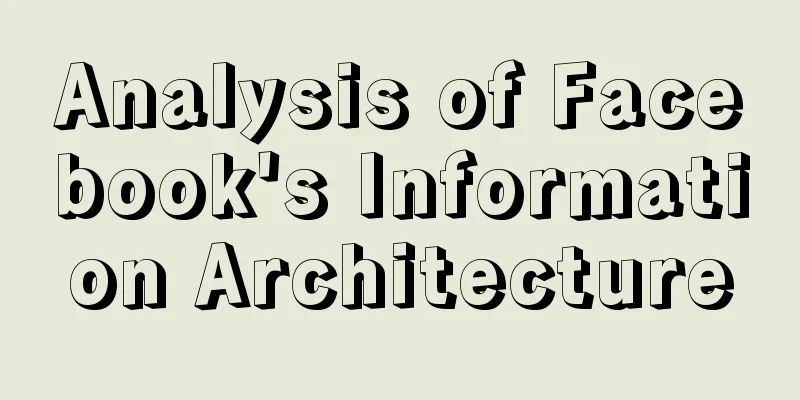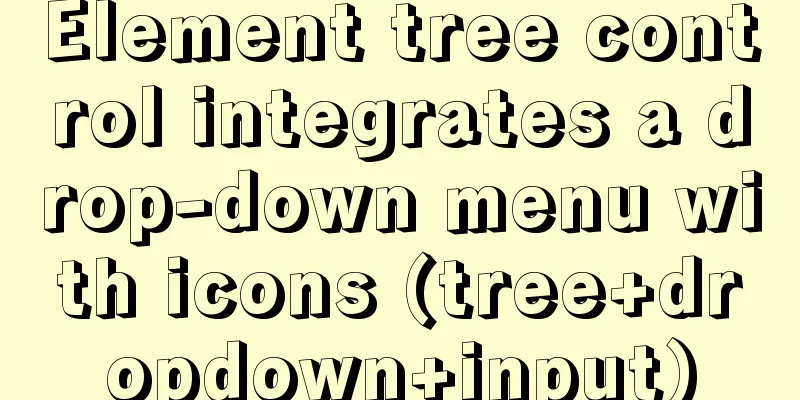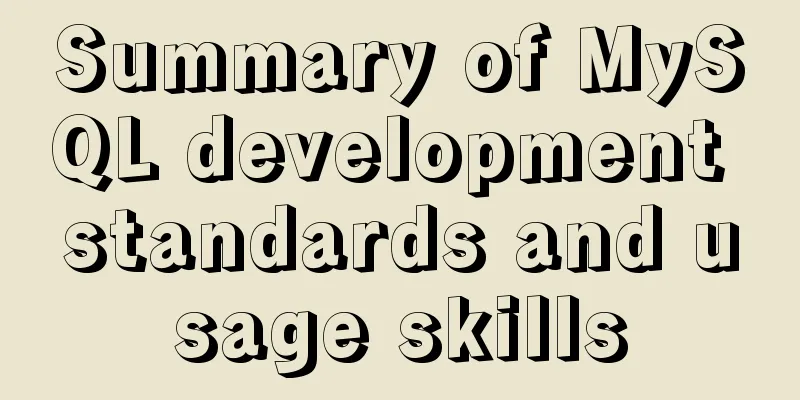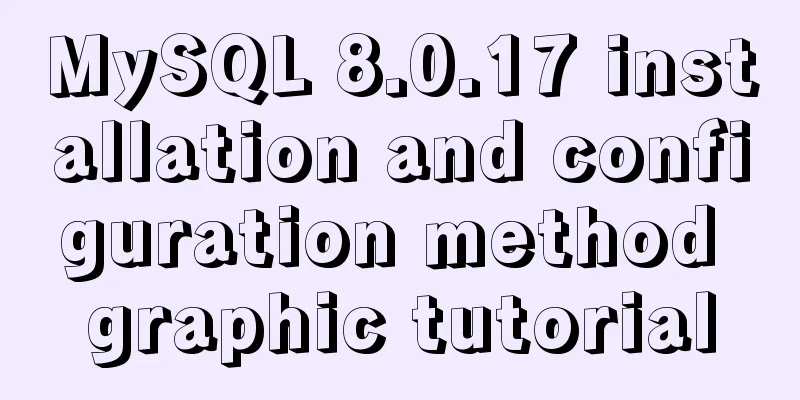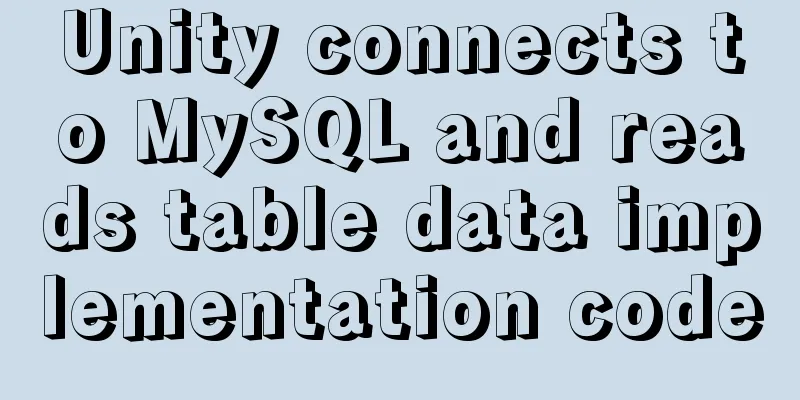How to set a dotted border in html
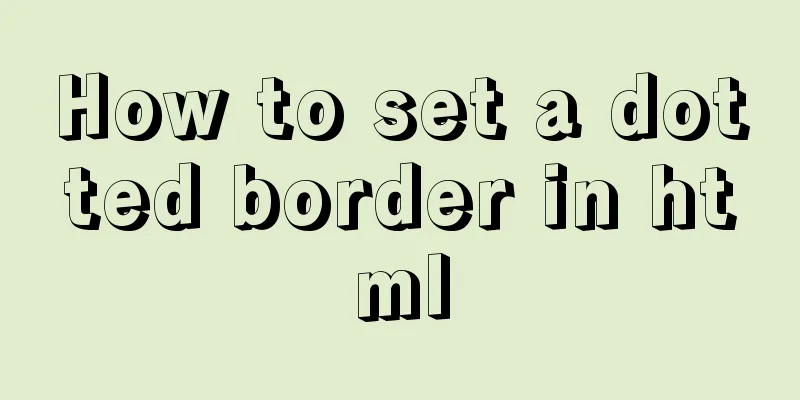
|
Use CSS styles and HTML tag elements In order to add dotted borders to different HTML tags, we select several commonly used tags to align and set the dotted border effect. 1. Commonly used tags in HTML p tag span ul li table tr td 2. Examples of CSS property words used border width height 3. Key points of implementing dotted lines with CSS border is a border attribute. If you want to achieve an object border effect, you need to set the border width, border color, and border style (solid line or dotted line) border:1px dashed #F00 This sets the border style width to 1px, dotted line, and the dotted line is red. 4. Example description We set the same width, height and border effect for the above labels. 5. Complete HTML code:
The above example sets the same style for different tags in HTML, including the same border dashed line. 6. Browser effect screenshots
Screenshot of setting border dashed line effect for different tags in html |
<<: Understanding and example code of Vue default slot
Recommend
One sql statement completes MySQL deduplication and keeps one
A few days ago, when I was working on a requireme...
MySQL 8.0.18 installation and configuration method graphic tutorial under win10 (windows version)
This article records the installation and configu...
Vue implements scrollable pop-up window effect
This article shares the specific code of Vue to a...
Detailed tutorial on installing MariaDB on CentOS 8
MariaDB database management system is a branch of...
MySQL community server 8.0.16 installation and configuration method graphic tutorial under Windows
I have seen a lot of MySQL-related syntax recentl...
Example code for implementing ellipse trajectory rotation using CSS3
Recently, the following effects need to be achiev...
Beginner's guide to building a website ⑦: It's so easy to make a beautiful website
I once promised that I would keep writing until pe...
A brief discussion on JS regular RegExp object
Table of contents 1. RegExp object 2. Grammar 2.1...
Podman boots up the container automatically and compares it with Docker
Table of contents 1. Introduction to podman 2. Ad...
CSS3 realizes the effect of triangle continuous enlargement
1. CSS3 triangle continues to zoom in special eff...
Detailed explanation of monitoring NVIDIA GPU usage under Linux
When using TensorFlow for deep learning, insuffic...
Analysis of the new features of MySQL 8.0 - transactional data dictionary and atomic DDL
Preface Transactional data dictionary and atomic ...
Basic commands for MySQL database operations
1. Create a database: create data data _name; Two...
Summary of some problems encountered when integrating echarts with vue.js
Preface I'm currently working on the data ana...
Detailed explanation of Truncate usage in MYSQL
This article guide: There are two ways to delete ...