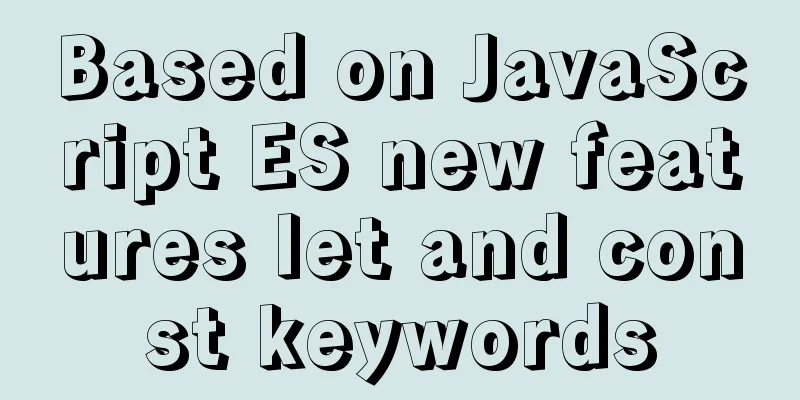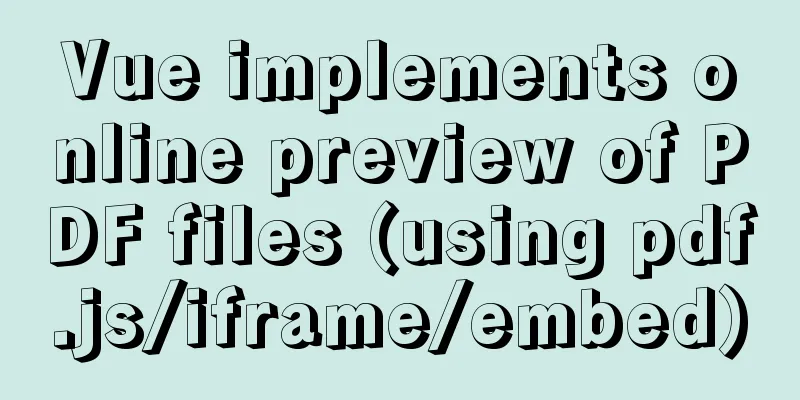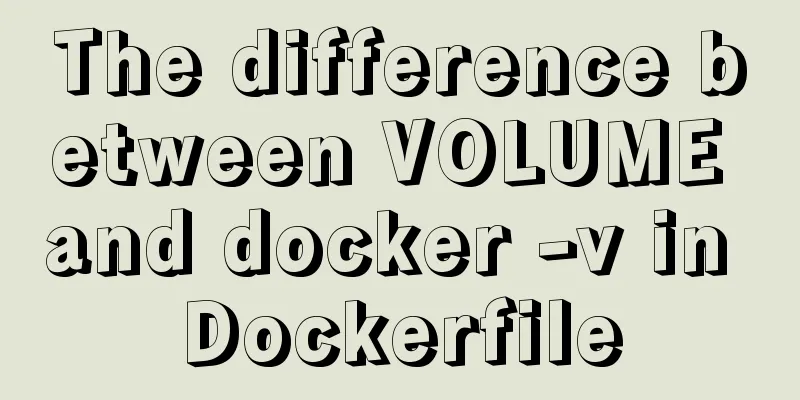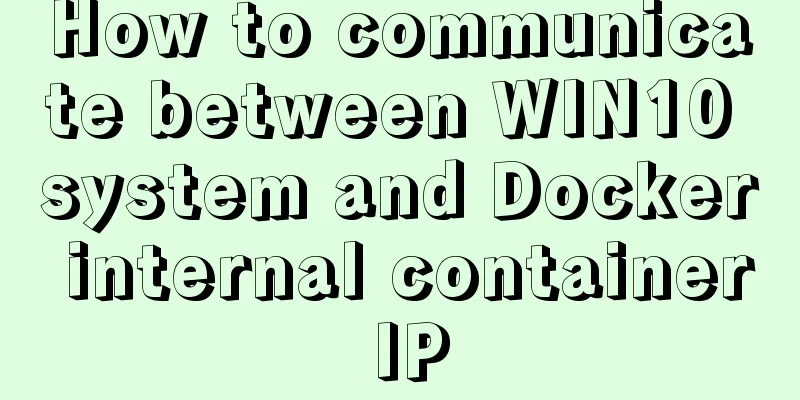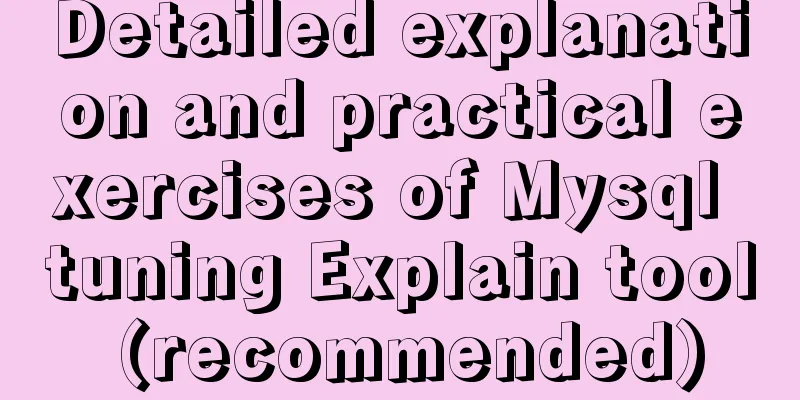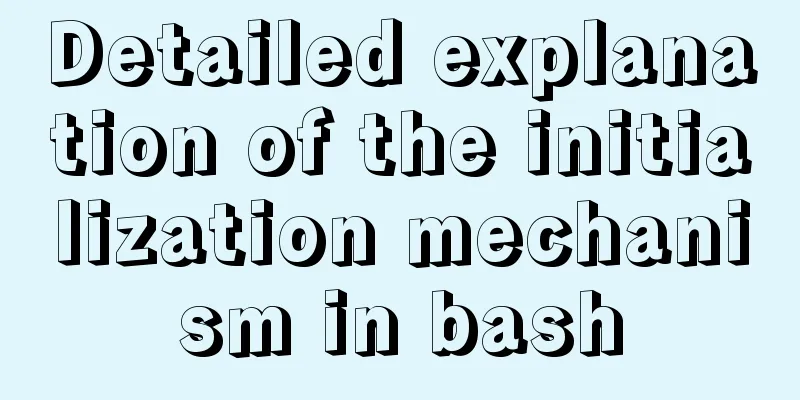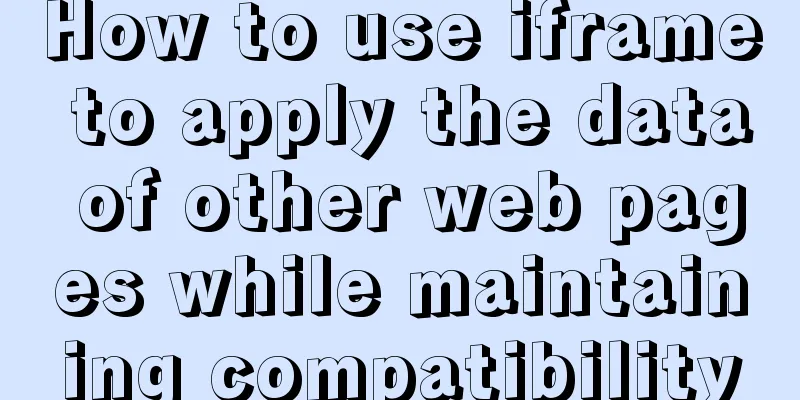Detailed explanation of monitoring NVIDIA GPU usage under Linux
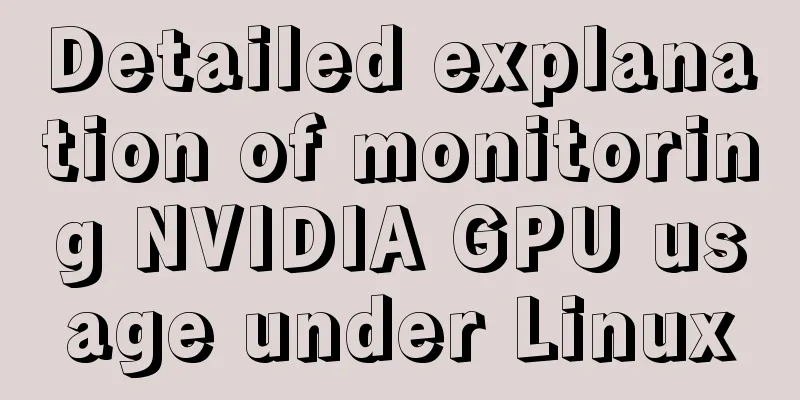
|
When using TensorFlow for deep learning, insufficient video memory often occurs, so we hope to be able to check the GPU usage at any time. If you have an Nvidia GPU, you can do it with just one line of command on the command line. 1. Display current GPU usage Nvidia comes with a command line tool called nvidia-smi, which displays video memory usage: $ nvidia-smi Output:
2. Periodically output GPU usage But sometimes we want to know not only the GPU usage at a fixed moment, but also its trend. In this case, we want to output it periodically, such as updating the display every 10 seconds. At this time, you need to use the watch command to periodically execute the nvidia-smi command. Understand the functions of watch: $ whatis watch watch(1) - execute a program periodically, showing output fullscreen Function: Execute a command periodically and display the output. The basic usage of watch is: $ watch [options] command The most commonly used parameter is -n, which specifies how many seconds to execute the command. Monitor video memory: We set it to display the video memory status every 10 seconds: $ watch -n 10 nvidia-smi The display is as follows:
In this way, as long as the command line window is open, you can refresh it every ten seconds. Isn’t it convenient? If we want to periodically perform other command line operations, we can simply replace the following nvidia-smi. So Cool ! The above is the full content of this article. I hope it will be helpful for everyone’s study. I also hope that everyone will support 123WORDPRESS.COM. You may also be interested in:
|
<<: Summary of Mysql common benchmark commands
>>: How to calculate the frame rate FPS of web animations
Recommend
Analyze the difference between computed and watch in Vue
Table of contents 1. Introduction to computed 1.1...
JavaScript to implement the countdown for sending SMS
This article shares the specific code of JavaScri...
Summary of examples of common methods of JavaScript arrays
Table of contents Common array methods concat() M...
The most complete 50 Mysql database query exercises
This database query statement is one of 50 databa...
Quickly master how to get started with Vuex state management in Vue3.0
Vuex is a state management pattern developed spec...
HTML table tag tutorial (17): table title vertical alignment attribute VALIGN
The table caption can be placed above or below th...
A brief discussion on mysql backup and restore for a single table
A. Installation of MySQL backup tool xtrabackup 1...
Summary of standard usage of html, css and js comments
Adding necessary comments is a good habit that a ...
Detailed explanation of common usage of pseudo-classes before and after in CSS3
The before/after pseudo-class is equivalent to in...
Sample code for implementing interface signature with Vue+Springboot
1. Implementation ideas The purpose of interface ...
Detailed explanation of the reason why the MySQL 5.7 slow query log time is 8 hours behind the system time
When checking the slow query, I found that the ti...
Two ways to write stored procedures in Mysql with and without return values
Process 1: with return value: drop procedure if e...
Use CSS to prevent Lightbox to realize the display of large image code without refreshing when clicking on small image
Use CSS to prevent Lightbox to realize the displa...
How to use html table (to show the visual effect of web page)
We know that when using HTML on NetEase Blog, we ...
Nodejs uses readline to prompt for content input example code
Table of contents Preface 1. bat executes js 2. T...