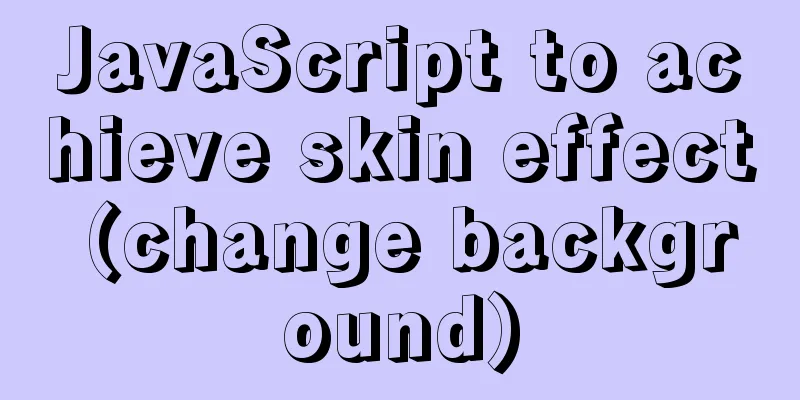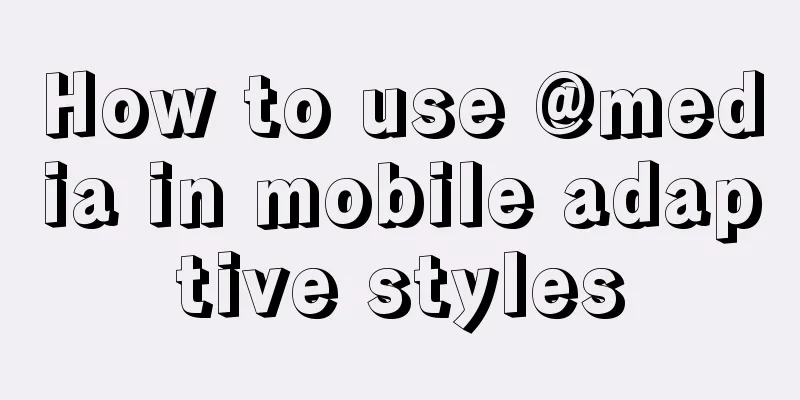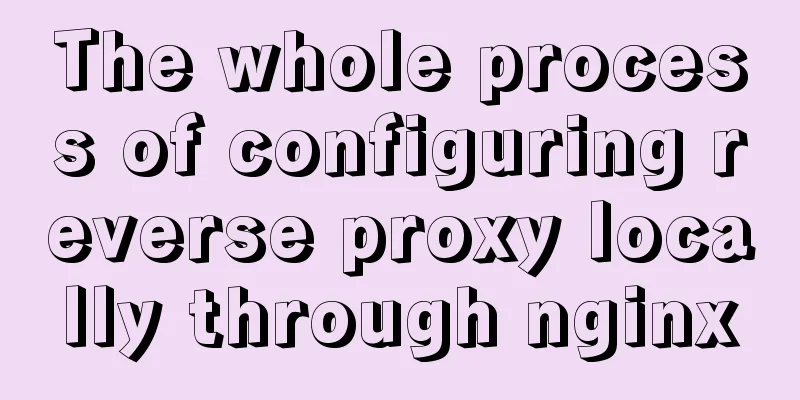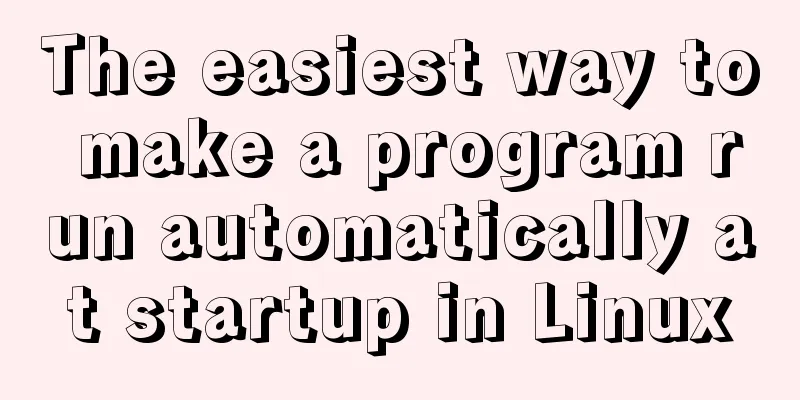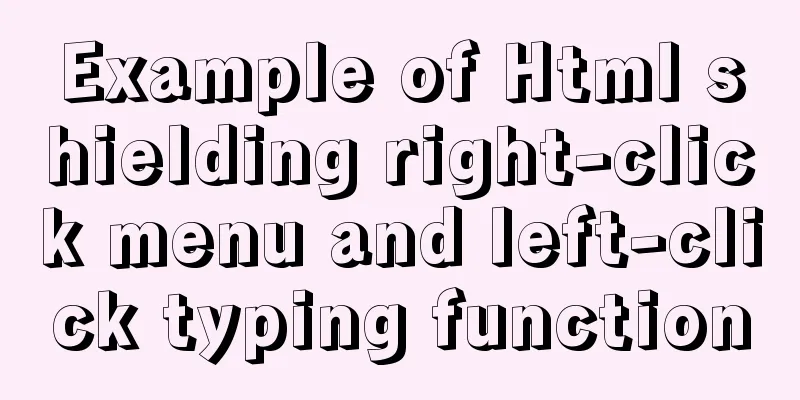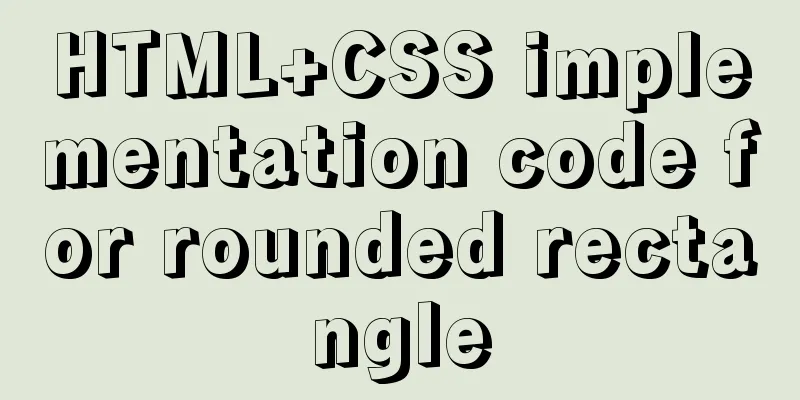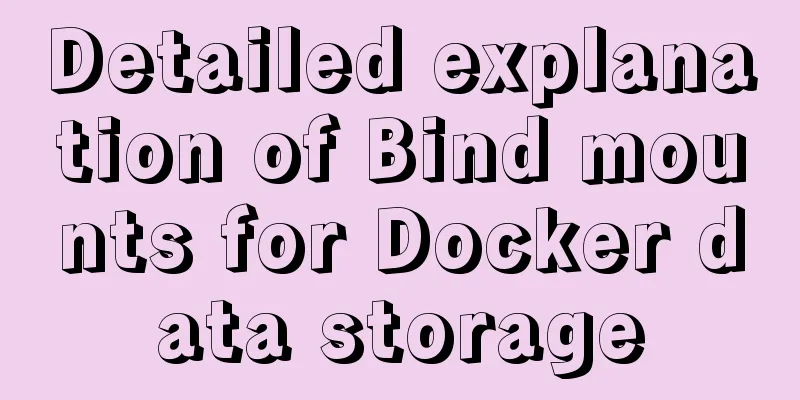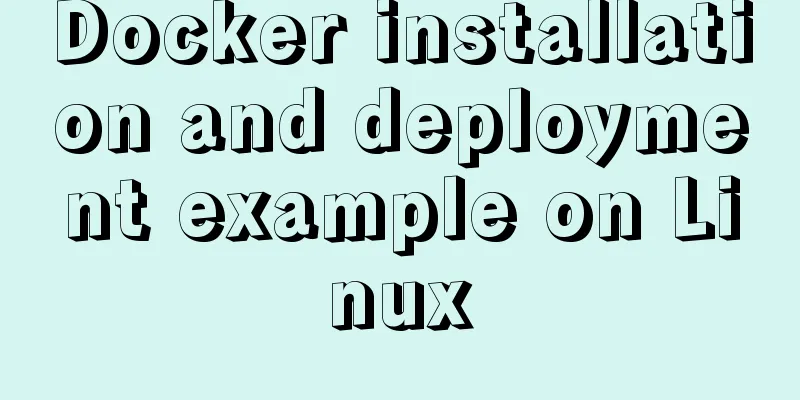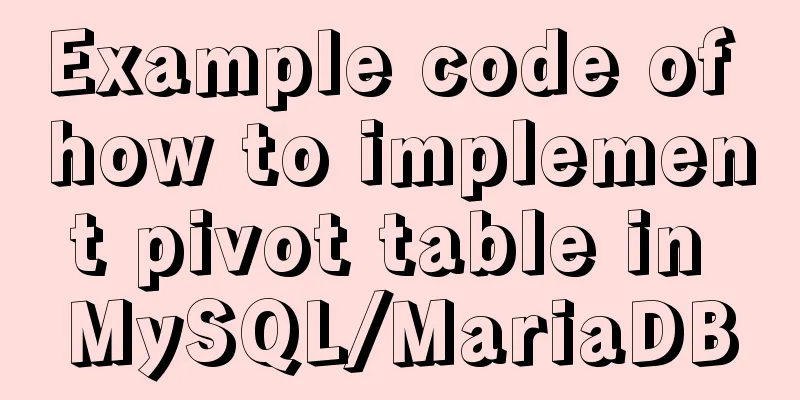The difference between VOLUME and docker -v in Dockerfile
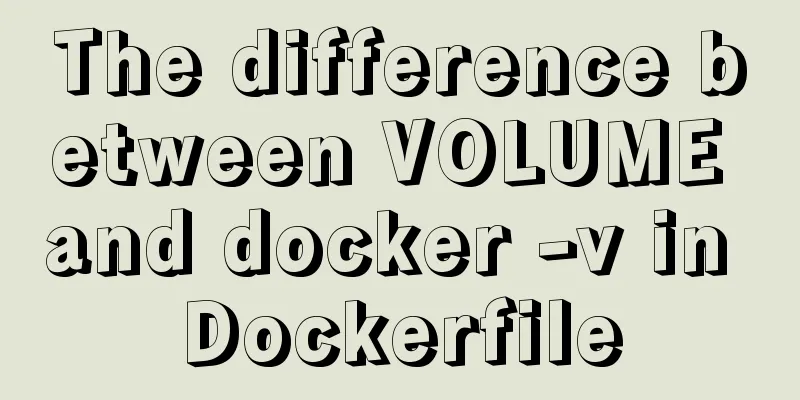
|
There are obvious differences between volume mounting in Dockerfile and mounting with the docker -v command: 1. VOLUMEThe volume mounted on the host machine in Dockerfile using VOLUME is an anonymous volume. On the host machine, it is automatically anonymously mounted to the /var/lib/docker/volumes/ directory. The code is as follows: FROM frolvlad/alpine-java:jre8-slim MAINTAINER oas.cloud COPY nickdir . VOLUME /usr/local/oas/file/ WORKDIR /usr/local/oas/ The VOLUME /usr/local/oas/file/ above defines the path of the directory in the container. The directory will be created in the container during the container creation process, and the mount directory name on the host is randomly generated. For example:
Here on the host machine
The directory corresponds to the /usr/local/oas/file/ directory in the container 2. docker -vdocker -v can specify the specific directory mounted to the host machine, which is more controllable than the VOLUME mounting method of Dockerfile. The code is as follows: $ docker run --name tengine-web -d -p 9527:80 -p 9000:9000 \ -v /usr/local/tengine/logs:/var/log/nginx \ -v /usr/local/tengine/conf.d:/etc/nginx/conf.d \ -v /usr/local/tengine/conf/nginx.conf:/etc/nginx/nginx.conf \ -v /usr/local/tengine/html:/usr/share/nginx/html \ -v /usr/local/oas/file:/usr/local/oas/file nginx The above command can mount the host's /usr/local/tengine/logs and other directories to the container's /var/log/nginx and other corresponding directories. The path before the colon is the host directory (absolute path), and the path after the colon is the path mounted in the image (absolute path). Supplement: The difference between Docker data volume mounting commands volume (-v) and mount 1. IntroductionUsers can create containers with data volumes by using the --volume/-v or --mount options of docker run, but there are some subtle differences between these two options, which are summarized here. 2. Command usage The parameter --volume (or -v for short) can only create a bind mount. Example: docker run --name $CONTAINER_NAME -it \ -v $PWD/$CONTAINER_NAME/app:/app:rw \ -v $PWD/$CONTAINER_NAME/data:/data:ro \ avocado-cloud:latest /bin/bash Notes: Command format: [[HOST-DIR:]CONTAINER-DIR[:OPTIONS]]] If HOST-DIR is specified, it must be an absolute path. If the path does not exist, it will be automatically created. In the example, rw means read-write and ro means read-only. The --mount parameter is used to mount volumes by default, but can also be used to create bind mounts and tmpfs. If the type option is not specified, the default is to mount the volume. Volume is a more flexible way to manage data. Volume can be managed through the docker volume command set. Example:
docker run --name $CONTAINER_NAME -it \
--mount type=bind,source=$PWD/$CONTAINER_NAME/app,destination=/app \
--mount source=${CONTAINER_NAME}-data,destination=/data,readonly \
avocado-cloud:latest /bin/bashNotes: Mount volume command format: [type=volume,]source=my-volume,destination=/path/in/container[,...] Create a bind mount command format: type=bind,source=/path/on/host,destination=/path/in/container[,...] If you create a bind mount and specify a source, it must be an absolute path and the path must already exist. In the example, readonly means read-only 3. Summary of Differences1. Comparison between creating a bind mount and mounting a volume
*Notes: Docker cannot simply open the contents of the volume to ordinary users on the host through sudo chown someuser: -R /var/lib/docker/volumes/somevolume. If more permissions are opened, there will be security risks. In this regard, Podman's design is much more ideal. The volume is stored in the $HOME/.local/share/containers/storage/volumes/ path, which provides convenience and ensures security. The container can be run without root privileges, which is one of the advantages of Podman. It really benefits a lot in actual use. 2. Comparison of using --volume and --mount when creating a bind mount
The above is my personal experience. I hope it can give you a reference. I also hope that you will support 123WORDPRESS.COM. If there are any mistakes or incomplete considerations, please feel free to correct me. You may also be interested in:
|
<<: CSS3 realizes particle animation effect when matching kings
Recommend
MySQL uses the Partition function to implement horizontal partitioning strategy
Table of contents 1 Review 2 Five strategies for ...
One line of CSS code to achieve the integration of avatar and national flag
It’s National Day, and everyone is eager to celeb...
Summary of various postures of MySQL privilege escalation
Table of contents 1. Write Webshell into outfile ...
How to modify the length limit of group_concat in Mysql
In MySQL, there is a function called "group_...
Detailed steps for using jib for docker deployment in Spring Cloud
Introduction to Jib Jib is a library developed by...
Example code for implementing equal width layout in multiple ways using CSS
The equal-width layout described in this article ...
VPS builds offline download server (post-network disk era)
motivation Due to learning needs, I purchased a v...
Solution to the problem of English letters not wrapping in Firefox
The layout of text has some formatting requiremen...
Nginx improves access speed based on gzip compression
1. Why does nginx use gzip? 1. The role of compre...
Mysql5.6.36 script compilation, installation and initialization tutorial
Overview This article is a script for automatical...
Detailed tutorial for installing influxdb in docker (performance test)
1. Prerequisites 1. The project has been deployed...
MySQL join buffer principle
Table of contents 1. MySQL join buffer 2. JoinBuf...
Detailed explanation of non-primary key column overflow monitoring in MySQL tables
Today, I fell into the trap again. I have encount...
How to deploy nodejs service using Dockerfile
Initialize Dockerfile Assuming our project is nam...
Vue v-model related knowledge summary
v-model is a Vue directive that provides two-way...