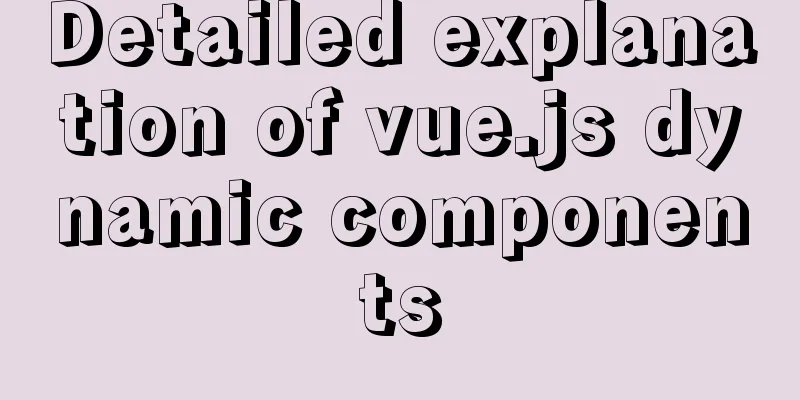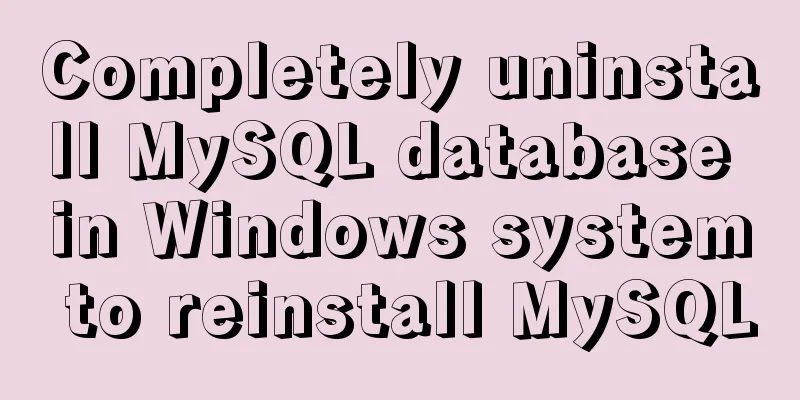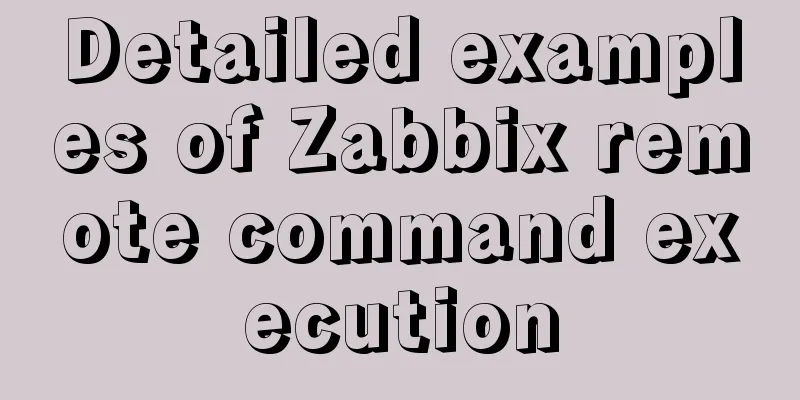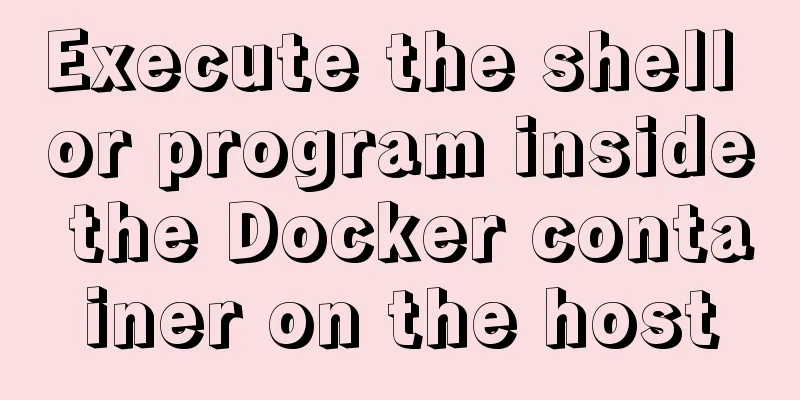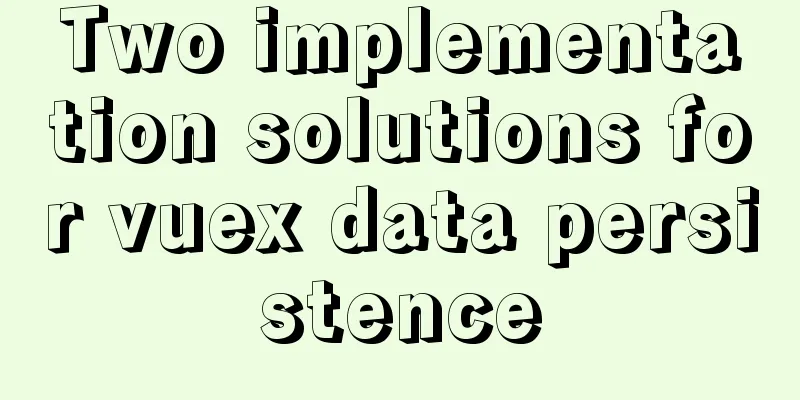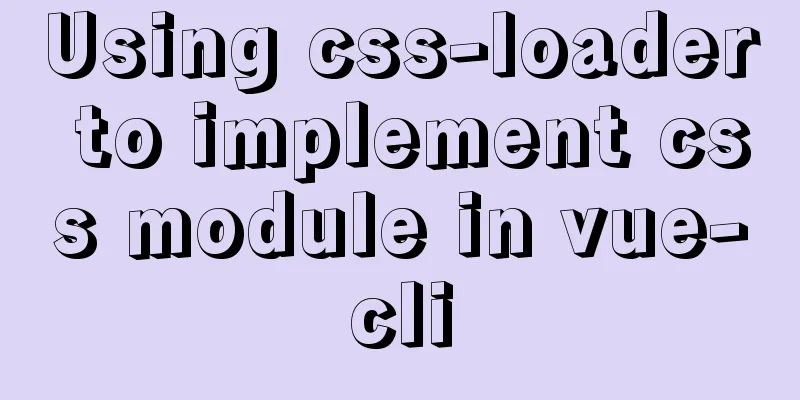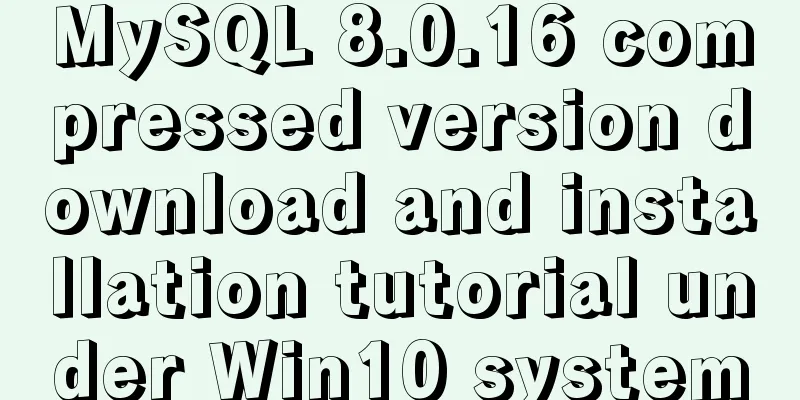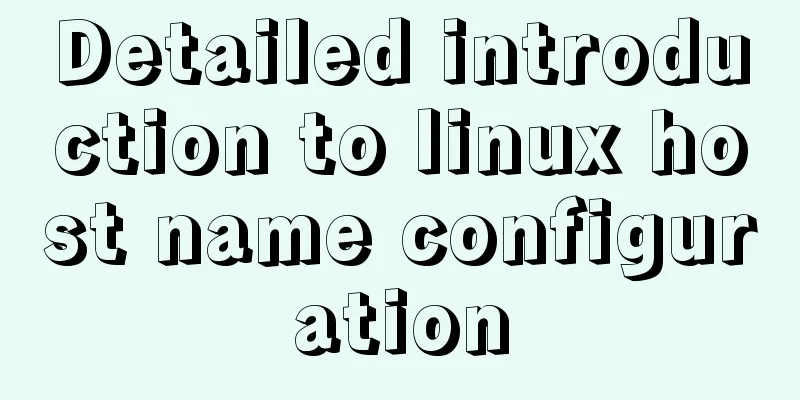The whole process of configuring reverse proxy locally through nginx
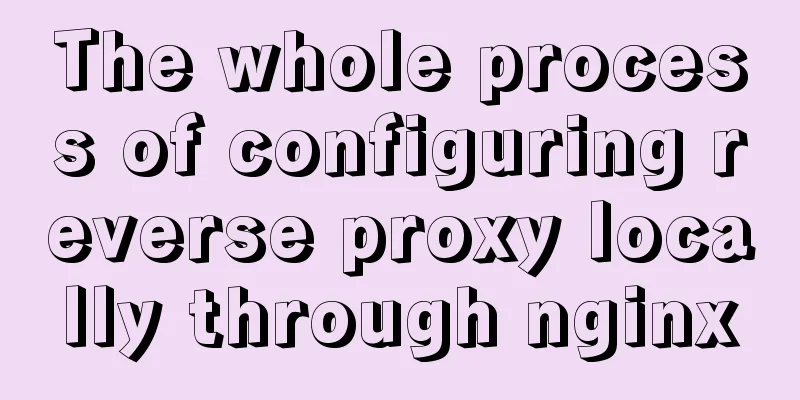
PrefaceNginx is a lightweight HTTP server that uses an event-driven asynchronous non-blocking processing framework, which gives it excellent IO performance. We use Nginx in the following scenarios in daily development:
As a front-end, we mainly focus on the first two scenarios 1. Download and installClick here to download, unzip after downloading, the unzipped files are as follows:
Unzip (double-click nginx.exe, a black pop-up window will flash by after double-clicking) Find the directory where nginx is unzipped, right-click, find git bash to open, enter the command start ./nginx.exe and press Enter to start the nginx service.
**Check whether the startup is successful: **Enter the URL http://localhost directly in the browser address bar, press Enter, and the following page will appear, indicating that the startup is successful
2. nginx configurationFind the conf/nginx.conf file under nginx and set the proxy related information, focusing on the content in server{}
#user nobody;
worker_processes 1;
#error_log logs/error.log;
#error_log logs/error.log notice;
#error_log logs/error.log info;
#pid logs/nginx.pid;
events {
worker_connections 1024;
}
http {
include mime.types;
default_type application/octet-stream;
#log_format main '$remote_addr - $remote_user [$time_local] "$request" '
# '$status $body_bytes_sent "$http_referer" '
# '"$http_user_agent" "$http_x_forwarded_for"';
#access_log logs/access.log main;
sendfile on;
#tcp_nopush on;
#keepalive_timeout 0;
keepalive_timeout 65;
#gzip on;
server_names_hash_bucket_size 128;
server {
listen 80;
server_name localhost;
location / {
root html;
index index.html index.htm;
}
error_page 500 502 503 504 /50x.html;
location = /50x.html {
root html;
}
}
server {
listen 80;
server_name test-local.juejin.com;
# Here is the domain name of the test environment you want to proxy plus -local
# For example, if your project test environment is a.test.com, you can set it to a-local.test.com. Of course, you can set location as you like /{
add_header 'Access-Control-Allow-Origin' '*';
add_header 'Access-Control-Allow-Credentials' 'true';
add_header 'Access-Control-Allow-Methods' 'GET, POST, OPTIONS';
add_header 'Access-Control-Allow-Headers' 'DNT,web-token,app-token,Authorization,Accept,Origin,Keep-Alive,User-Agent,X-Mx-ReqToken,X-Data-Type,X-Auth-Token,X-Requested-With,If-Modified-Since,Cache-Control,Content-Type,Range';
add_header 'Access-Control-Expose-Headers' 'Content-Length,Content-Range';
# Here 8091 is the port number of our local running project, just set it to the same as your local service port number proxy_pass http://127.0.0.1:8091/;
}
}
}
3. Local DNS configuration**Modify the local host file configuration, **Find the directory C:\Windows\System32\drivers\etc, open the hosts file, modify the file, add 127.0.0.1 a-local.test.com
4. OperationFirst enter ./nginx.exe -t to check whether the nginx configuration is correct. The correct one is as shown below:
Continue to enter nginx -s reload to restart (after the nginx configuration file is modified, nginx must be restarted to take effect) Refresh DNS: ipconfig /flushdns
Enter http://a-local.test.com in your browser, and you will see the code interface you are running locally. 5. Commonly used nginx commands
6. Cross-domain requestsIn the project with separated front-end and back-end, since the front-end and back-end projects are deployed on different servers respectively, the first problem we encounter is cross-domain. In this scenario, nginx can help us solve this problem well.
#Cross-domain request server
server{
listen 9000;
server_name 127.0.0.1; # or set to the local ip
root /app/crossDomain/;
index index.html;
location /douban/ { #Add proxy configuration for access directory /api rewrite ^/api/(.*)$ /$1 break;
proxy_pass http://a.test.com;
}
}
SummarizeThis is the end of this article about configuring reverse proxy locally through nginx. For more relevant content about configuring reverse proxy locally through nginx, please search for previous articles on 123WORDPRESS.COM or continue to browse the following related articles. I hope you will support 123WORDPRESS.COM in the future! You may also be interested in:
|
<<: MySQL solution for creating horizontal histogram
>>: Use pure CSS to create a pulsating loader effect source code
Recommend
Sample code for seamless scrolling with flex layout
This article mainly introduces the sample code of...
SQL implementation LeetCode (176. Second highest salary)
[LeetCode] 176. Second Highest Salary Write a SQL...
CentOs7 64-bit MySQL 5.6.40 source code installation process
1. Install the dependency packages first to avoid...
Summary of 7 pitfalls when using react
Table of contents 1. Component bloat 2. Change th...
Detailed process of getting started with docker compose helloworld
Prerequisites Compose is a tool for orchestrating...
Analysis of Linux configuration to achieve key-free login process
1.ssh command In Linux, you can log in to another...
Detailed explanation of the implementation example of group ranking in Mysql tutorial
Table of contents 1. Data Source 2. Overall ranki...
Detailed steps to install Mysql5.7.19 using yum on Centos7
There is no mysql by default in the yum source of...
Causes and solutions for MySQL master-slave synchronization delay
For historical reasons, MySQL replication is base...
Detailed explanation of the difference between in and exists in MySQL
1. Prepare in Advance For your convenience, I cre...
Detailed explanation of the payment function code of the Vue project
1. Alipay method: Alipay method: Click Alipay to ...
Example of deploying Laravel application with Docker
The PHP base image used in this article is: php:7...
Linux uses lsof/extundelete tools to restore accidentally deleted files or directories
Preface Linux does not have a prominent Recycle B...
HTML basic structure_Powernode Java Academy
Many times when learning web page development, th...
HTML+CSS+JS to implement the Don't Step on the Whiteboard game
Table of contents Background 1. Thought Analysis ...